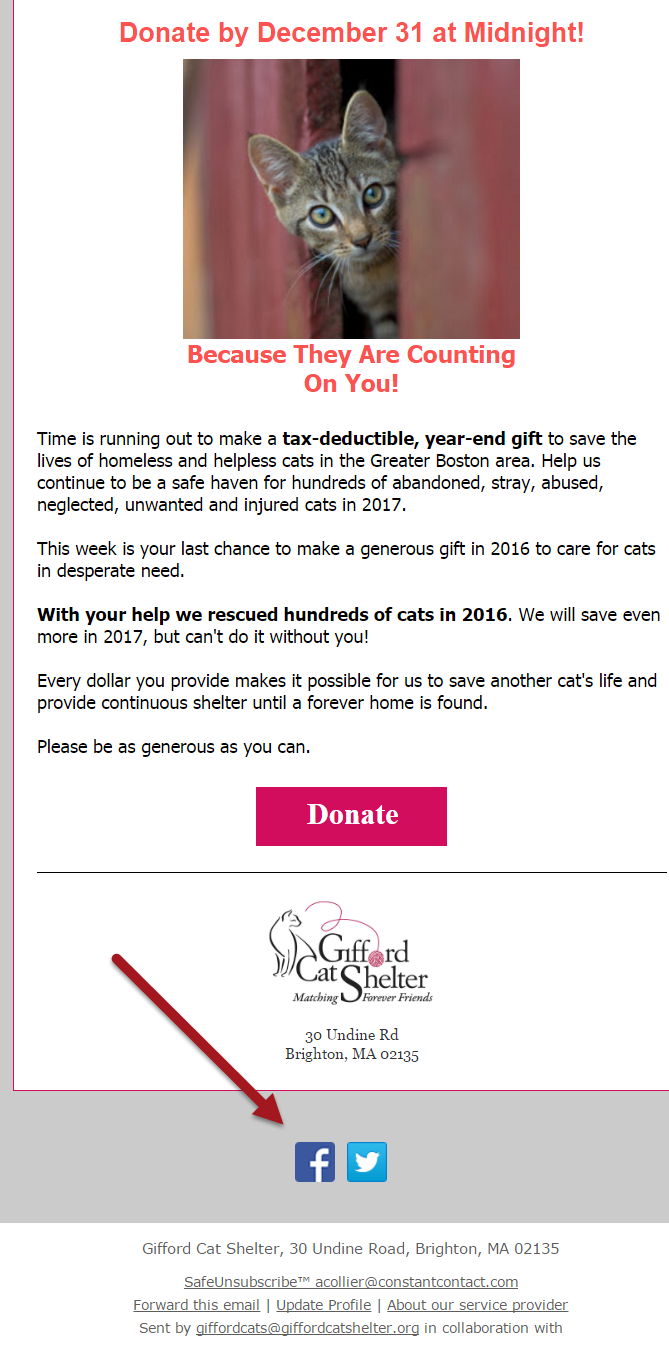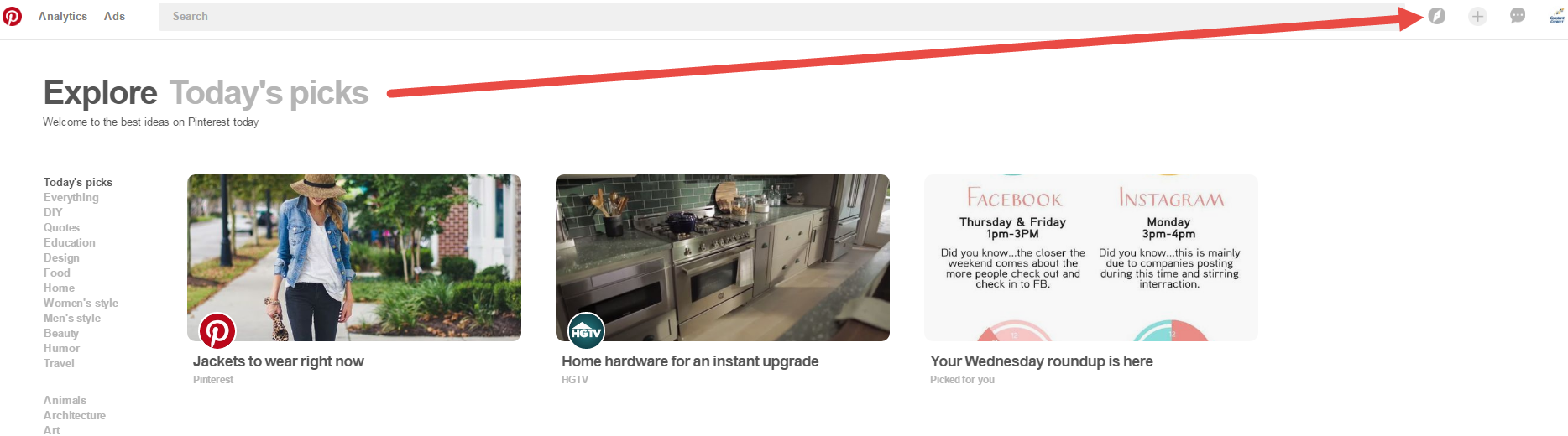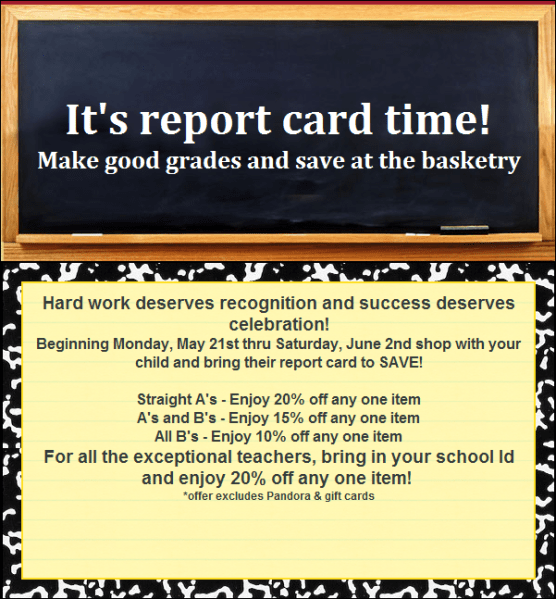When you think about nonprofits and social media marketing, you probably assume that these organizations are primarily using social media tools to fundraise. Without money, you can’t provide services or pay the staff who carry out those services.
Actually, most nonprofits are going social to build relationships. When asked about social media goals for the 2012 Nonprofit Social Network Benchmark Report, nonprofits said their top three were growing their base, engaging members, and growing fundraising.
Two out of the three priorities focused on recruiting volunteers and supporters—growing and maintaining relationships.
So how can a nonprofit use social media to grow their volunteer base?
The key is using the right content for your organization to engage your audience, inform them about your mission, and then recruit them once you’ve built a relationship.
Engage your audience with compelling content
Engaging your audience means sharing content that encourages them to act. You can see how successful that content is when people comment, share, like, retweet, and repin. What kind of content is engaging?
- Multimedia – Use photos and videos to engage your audience. The Pajama Program provides new pajamas to children in need, and their photos of smiling kids and families are a powerful way to tell their story. I couldn’t find one of their hundreds of Facebook photos that didn’t have some fan interaction.
- Inspirational – Get your audience thinking about what they can do to help. UNICEF has an entire Pinterest board of inspirational quotes and photos.
- Asking a question – The Girl Scouts got a lot of mileage on Facebook recently just by asking a few questions: “So we’d love to hear your good news about girls: what skills are they learning? What educational trips have you taken? In what way have they awed and inspired you?” That simple post got 186 comments, 422 “Likes,” and 35 shares.
- Humor – Animal photos and humor are a natural fit for The Humane Society. Every one of the pins on their cute animal photos Pinterest board have been repinned. Your nonprofit might not have anything to do with animals, but sharing funny content is always a good idea.

Keep potential volunteers informed
Social media allows nonprofits to interact with their audience on a daily basis. Take advantage of that interaction by informing your audience about your mission.
- Share your news – This is basic, but it’s important. Regular posting of your accomplishments, announcements, and events help to remind your fans of the vital role you serve in your community.
- Education – Your knowledge is valuable—use it to educate your social media audience. The ASPCA has a Pinterest board full of pet care tips. Each pin links to a full article on the organization’s blog.
- Events – Definitely invite your followers to events via social media, but make sure you’re posting after the event, too. Event photos and videos allow you to show off your hard work. Make sure you tag participants—people, sponsors, and other nonprofits—in your photos to get more traction like the United Way of North Central Massachusetts did during their annual Day of Caring. As your fans interact with your content, their networks will see it, allowing you to spread your message even further.
Recruit new volunteers to your nonprofit
You’ve engaged and informed your followers, and formed a connection with them. They’re thinking about you on a regular basis and they support your cause. Reach out to them through social media to recruit them as volunteers.
-
-
- Share links to your volunteer opportunities – You can post the link and add a description on Facebook and Twitter, but don’t forget about Pinterest. The San Antonio, TX Food Bank has a Pinterest board of volunteer opportunities and donation drives.
-

-
-
- Talk about your industry – The Massachusetts Service Alliance, which works with dozens of nonprofit agencies, shared this Americorps infographic about what just one Americorps member contributes through their work. It shows your followers how they can make a difference.
-

-
- Use statistics – The Red Cross has posted daily Hurricane Sandy relief updates on Twitter, including volunteer needs. They tweeted that 90% of their 5,700 workers helping with Sandy relief are volunteers, and linked to a website to sign up for Red Cross opportunities.
- Try LinkedIn – The Heart of West Michigan United Way posts opportunities on their LinkedIn page, and they link to their website, which has a volunteer matching service.
Are you a nonprofit? How have you used social media to recruit volunteers?
This week, I sat down with someone who knows content well, Constant Contact’s Senior Manager of Social Media and Content Marketing, Dave Charest, to find out why he thinks content is such an important piece of your marketing efforts.
Find out what Dave had to say and get his best advice for getting started with creating content of your own in this week’s Ask an Expert.
Why is content so important when it comes to marketing a small business?
I think content is so important for your marketing because it gives you an opportunity to stay in touch and in front of your customers without it always being about asking them to buy something, or asking them to do something that’s self-serving.
Using content that’s relevant or useful or otherwise entertaining to your particular audience or customers is really just a great way to keep your business top-of-mind and help build connections with people. And that will serve you when the time comes that they are looking to buy something your company offers or something your nonprofit organization does.
That’s why I think content is really important.
Could you give an example of how a small business could use content in their marketing efforts?
Sure. I’ll start with a personal experience with a nonprofit organization first.
Wearing other hats, I’ve been a marketing director for a small nonprofit theater company in New York. And one of the things we started to do was really use content as a way to get people excited about upcoming shows, rather than doing what we would normally do.
Normally we would send an email newsletter when we had a show coming up, and every newsletter would include an image of the show and then ask them to buy tickets.
But instead of doing that, what we did was create a plan where we would start to use content. We would run our own interviews with the creative people involved with the show, we would interview the actors, and we would create behind the scenes videos of what’s going on with the shows, use pictures…. And we were able to use all that stuff over the course of multiple weeks leading up to the opening of the show.
That way, we would have reasons to contact people more frequently and wouldn’t just be saying, “Buy tickets to the show.” We would actually be sending them stuff they would be interested in. What was also good is we would be sending them stuff they actually wanted to share because again, it wasn’t just saying “buy tickets!” It was giving them insight into the show. It was letting them see their friends who were participating in the show and bringing that story to life—allowing them to read interviews with them and learn about their work process and their creative process that way.
It really ended up being a situation where over the course of time we were doing that, when the time comes, when we do ask to buy tickets, they had heard about the show, it’s familiar to them, and they would think, “Oh yeah, I really want to see that.” It helps them make that purchasing decision.
It’s the same for a small business. You may be doing some behind the curtains stuff—you may not be interviewing so much for a creative process like you would do with something like that, with a particular theater company—but what you would be doing is demonstrating your expertise. You may be giving them information or sharing content with them that helps them achieve something, and helps them also understand how to use your product better or get more use out of that.
So, its stuff they’ll find relevant and useful, which is the key to any of your content.
What advice would you give a small business that’s just getting started with creating marketing content?
Don’t be afraid to get started. That’s the big thing.
A lot of times we look for PR or we look for people to write about us, or people to share stories about our business. But the great thing is now all these tools are available that allow you to create it.
So, take your destiny into your own hands and learn how to create it and start to get the word out on your own. Start a blog, start an email newsletter, and just think—if you’re really stuck about the types of things to write about: ask your customers. What questions do you hear from customers all the time? Because a lot of the time it’s as simple as just answering one of those questions, setting up that problem, and giving the solution with your answer because you have that expertise.
I think that’s the easiest way to get started.
Bottom Line
Creating content isn’t just about finding stuff to fill up your newsletter or populate your website or Facebook Page.
It’s about providing something of real value to your customers, and building the type of relationships that will actually work for your business. Whether it’s a newsletter article, a blog post, or just a photo or video you share on your Facebook Page—creating content gives you the chance to offer something more than just a sales pitch, which will help you make a real connection with your target audience.
Want more help getting started creating content? Here are four posts to help get things going.
- 5 Ways to Create More Engaging Email Content
- How to Build a Content-Rich Email
- How to Curate Content in 30 Seconds or Less
- 4 Places to Find Inspiration for Content (When You Don’t Know Where to Look)
(DISCLAIMER: Constant Contact is not responsible for any nightmares or loss of sleep that may result from reading this post.)
It’s that time of year again — time to come face-to-face with the things you fear most.
Maybe it’s the ghost in your attic, the monster in your closet, or the witch living next door…
Or, maybe it’s something much, much scarier, like — Facebook!
For most small businesses, their worst Facebook nightmare is losing the fans they’ve worked so hard to reach. You put in countless amounts of time and resources to turn customers into fans and fans into customers — it’s terrifying to think one mistake could send people running and hiding.
Here are 13 terrifying, horrifying, nightmarish mistakes that can scare away fans on Facebook:
1. Looking like a stranger
Just because people welcome strangers to their front doors on Halloween, doesn’t mean they’re going to welcome strangers into their newsfeed.
The number one cause of looking like a stranger on Facebook is irrelevant content. When a brand shares content that doesn’t resonate with their fanbase or that their fans just don’t care about—they look out of touch and foreign to the people who they are trying their hardest to reach.
Don’t look like a stranger. Pay attention to the type of content your customers are engaging with. Is it posts from your company blog? Photos from your store? Or helpful articles from your industry? Sometimes all it takes is to listen to your fans to become more trustworthy and less scary to your audience.
2. Posting too much or posting too little
Imagine if every trick-or-treater tried knocking on your door six times throughout the night. Even if they showed up wearing a different costume each time, eventually you’d cut them off. And if you’re bombarding your fans with too much information, they’re going to cut you off, too.
On the flip side, if you’re never showing up in their newsfeed then chances are those same fans are going to forget about you—completely. Even worse, if you’re not posting regularly you’re running the risk of getting alienated by Facebook, which uses its Edgerank Algorithm to filter the content its users are shown based on the type of content they engage with.
Don’t want to scare away fans or disappear completely? We recommend posting at least once a day. It doesn’t need to take up more than 15 minutes of your time.
3. Selling too much
Some people are afraid of ghosts, other people are afraid of spiders, and most people are afraid of being sold to.
Well, maybe not afraid, but they definitely don’t like it—especially on Facebook. Nobody logs onto Facebook and says, “I wonder what type of product somebody’s going to try and sell me today!” It just doesn’t happen.
If you want to scare your fans (and quite possibly your customers) then sell, sell, sell. But if you want to turn new fans into new customers and longtime fans into loyal advocates for your brand, offer something more than just a sales pitch.
4. Sounding like that cranky neighbor
Negativity is rarely a good strategy for success in anything you do — especially on Facebook.
People (or at least most people) don’t log on to Facebook to get bummed out or bombarded with negativity. Believe it or not — Facebook is supposed to be fun.
We all had that cranky neighbor whose house we skipped on Halloween. Here are three mistakes that may make fans skip your Page.
- Trash talking competitors: People want to know what you do, not what your competitors don’t do. Keep it civil and focused on your organization.
- Complaining about anything: Avoid complaining whenever you can. It won’t attract anything other than negative feedback (and it certainly won’t generate more “likes” or shares).
- Lashing out at negative feedback: Nobody likes negative feedback, but when you get it, you need to make sure you’re handling it the right way. When you lash out at a customer, the rest of your fans will notice, which won’t make a good impression on anyone.
5. Posting anything offensive
It may seem obvious, but please don’t offend your Facebook fans.
More often than not, posts that offend members of your fanbase aren’t created intentionally to cause controversy, but usually happen when people lose sight of the fact that different people have different levels of sensibility.
It also happens when brands try to inject themselves into a popular news story by making a joke or sharing their commentary. What may seem like a lighthearted joke to you could be something that completely turns off your fanbase. So, think before you post.
6. Same stuff, different day
Want to really scare your fans? Try boring them to death.
To avoid putting your fans to sleep, try adding some variety to the type of content you share. Blog posts, news articles, photos, and videos all make for engaging posts, but if you’re churning out the same stuff every day, your fans may start to lose interest.
Instead, come up with a calendar to help you plan your content, and remember the tools you already have available to help create fresh content.
7. Posting anything political, ever
Unless your business is politics — avoid political discourse.
It doesn’t matter if you’re a democrat, republican, independent, or none of the above—if you’re bringing your political opinions to your Page, you’re risking alienating a huge group of your fanbase.
That doesn’t mean you shouldn’t share a photo, if your city’s mayor stops in for a visit or a local politician dines in your restaurant, but remember, there will always be some fans who won’t share your excitement.
8. Not engaging after your promotion ends
One of the biggest mistakes you can make on Facebook is only engaging when you have something to promote.
This is a failed strategy for a number of reasons, but most importantly because it fails to address the most important element of social media marketing—relationship building.
When running a social campaign on Facebook, you’re going to have a lot of people who take a leap of faith and become a fan of your business. Don’t make them regret that decision by not engaging with them until you’re looking to push another campaign out to them.
9. Getting too personal
Don’t mistake having personality on Facebook with having Facebook become a place where you share your personal life.
Customers do want to learn more about who you are, what you stand for, and why you started your business in the first place, but they don’t necessarily want to see personal details or worse, personal problems show up in their newsfeed.
One way to separate the personal from the professional is making sure you’re using a Facebook Page, not a Facebook Profile. The other is to make sure your Page isn’t becoming a hangout for friends and family.
10. Grossing out your fanbase
A lot of the work you do might not necessarily be pretty.
That means you probably don’t want to share EVERYTHING with your fanbase.
A business like Appalachian Landscape & Lawn Care, Inc. deals with some stuff that would make even their most loyal fans squirm. But instead of posting pictures of grubs and roaches, they share pictures of pristine lawns and links to helpful lawn care articles.
Remember: “Shock and awe” doesn’t work on Facebook. It just makes people want to look away.
11. Making people read
If you want to really scare your fans, make them read. (Yes, I said it — READ!)
Text-heavy posts are the antiques of Facebook. Nowadays its photos, videos, and links that drive the biggest engagement, and get the most exposure in the Timeline.
If you have something important to say, consider linking to an outside resource like a blog post or newsletter article, or think about combining text with other forms of rich media like photos and videos.
12. Not responding to feedback
Are you listening to your Facebook fans? If you want to keep them as members of your Facebook community — you should be.
Many customers are much more likely to post a comment, question, or concern on your Facebook Page than they are to pick up the phone and call your place of business. If you’re not paying attention to that feedback, you’re putting yourself in a position to leave a potential issue unresolved.
What’s even scarier, are businesses that don’t allow fans to post on their Page at all. What type of message are you sending there? Don’t hide from negative feedback; just make sure you’re prepared to handle it.
13. Offering a poor experience offline
Nothing will scare away fans faster online than offering a poor experience offline.
Having an effective Facebook strategy — planning ahead, posting engaging content, and listening to your fans — is important but won’t make a difference if you’re not “wowing” customers when they walk through your door.
The moral of the story … put your business first and success on Facebook will follow.
For more Facebook marketing advice, visit our Facebook 101 Page.
Have you ever received an email from a business, opened it, scratched your head, and said—”Huh?”
Or maybe you just deleted it because the subject line was less than compelling.
Sounds familiar, right?
But what if you’re the business who sent those emails? I’m pretty sure that’s not the response you were going for when you hit the “Send” button.
To avoid these less than stellar scenarios, stop and ask yourself these five questions BEFORE you send out your next email:
1. What is the goal of your email?
Do you want people to shop online, come into the store, share a sale with friends via Facebook or Twitter? Maybe it’s just to let them know about a new product or upcoming event you’re having. Whatever your goal, just make sure you have one before you start tapping away on the keyboard.
2. How will you measure the results of the email?
After all of your hard work crafting your email, you don’t want to make the mistake of sending it into cyberspace and not know if it fulfilled your goals.
Make sure the goal you choose is measurable so you can analyze the data and determine what worked and what didn’t.
You might have some software in place that tracks your online sales, or you can manually track coupons that people bring into the store. Better yet, if you’re running a SaveLocal deal, you’ll be able to track how the deal is doing in real-time 24/7.
Having this information will help you “tweak” your approach the next time you’re looking to send out an email or run a promotion.
3. What action do you want your audience to take?
OK, you’ve defined your goals and determined how you’re going to measure them. Great! Next question … what do you want the recipient to do? What is your call to action?
If it’s a sale and you want them to “SHOP NOW,” make sure you have a link back to your website or you provide a coupon to bring into the store. Does the recipient need a coupon code? Make it prominent in the email. What is the deadline for the sale and are there any special conditions? If so, make sure you spell them all out.
Bottom line: tell your readers what you want them to do and make it easy for them to do it!
4. Who is your audience?
When you send out an email, do you just include your entire email list? If so, have you ever stopped to think who’s on this list? Are they all customers, a mix of current customers, past customers, and potential customers? Do you know what products they normally buy or what information they’re interested in receiving?
The more you know, the better you can fine-tune your messaging and give your readers what they’re looking for. If you haven’t collected this information already, how about sending out an online survey to get the answers you need to better segment your list. It’s been proven that the more relevant your emails, the more likely people are to read them and take action.
5. What do your readers need to know to take action?
If you want the email recipients to buy your products and services, give them a compelling reason to take action. Is your product or service going to fix a problem? Help them save money? Add a little fun into their lives? Whatever it is, make sure the email reflects that.
If you’re having a sale, make sure you include the dates of the sale (make it a short window for a better response). Put the date in the subject line to give it a sense of immediacy and a better shot of getting them to open it.
If you’re introducing a new product, tell the reader what’s so special about it, how much it costs, and why they should “BUY NOW.” You don’t want to leave them guessing—about anything.
So, don’t waste time, energy, and money sending out random emails “hoping” you get some sort of response. Take the time to ask these questions to carefully craft your email to get the best possible response.
Answering these questions up front will help you focus your communication, streamline the process, get your readers to take the action you’re looking for, and help take your business to the next level.
Do you have any other questions you think we should include? Tell us what they are in the comments.
Instagram is a mobile photo editing and sharing app that saw its user base reach 600 million in December 2016.
Many savvy brands have joined the platform—especially retail brands with stunning visual content. Clothing, media, and design-based brands are a natural fit.
Like Facebook or Twitter, Instagram now has business-specific profiles.
So why are brands rushing to join yet another social network? Here’s why:
Instagram is easy-to-use — and awesome!
Instagram’s technology helps you easily create stunning images that you can easily use on your other social networks.
Both Facebook and Twitter have optimized how photos are displayed on these platforms and you can share directly from Instagram to those platforms (as well as to Tumblr, Foursquare, Flickr, and email) automatically or by individual selection.
Instagram allows visual storytelling
Both the way the platform works (the technology) and the way most users approach the platform (the user experience) allows brands to employ visual storytelling that has more continuity and artistic value than other platforms.
Instagram has recently introduced two new important features for visual storytelling: Instagram Stories and Instagram Live. With Stories, you can post pics and videos that are temporarily viewable before they self-delete. This is similar to Snapchat. With Live, you can live stream from Instagram. This feature will only get more popular in the coming year.
Instagram is mobile — perfect for what people want — instagramification
Instagram combines two of the most powerful forces in the social technology market—mobile and photo sharing—to create a platform that truly offers a unique value proposition. Brands with an Instagram presence can take advantage of that intersection where users are focusing their attention.
Here are five tips to help you get the most out of this powerful tool:
1. Use images to tell a story, not blast your branding
If you sell a product or service, make sure the images you use are about the experience of using the product or service and not a product placement ad.
Starbucks is an example of a big brand that does this well. Sure their photos show lots of Starbucks cups, but they also tell a story—the focus is always on what the person is doing while enjoying their coffee—on the beach, reading a book, etc.
There’s not a lot of tolerance for marketing that’s obviously marketing. Keep it subtle and keep the focus on your customers.
2. Be strategic with your photos
Don’t post just for the sake of posting. Make sure every picture (or video) you post is there for a reason. For example, making your posts comedic shows your company’s fun side. Featuring your employees reminds your audience of the real people behind the brand. No matter the category of your post, what’s important is that they’re posted for a deliberate reason with specific results in mind.
3. Don’t post too often
A general rule, don’t post more than a couple times a day. If you post more often than that, you run the risk of hogging your users’ feed. To find out the exact right amount to post, it will take a bit of trial and error as it depends on your audience.
Unlike Facebook, the commitment level to an account is low—”unfollows” can happen frequently.
And remember, you can use apps like PicFrame to include several pics in one Instagram. Just be sure the images are related and the impact is magnified (rather than splintered) when you use a collage.
4. Choose an account name that’s the same as your Twitter handle
Having the same Instagram account name and Twitter handle serves two purposes. One—your profile will be easily recognizable and easy to find. And two—if you are tagged by another user in a caption and that photo is shared on Twitter, that tag will link to your Twitter profile. It ensures that tagging makes sense when an Instagram photo is shared on other networks.
5. Use hashtags, but not every hashtag
Like on Twitter, hashtagging photos enables discovery of your profile by users outside of your primary connections. You can use the search functionality on the app to find out which hashtags are often used. Like on Twitter, hashtagging Instagram photos by event, geolocation, or subject matter is a good idea.
Other hashtags people tend to use on Instagram are filters and colors. Hashtags tend to be somewhat limited on Twitter due to the character length limitations. Because Instagram doesn’t have these limitations, this has encouraged some users and brands to stuff Instagram captions with every hashtag imaginable. Don’t do this—it looks like you’re trying too hard. Even worse, it makes you look like a spammer.
Bottom line: As the old adage goes—a picture is worth 1,000 words. It’s still true today, but with Instagram, a picture may also be worth 1,000 “likes,” retweets, and shares!
Is your business using Instagram? Tell us how you’ve used it to help promote your business!
I recently attended a conference in Orlando, Florida, where I heard a speaker say, “Event planning is like a high wire act without a net.”
It made me laugh, but as I thought about it, I realized it’s very true! Basically, once your event starts, there’s no turning back.
That’s why the key to any successful event is to plan early and plan often. You want to make sure the event achieves your goals as well as your attendees, so everybody has a great experience.
So, how do you do it? Start by keeping the following things in mind during the planning process:
Define your goals for the event
Determine your expected return on event (ROE). The single most important question to ask yourself before planning your event is, “What is the goal of the event?”
It might be as simple as doubling the number of registrants from your previous event, or perhaps you would like 100% of the people you train to obtain their continuing education credit (CEU).
And since it’s rare to plan your event in isolation, it’s important to share what success looks like to all of those involved.
Figure out when to start planning your event. The question I get most from people is, “How far in advance should I start planning my event?”
The answer: It really depends on the number of events you’re hosting each year.
If you’re doing only one event a year, I would start planning about nine months in advance. This will give you plenty of time to secure a date and location. If doing a few events a year, I would start planning at least 90-days in advance.
Regardless, it’s important to send out a “Save-the-Date” email as soon as possible. This will give people the opportunity to offer input about what they would like to get out of the event and make sure they get it scheduled on their calendar.
Create a timeline for your event. Once you have secured a date and location, you can start putting together a road map to make sure you achieve your ROE.
I would recommend writing out a schedule of weekly tasks, with specific dates for completion, and who is responsible for completing them.
And, most importantly, make sure everybody on your team is aware of the “plan.” This will keep things on track so nothing falls through the cracks.
Put yourself in your attendees’ shoes — what things would YOU look for in an event?
Make sure attendees can get the information they need—when they need it. One much overlooked practice is to have a single point of contact for an event. This would include a name, phone number, and email address for this person. If potential attendees have a question, you want to make it easy for them to get the answers they need—when they need it.
You also want to make sure the event details are clear. Whether it’s directions to the event, transportation information, parking facilities, etc., you want to avoid no-shows or late comers because the little things weren’t included in your event materials.
First impressions do matter—make yours count! It’s likely that the first impression someone will have of your event is derived from your email invitation, so it needs to sizzle (or pop)! It should look professional and communicate the basic information about your event.
This is your call to action for the invitee to take the next step, which is to click “Register Now!” And this link should reside in two locations—one at the top of the invitation and one at the bottom. This way it can’t be overlooked.
Make it easy & affordable for people to register. If there is a fee to attend your event, I would highly recommend you provide an early-registration discount. This will encourage people to register early.
It can also have a domino effect for increasing attendance. The act of seeing early registrations will provide social proof to others that this is something they should jump on—ASAP.
Successful meetings and events are vital to the overall success of small businesses and nonprofits! It’s your opportunity to speak face-to-face with your audience, so it’s important to make this a great experience—for everybody!
What tips do you have for planning a successful event? Let us know in the comments below!
Like all small business owners, you’re busy.
Which means, finding the time to post on Facebook can often fall by the wayside.
And sporadic posting isn’t exactly the best way to go, especially when you’re trying to promote your business and connect with your fans.
But here’s some good news…
You can schedule Facebook posts ahead of time, right from your Facebook Page. Just find a chunk of time when you can create a few posts at once and schedule multiple posts in one go. No more forgetting!
Here’s how you do it:
Step 1: Create a new Facebook post
On the Publishing Tools page of your Facebook Business Page, create a new Facebook Post. Write your post, just as you normally would. Include an image, link, and any relevant hashtags.
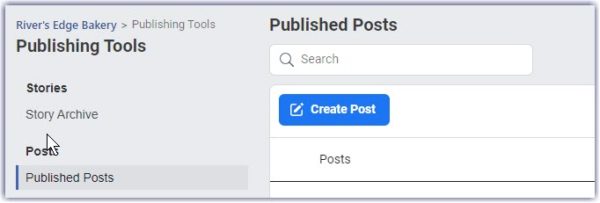
Step 2: Select the schedule button
Once your post is complete, click the drop-down under “Share Now” and select “Schedule.”
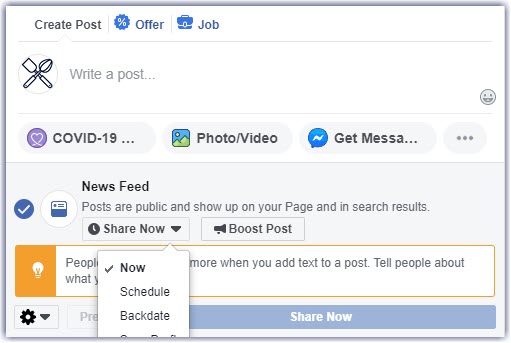
Step 3: Choose a publishing time
Enter the time and day you would like your post to publish. Your time must be at least 10 minutes in advance and no more than 75 days in the future. You can also choose a time when you want your post to stop showing in News Feed.
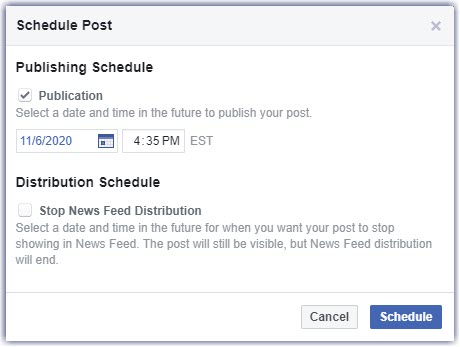
You can schedule your emails on Facebook too
Constant Contact has plenty of tools that make it easy for you to combine your email marketing and social media marketing efforts.
For example, after sending an email through Constant Contact, we make it easy to share your campaign on social media. You can even place a Facebook Lead Ad — so you can expand your reach even further.

Tip: See our Social Share tool in action! Take two minutes to watch our video on promoting your email through your social media channels.
Stay up-to-date on all the latest marketing trends! Sign up for our Hints & Tips newsletter.
Many small businesses are still perfecting their Facebook Page’s layout after Facebook’s Timeline changes, but there’s some definite proof that your Page can look great once you master the visual potential.
That said, you need to be very careful with Facebook’s Terms of Service.
We recently took a look at small businesses (all of them are Constant Contact customers, too!) that have mastered the art of the cover photo.
Here’s what we learned from them:
1. Take an action shot

Who: Add Helium
What: Add Helium, a scuba supply store, took an already amazing photograph and added a compelling slogan to it.
Just by glancing at the photo, you know what the store sells and how customers use the equipment.
2. Show off your products

Who: In A Pickle
What: In A Pickle has a lot of unique creations. That’s part of the restaurant’s selling point, so the cover photo often shows off some of the latest dishes.
Any business can use a cover photo as a place to showcase their products, but make sure that it’s not too sales-y.
3. Give visitors some encouragement

Who: 99 Bottles
What: The cover photo for 99 Bottles doesn’t have any hard purchase information, but does give information about the store itself that can help visitors get interested.
The store uses tabs effectively too, whether that’s to encourage fans to vote for 99 Bottles in an upcoming contest or to show off press releases.
4. Make sure people know the story behind your products

Who: BellaSoleil.com
What: We’ve featured BellaSoleil.com before, since the Italian pottery store made $10,000 through their Facebook Page. Here, we can see that to show just how authentic the products are, founder Elaine Topper uses a picture of Italy for her cover photo, then highlights a few products in the profile picture.
5. Show why customers should want to visit

What: The cover photo of Belmore Court & Motel more or less immediately inspires an urge to visit the beautiful area of Enniskillen, Ireland, and the profile picture gives potential guests an idea of where they would be staying.
6. Show people visiting

Who: Craigie’s Farm Shop and Café
What: While we’re covering businesses across the pond, let’s take a look at Craigie’s Farm in Edinburgh, Scotland. The farm’s cover photo allows fans to imagine themselves in the very same location as the tour group.
And Craigie’s shows that it’s OK to get a little artsy with the profile picture, too—the strawberry serves to show off what visitors can find at Craigie’s and adds a splash of color to the cover photo.
7. Show people where they’ll be visiting

Who: Galuppi’s
What: You can always feature your storefront on your cover photo, too. Here, Galuppi’s uses a unique perspective that fans don’t get a chance to see every day.
At the same time, the picture allows fans to appreciate the restaurant and the scenery around it.
8. Make a collage of what you do

Who: Splintered Studios
What: Artist Stephen Quick uses his cover photo to showcase some of his artwork, and his profile picture to quite literally show himself in action.
9. Make a collage of what your product does

Who: SpeechGear
What: SpeechGear provides enterprise-level software that helps translate different languages in real-time. That’s a concept that can sometimes be difficult to picture for real world applications, so the cover photo helps showcase all the different uses for the product.
To further drive the point home, SpeechGear uses one tab to link to videos and demos of the software in action.
10. Make a collage of what you sell

Who: The Calico House
What: The Calico House is a pretty special store that sells different quilting materials.
Owner Janeese Olson uses the store’s cover photo to get that message across right away, and uses a profile picture that both adds a personal touch and gives fans an idea of what the store looks like. We can also see that Janeese uses her tabs to link to the Calico House’s Pinterest Page and her email marketing newsletters.
11. Show off what you create

Who: Sugaree’s
What: For Sugaree’s, cover photos are… a piece of cake. Sorry, I had to.
The bakery features all sorts of desserts to show off their variety of products.
12. Show your impact on the community

Who: The Greater Bloomington Chamber of Commerce
What: The Greater Bloomington Chamber of Commerce is likely to have a very specialized fan base: residents of Bloomington, Indiana, and the surrounding area.
The cover photo is a great opportunity for organizations to show off their pride and influence in the local community.
13. Make sure people know you’re popular

Who: The Four Firkins
What: Nothing’s better for a business than an endorsement from their customers. The Four Firkins clearly knows this and their cover photo is proof of the beer store’s popularity.
Any business that hosts regular events can make those events a cover photo—just make sure to get permission from people who are explicitly featured in the picture.
14. Show why your business is unique

Who: Wild Rumpus Books
What: If your business has something that keeps people coming back—especially something that other businesses don’t—then don’t forget to use your cover photo to feature that.
Wild Rumpus Books has free range chickens that roam the bookstore, and a close-up photo is just the thing to show the store’s quirky personality and the great experience that goes with it.
15. Sum up what you do

What: We featured Innovative Global Vision in 25 Ways B2Bs Can Use Facebook for Brand Awareness, because their cover photo was so effective. The cover photo can help visitors immediately see what the company does and whether it’s relevant to them just by looking at the photo itself. After all, a picture is worth 1,000 words.
16. Give fans something to explore

Who: The Tea Spot
What: If you want visitors to spend more time getting to know your company’s personality, then the cover photo is a great place to start. Rather than one image and one message, The Tea Spot uses the cover photo as an opportunity to take visitors through a visual journey that’s fun, interesting, and original.
As a result, you feel like you know the company’s values before you even start scrolling down the Timeline.
Don’t forget to change things up
Your cover photo should be like a revolving door of pictures. It’s not hard to change a picture and having an ongoing series of interesting cover photos can help keep fans coming back to your Page to check out what’s new.
As businesses keep doing more innovative things with cover photos, we’re bound to see some really interesting things. This is still a very new medium for companies to express themselves, so think about what you want fans to see and have fun while you’re doing it!
Whether you’re a seasoned Facebook vet looking for a refresher course, a casual user looking for more fans, or a new business looking to launch your first Page—there’s plenty you can learn from getting back to the basics.
Here are 10 things you need to do when getting started on Facebook.
- 1. Choose the right “type” for your business or organization
- 2. Pick the right profile picture and cover photo
- 3. Tell people all “About” your business
- 4. Take advantage of all the information you’re able to provide
- 5. Tell your story by marking your milestones
- 6. Post a first update that people will want to tell their friends about
- 7. Tell your network and connect your touch points
- 8. Connect with other businesses
- 9. Keep engaging!
- 10. Set achievable goals for your Page and your business
1. Choose the right “type” for your business or organization
If you plan to use Facebook to market your business or organization, you’re going to need to set up a Facebook Page. A Page is different from a profile, in that it is open to the public and anyone can become a “fan” (compared to a Facebook profile where people connect by requesting to be a “friend”).
The first thing you’ll need to do when creating your Page is pick the right “category” for your business. There are a lot of options for different business or organization types. The best way to choose is by clicking the “category” field and start typing to describe your organization. You can say things like:
- Nonprofit
- Restaurant
- Retail store
- Doctor
- And plenty of others, so make sure to experiment until you find the right option
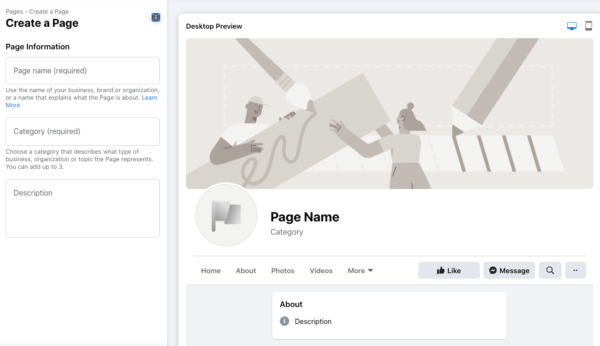
If you’re not sure which category to choose, don’t worry — Facebook will allow you to select up to three, so just pick the three that best describe you.
2. Pick the right profile picture and cover photo
One of the reasons Facebook is such a great marketing tool for small businesses is that it lets the owner tell their story in a visual way. When it comes to setting up your Page, there are two key elements—your profile picture and your cover photo—to help you tell that story.
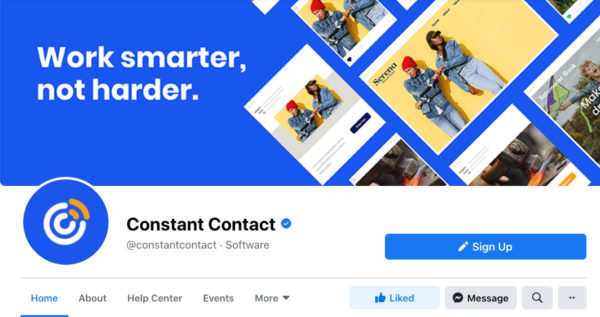
Profile picture: The perfect profile image will be one your customers already know and associate with your business—like your company logo. It’s not just a way to decorate your Page, it’s a way to get your business or organization noticed, by making it stand out in the news feeds of your fans and their friends.
Cover photo: The cover photo is the first thing people will see when they visit your Page and will have a big impact on the type of first impression you’re able to make. Its purpose is to help small businesses better tell their story in a more visual way—not to give them another place to sell their products. Don’t clutter your cover photo with too much text or promotional content; pick a photo that captures your business and the attention of prospective fans.
(NOTE: The dimensions for the cover photo are 841×315 pixels. If you upload an image that’s smaller than these dimensions, it will get stretched to this larger size and may not appear the way you intended.)
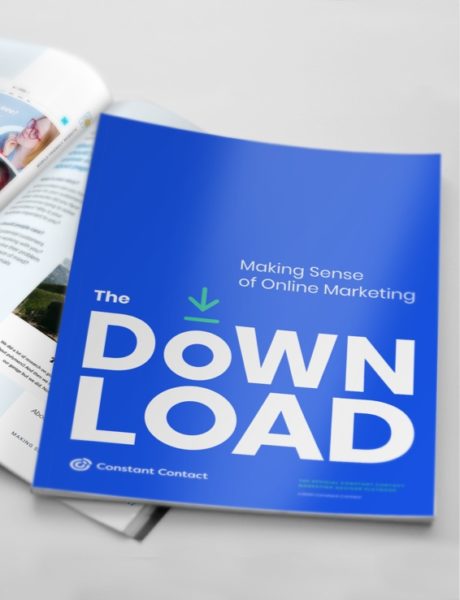
Not sure where to start with marketing? That’s why we created The Download.
The Download is the ultimate practical, step-by-step guide to online marketing. In this free guide, we’ll show you how people find you online and how to set yourself up for success to meet your business or nonprofit goals.
3. Tell people all “About” your business
On Facebook, people who discover your Page and want to learn more about your business should find all they need to know on your “About” section. The “About” section (which includes your Company Overview, Description, and Mission) is your opportunity to introduce your business to a prospective fan and give them an idea of exactly who you are, what you do, and why they should “Like” your Page.
Keep in mind that on Facebook, most of the people who will spend time reading your “About” section are people who are new to your business, not current customers. One way to make sure your “About” section speaks to that audience is to have a friend or family member who’s not directly involved with your business read your content, and share their feedback.
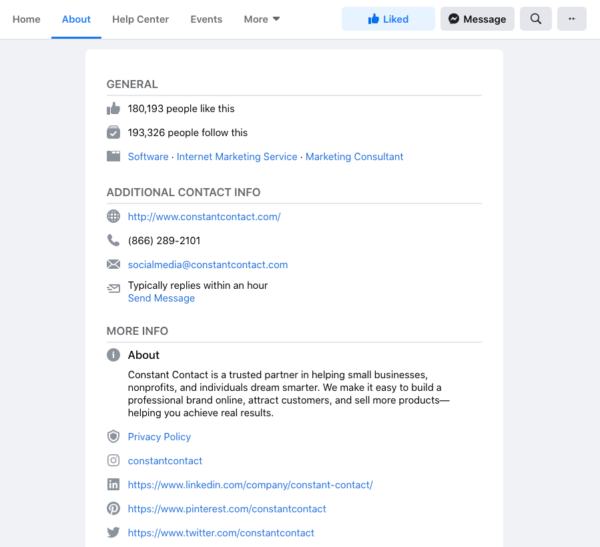
4. Take advantage of all the information you’re able to provide
One of Facebook’s biggest benefits for small businesses over its social counterparts is the amount of information it lets brands share with their fans. In the “About” section, you’re not only able to create an engaging bio to tell fans who you are and what you do, you’re also able to share specific details about the operation of your business.
Under what Facebook calls “Basic Info” is a whole form that small businesses and organizations can fill out and share details like: hours of operation, accepted payment methods, and the availability of parking around your place of business. What’s more, Facebook lets you access customized fields related to your industry, type of business, or services you provide. (For example, a restaurant is able to talk about the type of cuisine they specialize in or a band can share what record label they are signed to.)
Take a look at what options Facebook has for your business and provide the details you think your customers or potential customers would be looking for.
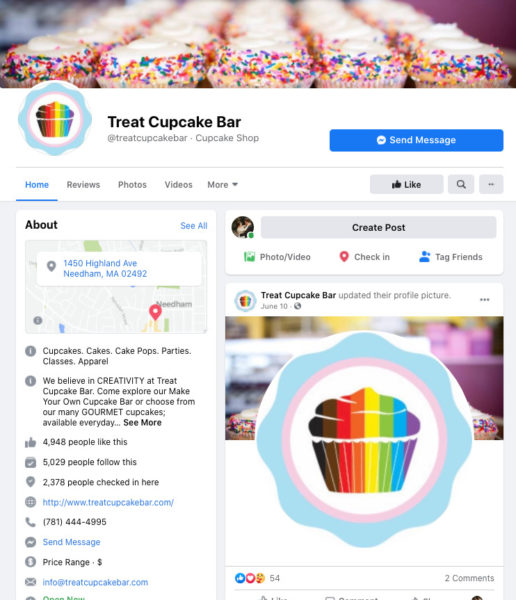
5. Tell your story by marking your milestones
Facebook doesn’t just let you share details and relevant information about your business—it allows you to tell your brand’s story and the milestones that define it. Some of these milestones will be immediately marked on your Timeline after you fill out your “About” and “Basic Info” sections (you should see the date you joined Facebook and the date you started your business).
But adding other milestones—like the introduction of a new product, the opening of different store locations, or the date you first hosted an annual event—is a great way to deliver important information to all the people who will soon be discovering your Page. You can also add photos to the milestone as a way to start building your Timeline.
6. Post a first update that people will want to tell their friends about
Believe it or not, at this point you’re ready to share your first update: your introduction to the realm of Facebook. Because you haven’t promoted your Page, it’s unlikely you’ll have much of an audience (if any) but it’s important that you start sharing updates before you start driving people to your Page.
I recommend making your first post a combination of text and rich media—either a photo or video. The idea here is to not only introduce your business to your new audience, but to also provide something that fans will want to engage with and tell their friends about. Be creative—snap a picture of your employees doing what they do best or shoot a quick video introducing yourself to your Facebook fans. Every comment, “like,” and share you receive is another opportunity to reach a new audience and supercharge your brand’s social word-of-mouth.
7. Tell your network and connect your touch points
Building a fan base is not easy—especially if you’re starting from scratch. However, lucky for you, your business already has plenty of fans.
If someone has already joined your email list, they most likely would love to connect with you on Facebook too.
Send out an email to your contact list, inviting people to “Like” your business on Facebook. It’s easy to do with Constant Contact’s email templates.
Once people “Like” you on Facebook, you’ll automatically show up on their newsfeed and can begin engaging with them socially.
8. Connect with other businesses
When getting started on Facebook, it can often be intimidating to see other businesses that have had big results in building their fan base and are really good at engaging with their fans. But all businesses and organizations, no matter if they have fifty fans or fifty thousand, had to start somewhere, and most of them are probably not too far removed from where you are right now.
Use their experience as a resource for creating your own success. Find businesses in your industry that have done a good job at building a community and pay attention to what type of content is getting the most engagement from their fans. You can also connect with other local Pages and start to build a valuable social support network within your community.
9. Keep engaging!
The biggest mistake that businesses and organizations make when getting started on Facebook is not continuing to stay active after their Page is published. Real results aren’t going to come from posting once a month, or just when you have something important you’re trying to promote. Here are some tips to keep in mind after you’ve published your Page:
- Be human! People come to Facebook to interact, not to buy your product or read every blog post you’ve ever written.
- Keep your status updates short and sweet, otherwise folks won’t read them.
- Remember your fans like photos and videos so include rich media if possible.
- Think about time of day: what time are most of your fans online and checking Facebook?
- Use the 80/20 principle: Make 80% of your posts about interests your fan base shares and 20% about your brand or company.
- Don’t post more than 1-2 status updates per day, otherwise fans will get irritated and un-like your Page in their news feed.
10. Set achievable goals for your Page and your business
Congrats! You’ve just completed your first goal: get started on Facebook.
Check that off your list, give yourself a pat on the back, and take some time to think about what you’re hoping to achieve from marketing your brand.
When getting started, don’t overwhelm yourself by setting unachievable goals. (If you’re a coffee shop expecting to have as many fans as Starbucks by the end of the year, you may be aiming too high.) Instead, focus on delivering valuable content to your fan base and paying attention to how they are engaging.
Once you feel comfortable and have started to build your community, then you can shift your focus to not only growing your fan base but to achieving actual business results from your Page.
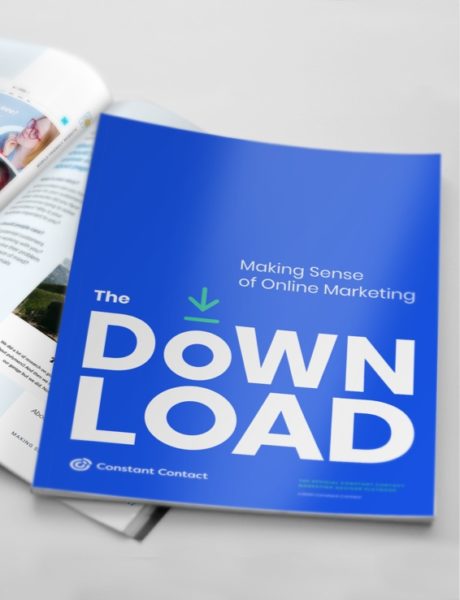
Not sure where to start with marketing? That’s why we created The Download.
The Download is the ultimate practical, step-by-step guide to online marketing. In this free guide, we’ll show you how people find you online and how to set yourself up for success to meet your business or nonprofit goals.
So you want to go into business with someone. Good for you!
Maybe your potential partner is a family member, long-time friend, investor or business associate. Whatever the relationship, the start of a partnership is much like a young romance.
The parties are euphoric and it seems as though nothing could possibly go wrong—but then—something happens.
Time for a reality check.
Just like every personal relationship has its ups and downs, so do business partnerships.
So before you tie the knot, so to speak, you need to enter into what is known as a partnership agreement to protect yourself and your business.
Here are six common elements you should include in a partnership agreement—in writing—signed by all partners:
1. Percentage of ownership
You should have a record of how much each partner is contributing to the partnership prior to its opening. (People have short memories.) Typically, these contributions are used as the basis for the ownership percentage, but this is not a cut and dry formula.
For example, one partner may put in a considerable amount of cash, with no plans to work in the business, and a second partner may not invest cash, but will provide the sweat equity to make the business a success. As such, the partner who works the business full-time may get a larger percentage or vice versa. That’s up to you.
2. Allocation of profits and losses
You must decide if the profits and losses will be allocated in proportion to a partner’s ownership interest—which is the way it is handled unless otherwise indicated.
Also, will partners be permitted to take draws? A draw is generally a cash distribution on a regular reoccurring basis similar to a paycheck, without any taxes withheld. It’s considered an advance payment of profits from the partnership business to the partners. Because money is the root of all evil as they say, you and your partners need to make these decisions in advance.
3. Who can bind the partnership?
Generally speaking, any partner can bind the partnership without consent from the others partners. Imagine if your partner, without your knowledge, signed a contract for a private jet time share. (Sounds cool, but not practical.) That’s certainly something most small businesses can’t afford and such a liability could be a significant risk to the financial stability of your business. So you must clarify what type of consent a partner must obtain before they can obligate your company.
4. Making decisions
Making decisions in a business is often like trying to make decisions in a committee, nothing gets done. In fact, it can often stalemate a company, which results in business failure. Therefore, you need to establish a decision-making process in advance so your business operations can move along smoothly.
5. The death of a partner
What happens if one partner dies or wants to leave the partnership? To manage these situations you need a buy/sell agreement. This establishes a method by which the partnership interest can be valued and the interest purchased either by the partnership or individual partners.
6. Resolving disputes
What happens if you and your partners reach a point where you can’t agree? Do you head to court? Well, only if you want to spend a lot of time and money. My recommendation is to include a mediation clause in your partnership agreement which will provide a procedure by which you can resolve major conflicts.
By no means is this an all inclusive list. Make sure you and your partners consult with a professional adviser who can draft a partnership agreement for you. An attorney can also advise you and make sure you have thought about and covered all the necessary elements you need to manage, protect, and grow your business venture.
Is your business a partnership? If so, what other elements did you include in your partnership agreement that helped ensure a long lasting and healthy business relationship? Tell us in the comments below.
When it comes to getting started on Pinterest, people tend to fall into one of these three categories:
1. I’ve heard of Pinterest but I don’t know what it is and I would like to learn more…
2. I understand what Pinterest is but I don’t know how to get started…
3. I joined Pinterest because someone told me I should but I haven’t really done anything with it…
If you find yourself in any of these categories, this post was written for you.
Before you get started…
Before you even open your Pinterest account, there are a few questions you need to answer first:
Do you really know what Pinterest is? Take a few minutes to read this post. It’s a good introduction to what Pinterest is all about.
Do you know why you’re getting started on Pinterest? You should always have a set goal in mind when getting started on any social network. I’m not saying you need to have a report with projections for future growth, but you should at least have an answer when someone asks you why you’re signing up.
Do you know how to get around on Pinterest? It’s a good idea — before you start using Pinterest to market your business — to create a personal profile to help learn the ropes. Get familiar with the language (pin, repin, boards, sections, etc.) and explore the different pages and features that Pinterest offers.
After you’ve answered those very important questions, you’re ready to get started building your presence on Pinterest.
Here are 10 things you need to do to get started…
- 1. Get your names straightened out
- 2. Upload a profile picture that’s Pinterest-worthy
- 3. Create a profile that captures your business
- 4. Find businesses similar to yours on Pinterest
- 5. Use Pinterest’s tools
- 6. Create your first 3 boards
- 7. Use the right keywords
- 8. Tell your network
- 9. Connect your touch points
- 10. Keep pinning!
- Learn more
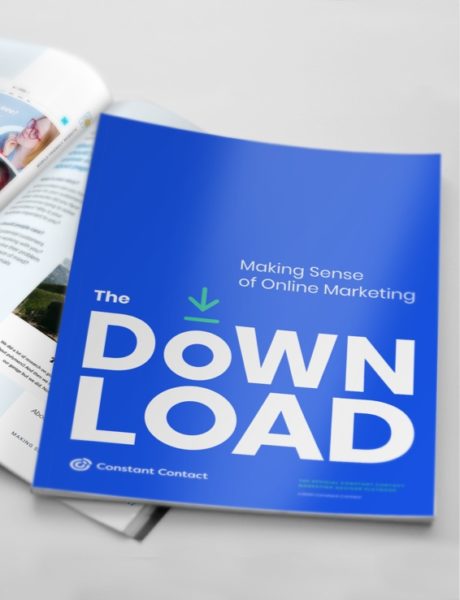
Not sure where to start with marketing? That’s why we created The Download.
The Download is the ultimate practical, step-by-step guide to online marketing. In this free guide, we’ll show you how people find you online and how to set yourself up for success to meet your business or nonprofit goals.
1. Get your names straightened out
On Pinterest, there are two names you need to be aware of: your username and your display name. Your username is what will be used in the URL of your Pinterest page (www.pinterest.com/username), but will not be the name that is displayed on your profile.
The name that will be displayed on your Pinterest page (and will be the name that people use to search for you on Pinterest) is your display name. So if you’re setting up a page for your business, start by visiting the Pinterest Business website and clicking the “Sign up” button. Create your account by filling in your business name and username in the signup process.
2. Upload a profile picture that’s Pinterest-worthy
Let me clarify by saying your profile picture does not need to be a work of art. But you do want it to be something that catches people’s attention, clearly demonstrates who you are, and stands out in the visual realm that is Pinterest. For businesses, company logos with solid colors tend to stand out better on Pinterest’s all-white background. (Keep in mind that the dimensions of your Profile picture are 165 x 165 pixels—photos smaller than that will look stretched.)
3. Create a profile that captures your business
The focus of Pinterest as a site for content curation—where people are constantly looking to find content they love and want to share—makes it a place where a lot of new people are going to be exposed to your business.
Here’s how it works:
- You’re a bakery and you pin a picture of a fresh batch of muffins.
- My friend, who’s already a customer and follows your “Muffins” board, sees the picture … LOVES IT! and repins it to her “Muffin Madness” board.
- I, a lover of muffins, but not currently a customer of yours, see the picture … LOVE IT!, repin it to my “MMMuffin” board and click on your name to find out who you are…
So who are you? Tell me, or any customer: who you are, what you do, and why I should want to follow you or your boards.
4. Find businesses similar to yours on Pinterest
Guess what? You’re not the only business that’s in the beginner stages of Pinterest. In fact, with a lifespan of just over two years, the vast majority of Pinterest users would probably tell you they still have more to learn.
For that reason, and because Pinterest in its very nature is a site based on collaboration—you shouldn’t be afraid to look to other businesses for help when you’re getting started. Reach out to other local businesses, search for bigger businesses in your industry, ask your customers, or click on Pinterest’s “discover” icon to explore categories and trends to find inspiration.
5. Use Pinterest’s tools
Like with anything else, if you don’t have the right tools for the job—it’s tough to be successful.
Lucky for you, there are a couple of free tools you can access right from day one that will improve your chances of success on Pinterest.
Install the pin it button to your browser: Pinterest offers a free integration with all online browsers that will let you pin content to your page directly from any website. The “pin it” button not only makes it easy for you to curate content, but it will also link that content directly to the website it’s sourced from, helping you avoid any possible problems.
Download the Pinterest app: If you’re an iPhone or Android user, the Pinterest app lets you manage your page on-the-go, directly from your phone.
Use Pinterest’s built-in analytics tool: You can find Pinterest’s analytics features by going to analytics.pinterest.com, or by clicking on the Analytics link in the top of your profile.This tool tracks the growth of your profile, who is engaging with your pins, and what people are pinning from your website. Check your analytics on a regular basis to get a sense of what pins people are most interested in.
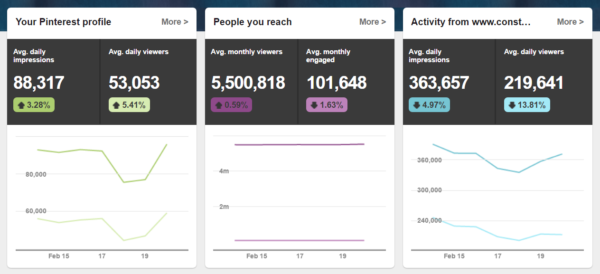
6. Create your first 3 boards
Believe it or not, you’re now ready to start creating your own boards.
I recommend creating at least three boards with a few pins on each, before you really start promoting your page. You don’t want to tell people you’re on Pinterest, until you’re actually on Pinterest.
Here are three ideas you can use to get started…
A board about your products or services: This board can be a great way to start contributing to the Pinterest community and to showcase your business. Be careful not to be too promotional, even when you’re just starting off. Make sure to give your board a better name than “Services” (maybe try… “What We Do”) and make sure your pins all have descriptions and link to your website.
A board designed to help: A key to not being too promotional on Pinterest is creating boards that your customers can actually use. If you’re a clothing store or boutique, that could be a board about fashion tips for the upcoming season, or if you’re a marketing company, that could be a board with infographics or pictures that link to blog posts—anything that will showcase your expertise and get people involved.
A board that’s just fun: I know getting started can be a little stressful, but try to lighten up. The beauty of Pinterest is that you can showcase your business and have fun while you do it. Think of something you love and that your customers will find entertaining. Don’t be afraid to think outside the box.
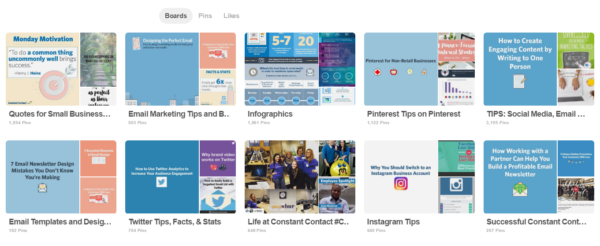
7. Use the right keywords
When you’re creating your boards and pins, be strategic about the words you use in the board titles and pin descriptions. Many people use Pinterest as a visual search engine to find the products or topics they’re interested in, so make sure your boards and pins show up in search results related to the keywords you use. For example, a board of seasonal treats called “Fall Favorites” won’t be as visible in a search as a board called “Best Fall Dessert Recipes.” Take the keywords you’re using on your website, and in your email marketing, and social media marketing, and apply them to your Pinterest content.
8. Tell your network
Pinterest users LOVE finding out that their favorite business or organization is on Pinterest. Use the networks that you already have to spread the word. You can use Facebook and Twitter to tell people to find you on Pinterest.
If someone has already joined your email list, they most likely would love to connect with you on Pinterest too.
Send out an email to your contact list, inviting people to follow your boards or business. It’s easy to do with Constant Contact’s email templates.
9. Connect your touch points
Pinners are shoppers. In fact, 89% of Pinterest users have bought something they found on Pinterest. So let them know that your business is there by linking to your Pinterest account on your website. Not connecting your website to your social networks is a bad practice for all social networks, but especially for Pinterest. Adding a Pinterest logo to your website will not only help drive traffic to your page, but will act as a reminder to people who visit your website to pin your content. You’ll also want to make sure you’re inserting a link in your email newsletter with a strong call to action.
10. Keep pinning!
You’ve set up your profile, you’ve created a foundation, and you’ve begun spreading the word—don’t stop there! Continue to explore and find new and creative ways to market your business on Pinterest.
It won’t be long before you’re the one that other businesses look to for advice on getting started.
Learn more
For more tips on Pinterest and other social media marketing tools, sign up to receive our Hints & Tips newsletter.
People do not love being sold to.
Whether it’s hanging up on a telemarketer, slamming the door on a salesman, or driving their car until the wheels fall off in an effort to avoid the sales pitch at the car lot—most people don’t respond well to sell, sell, sell.
But there are things they do love—or at least love more than being sold to. And those things can actually be used to improve your chances of making the next big sale and driving business results for your brand.
Here are seven things people love and how they can be used to get more results from your email marketing.
1. People love pets
Some of your customers may be “dog people” and some may be “cat people,” but very few of them will be neither. The fact is—people love pets. They love hearing about them, they love seeing them, and they even love getting life lessons from them.
“We always end our newsletter with a word from our store cat, Basil,” says Lowell Steinberg, owner of Floral & Hardy of Skippack, a garden center in Skippack, PA. “I think some people may read the newsletter just to hear from him.”
With an average open rate of 57%, he might be right.
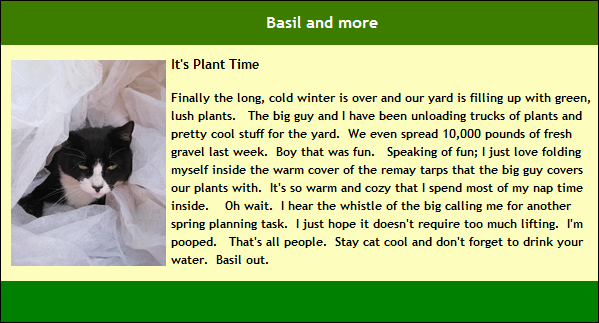
Basil is a source of inspiration for customers and a source of open for Floral & Hardy’s email newsletter.
(And for all the “dog people” like me, check out Second Bloom Design for lessons from their dog, Otis.
2. People love to be rewarded for their hard work
People love small businesses because of the hard work they do day in and day out, but they also love small businesses that recognize their own hard work and reward them for it.
Take The Basketry, a New Orleans gift shop and online gift basket company. They reward hard work in the classroom with discounts up to 20% for straight A’s.
“Our goal is twofold. We want to stay interesting and top-of-mind with our customers, but we also want to show them how much we appreciate their business,” explains Amanda Bourgeois. “It’s a small gesture that keeps people coming into the store during some of the slower seasons.”
Apparently, people appreciate the gesture. A few weeks after starting the campaign, The Basketry had over $25,000 in sales from just one email newsletter.
3. People love a good party
Who doesn’t love a good party?
For Art Impressions, Inc., an online retailer of handcrafted rubber stamps, their type of party is one where their customers can be inspired. So in May, a few months after getting started on Pinterest, they decided to throw a party (on Pinterest at least) and invite their fans.
“Our customers love looking at pictures and seeing visuals, so Pinterest is perfect for us,” explains Kate Swanson, customer relations manager for Art Impressions. “So we sent out an invitation to all of our subscribers and invited them to a “Pin Party.”
Today that party is made up of over 430 followers, more than triple the size it was in May.

Being creative when inviting people to join them on Pinterest has helped Art Impressions build an impressive following.
4. People love to be inspired
I think it’s safe to say; sometimes we can all use a little inspiration.
This is especially true for people who have a passion for arts and crafts, like the customers of Bead Shop Scotland. Once a month Jo Lochhead, owner of the Bead Shop, runs a promotion giving her email community exclusive access to a free “inspiration pack” of beads.
The 24-hour promotion is valid for any customer spending at least $10 online at their retail store. It helps drive sales while providing inspiration for her fans.
5. People love pictures
Log on to Facebook, open an email, or check out a website, and you’ll find more and more companies are using pictures to market their brand. People can’t get enough of them and when it comes to social media, posts with pictures are driving some impressive engagement.
But pictures can also add a little bit of personality to your retail newsletter. Just ask Hillary Tattersall of Chick’s Picks by Hillary. Her visual newsletters, which use pictures of new products, new accomplishments, or even new customers, see open rates of over 34% and help sell out her boutique events each month.

Hillary Tattersall uses what she calls the “People Magazine Mentality” by showing pictures of customers with her products.
6. People love stories
Every small business has a story— and people love to hear them.
Second Bloom Design, a handcrafted furniture business in Dorchester, Ontario, uses their newsletter to tell their story and the story of the pieces they construct from reclaimed wood and architectural salvage.
Each newsletter starts with a personal story from the owners, Sue and Dave Bedell. Since first starting this in 2010, business at their retail shop has doubled, and their email list has grown to over 400 subscribers.
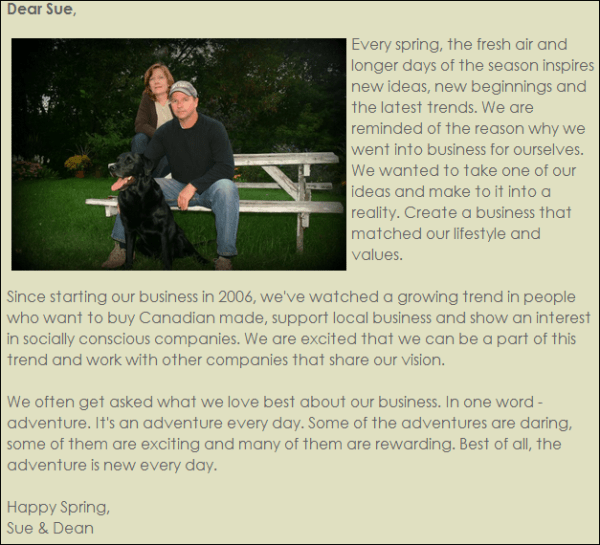
Opening each newsletter with a personal note helps give Second Bloom design a special connection with its readers.
7. People love you
Without getting too sappy, it’s important to remember your customers really do love you and the work you do at your small business.
Marcia Feller, owner of the Couleur Collection, a women’s clothing store in Falmouth, ME, always gives her emails a personal touch. Whether it’s saying, “Marcia just added …” or “Marcia has a new idea …” the Couleur Collection adds personality simply by referring to their owner and their employees by name.
Including a little bit more of yourself in your email newsletter is a great way to not only show a little more of your personality, but it also gives your readers the personal connection they look forward to. It works for the Couleur Collection, and it’s a big reason why their emails typically drive over $600 in sales.

Marcia Feller and her team use their personality to add personality to the Couleur Collection newsletter.
What do your customers love?
As you can see, there’s a lot people love and a lot they love about small businesses. If you’re a retail store having trouble finding the balance between “sell, sell, sell” and showing your personality, think about what your customers will love to see, and try to create an email marketing strategy around it.
What personal touches have you added to your email marketing that people have really responded to? Tell us in the comments below.
When business owners attend a workshop hosted by Tina A. Brown, a solution provider and authorized local expert for Constant Contact, they may be surprised at what they’re told to do.
“Most workshop presenters ask participants to turn off their smartphones and mobile devices. I tell them to take out their smartphones and mobile devices and to leave them on. It’s impossible to recreate live web content after an event. Get comfortable taking live notes, candid pictures, and videos so you can immediately upload content … ”
For Tina, asking your audience to turn off their smartphone is asking them to disconnect from one of their most valuable tools—one that can help them resolve one of their most poignant marketing dilemmas—content creation that stands out.
Are you taking advantage of your phone’s content creation potential even when you’re not at a workshop?
Here are five ways you can and should use your phone for coming up with fresh marketing content.
At Constant Contact, we do our best to get our customers’ perspectives on email marketing.
Recently, we sat down and thought, “Wow, how cool would it be to just have four or five people in the same industry talk about email marketing?”
Then, we thought, “Wow, how unrealistic is that?”
So, while we didn’t go as far as arranging a Google Meet for a good-humored discussion, we did interview four different restaurants from Massachusetts to Canada to Florida to California to figure out just how each one uses email marketing.
Here’s the transcript of the almost-group discussion:
You know that silence during a dinner when, suddenly, no one has anything to say?
That uncomfortable silence is being recreated on Facebook Pages everywhere.
Businesses are asking questions that go unanswered and posting news items and product pictures that tragically go un-liked.
Here are 11 reasons that you might be getting the cold shoulder from fans, and examples of how you can start avoiding those awkward dinner silences and start getting engagement on your Page:
This is a guest post by Howard Givner, Executive Director, the Event Leadership Institute.
One of the surest ways to tell a good event planner from an incompetent one is whether whatever is projected onto a screen at the event fills the entire screen, or has what we call “stupid black lines” on the vertical or horizontal edges.
What are stupid black lines? (more…)
There are tons of ways to have people sign up to receive your emails.
That’s good news because the easier you make it for people to join your list, the easier it is to help your business or organization grow by reaching those that want to hear from you.
That’s why Constant Contact offers the following ways, beyond the basic sign-up form, that people can join your list:
- Writing – Capture people as they visit your store or business through a simple guest book.
- Clicking – Allow visitors to your website to join with just a click.
- “Socializing” – Take advantage of your Facebook Page by making sure there’s a link to join your mailing list there.
These options allow people to join your list in the way that’s most convenient for them. But what if you want to go even further and customize the whole sign-up experience? We’ve got you covered there too.
Why customize the sign-up experience?
If you’re a more advanced user with web development skills, or you have a web developer on your team, it’s easy to customize the sign-up experience. Just use one of our APIs (an Application Programming Interface) to allow your software to talk to us.
When you use an API to program the sign-up experience yourself, you can do things like:
- Create more than one form – Have more than one target audience? Make more than one sign-up form to cover all your bases.
- Control the flow – You can keep people on your page, prevent a welcome letter from being sent, or direct new contacts to a new page at the end of the sign-up process. It’s all up to you.
- Customize your form design – You get complete control over the framework, the number of images, and the placement of text. This allows you to do some truly unique things.
How to customize the sign-up experience
As we mentioned, you will need someone who has web development skills. In particular, you’ll want to have someone familiar with .NET/C# or PHP (don’t worry the developer will know what that means.) If you don’t already have someone, you can look at our marketplace for some solution providers to help. In addition, you’ll want to have the following things ready to go:
- API Key – You can request an API key from Constant Contact. They are free to use and allow your web developer to hook things up.
- API Tips & Tricks – This document is a good resource to help you along the way.
What if you need help?
Even though Constant Contact’s Customer Support Representatives can’t help you with API questions, you do have options in case you run into trouble. You can:
- Search for an answer
The Developer Community forums have a lot of posts dedicated to problems people have encountered and the solutions they’ve found. Use the search to look for posts related to your issue and you’ll probably find the answer you need. - Ask a question
If you didn’t find the answer you needed by searching the forums, go ahead and post your question. You can also email it to webservices@constantcontact.com.
As you check out the Developer Community, don’t forget to sign up for the Community newsletter to get monthly updates from the Constant Contact Community.
It can be done
So if you’ve ever wondered if you could have more control over the sign-up experience, the answer is yes! And when you combine your own custom sign-up experience with the tools Constant Contact offers you’ve got some powerful ways to build your list.
Spam isn’t just for email anymore.
As the use of social networks continues to grow, so does the number of professional spammers looking to find their way into your social feeds.
But could you be inadvertently spamming your fans and followers as well?
Check out our latest infographic on social spam. Be sure to pay particular attention to the section on creating good social content. Armed with this reference you’ll never have to worry about creating social spam again.
Enjoy! (more…)
You’re thinking about hosting an event, maybe for educational, networking, or fundraising purposes.
You don’t have a lot of time to dedicate to it, but you want to look professional and minimize the time spent managing all the event details.
You decide to promote your event via emails and phone calls. Maybe you even create a registration form using Microsoft Word. You post the registration form on your website to be filled out and sent back via fax.
At first, you receive a few phone calls for additional information. Then the email responses start to arrive. Now you’re spending time on the phone answering those calls, returning messages, and playing telephone tag.
You start to receive faxes with the registration details filled out, but you can’t read the handwriting on the pages. You need to pull together all of this information into a spreadsheet, but these tasks are becoming very labor intensive. You think to yourself, “There has to be a better way to manage these event details!”
So, what’s the solution? Don’t pull your hair out; you need an online event management tool! (more…)
This is a guest blog post by Howard Givner, Executive Director of the Event Leadership Institute
 You’re planning a product launch and it needs to be held at a cool location to show how cutting-edge your brand is.
You’re planning a product launch and it needs to be held at a cool location to show how cutting-edge your brand is.
It’ll be a theater-style presentation for 30 minutes, followed by a reception for 300 media, customers, and other guests.
A nightclub is perfect, right? It’s the trendy, chic place everyone reads about in the gossip columns, but that no one you know is cool enough to get into. During the day, however, it sits empty, and they’d love to host your meeting and reception.
The manager shows you the club’s two rooms, one of which has great audio/visual capabilities built in and would be perfect for the presentation. The other is gorgeous but seems like it might be tight for the reception.
No problem, he says. Last Saturday night they had 500 in that room dancing up a storm.
Well, he’s the manager, you think. He should know his own club’s capacities, right?
Doubtful. (more…)
While you probably spend a decent amount of time creating your emails, I’d bet you spend less than five minutes thinking about your signature line (or your “Closing Block”). After all, it’s not like you usually don’t know what you’re going to say in those blocks in the first place — your name, number, and address are pretty easy to remember!
But the bare details of how someone can get in touch with you are just the start. There is so much more you can do with your Contact Block to give your subscribers what they are looking for. (more…)
In the marketing world, there are three main types of media that work to get the word out and drive awareness about your business, organization, or cause:
1. Paid Media (i.e., buying an ad in your local newspaper)
2. Owned Media (i.e., your website)
3. Earned Media (i.e., media coverage in your local newspaper)
Earned media has always been the Holy Grail. Imagine getting a trusted third party, like a news outlet, to promote your message to a wide network and not have to pay them to do so? Every business wants to be featured on the front page of The New York Times or on their local nightly news.
While this type of coverage can do wonders, unless you’re a huge company, have an amazing story, some strong relationships in the media (that take time to build), and a little bit of luck, the chances of scoring a really great feature story aren’t too high. (more…)
We’ve all heard the adage, “If you don’t have anything nice to say about somebody, then don’t say anything at all.”
This was sound advice in the world before Facebook, and it’s possibly even better advice in a world where there’s a digital trail of all the things you say and do.
Sure, I know it can be tempting. You’ve got a captive audience of your fans. You’ve got an eye on the competition. You may want to share the things you don’t love about your competitors. You may start to think, “What’s the harm of a little comment that will help my fans — and the world — see what I see?”
The long and short of it is this: No one likes a meanie.
And it’s a better experience for you and your fans if you keep the conversation positive, focused on the great things your business or organization is doing, and the things that give value to your fans.
(more…)
Have you ever been to a party with that guy?
You know the one. Blah, blah, blah. On and on about stuff no one cares about.
And all you really want to say is, “Would you just stop yapping and go away!”
Eventually, people just start to tune this person out. (Or at least head to the other side of the room.)
The same kind of thing happens with Facebook Pages.
If you’re continually posting about stuff and your fans aren’t engaging with the content, you run the risk of getting tuned out.
The kicker is that Facebook takes care of the dirty work by removing you from the news feeds of people it thinks would rather not be bothered by you — even though they’ve “Liked” your Page!
So to get the most from your Facebook Page you need to walk the very fine line of posting regularly AND not annoying anyone.
So what’s the ideal posting frequency? And how can you make sure your Page isn’t treated like that guy?
Avoiding Facebook’s annoyance algorithm
Facebook ranks the things you post along with how people respond to them. So, if you post something and your fans are “Liking” it, commenting on it, and sharing it, Facebook says, “Hey, that’s cool stuff, let’s make sure people see it.”
By the same token, if you post something and no one “Likes” it, comments on it, or shares it, Facebook puts that in the annoying, loser bucket, and says, “Let’s not annoy people with that stuff.”
Eventually, if the annoying stuff outweighs the cool stuff, you slowly start to disappear from your fans’ news feed altogether.
Now, I’m no math genius, but by my calculations, that means you don’t want to post something just to post something. But you also don’t want to post nothing, as that doesn’t help your situation either.
Making sure every post counts in the non-annoying way
I’m sure you’re probably hoping that I give you a steadfast rule for the number of times to post per day. Well, I am. Kinda. 🙂
You see, the truth is that there are no hard rules, only guidelines. This is because the answer varies based on who your audience is.
Start with the guidelines below and then make adjustments based on what you’re hearing from your fans. (Be sure to check your Page Insights to see what content people are engaging with.) Don’t listen to me or anyone else who tries to give you end-all-be-all advice.
Here are the guidelines
At the very least, post once a week.
Look for opportunites to post up to once a day.
Don’t post unless you have something valuable to say.
Yes, Facebook actually does find some things less annoying than others
Luckily, we do know that Facebook weighs certain types of content a bit higher than others. Mainly, this is because the format of the content is more engaging by nature.
So think about using a photo for one of your posts, a video for the other, and a link that encourages people to comment.

Quilting store Calico House shares photos of its latest fabrics that fans regularly “Like” and comment on.
In fact, always encourage a specific action
Get your fans to Like, comment on, or share your content. When you do this and people take that action your content moves to the cool side of the room. And that’s exactly where you want to be. Not on the loser side like that guy!
That’s how to post regularly without being annoying
Time your posts. Gauge the response and let that help you decide to post more or less. Do give engaging updates to your fans regularly. Don’t bother your fans with content that doesn’t engage, or else you run the risk of falling off the radar.
Have any additional questions? Post them in the comments below.
If a picture is worth a thousand words, then what does that mean for videos? Could a video mean a thousand event attendees?
It’s certainly possible.
Online video is quickly becoming an important communications tool, one that enables a connection with customers, members, and prospects. While nothing can take the place of face-to-face meetings, online video might just be the next best thing! (more…)