If you’ve found your social media strategy creeping lower and lower on your priority list, know that you aren’t alone.
Many small business owners are challenged to find the time for any marketing at all, social included.
The good news? A few simple practices can eliminate the fear of keeping up with the overwhelming world of Twitter, Facebook, and other popular platforms.
This simple process for finding, creating, and scheduling good social media content will help you stay on track and create an engaging brand for your business online.
1. Curate & create content
First, it’s important to understand the difference between content curation and content creation. Content curation is information that is not original to you or your business, for example an external media article. Content creation is something you own and have created yourself, for example a business blog post or a photo of your store — it’s unique to you.
It’s best to stay as close to the ‘80/20’ rule as possible.
80 percent of what you share on social should be non-promotional content. This can be either curated or content you create that isn’t specifically focused on driving sales, such as motivational quotes, pictures from your business, or employee profiles.
The other 20 percent should directly lead followers back to your website or blog through created content. These promotions should be lead generation or subscriber driven. It’s important to not focus too much on your own product or service, because then it becomes like a sales pitch. A one-way conversation does not engage or excite an audience, but rather makes them feel like they are being spammed.
Example of curated content: Share content that is related to your industry, and that you think your audience will enjoy. Clover Hill Winery recently shared an article about local wine for their followers. If you want to do something similar, just remember to give the publication credit by tagging the handle and the handle of the author, if available.
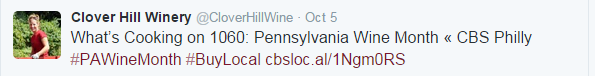
Example of created content: For a floral shop, photos of collections and arrangements are sure to excite online community members. Ask any recent brides to send you a photo of them with their bouquets on their big day — post it and congratulate the happy couple! Maybe you have a certain selection of flowers that you’d like to sell more of — post a photo of them in your store and encourage your followers to come in and purchase some through a discount promotion. Visuals do best on Facebook, where you can also create a photo album for them to be housed.
To account for the 20 percent of promotional content, see how Santa Fe Properties did it for an upcoming home tour. Consider adding a compelling image as well to really spark engagement.
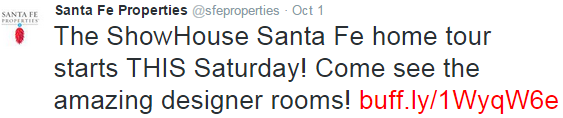
2. Select a platform & time of day to post
Your strategy will vary based on what your business provides, the type of industry you are in, and the size of your existing social network. You may find that your presence on one platform engages your audience better than another does — and that’s ok! Focus on the best performing channels and maximize your presence accordingly.
It’s important not to over-extend efforts if you aren’t seeing the return on your time investment on a particular channel. It likely just means that your target audience isn’t active on that channel.
At first, you may want to focus on your most important network. Once you see how it works with one network, you can start to incorporate all of your activity into your social media schedule. Generally, the following rules for the types of content that perform best on each channel are as follows:
- Facebook: Business photos, news announcements, curated content
- Twitter: Curated content, real-time discussions, news-related content
- Pinterest: Photos (both curated and created)
- Instagram: Visual content owned by the business (created) that can illustrate a behind-the-scenes look
- LinkedIn: Job openings
Our cheat sheet for how often to post on social media every week may help you focus your efforts and simplify your schedule!
As a good rule of thumb, Twitter tends to have more high volume engagement throughout the day, from the hours of 8 am and 8 pm. We suggest spacing your posts out evenly from morning until night and then use Twitter analytics to see when your specific fans are most active.
The same analytics dive can be taken through Facebook analytics, but typically posts between 1 pm and 3 pm garner the most engagement. You can also schedule posts ahead of time on Facebook, or use tools like Hootsuite or Buffer to automate social media posts across multiple channels.
Keep in mind that social media isn’t just for businesses that sell products and services directly to consumers. Sharing industry articles and commenting on current news trends, as well as sharing company news and offerings can be effective tactics for companies that market to other businesses. Sharing photos of your business or of your customers, and thanking them for their loyalty, can also be a great way to highlight your personality and community fellowship.
3. Map it out
Is your business participating in any events within the month? This could include community happenings, tradeshows, or fairs. Are there any in-store sales you plan to hold? Are you planning to post a new blog entry? Are you hiring?
Start incorporating these things in your schedule, and be sure to leverage your email marketing send schedule with your social strategy for a more holistic approach to your marketing efforts. That way, you can also promote your email marketing campaigns and newsletter through social media promotions and reach a wider audience.
Our tool for Facebook advertising allows small businesses to easily convert their Constant Contact email into a highly targeted, mobile-optimized digital ad on Facebook, in a few easy steps. Want to know how you can apply it to your business? John Jeserski, owner of DineforLess.com, used the tool to grow his email list using Facebook advertising in this case study.
By bringing this process together, you may end up with something similar to the schedule below. Like in the prior example, we used a floral shop to illustrate what a weekly social schedule may look like:
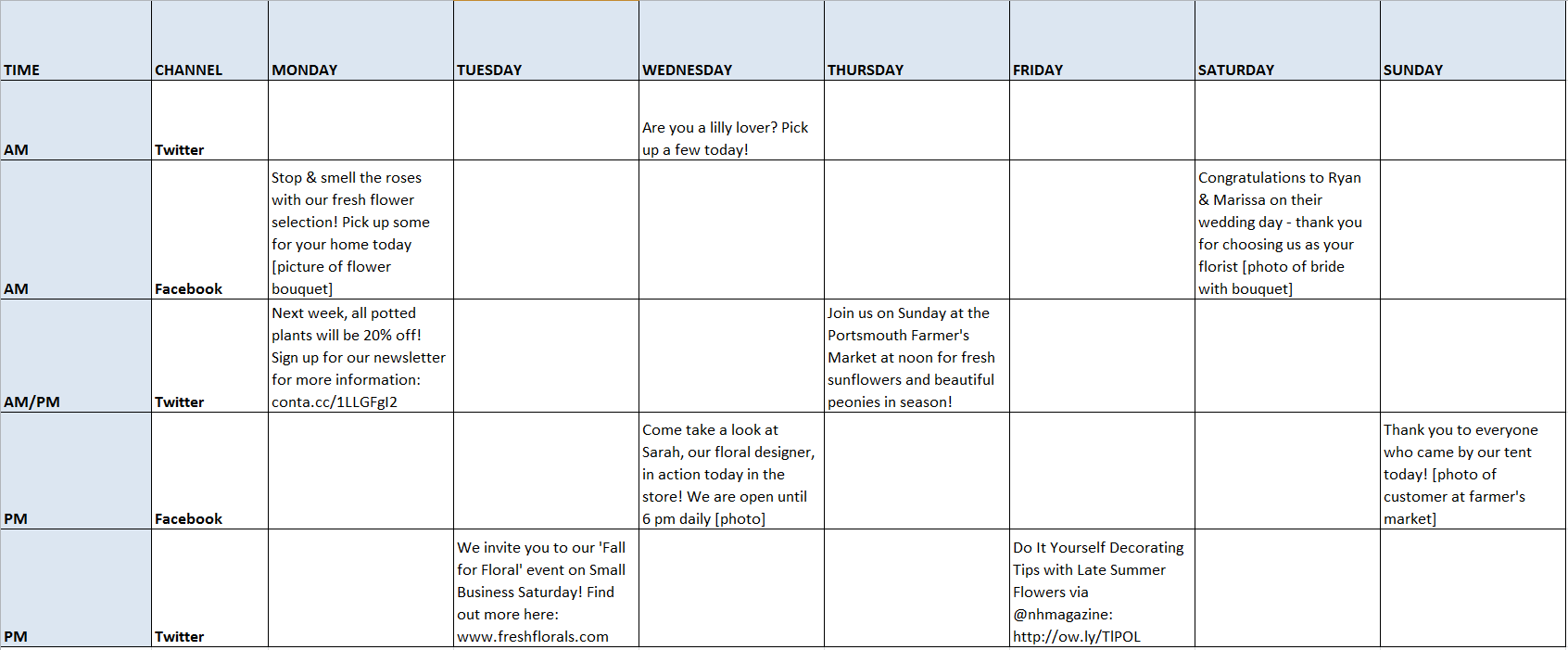
We hope this gives you the jump-start you need to make your own! If you’d like to use the same schedule to start mapping out some of your own Facebook and Twitter posts for the week, you can download this template below!
Use these templates to schedule your own Facebook and Twitter posts:
Print this version: Sample social media schedule template.
Download and save the template in Excel: Sample social media template – Excel
Does your small business sell a product or service that needs to get in front of a larger audience, or find its way into more stores?
Maybe you’re trying to sell it online right now, but you just aren’t connecting with customers. You’ve tried search engine optimization (SEO) and maybe even Adwords in your small business, but the search volume just isn’t there to drive the amount of traffic you need.
You need a different approach. Here are three strategies that are proven small business winners and the tricks you need to know to pull them off:
1. Traditional media placement.
Magazines and television will create awareness of your product. However, you really need to do your homework and be totally persistent (read: pesky). The key is to be familiar with when and how they feature products like yours in their publications or programming.
It also helps if you can cleverly come up with angles that make your products “fit the mold” that they will be looking for. For example, why would your product (or service) make a great graduation gift? You need to contact editors and producers (repeatedly) pitching your idea.
Here’s a tip for the major magazines that almost no one outside of Madison Avenue knows: Many publish their editorial calendars online! For example, check out the 2015 editorial calendar for Forbes Magazine. Search Google for the magazine editorial calendars that would best fit your product or service.
If you can’t find the editorial calendar of a magazine that would be ideal for your small business’s product, go to a library and have the librarian bring you a year’s worth of the magazine so you can do your research the old fashioned way.
2. Get it into the hands of bloggers.
The same way you research traditional publications, research bloggers and online publications. In these kinds of strategies, the key is to do all the hard work yourself. Show people exactly how your product or service is something their audience will appreciate learning about.
It is well worth the investment to hire a professional photographer experienced in product shoots to put together a portfolio for you. Editors and bloggers travel the path of least resistance. If they have to bust their buns to feature items from your small business, they’ll probably pass.
3. Research where similar products are sold and set up a sales funnel.
If your product is like others on the market, or sold in places where certain other products are always sold, look those products up online. Often the websites of the symbiotic products will have a “Where to buy” page. Note all of those places and explore their websites.
After doing some research, you should be able to identify a list of prospects that you can look to build relationships with. After making an introduction, look for opportunities to get these prospective buyers onto your email list.
With a tool like Constant Contact’s autoresponder feature, you can create an automated email series to nurture these relationships over time. Keep track of where everyone is in your sales funnel and make improvements on it as you gain more experience or sales history.
If you’re willing to invest the sweat equity in these strategies, they will pay off.
When your small business sells something that doesn’t have a huge search volume, you need to get it into people’s hands or in front of their noses.
One last thing: once you start getting attention from the traditional media and bloggers, it will be easier to get more onboard, so don’t give up if it’s tough going at the start!
For more small business marketing advice, you can read Susan’s posts here.
About the Author: Susan Solovic is THE Small Business Expert. Sign up for Susan’s Success Tips Newsletter and get your free copy of “Smart Marketing Strategies for Small Biz” ebook.
You have probably heard of Snapchat, but maybe aren’t sure what it is or how it works.
Don’t worry — while Snapchat has been around since 2011, it has only started to catch the imagination of brands within the last couple years. And most small businesses and organizations are only just beginning to explore how to tap into this fast-growing social network.
In this post, I’ll provide a quick overview of what Snapchat is, how to set up your account, and some quick ideas to help you get started.
But first, what is Snapchat?
Snapchat is a mobile messaging application used to share photos or videos that only last for a brief amount of time.
As Snapchat CEO Evan Spiegel explains,
“Snapchat really has to do with the way photographs have changed. Historically photos have always been used to save really important memories: major life moments. But today… pictures are being used for talking.”
When a user sends a “snap” (the term coined for a photo or video on Snapchat) to their friend/follower, they can indicate the amount of time it will be viewable, from 1-10 seconds, before it disappears. Users can also add photos/videos to their “Snapchat Story” where the content can be viewed by all of their followers, as many times as they like, for 24 hours. This is the function that is being utilized by brands to reach their fans.
Why should you use Snapchat?
While you may not be familiar with Snapchat, it is one of the fastest growing social networks out today. In 2015, it is estimated that there are 200 million active users on Snapchat, with 400 million snaps being sent per day.
While your target audience may not be active on Snapchat today, there’s a good chance that they will be trying it out in the not so distant future.
Creating a Snapchat Business Account — Where do I start?
You can set up your Snapchat account in a matter of minutes. Here’s a beginner’s guide to help you get started:
1. Download the application and create an account
Use your mobile device to download the free Snapchat app from Google Play or the App Store.
Once you have downloaded the app and opened it, you will be asked to enter your log in information or sign up for a new account.
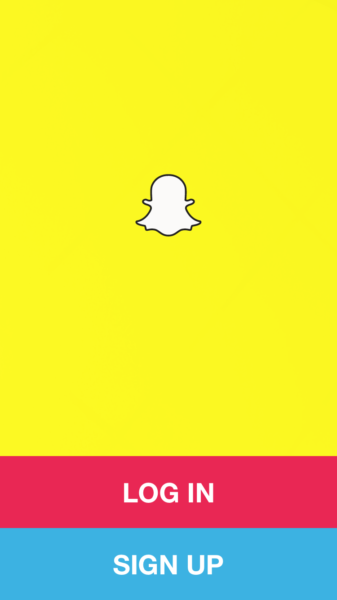
The sign up form requests basic information, including your email address, password, and birthday. Once this information is entered, you will be prompted to choose your username.
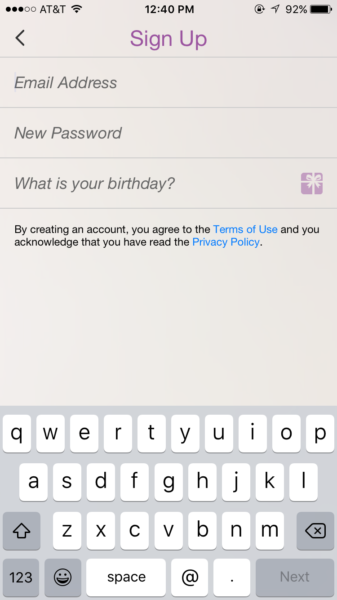
Your username is your unique name on Snapchat and will help your followers identify you. Much like your email address, it is important that your Snapchat username aligns with your brand. If the name of your business is Jack’s Backyard BBQ, consider a username such as JacksBBQ. You want to ensure that your followers recognize your username and understand who you are. If the username you have entered is available, you will see a thumbs-up. If not, you will see a thumbs down as well as a list of similar username suggestions that are available.
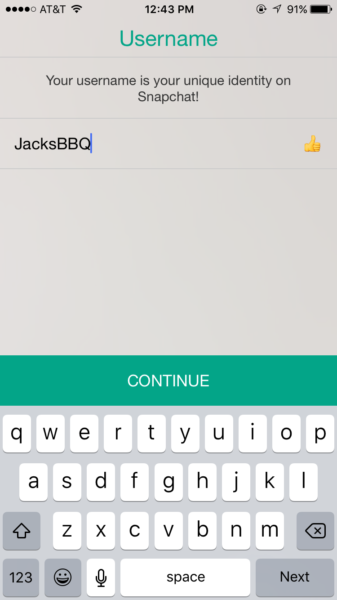
Choosing a relevant username is also important because Snapchat does not have a profile like Twitter or Facebook. On other social platforms, you are able to include a brief description about your business and what you do. However, Snapchat does not currently have a profile feature. The only identifier of your business is your username. Choose wisely!
The app will then ask you to enter your phone number to verify you are not a robot. Be sure to use a mobile phone number, as the app will send a text including a verification code. You can remove the phone number from your account later, if you desire. However, if your business has a mobile phone number, it is a good idea to keep the number associated with your username. This way, when your customers use the “add friends from address book” feature, your Snapchat username will be listed, provided they have your business’ number saved in their address book.
If you would like to skip the phone number verification all together, you can opt-out and complete a visual test in order to prove you are, in fact, a human. The test requires you to select images that contain the Snapchat ghost.

Ta-da! You are officially the proud owner of a Snapchat account.
2. Working with your settings
Once you are logged in to Snapchat, you will be brought to the camera screen. In order to get to your settings, click on the ghost icon at the top center of the screen. This will bring up a user panel that allows you to see who has added you, your current friends, and add new ones.
Clicking on the gear icon in the top right corner will bring up your settings. Here you can change your name, see your username (which cannot be edited), change your password, and view the mobile number and email associated with your account.
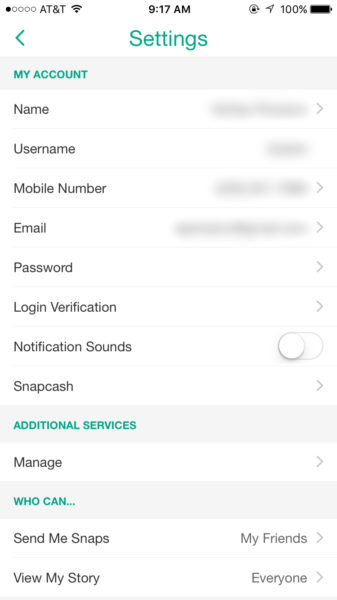
One setting that you may find particularly interesting is the login verification. This feature helps to keep your account secure. In order to log in to new devices, you will need to not only enter your password, but also enter a code that is sent to the number listed on your account. This feature adds an extra level of security to combat the issue of hacking.
If you click on “manage” located under the additional services section of your settings, you can turn filters on or off. Using Snapchat filters allows you to add edits to your photos, such as black and white effects and geofilters, which are filters that are only available in a specific geographic location (in order to use these, you must allow Snapchat to access your location via the location services settings on your device).
One last important setting to note is whether you want to allow other users to send you snaps. Most often, businesses use Snapchat for the story feature. The Snapchat story is a collection of pictures/videos created during a 24-hour span. These snaps can be viewed an unlimited amount of times by your Snapchat followers. After the picture or video has been posted for 24 hours, it disappears. In order to take advantage of this feature, be sure that your settings allow “everyone” to view your Snapchat story.
However, some brands also allow users to send them snaps. This is often done to collect user-generated content or run contests. If you are planning to receive snaps from customers, make sure that your settings allow all users to contact you directly.
3. Send a snap!
Now that you have made your account and adjusted your settings, you are ready to send your first snap.
On the camera screen, you have a couple of options to adjust. First, the top right icon is used to switch between the front and rear cameras. The top left icon turns the flash on and off. In order to focus the camera, tap the screen where you would like the camera to focus.

When you are ready to take your photo, tap the large round button at the bottom of the screen. If you would like to take a video, tap and hold the large round button, releasing only when you want to finish. Snapchat videos can be up to 10 seconds long.
Once you have taken your photo/video, click the arrow at the bottom right corner of the screen. This will bring up a list of your friends. Choose who you want to send it to. To send your snap to your story, click on “My Story”, then click the arrow at the bottom of the screen.
4. Add text, emojis, drawings, lenses and filters
Once you have taken a picture or video, Snapchat allows you to add text and emojis, doodle on your photo, and use filters.
To add text, click on the uppercase T in the top right corner. This will bring up your device’s keyboard, allowing you to type a caption. Snapchat captions have a strict 31-character limit, so keep it short and sweet! When you are done typing your caption, click done in the bottom right corner or tap on your photo.
Snapchat captions automatically default to white text in an opaque black bar. Want something bolder? Tap on the T again to create large white text. Tap again to center your caption. You can also move the text around by tapping and dragging, or change the size by pinching the text in the way you would to zoom in on a photo.
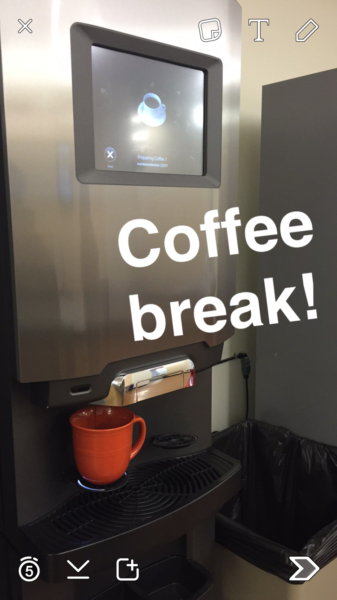
To add an emoji to your photo/video, tap on the sticky note icon to the left of the text button. This button will bring up a catalog of emojis. Click on an emoji to add it. Changed your mind? Tap and drag the emoji to the trash bin (which will appear in place of the sticky note once you begin to drag the emoji). These fun features can also be modified in the same way text can.
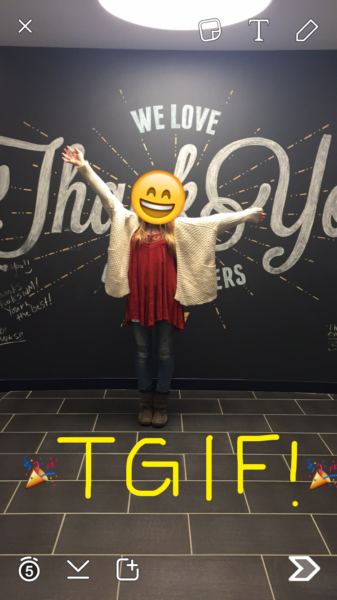
Want to draw something on your photo? Click on the pen tool in the top right. Tapping on this feature allows you to choose a color by dragging your finger down the color picker. Once you have selected your color, begin to draw on your photo. If you make a mistake, use the undo button to the left of the pencil.
Now that you have added your unique touch to your photo, you may be interested in using filters. Swiping left or right on your photo will introduce filters. There are three photo filters — sepia, saturated, and black and white.

Snapchat also has smart filters that use your phone’s location to create real-time information. For example, you can add the current time or temperature to your photo/video. Geofilters may also be available, depending on your location. For example, here at our Constant Contact headquarters in Waltham, MA, we can use this Waltham filter.

You’re on your way to reaching your audience on this new and exciting platform.
Need ideas to get started? Try snapping a picture of your storefront or a video of a happy customer explaining why they like your business. You could even give your followers a little sneak peak at something new your business is working on. Remember, you customers are following you for a reason. Make sure to provide them with fun and valuable content.
Snapchat can help make your business more human. Download Snapchat today and be sure to keep an eye out for our future blog posts to help you create a solid Snapchat strategy.
See us put our tips into action! Add ConstantContact on Snapchat.
There’s nothing small about the impact of small businesses in Canada.
Small and medium-sized companies represent 99.8 percent of all companies and employ 64 percent of private sector workers in Canada.
And this month, we’re excited to be celebrating these businesses as part of Small Business Month in Canada.
If you own a small business in Canada, you’re fortunate to have access to a number of people and organizations that are committed to your success.
To celebrate Small Business Month, we compiled some of these resources with information about how they can help with your success. Whether you’re looking for help with funding, need advice for growing your business, or want to become a better marketer — these resources can help.
Business Resources
1. Chamber of Commerce
In addition to the number of benefits that come with membership in the Chamber of Commerce, organizations like Canadian Chamber of Commerce, BC Chamber of Commerce, and Mississauga Board of Trade, also offer free resources to help you stay informed about new policies and issues that could impact your business. The Chambers also host a full schedule of events, both online and in-person.
Learn more:
- Canadian Chamber of Commerce (@CdnChamberofCom)
- BC Chamber of Commerce (@bcchamberofcom)
- Mississauga Board of Trade (@MBOTOntario)
2. Business Development Bank of Canada (BDC)
The Business Development Bank of Canada sponsors Small Business Week during the third week of October (October 18 – 24), which features live events across Canada.
Their website also features helpful articles with advice for things like:
- Defining your business strategy
- Recruiting the right employees
- Investing in technology
- Improving operational efficiency
You can find all of these helpful resources here.
3. Canadian Association of Women Executives & Entrepreneurs (CAWEE)
For nearly forty years, The Canadian Association of Women Executives and Entrepreneurs (CAWEE) has been helping Canadian businesswomen build valuable, lasting relationships to strengthen their business.
You can check out their full schedule of member and non-member events here.
4. Canadian Federation of Independent Businesses (CFIB)
The Canadian Federation of Independent Businesses (CFIB) offers business support services to small business owners throughout Canada. In addition to advocating on behalf of independent business owners, CFIB’s Media Centre provides up-to-date news and advice for businesses across Canada.
5. Enterprise Toronto
Enterprise Toronto is committed to supporting startup businesses in the Toronto area. They have free resources to help you start your business, and will connect you with the services you need to run your business more effectively. They also offer free resources for organizations looking to plan events in the Toronto area.
6. Small Business BC
Small Business BC is hosting a series of seminars and free events in celebration of Small Business Month.
In addition to these events, Small Business BC offers tools and resources for business owners at any stage of their business — whether you’re starting a business, growing a business, or planning to exit a business.
Marketing Advice
7. Canadian Marketing Association (CMA)
Whether you like to learn in-person or online, the Canadian Marketing Association (CMA) offers a variety of educational resources you can use to be a better marketer. Check out the Canadian Marketing Blog for actionable advice to improve your marketing, or find an educational event in your area.
8. Top Dog Social Media
If you’re looking for daily social media news and advice, Top Dog Social Media has you covered. The Top Dog Social Media blog is packed with helpful advice for making social media work for your business. They also offer a free LinkedIn Master Class, presented by Top Dog Social Media founder and bestselling author of The LinkedIn Code, Melonie Dodaro.
9. RebeccaColeman.ca
Social media expert, Rebecca Coleman, offers practical social media advice that you can use to build your social media presence.
10. MarcGordon.ca
If you’re looking for quick and actionable small business marketing and business management advice, check out Marc Gordon’s High 5 for Business articles. Each article is around 300 words and shares five practical tips in the areas of marketing, sales, and customer service.
Bonus Resources
Constant Contact offers a number of marketing resources and services for small businesses in Canada.
You can also find a full calendar of marketing seminars and training events in Canada in our event calendar or explore common questions and answers to Canada’s anti-spam legislation.
Happy Small Business Month!
Looking for additional marketing advice? Check out these 11 tips from Canadian small business experts.
You know how important the holidays can be for your business.
It’s your last chance to drive sales, hit your yearly goals, and set yourself up for success in the year ahead.
According to the National Retail Federation, the holiday season brings in 20-40 percent of yearly sales for small and mid-sized retailers.
Better yet, sales in November and December 2015 are forecasted to increase 5.7 percent from the previous year, giving you the perfect opportunity to have your best holiday season yet.
Here comes the hard part.
While the holiday season is chock full of opportunity, you can be sure your business won’t be the only one vying for your customers’ attention.
Email marketing is proven to be one of your best tools for reaching your audience, and persuading them to shop with you. But to make a stand-out impression, you may have to spend a little extra time perfecting your message and avoiding the common mistakes that could cost you valuable opportunities.
Let’s take a look at five mistakes to avoid in your holiday sales email:
1. Losing your brand to holiday imagery
Don’t get caught up trying to fill your email with holiday cheer. No matter what the season, your emails need to look like they’re coming from you. Be sure to incorporate your business’s brand by adding your logo, brand colors, and unique voice to every email you send out.
Take a look at the “Festive Friday” email sent out by No Rest for Bridget. Throughout the month of December, the store promoted seasonal deals, all while keeping their brand consistent.

Of course, you can add in some festive touches — but don’t go overboard. Stick to one or two small details, so you don’t risk distracting readers from your message.
2. Highlighting too many products at once
You know better than anyone how many great gift ideas your business has to offer. But when it comes to your holiday sales email, sometimes less is more.
Too many options can overwhelm your readers — especially those who are opening from mobile devices. Take some time to rethink your lengthy emails and come up with a plan to highlight just a few of your very best sellers.
Use an email template that works well on mobile and keep your content concise. You can always encourage people to visit your website to view more of your business’s offerings.
3. Sending the same emails to everyone
You can also show off more of your products or services by sending different mailings to different people. Think about what will be valuable to specific groups of people on your list and send them something tailored to their interests.
Here’s an example of a shipping deadline reminder that No Rest for Bridget sent only to their online shoppers.

The more relevant your emails are to your audience the more likely they are to take action and open your future mailings. If you’re still working with one large mailing list, use these steps to organize your contacts into smaller, more targeted groups.
4. Ignoring major shopping days
Timing is always an important part of marketing, but never is this truer than during the holiday season. To make the most of the holidays, think about how you can leverage important dates like Black Friday (November 27), Small Business Saturday (November 28), and Cyber Monday (November 30).
Last year, Constant Contact customers sent over 1.3 billion emails in the week leading up to Cyber Monday. For your emails to stand out, think about how you can go above and beyond what you normally offer. This could be a special discount, free shipping, complimentary gift wrapping, or discounted gift cards. Plan to send your shopping incentive out on one of the major shopping holidays and make your emails extremely easy to act on.
5. Forgetting social media
While email may be your most valuable communication tool this season, that doesn’t mean you should disregard social media altogether. 64 percent of holiday shoppers seek out gift ideas on social media — making your emails shareable could introduce your business to a totally new pool of holiday shoppers.
Encouraging your audience to share your promotions is also great for contacts who are interested in your offer, but don’t want to buy it for themselves.
Remind your audience to share your promotions so their friends can get in on the deal. Sharing your offer on Facebook, retweeting a promotional tweet, or pinning a product on Pinterest will get your business in front of an audience that likely has similar interests to your existing customer base.
You can also extend the reach of your email campaigns with Constant Contact’s Facebook Advertising tool, which allows you to promote your email to a larger audience of targeted people, who haven’t yet connected with your business online. Just make sure your offer doesn’t expire too quickly — promoted posts can show up in Facebook feeds for a couple weeks, so you want to make sure the email you promote is still relevant to anyone who views it.
You can find out more about Constant Contact’s Facebook Advertising tool here.
