
Like all small business owners, you’re busy.
Which means, finding the time to post on Facebook can often fall by the wayside.
And sporadic posting isn’t exactly the best way to go, especially when you’re trying to promote your business and connect with your fans.
But here’s some good news…
You can schedule Facebook posts ahead of time, right from your Facebook Page. Just find a chunk of time when you can create a few posts at once and schedule multiple posts in one go. No more forgetting!
Here’s how you do it:
Step 1: Create a new Facebook post
On the Publishing Tools page of your Facebook Business Page, create a new Facebook Post. Write your post, just as you normally would. Include an image, link, and any relevant hashtags.
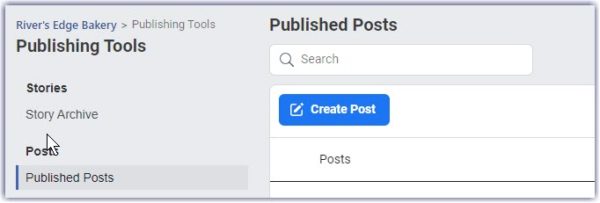
Step 2: Select the schedule button
Once your post is complete, click the drop-down under “Share Now” and select “Schedule.”
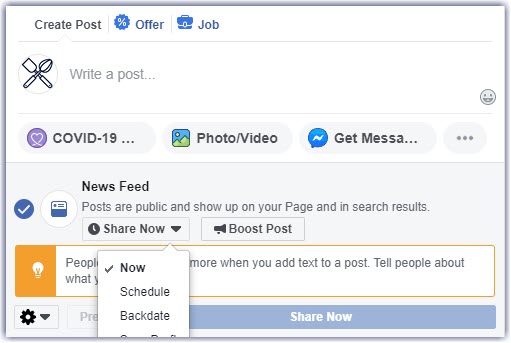
Step 3: Choose a publishing time
Enter the time and day you would like your post to publish. Your time must be at least 10 minutes in advance and no more than 75 days in the future. You can also choose a time when you want your post to stop showing in News Feed.
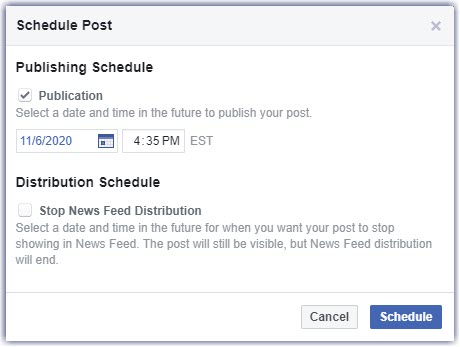
You can schedule your emails on Facebook too
Constant Contact has plenty of tools that make it easy for you to combine your email marketing and social media marketing efforts.
For example, after sending an email through Constant Contact, we make it easy to share your campaign on social media. You can even place a Facebook Lead Ad — so you can expand your reach even further.

Tip: See our Social Share tool in action! Take two minutes to watch our video on promoting your email through your social media channels.
Stay up-to-date on all the latest marketing trends! Sign up for our Hints & Tips newsletter.




