
It seems like the entire world is using YouTube nowadays. And according to DataReportal, they pretty much are. As of April 2023, the platform boasts more than 2.5 billion users. That means videos or channels on the site have the potential to reach about 31 % of the global population. Imagine your business getting that kind of attention.
Actually, don’t imagine it — make it happen by taking advantage of YouTube’s popularity and using it as a marketing tool for your business. Modern audiences tend to prefer video over static content, and sharing videos is what the website was built for in 2005.
But it isn’t enough to post videos and hope for the best. Using YouTube for business growth means learning the ins and outs of the platform, getting familiar with its tools, and developing strategies for creating optimized video content on the site. And I will teach you how, but first, let’s start with a little “why.”
The power of YouTube for business growth
Some might dismiss YouTube because of its age. It’s nearly 20 years old, and in social networking years, that’s ancient. But numbers don’t lie. And the numbers say that, over the years, it’s become a valuable advertising tool that every business should consider using.
Per YouTube itself, 70% of viewers say that YouTube increases their awareness of new brands. They also reveal that they’re two times more likely to buy something they see on the platform and four times more likely to turn to YouTube for information about a brand than other platforms.
Statistics like these prove YouTube is an invaluable tool for brands looking to boost sales and grow their audience.
How to set up your YouTube business channel
Learning how to create a YouTube channel for business is the first step toward implementing the popular video-sharing app and website into your marketing efforts.
Create a Google account and YouTube channel
You can create a YouTube channel in just a few simple steps:
- Go to the YouTube homepage and click the “Sign In” button in the top right corner.
- Follow the prompt to log into your Google account. If you already have one for your business, enter your email address and password. If you don’t, however, you’ll need to create one.*
- Fill in your information as prompted, and sign into YouTube with your new Google account.
*When you click the “Create Account” button, you’ll see a dropdown menu with options to set up an account for yourself, someone else, or for managing a business. Be sure to select the business management option.
Optimize your channel for branding and discoverability
Once your YouTube business channel has been created, you’ll need to do some housekeeping and fine-tuning before making and promoting your high-quality video content.
Channel name and description
Start by choosing a name for your channel. Using your business’s name is the most common and recommended practice, as it’ll be most recognizable to current and potential customers. Plus, your business name is likely what people will type into the website’s search engine — which is powered and owned by Google — to find you.
Next, fill in your channel’s “About” section. Start with a channel description. This should be a short and sweet section of copy explaining your business’s mission and what viewers can expect from your online videos.
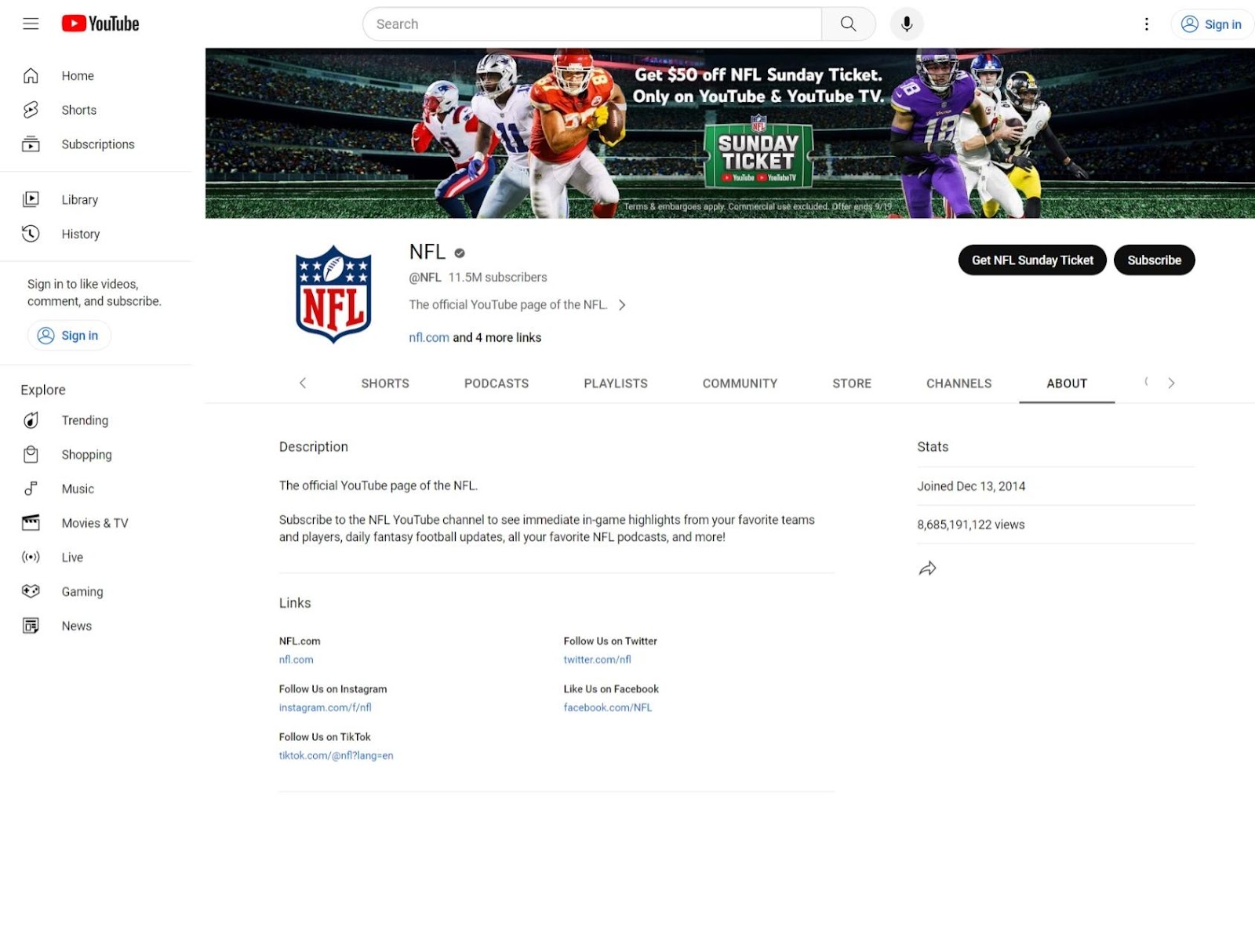
Underneath the channel description is a place for up to five links. Include your business website, social media channels, and web pages your customers can visit to connect with your business.
Channel art and profile picture
The next phase of setting up your YouTube business channel is choosing a profile photo (also called a channel icon) and channel art. It’s best to keep things simple, selecting designs and images consistent with your business’s branding.
Profile pictures are small, so avoid large images that can’t fit in the frame without being cropped. A small logo or depiction of something that accurately represents your business is best.
Before you settle on a profile picture and channel art, determine what they’ll look like on different devices — laptops, mobile phones, tablets, etc. Your channel will look different depending on what kind of device subscribers view it on, so you’ll need to ensure your branding comes across clearly, no matter what they’re using.
Understand YouTube’s content policies and guidelines
If you’re following along step-by-step, you’ve finished setting up your channel. However, there’s still more to do before you make and upload a video to YouTube. The first thing you should do next is take a look at the YouTube Community Guidelines.
According to YouTube, these rules and policies aim to “make YouTube a safer community while still giving creators the freedom to share a broad range of experiences and perspectives.” Familiarity with these guidelines is the best way to ensure your content doesn’t violate them.
If your videos violate these guidelines, they are deleted from the platform, and you’ll get a notice from YouTube. Just as in America’s favorite pastime, three strikes means you’re out — if you accumulated them within 90 days.
The good news is that strikes can be appealed if creators think there’s been a mistake, but asking and waiting for a re-review can be a hassle. The best way to avoid it is to keep yourself out of the situation in the first place, and knowing the Community Guidelines helps you do that.
Develop a video content strategy for your business
After signing up for a YouTube business account, you’ll need to develop a video content strategy. Planning and strategizing before creating content is crucial, as it helps you set and reach clear marketing goals and produce lead-converting material.
Define your target audience
The first step of creating relevant content for your target audience is determining who your target audience is and what they’re looking for. If you run a coffee shop, for instance, and many of your customers ask how to create latte art, you know that content centered around perfecting latte foam and easy design tips might be something they find valuable.
To define your target audience — the specific group of people you hope to reach with your marketing efforts — pay attention to the people interacting with your brand. Look at demographics — find out how old they are, where they live, and what they do. Then, think about why they connect with your products or services.
Better yet, ask them what they like about your business; no one can give you more helpful insight about your audience than your audience members themselves. Collecting information about your ideal customers and taking it to heart is the best way to give them the content they’ll relate to and engage with.
Plan your video content mix
Once your target audience is defined, you’ll need to plan your video content mix. When using YouTube for business, planning a content mix means deciding what kinds of videos your audience will engage with and how often you’ll post them.
A good rule of thumb here is to stick with the 80/20 rule. This concept suggests that the lion’s share of your content — specifically, 80% — should focus on providing value. That includes posting educational videos, entertaining clips, and solutions for customers’ possible problems. The remaining 20% of the content is explicitly promotional.
Most people aren’t logging onto YouTube to watch commercials. Instead, they visit the site for fun entertainment or to learn something. If you stick to the 80/20 rule, you’re gearing most of your content to people’s interests, meaning they’re more likely to watch and react to what you upload.
Produce high-quality and engaging videos
Content that pleases the viewer’s eye and holds their attention generates leads. So, after developing your content strategy and deciding what kinds of videos you’ll make for your YouTube business channel, you’ll need to focus on creating high-quality and engaging videos.
Invest in quality equipment (camera, microphone, lighting)
YouTube video quality has come a long way since the platform first launched. Back in 2005, the website could only support videos at a resolution of 320×420 pixels. Now, it can support much higher-quality clips of up to 1080 pixels.
High-definition YouTube videos (720 pixels and up) tend to perform better than others, so make sure whatever recording device you use can produce videos of that quality. Much of the video content you see on YouTube nowadays was recorded on a high-quality camera.
However, an expensive piece of tech isn’t necessarily required — at least, not while you’re building your channel. Most modern smartphones can record high-definition clips. But they don’t give you the luxury of options like changing lenses or adjusting to low light.
Besides something to record with, other physical hardware you’ll need include a tripod, a good microphone, and video and audio editing software.
Use storytelling techniques to captivate your audience
Having the right equipment can only go so far if your high-quality videos don’t lead to an engaged audience. That’s where storytelling marketing comes into play.
Storytelling marketing involves sharing your brand’s goals and engaging with your audience through a story. Stories are a crucial component of small business branding and marketing endeavors. According to Stanford marketing professor Jennifer Aaker, people are 22 times more likely to remember a story over a fact. Plus, a good story affects viewers both emotionally and physically, allowing a business to create bonds with current and potential customers.
Start by setting a goal for your video: Are you trying to sell a product, increase brand visibility, or educate your customers? Then, use an attention-grabbing narrative and a relatable character to engage viewers.
Visuals, voiceovers, dialogue, and the editing process all play a role in both small business storytelling and nonprofit storytelling marketing. So, don’t forget to check in with yourself each step of the way to ensure the final product tells the intended story.
Optimize your videos for search and visibility
You rounded up the necessary equipment to make your videos and uploaded them to your business’s channel. Now, it’s time to get those views.
Keyword research for titles, descriptions, and tags
You could post your videos and keep your fingers crossed that your target audience sees them. Or, you could learn how to do keyword research and post search engine optimization (SEO) friendly titles, descriptions, and tags with your videos. This process has multiple steps, but brainstorming and analyzing are the first two.
To brainstorm ideas, put yourself in the searcher’s shoes: What would you type into Google if you were looking for information on the topic your video covers? If you’re unsure, start typing the question or topic and use the search engine’s autocomplete function to help you out.
Then, analyze your keywords’ search volume — that’s the number of searches it gets monthly. The easiest way to do this is to utilize a tool like Google Trends. Using Google Trends, you’ll type in the keyword you want to know more about; it provides information on when and in which geographic locations the keyword is most often searched. You’ll also get a list of related topics and queries to view. Choose keywords with a decent search volume, but don’t aim for the ones that get millions of searches per month; it’ll be difficult for you to rank against the competition.
And speaking of the competition, you’ll also need to see which keywords other businesses already use. Occasionally, you’ll stumble across a term others have somehow missed targeting — that’s one you should jump on!
Use eye-catching thumbnails
Did you know 90% of the best-performing YouTube videos have custom thumbnails, according to the YouTube Help site?
A thumbnail is an image that functions as a preview for the video. Many people decide whether or not they’ll watch a video based on the thumbnail alone, so do your best to create interesting ones for all your content.
A few of YouTube’s thumbnail tips are:
- Keep an eye on thumbnail trends and see what others in your industry are doing. Don’t copy theirs, but try to create something similar if theirs are performing well.
- Create interesting designs, but avoid doing anything overly complex. Bright colors and unique images can draw attention, but having too much going on can be overwhelming.
- Make your image as large as possible. These images show up differently across different devices. So, you’ll want to ensure viewers can see it clearly regardless of what piece of tech they’re using.
Though titles, descriptions, and thumbnails may seem optional, they are significant parts of content creation and promotion. Using words and images your audience can relate to generates views, and those views can evolve into leads and sales.
Promote your videos and build an audience
Using SEO-friendly terms in titles, keywords, and descriptions goes a long way in promoting your business’s YouTube channel. But there are other effective means of getting your brand’s name and message out there, too.
For example, you can embed a YouTube video into your website’s blog. Doing so will add value to your written content, but that’s not all. It’ll encourage readers to take a look at your channel, too.
Another recommended promotion practice is inviting your subscribers to join an email list. Insert a video into an email and send it to your subscribers each time you post. This is an easy way to boost video views and build a loyal community.
Measure your YouTube success with analytics
A perk of implementing YouTube into your marketing strategy is using YouTube Analytics. This function keeps track of things like:
- Views: The number of views your content gets.
- Watch time: How long viewers spend watching your content.
- Subscribers: The number of people subscribed to your channel.
- Viewer demographics: The kind of people who watch your videos, sorted by gender, age, and location, plus insight into other channels/videos they’re interested in.
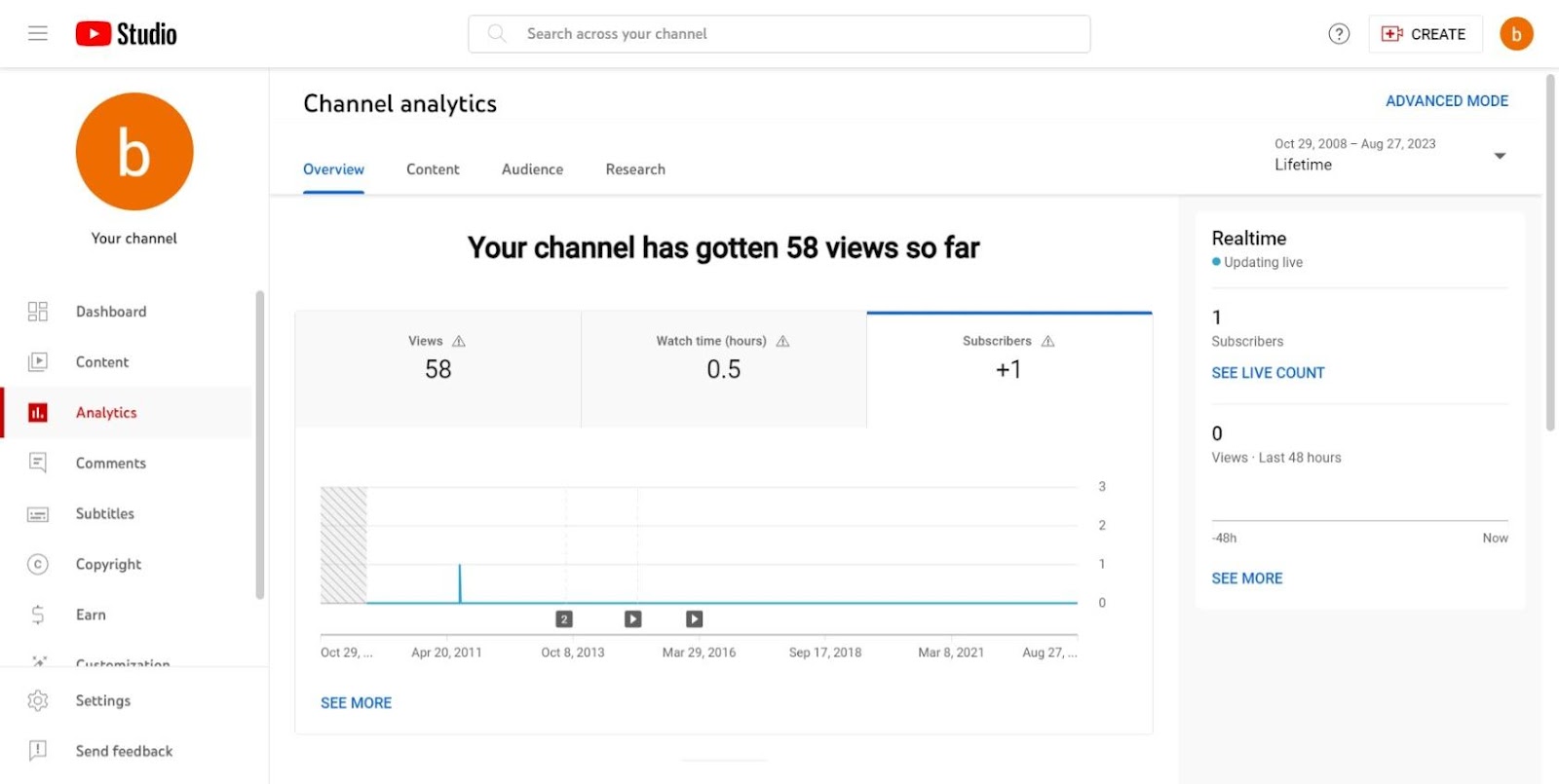
Compare this data with your goals to see whether or not you’re getting your message across as you hoped you would. Analytics are a tangible means of seeing how effective your content is, and they can let you know if and when you should try something different.
Cultivate your YouTube community and drive conversions
Thanks to its broad reach, YouTube is an effective way to engage your target audience. That’s why it’s worth working into your business’s marketing strategies.
To get started, head to the YouTube app or website and set up a channel for your business. That’s the first step to using this social media platform to up your marketing game.
Then, get creative. Think about who your target audience is and start brainstorming the kinds of high-quality video content they can relate to.




