We recently held a free social media webinar and received a ton of awesome questions from attendees.
Here’s a look at some of the most frequently asked questions from the event.
1. We have been using a Facebook Profile but want to convert it to a Facebook Page — how can we decide what type of page to use?
Here’s what you need to know to convert your Facebook Profile to a Facebook Page. In most instances, you’ll be choosing between Local Business or Place; Company, Organization, or Institution; Brand or Product; Artist, Band, or Public Figure; Entertainment ; or Cause or Community.
Choose Local Business or Place if people physically visit your location — for example a retail store, concert venue, spa, restaurant, or art gallery. The Company, Organization, or Institution Page is best if people don’t visit your location, or if your events are always in different locations. Select Brand or Product if your business produces something that’s sold by retailers. Artist, Band, or Public Figure is the best option for representing a person who has a small creative business and uses their name in the business name, or a celebrity or politician. The Entertainment Page should be used for music, books and magazines, television or movies, and sports. A Cause or Community Page is a good fit for nonprofits or local events or groups.
When you choose the Local Business or Place option, you’ll be able to take advantage of Facebook’s Location feature.
The Check-In feature allows Facebook users to update their friends as to their location. This means when someone checks in at your location the information will appear on your Page, their Timeline, and their friends’ News Feed; which helps get the word out about your business or organization.
2. On LinkedIn, is it better to have a Company Page or a personal profile? What about a LinkedIn Group?
Here’s a quick overview of the different ways you can use LinkedIn:
- Profile: Similar to a resume, you add information about you and your job history. With a profile, you build a network by connecting with people who you have some personal or professional relationship with.
- Company Page: A place to include information and create updates about your business and industry. With a Company Page, you are able to communicate as your business, rather than yourself.
- Groups: These can be public or private, and can be created by an individual or company. It allows users to come together and talk about a specific subject on one page.
As a small business owner, you can use these features to promote your business and build your professional network. Consider using a LinkedIn Profile to connect with colleagues, employees, and other professionals in your community. With a profile, you will be able to join and create groups that are relevant to your interests and professional goals. You can link your profile to your company page, where you can share content, post job openings, and keep people up-to-date with everything you have going on. Check out our LinkedIn Glossary video series for more information.
3. We sometimes see people leave star ratings on our Facebook Page, but Facebook won’t let us respond or see who left it. Is there anything we can do?
If the review is showing up anonymous, that’s because the reviewer has limited public visibility in their personal Facebook settings. While this can certainly be frustrating, it shouldn’t stop you from paying attention to the reviews that are visible on your page. By thanking reviewers for positive feedback, you will show potential fans and other people who visit your Page that you care about your customers and are committed to providing the highest level of customer service. By responding to negative feedback, you have the opportunity to resolve potential problems and improve customer relationships. If a review doesn’t follow Facebook’s Community Standards or doesn’t focus on your page’s products or services, you can report it to be removed from your page. Here’s how to moderate reviews on your Facebook Page.
4. Is it OK to post the same content to each network every day? Or should we post different stuff on different sites?
It’s important that your social networks aren’t just a place for you to blast information out to your audience. People connect with you on different networks for different reasons. The best way to figure out what type of content your audience is most interested in is to do tests. Keep an eye on your key engagement metrics (likes, comments, shares, retweets, clicks, etc). These provide insight into which type of content is working, what’s not, and what you could be doing differently to improve your strategy. Stuck for content ideas? This cheat sheet can help. 
5. What is the best way to get my Facebook fans to follow me on Twitter or Google+?
Let your Facebook fans know that you’re getting started on a new social network. It’s a great way to jumpstart your efforts on those sites and start to build your network right away. One of the best ways to do that is just to ask. Remember that if you want people to connect with you in more places, there needs to be a compelling reason to do so. If the content you’re sharing on Twitter or Google+ is the same stuff they’ve been seeing on Facebook, they might not be interested in connecting in other places. You should also make sure that they have the option to connect on different social networks. Give people the option when visiting your website or receiving your next newsletter or announcement, to connect with you in the places that are important to them. This will help you build a more engaged social media audience.
6. We recently changed the name of our business — is it possible to update our information on Facebook, Twitter, Google+, etc?
Here’s a quick breakdown for each of the top social networks:
-
- Facebook: You can update your info by going to About on the left side of your Page > Edit Page Info > Enter the new name> Click Save Changes. Facebook has more information on changing your page’s name.
- Twitter: On Twitter you have both a username and a name. Your username is the same thing as your Twitter handle (@username). Your name is displayed in your bio, and alongside your photo. You can update both of these, if needed, in your account settings. This will not affect your existing followers, direct messages, or @replies. Here is more information from Twitter.
- LinkedIn: Only admins can change the name on a LinkedIn Company Page. To do so, click the edit button in the top right corner of your page. Based on forum discussions in the LinkedIn Help Center, it looks like the update can take a few days to show up. Here is more information from LinkedIn.
- Pinterest: When logged-in you will see a pencil icon under your bio, on your Pinterest Page. That will allow you to update your company information in one simple step.
- Google+: To update your business name on your Google+ page or Google+ Local Page click Edit page or Edit business information (for local pages) in the upper right hand corner of the screen.
7. It seems like people are always missing the stuff we post on social media — will posting more frequently help us show up?
Finding the right posting frequency can feel like a bit of a balancing act. You don’t want to overwhelm people by flooding their feeds with updates from your business; but you also don’t want to risk falling off their radar either. Here are a few rules of thumb to consider when it comes to posting frequency for each network: 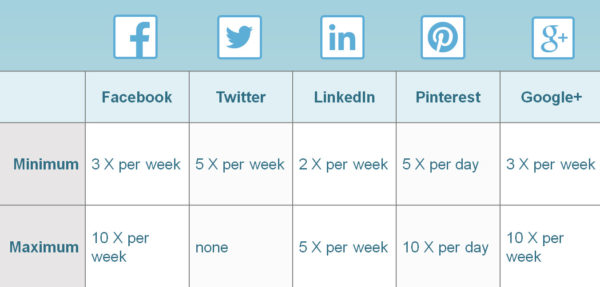 Remember that these are suggested frequencies; not requirements for success. Social media is about quality, not quantity. If you’re focused on creating and sharing content that’s relevant and engaging to your audience on a regular basis, you shouldn’t have any trouble reaching the right people on social media. Here are some additional resources to help your content show up:
Remember that these are suggested frequencies; not requirements for success. Social media is about quality, not quantity. If you’re focused on creating and sharing content that’s relevant and engaging to your audience on a regular basis, you shouldn’t have any trouble reaching the right people on social media. Here are some additional resources to help your content show up:
- Show Up in the Facebook News Feed! 8 Things that Really Work
- How Facebook Decides if Your Posts Are Naughty or Nice
- Find the Best Time to Post on Facebook with New Page Insights
8. Would you recommend sharing the newsletters we create with Constant Contact on Facebook and other social networks?
Promoting your campaigns on social media is a great way to extend the reach of your content, and attract new readers to your email list. It can also help you overcome the challenge of coming up with engaging social media content on a regular basis. Make sure to coordinate your social media posting schedule with the dates you plan to send out your email newsletter or announcements. That being said, there is value in making some of your content exclusive for your email list. Much like when you’re trying to get Facebook fans to connect with you on other networks, keeping some of your content exclusive to your list will give people more of a reason to sign up. Do you have other social media questions? Post them in the comments below!
“I see guest blogging like being invited to perform at Carnegie Hall — you have the opportunity to perform on a very important stage. You have to submit your best work, because lots of people are watching and the stakes are high.” –Pamela Wilson, founder Big Brand System

Pamela Wilson is an award-winning designer, a marketing consultant, and the founder of Big Brand System.
Few people understand the benefits of guest blogging better than Pamela Wilson.
Pamela has been contributing content on marketing blogs since 2010, and has turned guest blogging into one of her best marketing strategies.
You may recognize her work from Copyblogger, Boost Blog Traffic, or right here on the Constant Contact Blog.
I recently had the chance to speak with Pamela about how guest blogging has helped her business, and to see if she has any advice for other business owners who are thinking about getting started.
I’m happy to say that our interview was one of the most helpful, and informative exchanges I’ve ever been a part of.
How long have you been guest blogging?
I have been guest blogging with great results since early 2010.
You can find a collection of my guest posts on my Around the Web page.
Why did you decide to start?
I founded my own blog, Big Brand System, in January, 2010.
When you first start a blog, you have no audience, of course, except for a few family members and friends who read what you write just to be supportive.
I knew the people I wanted to attract to my website were already reading bigger, more established blogs.
I figured if I could get my best work on those websites, there was a chance some of their readers would come and visit my blog, and stick around to follow what I wrote. Over time, some would also become customers.
What was the first blog you contributed content to?
My first guest post was submitted to Copyblogger.
I knew it was a stretch to try to get something accepted on such a well-known blog, but there were a couple of reasons I went there first.
- I knew the Copyblogger team, at least online, because I’d taken one of their courses and interacted with them in the forum for the course. It’s always easier to approach someone when your name is familiar to them.
- Copyblogger didn’t have the exact audience I was looking for, but their audience was massive, so even if only a small percentage was interested in learning more about marketing and design, it was big enough for me.
- The post I submitted was a good fit for them. I’d been reading their blog for many months, and saw they tended to use analogies to teach business and marketing concepts. I went to a Bobby McFerrin concert, was inspired by the experience, and wrote The Bobby McFerrin Plan for Creating a Remarkable Business. They accepted it, and I was on my way.
What was the experience like starting out? Did you have any setbacks/challenges?
After the success of my first post on Copyblogger, I continued to send them guest posts. A few months later, I was lucky enough to be asked to write for them on a regular basis.
I see guest posting like being invited to perform at Carnegie Hall — you have the opportunity to perform on a very important stage. You have to submit your best work, because lots of people are watching and the stakes are high.
With that in mind, the biggest challenge at first was carving out time to write top-notch guest posts in addition to what I was already doing in my business.
But as I started to see results, I began viewing guest blogging as an important marketing strategy. The time and effort I put into it paid off.
How has contributing content on other business’s/people’s blogs helped your business?
Guest blogging has most definitely helped my online business. It has been one of the most-successful marketing strategies I’ve used.
It brings in new readers daily — the sites I write for regularly are usually within my top five sources of web traffic on any given day.
It has also helped me become better known among my peers. It’s like anything else— when you do high-quality work consistently over time, word gets out. And that’s helpful when you approach a new blog you’d like to write for.
When you run an online business, the size of your audience, and their level of engagement tends to determine how much profit you make. Guest blogging helps with both audience size and engagement.
Why should a small business owner consider guest blogging?
After having run an offline business for over twenty years, I found the transition to an online business interesting and challenging at the same time.
When you run an online business, you very rarely get to meet your prospects and customers in person. There’s no personal conversation, no smiles, and no handshake or business card exchange.
It’s just as important to build trust and familiarity, because people do business with companies they know and like. But you have to build trust using different techniques when your business is primarily online.
Guest posting on well-respected blogs that already have authority on a topic, allows you to bask in the glow of their stellar reputations.
You gain authority points just for appearing on their pages. And when you appear often, it’s an implicit endorsement of you and your work.
How do you decide which blogs you contribute content to?
I teach small business owners how to market their businesses themselves using a combination of marketing and design, because I believe both are crucial, and together they’re powerful.
The most common guest blogging advice you read is to look for blogs that already cater to the ideal customer you’re trying to attract.
Unfortunately, I haven’t found another blog that tailors to the exact audience I serve.
But that’s OK. What I do instead is look for blogs whose audiences overlap with mine.
I look for established blogs where my ideal customer might be searching for similar information to the kind I offer, or additional products and services that complement the ones I sell.
When you find a blog you want to contribute content to, how do you typically go about approaching the business?
I can’t overemphasize the importance of old-fashioned networking — whether it’s in-person or virtual.
Every significant guest posting opportunity I’ve had has been the result of already knowing someone inside that blog or business.
Take the time to build networks. Before you ask for anything, demonstrate that you’re helpful, reliable, and trustworthy. If you can do that, you’ll have a better chance of your guest post being considered.
Are there any common guest blogging mistakes people should be aware of?
It’s important to study the topics the blog covers, and observe their style.
Which posts get lots of comments and shares? Follow the blog for a while so you can see what does well on their platform.
After you have an idea of what will work, submit a post that’s your take on a topic they cover.
For example, before I started writing for Copyblogger, they rarely wrote about design as it relates to copywriting, online marketing, websites, and business.
My guest posts have covered their traditional subject matter with a unique design spin, and I think that’s why they’ve been popular.
What is the biggest piece of advice you’d give to someone who’s getting started with guest blogging?
If you want to capture and keep the new visitors to your site that come from a guest post, you’ll want to get them signed up to an email list. This will allow you to keep in touch, offering additional information about the topic they’re interested in.
Eventually, you can send them offers for products or services that help them meet their current challenges.
To get this process started, take the time to design a custom web page that’s tailored to the readers of the blog you write for, like this one.
Offer them something in exchange for signing up to your list. Ideally, this something will be related to the topic of your guest post. Ebooks are a good idea, and a series of emails about the topic you wrote your guest post about, works too.
Make a link to this custom web page in your author bio. This will give people who are interested in learning more, an easy way to continue to interact with your business.
Any other advice you’d like to offer?
Guest posting only really works if you consistently submit your absolute best work.
You want to give the blog owner material that:
- Is a good fit for his or her audience
- Drives traffic to their site
- Is widely shared on social media
You also want to make their jobs easy. That means submitting guest posts that are well-researched, well written, grammatically correct, and already formatted.
Aspire to be the kind of guest writer whose posts are strong, get lots of attention, don’t need a lot of editing, and come in before they’re due.
It’s a surefire way to get invited back, and see the best business results from your guest posting investment.
Have additional questions for Pamela? Post them in the comments below!
Staying consistent on social and sharing valuable content can really help build up your fans and followers, as well as increase your small business’s brand recognition.
But how do you know if the content you’re sending out is reaching the right audience? Well, it’s all about location, location, location!
What is Geo-targeting?
Geo-targeting has jumped out as one of the go-to tools that helps you target a specific audience or demographic based on their location. If you’re looking to connect with potential customers in a specific location, it’s a must-have for your social marketing plan.
How does Geo-targeting work on social?
On social channels such as Facebook and Twitter, posts and promoted ads you send out, can reach an audience by:
1. IP Address: This is where the user logs in from.
2. Recorded Address: The current street address and city/state they have listed.
The social networks do this without you having to do a thing. At the time of posting, you have a number of ways to segment including:
- Country
- State/Province
- City
- ZIP Code
You can target even more specifically within your desired locations, including:
- Age
- Gender
- Languages
- Interests
- Connections
Getting excited? It’s pretty awesome that you can get so specific in reaching your target audience, but I bet you’re thinking: I have to be a programmer or some super smart engineer to navigate all of this. But the reality will surprise you! It’s actually pretty simple to set up.
Let’s start with Facebook.
I’m creating a Facebook post for a CrossFit gym in Boston. I was able to set up Boston as the desired location for the post, add ZIP codes of nearby neighborhoods, and choose an audience with an interest in fitness.
Targeting to a large audience makes sense at first, but if you’re a small business that’s looking to build a following, you want to be sure to target as specifically as possible.
There are two easy ways to target on Facebook.
1. Promoted Posts/Ads
As mentioned above, you’re able to geo-target on Facebook Promoted Posts and Facebook ads. These are tailored to increase your Facebook Page Likes and clicks to your website. For Twitter, you can geo-target Promoted Tweets and Promoted Accounts.
If you’re looking for a quick and simple way to start taking advantage of geo-targeting, examine some of the content you’ve posted on Facebook.
Do you have an interesting post with links to your blog but with no engagement? This is where geo-targeting can really come in handy.
If you’re an admin on your Facebook Business Page, you’ll notice that every post has a small button on the bottom right, titled Boost Post.
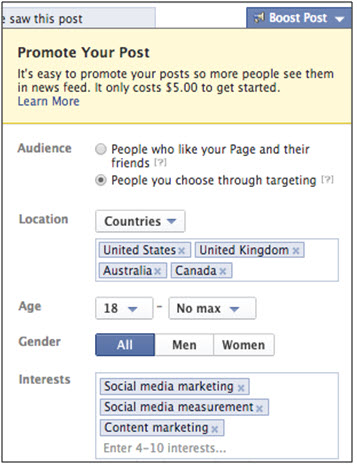
Click on that and a small window will pop up that allows you to choose the audience of that post. You can segment based on:
- Country/State/City
- Age
- Gender
- Interests
While the location is important, the key is to target the right interests that correlate with the location and what the post is about. For an article that’s centered about implementing a content strategy, I chose an audience with an interest in:
- Content marketing
- Social media marketing
- Social media measurement
Watch the amount of views on the social post boost, and the engagement skyrocket.
2. Targeting any status update
If you’re just getting familiar with your social channels and don’t want to invest in social advertising, there are ways you can geo-target without having to bring out your billfold.
With Facebook for example, you’ll notice at the top of the Admin Panel under Edit Settings there is a tab that reads Post Targeting and Privacy. If you turn this on, you’ll see a target image along the tab that has the schedule, location, and image buttons.
Now you can add your own targeting to a post without dropping a single cent. Although the post won’t target beyond your current fans, you can segment the content you’re sending to specific audiences within those fans. This may propel them to share with their own friends.
How are you able to do this?
One element of Facebook’s Admin Panel that needs to be looked at on a daily basis is their Page Insights. It gives you the number of:
- Page Likes
- People your post has reached
- Page visits
- Posts published
By clicking on the People tab in Page Insights, you can see the number of fans you have from different countries and cities.
Going back to the CrossFit gym example, imagine that you’re sending out a post that asks fans what exercises they’d like to see added to the routines. While you have fans from all over New England, you want to put an emphasis on the Boston demographic, specifically males.
With post targeting, you can quickly reach a specific audience. This way you’re geo-targeting local content without it going to every fan.
Now let’s have a look at Twitter, which if used effectively can go beyond post targeting, and help you start generating leads.
1. Promoted Tweets
You can launch a social campaign quickly with Twitter’s easy-to-use targeting feature.
First, choose from the targeting options:
- Keywords
- Interests and followers
- Television
- Tailored audiences
Using the CrossFit gym example, the most effective way to start promoting a tweet is selecting the Keywords targeting option.
Add keywords such as:
- #CrossFit
- Working out
- Looking to work out in Boston
After adding keywords, get more specific with:
- Locations
- Where the tweets appear
- What devices or platforms the tweets show on
Choosing the Keywords targeting option will give you more leeway on what search terms will be targeted just for you.
2. Geo-targeting to find new local prospects
One of the great things about Twitter is all of the content is public. This means that with the right tool in place, you can search for relevant conversations, and even geo-target.
With MarketMeSuite’s Real-time Search you can enter a search term through either Twitter or Facebook, which will then provide results of that given searched term.
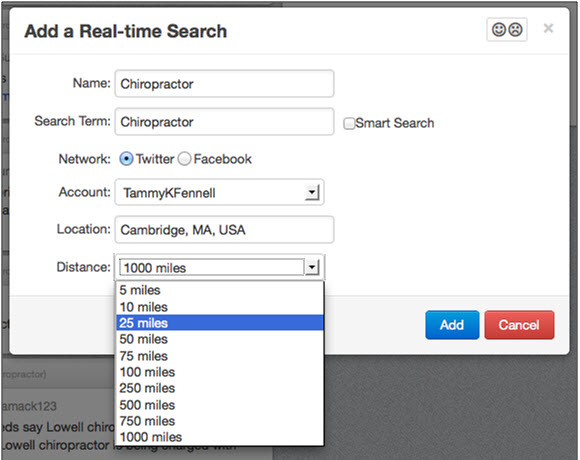
Say you add a Real-time Search for Twitter that looks for every user mentioning the keyword chiropractor. Real-time Search will filter in results from every Twitter profile that mentions that in a tweet. You can filter through those tweets even more by entering a location such as a ZIP code or city.
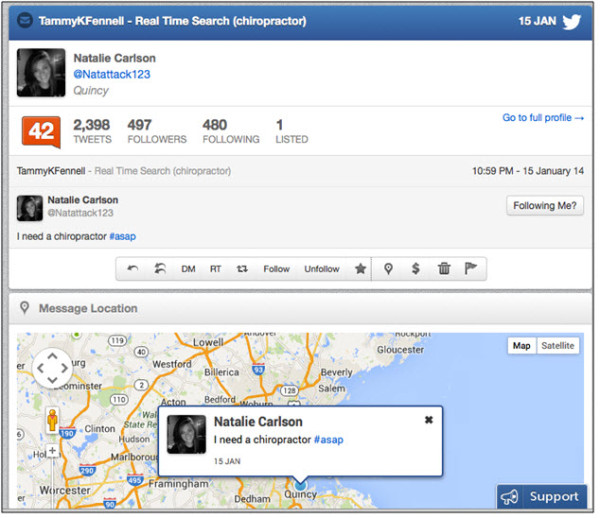
Geo-targeting through Real-time Search helps you find the conversations that are relevant to your business.
Geo-targeting: Making the social sphere more relevant
Geo-targeting is a way for your business to:
- Find the right customer base for you
- Provide content to your desired audience
- Generate leads in your targeted location
Having your voice heard across social can be a work in progress. Use a combination of Twitter and Facebook, and layer on some geo-targeting magic to cut through the noise, and find the conversations your content needs to be in.
Have you used geo-targeting through your social channels? How do you segment your audience? Let me know in the comments below!
MarketMeSuite participated in the pilot of the Constant Contact Small Business Innovation Program. Visit the Constant Contact MarketPlace to learn more about MarketMeSuite’s new integration with Constant Contact!
You may have heard, or even seen, that organic reach on Facebook has declined quite a bit over the last few months.
Why is this happening?
Facebook recognizes that each user has hundreds of connections to friends, family, and businesses on Facebook who are all regularly sharing content. In an effort to avoid overwhelming individuals with Facebook News Feed content, Facebook introduced the News Feed Algorithm (formerly known as EdgeRank).
Facebook recently made some changes that they hope will help provide a better experience for their users, but is making it difficult for marketers to have their content show up.
But here’s the thing: difficult doesn’t mean impossible.
Even with a decline in reach you’re still able to reach your most engaged people who are the most interested in your business — and they’re the ones that matter most.
Here are a few simple things you can do to have your content show up:
1. Post with a consistent frequency.
Facebook keeps track of the people or pages a fan interacted with, and gives a small boost to the visibility of the last fifty people/pages in the news feed. These interactions include engagement, profile, and photos views.
As a business page, it is ideal to be a part of those last fifty interactions in order to ensure your content gets seen. One of the best ways to do that is to make sure you’re sharing content on a consistent basis.
Come up with a posting schedule that works for you. If you’re having difficulty sticking to your schedule, look for tools to improve social media productivity.
2. Use calls-to-action wisely.
According to Facebook, high quality content is interesting enough to spark engagement without asking for it.
Instead of trying to ask fans to “like this post!” try asking fans to fill-in-the-blank, give you a “thumbs up,” or answer a true or false question. Word images are another great way to promote engagement.
3. Post appropriate sized images.
Facebook recommends uploading images that are 1200×1200. You can use Aviary or PicMonkey to create or crop images to the appropriate size.
This is important because Facebook considers images that fit their dimensions: high quality content, which means you’ll be given more visibility.
4. Post a variety of types of content.
By varying the types of you content you share, you can engage your fans in an assortment of ways: likes, shares, clicks or comments. High quality content is determined by clicks and comments according to Facebook. However, it’s unlikely that the same post would stimulate both actions.
By publishing different types of content, you can create a balance of engagement and ensure your content will more prominently appear in the news feed.
5. Find the best time to post on Facebook.
The hour and day you publish content on Facebook has a significant impact on the reach of your content. Facebook sheds some light on this information within Insights.
You can also test different times/days to see what works best for your audience.
6. Keep your content relevant to your brand.
Facebook recently concluded that its users prefer engaging with current news or shared interests rather than memes. As a result, Facebook has begun limiting the reach of content like “memes,” in favor of other, more relevant pieces of content.
Stick to content that relates to the reason a fan originally liked your page to stay off Facebook’s naughty list.
7. Post content that is likely to spur a conversation.
When it comes to engaging on Facebook, writing a comment takes the most effort. If your fans are going to take the time to write a comment, it will likely be on a post that is relevant to them or something they care about.
Content that prompts Facebook users to comment is classified as high quality and as a result receives a boost in news feed appearances.
8. Share links that are mobile friendly.
Knowing that 300 million users only access Facebook on a mobile device, Facebook has begun putting greater emphasis on links that work effectively on a mobile device. To determine whether or not the page you’re linking to is mobile friendly, simply test it on your phone first!
Put people first.
While understanding how the News Feed works is important, what’s most important is that you’re putting the needs, interests, and expectations of your audience first.
After all, social media is about connecting with your audience and building relationships with the people who matter most.
Focus on creating content that’s relevant to them and you won’t have any problem getting noticed in the News Feed.
Want to learn more? Download our new guide, Facebook for Small Business: How to Get Discovered and Generate New Business.
Pinterest’s Topics tool (formerly known as Interests) helps users find new pins based on what they’ve already saved to their boards.
If you haven’t tried the tool, go to pinterest.com/categories.
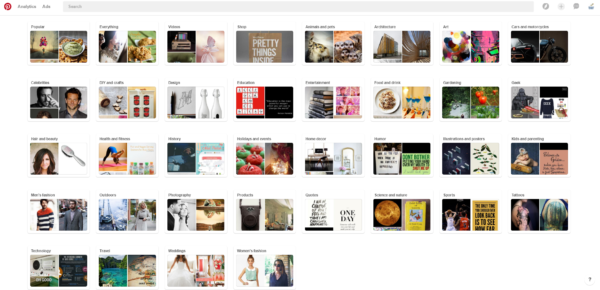
Pinterest has assembled collections of pins based on the most popular topics for pinners. You can follow a topic you’re interested in by clicking a topic from this page, and then following one of the collections listed on top of the topic. For example, if you clicked on the Quotes topic, you’d see this:
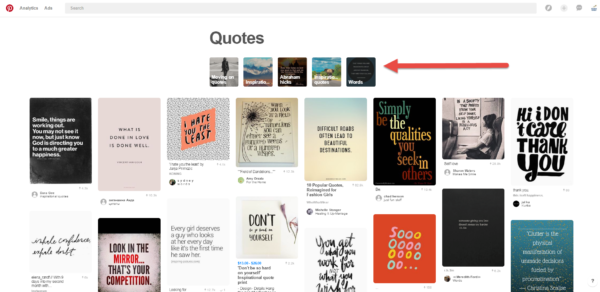
Then click on any of the 5 collections on top and follow them. You’ll see pins from that collection in your Pinterest feed.
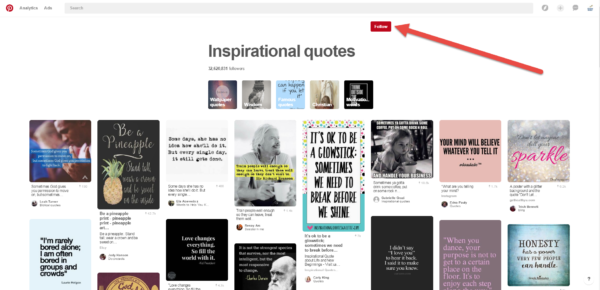
If you’re using Pinterest to market your small business or nonprofit, the Topics tool can help extend the reach of your content to a brand new audience. To make that happen, your pins need to be searchable, so here are a few tips on how to get your content ready to be found through Interests:
Be strategic about keywords and categories
Each Pinterest board you create is labeled with a category. These are broad topics, but pick the one that relates the most to your content. Also provide a complete description of what you’re pinning on your board. For each pin, fill out the description and make sure there’s a link for people to click on so they can purchase your items. Use the keywords that you would use on your website or in blog posts to get found. The more descriptive you are, the more likely your content will come up when someone is searching for those topics.
Try rich pins
You can add even more information to your pins by using rich pins, which allow Pinterest to automatically add details like prices, product availability, and locations from your website. There are five kinds of rich pins — product pins, place pins, article pins, recipe pins and movie pins. To use rich pins, check out Pinterest’s instructions — you’ll need to add some coding to your website.
Use beautiful imagery
People are drawn to visuals before reading the details. So if you have great photos of the items you sell, use them in your pins. If you need images, try using Instagram to capture and edit photos. You can also make images or graphics with free photo editing programs like PicMonkey, Canva, or Adobe Spark.
Pay attention to the colors featured on your images. Pins with lighter colors are consistently repinned more than pins with darker colors. And warm colors like red are more likely to be repinned than images that have blue colors.
The way you photograph your items being used or worn by people is important too. Images without faces get 23% more repins than those without.
Optimize how your images are shown in the Pinterest feed, on boards and when clicked by cropping them to the size Pinterest uses to display them. (Pins in the feed have a width of 192 pixels and the height will adjust accordingly.)
Need more Pinterest marketing help?
We’ve created a Pinterest board that’s full of helpful Pinterest tips, facts and stats. Or check out our guide How to Drive Social Visibility and New Business with Pinterest.
Have any questions? Post them in the comments below.
