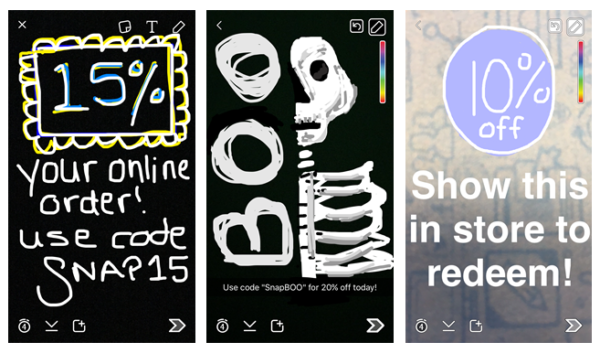Ellen is a founder of a law firm serving small and mid-sized businesses, many of which are in the startup stage and do not have the cash to pay her fees. Ellen also has a passion for yoga and teaches at a local studio.
The yoga studio owner wants to retain Ellen for legal advice, but instead of paying cash that she doesn’t have, she offers Ellen a small percentage of ownership in the business.
Should Ellen take the deal?
Ellen’s options are to forgo the potential business, reduce fees to an amount the owner can afford, or take the business, delaying payment to an unknown date and for an unknown, but potentially larger, amount.
If Ellen decides to either decline the business or lower her price, it depends on her need for current cash flow and her time available to take on the work relative to potential customers who might have the ability to pay.
But if Ellen chooses to trade fees for equity (and become an owner) in the customer’s business, there are a few issues she should explore first.
Here are seven things to consider if you’re thinking about trading services for equity:
- What is the business’s financial forecast? Ellen’s ownership and eventual payout is a long-term decision, so she needs to know if the business is profitable today, and its three- to five-year financial profit forecast. Also, is there a well-thought-out business plan to support the projections? Fortunately, Ellen has some experience in the yoga business; if she did not, she should seek expert opinions. She should also look at traditional financial profitability measures as well as cash flow.
- What is its current financial position? Ask for the company’s financial information and the owner’s tax returns to understand the studio’s current financial position. If the owner is not forthright in providing this information, it is a red flag. If Ellen goes forward with the deal, there needs to be a clear understanding of her rights to company financial and operating information.
- How are key decisions made, and how will your investment position be protected? Since Ellen has her own business to run, she will likely be a passive investor/owner in the yoga studio. But she should still review the studio’s governance structure. In particular, she should find out how the owner’s compensation is determined and approved, how she decides to obtain loans or other investors to buy equipment or grow the business, and if the business were to close down, how that decision would be made.
- How can you “sell,” or monetize, your investment in the future? Look at the studio’s operating agreement if it is an LLC, or bylaws, if it is an S or C corp to understand the procedures for selling an ownership interest. The studio may have a 10-year horizon, but if Ellen has a four-year horizon, she needs to determine how she can pull out her investment.
- What is your legal liability? If the company has liabilities other than accounts payable, like lawsuits, judgments, fines, or tax delinquencies, what responsibility and liability falls on owners?
- What is the company’s valuation? A company valuation determines the amount of ownership. For example, if the amount of legal services provided is $50,000 and value of the company is set at $500,000, then Ellen will receive a 10 percent ownership in the company. However, if the valuation is $1 million, then Ellen receives a 5 percent stake. Usually, there is a disconnect between the founder’s high valuation and an investor’s, which is much lower. Sometimes, a high valuation is based on a company’s customer list, but in a community with several yoga studios, that is of limited value as potential customers can move freely between studios. If the studio owns assets like the building in which it is located or has an attractive lease, that can increase valuation.
- How will your relationship with the owner change? Ellen now consults with the owner to set her teaching schedule. Going forward, if Ellen becomes an investor/owner in the business she will have another, very different, relationship with the majority owner. Ellen should project how the owner will be as a partner and steward of the business; this will be a subjective evaluation based on her interactions with the owner and her assessment of the owner’s operating style and approach.
An alternative to trading services for equity is trading for a loan to be paid with interest at a specific date. The research is much the same, with a focus on evaluating if the studio will have the cash at the time to pay off the loan.
While we used Ellen as example for this post, remember the same thinking applies to accountants, consultants, or anyone else providing a service for a fee. Make sure you’re researching a business fully before agreeing to take an equity deal.
Key Lessons:
- Trading services for equity in a customer’s business substitutes current pay for future pay at an unknown time and amount.
- You will be a small, passive investor, so make sure the governance structure protects your interest.
- Determine how you can get out and monetize your investment.
For more business planning advice, you can find more of Hal’s posts here.
People love to feel appreciated.
Which is why taking the time to create a thank you video is the perfect way to let your customers and supporters know how much they mean to your business and build on a meaningful connection with them.
The best part? Creating a thank you video is not as much work as you might think.
You don’t need fancy equipment to create a video that makes an impact. And with the help of email marketing and social media, it’s easy to get your thank you video in front of everyone who matters to your business.
No matter what type of business you own, or nonprofit organization you run, your thank you video will be a valuable reminder of your gratitude.
Here’s how you can get started creating your own thank you video:
Define your goals.
Sending a simple, no-strings-attached video to say thank you is effective enough on its own. But it’s also okay to use your video as an opportunity to drop in an effective call to action.
Do you have a fundraising goal you’re eager to meet? What about a timely holiday sale at your boutique? Call this out at the end of the video!
Even if you decide to do an unscripted video, make sure you’ve defined your goals before recording anything.
Decide where to host your video.
Where you host your video depends on how you want to reach your audience. If you’re planning on sending the video in an email or embeding it on your website, a business video host like Wistia might be the way to go.
With Wistia, you’ll get detailed analytics and great insights into who watched your video. You’ll also keep viewers on your domain so they don’t wander off to content unrelated to your business.
If you have a massive following on Facebook, YouTube, or another social media platform, uploading it to one of those natively could allow you to reach a great audience.
If you’re posting the video in multiple locations, make sure to use the same link or embed code for the video. You want everyone watching the same video file.
Choose how to produce your video.
You have two main options for producing your video:
1. Fast, cheap, and off the cuff.
There’s no shame in going selfie-style and making an honest, from the heart, testimonial type thank you video with your mobile phone. There are plenty of inexpensive tools out there from mini tripods to clip on lenses that turn a mobile phone into a pretty powerful video camera. If you’re hoping to have a professional looking video recorded with a phone, all it takes is a little more time and research on your part.
If you, someone you work with, or a friend have some video production skills or equipment to lend to your no-budget video, that can also help make your video look more professional. It’s really about how much time and effort you have to put into it, but keep in mind even the simplest video can be effective.
2. Call the pros.
Having a freelance video producer or production company make your thank you video gives you the freedom to think up ideas that you could never execute on your own. Another advantage of having a professionally produced video is that the look and feel of your video will be more polished with editing, music, titles, and graphics included.
I recently made an end-of-year thank you video for a nonprofit that I care about, Silver Lining Mentoring in Boston, Massachusetts. They were able to sincerely thank their donors and supporters while being able to be playful and show their warm personalities.
Whether you’re creating the video on your own or hiring some help, people are going to love it.
Make your video today!
Need some ideas to get you started? Here are a few to get your wheels turning:
- End of the Year
The end of the year is a great time to say thank you to your customers and supporters. Let them know how their business or contribution has impacted you. I can’t stress enough how much people like to be thanked.
- Happy Birthdays
Produce a thank you video that includes a general happy birthday message. You can collect birthday information from your subscribers, store them in your Constant Contact account, and send timely emails just in time for their big day. This is a great way to drive a personal connection with your subscribers.
- Holidays
New Year’s isn’t the only holiday you can send out a thank you video. Any holiday works. You can send a Valentine’s Day themed thank you to let your customers and supporters know how much you love them. Or even a Halloween treat. Think of the costume possibilities!
- Autoresponder Thank You
Creating a thank you video triggered by a specific action is also really effective. Using Constant Contact’s Autoresponder feature, you can create a custom thank you video to send after someone signs up for your email list, purchases your product or service, donates to your nonprofit, or any other action.
Start planning today!
Creating a thank you video is a powerful way to show your subscribers how much they mean to you. The most important thing is to be authentic; think about what you would say if you were talking to your audience directly, and take a few moments to get it on camera. Your customers and supporters will feel appreciated and eager to continue their relationship with your business.
Save time with suggested content and schedule
After creating or scheduling an email campaign and choosing to share it using Social Share, you will see a series of posts automatically created for you to post or schedule later.
These posts include suggested messaging, and images from your Constant Contact photo library. If you prefer to customize your social posts, you can easily customize the messaging and image to match your business’s unique voice and brand.
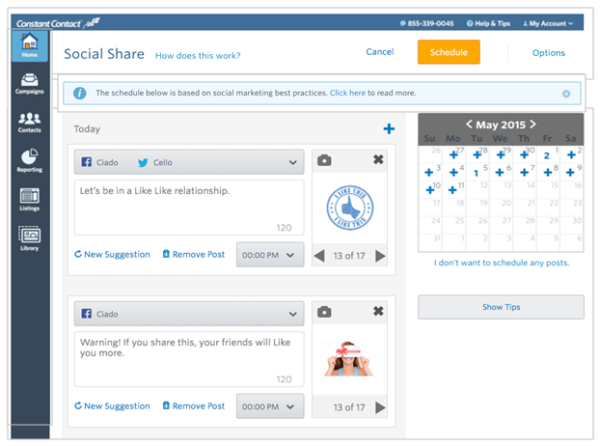
Easily plan and manage social posts for your email campaigns
Social Share allows you to schedule multiple social posts per day for multiple social channels.
Simply connect your Facebook, Twitter, or LinkedIn channels and you can create posts that go to all your channels or just one. You can also schedule social posts to go out up to six months after your email goes out, giving you the ability to engage with your social audience well into the future.
Get new insights with detailed reporting
After your social posts are published to your social networks, you can track the engagement for each post. You can see the engagements, clicks, and reach that each post received, giving you the ability to see what connected with your audience and what to change for your next campaign.
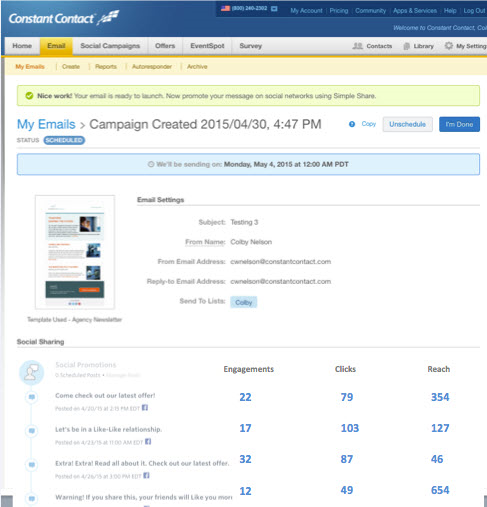
These are just a few of the many new features that will give you even more control over your social sharing.
Try Social Share for yourself!
Next time you send an email campaign in Constant Contact, you’ll see the option to “Schedule Posts.”
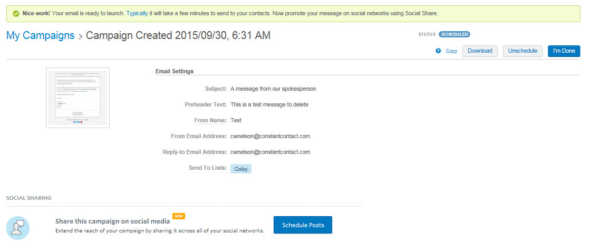
Click on the blue button to activate Social Share and make sure you’ve connected the right social networks to your Constant Contact account. In just a few minutes, you’ll be able to schedule a series of social posts which will help extend the reach of your next campaign and drive more results for your business or organization.
In my last post, A Beginner’s Guide to Snapchat for Business, I covered why Snapchat is a great new tool for your business and how to create an account. Now it’s time to start thinking about how you can use Snapchat at your business and what to share with your Snapchat followers.
Snapchat has already gained a lot of attention from larger companies and organizations.
And if you’re looking for a new and creative way to connect with your target audience, now is the perfect time to give these fun Snapchat ideas a try.
Here are seven unique and creative uses of Snapchat for your business.
1. Coupons
The immediacy of Snapchat provides customers with an urgent incentive to shop. Try offering a call-to-action like “15 percent off today only!” or “Screenshot this snap and present it at the register for $5 off.” These enticements encourage your customers to shop while making them feel like they are in the know on offers other customers may not be getting.
Wondering how to create a coupon for Snapchat? You can take a picture of a current physical coupon you may have, or create a coupon specifically for your Snapchat followers. The coupon should be sent to your Snapchat story so all of your followers can take advantage of it. Consider something like this:
2. Product updates/demos
Do you have a new feature in your product that you want to make sure your customers are aware of? Consider making a short video of an employee demoing the tool to show followers how it works and why they should be using it.
You can also use Snapchat to create buzz around a new product that will be released in the future. Think of it as a way to create suspense and excitement.
3. Contests
A great way to get your followers to engage with your business is to run a contest. If you are an art supply store, challenge your followers to a Snapchat drawing contest — whoever draws the best doodle and sends it to your company’s Snapchat username wins a paint kit or first dibs on a new release. For a hair salon, challenge your users to send in photos of their favorite hair trends for a chance to win a gift certificate.
A great example of a brand using Snapchat to run contests is GrubHub. The food delivery company asks followers to use Snapchat’s drawing function to create a doodle, which users then send to GrubHub. The company picks 10 user-submitted snaps and rewards them with a gift, such as a discount.
Here is an example of a “food doodle” contest GrubHub ran in the past:
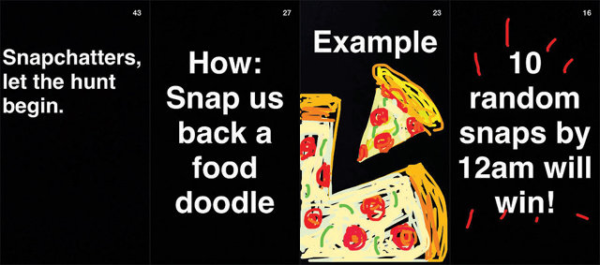
4. Promote events
Digital marketing is one of the best ways to get the word out about upcoming events. In fact, covering events on social media allows you to broadcast your event and make it available to those who may not live close enough to join.
Use your Snapchat story to post videos of yourself explaining the importance of an upcoming event, as well as the date, time, and location. You can also direct your followers to your other platforms, such as Facebook or Twitter, for more information or registration links.
Follow up these promotions by posting snaps to your Story during the live event. Your viewers who couldn’t make it will love getting a peek into the action, while those who are in attendance will likely be happy to make an appearance in your Snapchat story!
5. Behind-the-scenes footage
Customers love seeing the personality of a brand, and what better way to show it than through personalized videos and images just for them. They will feel emotionally connected with your business, leading to customer loyalty and positive reviews shared with their friends and family.
Here is an example from our Constant Contact Snapchat story. We recently traveled to Rockport, Massachusetts to visit La Provence for our Small Biz Stories podcast. While we were there, we posted behind-the-scenes pictures and video clips of our trip. This allowed our followers to receive information about the next podcast episode that was only available to them. Think about the ways you can invite your followers into your company and give them a special sneak peek.
6. Encourage followers to sign up for your email list
While social media platforms such as Snapchat do a good job generating excitement and providing your customers with unique rewards, you always want to make sure you are able to keep in contact with them. After all, you own your email list, but you do not own your followers.
Encourage your followers to sign up for your email list by mentioning your email campaigns in your Snapchat story. Consider including a photo of your latest newsletter to show your followers what they can expect. This can turn your most engaged followers into leads.
Here at Constant Contact, we use Snapchat to promote our Hints & Tips newsletter. Check out this example from one of our Snapchat Stories in November below.
7. Fun tidbits
Sometimes your followers will appreciate something fun from your business. For example, Amazon often posts sequences of images for their followers to vote on. Recently, Amazon employees carved pumpkins and shared their Halloween creations on their Snapchat story, asking followers to screenshot their favorite. While it may not seem Amazon is promoting their business by doing this, they are increasing follower engagement with their brand and reinforcing the idea that they are a fun company.

Ready to try these ideas out on Snapchat?
Snapchat allows you to share fun, creative, and personable content quickly and interact with your current and prospective customers.
Claim your Snapchat username today and begin reaching a target demographic that your competitors may not have considered. Your customers will remember that you were the first and your creative visual content will keep them coming back for more.
Also, keep in mind that building a following on Snapchat will take some time, so don’t be discouraged if your follower count or engagement with each post is low at the start. Consider building your audience by exporting your Snapchat stories to repurpose on other channels. You can do this by clicking the ellipsis next to the “My Story” button and then clicking the download button that appears next to it.
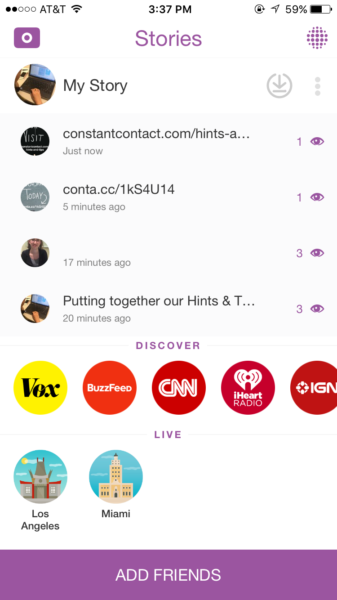
Voila, you now have a video of your Snapchat Story, which you can share in your emails or on social media.
It may also take a bit of experimenting to figure out what content works best for your brand. Keep in mind that Snapchat is a much different platform than ones you may already be active on. You’re going to want to have a mix of photos and videos to keep your Story interesting and you want to keep things short and sweet, just how Snapchat intended!
Best of luck planning your content. Don’t forget to explore Snapchat’s geofilter to engage your followers.
During my tenure on the Customer Success Team at WordStream, I consulted for hundreds of marketing teams. One of the most common problems I saw was that each member of each team was working in a silo.
The paid media guy was responsible for paid media. The SEO woman was responsible for SEO. The Lead Nurturer was responsible for email marketing.
You get the picture — no one had a clue what anyone else was doing.
The reality is, the more cross-functional communication you have, the stronger your marketing programs become. Here at WordStream HQ, we’re making a conscious effort to enact this and it’s definitely paying off, particularly in the realm of email marketing and paid search.
We’ve also partnered with Constant Contact to provide WordStream customers with access to Constant Contact’s industry-leading email marketing tools. (Learn more about the partnership.)
Here are the top six ways your paid search and email marketing programs can work hand-in-hand:
1. Use paid search to fuel your email list
Paid search is the perfect way to re-fuel your funnel with brand new, qualified prospects. Through pay-per-click (PPC), you can display your ads to searchers who are actively looking for your products and services.
If they click through to your website, you can attain their email details one of three ways:
- Set up an email address sign-up form as your primary conversion goal. You can do something simple, like “sign up for more information,” or go the extra mile and offer an incentive like a whitepaper download, complimentary trial, or free quote.
- Capture your buyer’s email address during the purchasing process. You convinced someone to convert right off the bat? Nice — just don’t forget to snag their email as they check out. This is the perfect way to create a list to target for upsells, cross-sells, or replacement purchases in the future.
- Didn’t convince them to convert during their initial visit? Don’t despair! You can include a secondary call to action on your landing page to solicit their email address for future nurtures. Entice them to fill out the sign-up form by offering to keep them in the loop on upcoming sales or providing free shipping on future orders.
Constant Contact customers can easily add a sign-up form to any page of their website to make it easy for people to opt in to their list. Find out how.
2. Test your calls-to-action and offer with paid search
Your emails may have incredible open rates, but if they don’t include a compelling call to action (CTA), you’ve wasted a great headline. Because CTAs are the most crucial component in driving email conversions, our team here at WordStream has devoted a great deal of time and research to crafting persuasive CTAs. However, we don’t just guess whether or not they will be a slam dunk with our target audience — we test.
At this point we’re pretty good with the predictions, but there are definitely times that we miss the mark. To avoid these frustrating flops, we now test all new CTA/offer ideas on PPC landing pages before we use them for emails. This strategy is fairly low-risk because it doesn’t hit a huge group of people at once. Instead, we can monitor their behavior and pivot quickly if the test does not yield positive results.
A few years ago, our go-to CTA was “sign up for a free trial of WordStream Advisor.” Definitely not the most star-studded offer, but we felt like it was getting the job done just fine. Then, we had the brilliant idea of building the AdWords Grader, a free tool that analyzes an AdWords account and spits out a report card showing users exactly which sections of their account need a little extra love.

We were pretty confident that “Get Your FREE Report Today” would be a more compelling CTA, since the offer was directly in-line with the help most people were looking for, but plenty of people were skeptical of the change. We knew that rolling it out across the board was a risky move, so instead we opted to test the waters by running it in a paid search campaign. At a 5X conversion rate, results were so stellar that we had all of the data we needed to get the green light to offer it in our email campaigns.
You can test different calls to actions in your email marketing, as well. With an email marketing service like Constant Contact, you’ll have access to valuable metrics like opens and clicks to see how you’re different calls to action are performing. Learn more.
3. Upload your email lists to run identity-based PPC ads
Identify-based marketing is all the rage nowadays. In fact, now that it’s available on various networks, our founder Larry Kim goes as far as to say that it’s “the most important trend happening in PPC today.” I must admit, I’m inclined to agree. It’s the perfect convergence of PPC and email marketing.
Here’s how it works:
Advertisers can upload targeted email lists into AdWords (through Customer Match), Twitter and Facebook to serve ads/establish bids that are customized specifically for that prospect segment.
If you’re currently running email marketing campaigns, you’ve probably already segmented them into specific groupings based on their stage of the purchase journey. You can export these lists from your email marketing accounts and reuse them for your PPC campaigns and voila, you’ve cut a huge chunk of time out of the setup process!
4. Leverage remarketing ads to hammer your offer home
As tempting as it is to pummel your prospects’ inboxes with offers, it usually just earns you an “unsubscribe” or an “automatically move to junk mail” label. In fact, I have refused to talk to sales guys who clutter my inbox, even if I was originally completely gung-ho about their product. That said, data shows that people are more likely to follow through with a purchase if they see a brand’s name repeatedly. This creates a tough challenge for email marketers, who are desperate to keep their brands top-of-mind for prospects without driving them crazy.
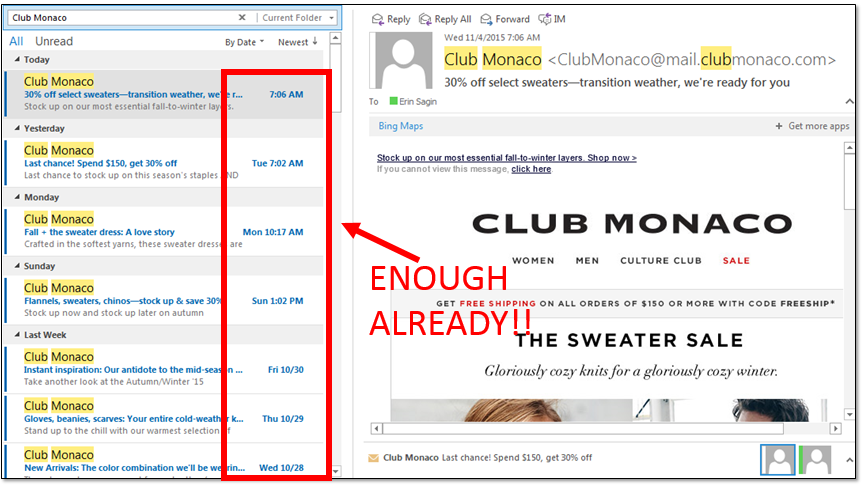
Rather than spamming their inboxes to stay fresh in prospects’ minds, run remarketing campaigns so your ads appear while they are browsing the internet (you can target anyone who has visited your site!). These ads are less intrusive than emails and have proven to be incredibly effective. As you can see below, the more someone sees these ads, the more likely they are to complete a conversion.
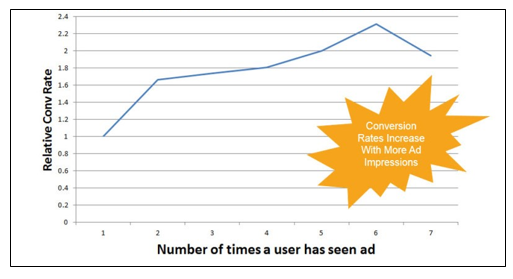
If you rely on remarketing for branding purposes, it’s safe to reduce your email frequency. Prospects will no longer be jaded by your incessant emails and will be more likely to read the few high-quality messages that you send.
Here are some tips for finding the right email sending frequency.
5. Test visuals with paid search
If you’re a WordStream fan, you’re probably very familiar with the squadron of “PPC kids” featured on our website and in many of our ads and our email communications. Why the obsession with cute kids in costume? It all started with Rocketboy, who was featured in one of our PPC banner ads. These ads had such a high interaction rate that we started including him in email promotions, too.

Nowadays, when we use imagery in emails (we only do it for a select few), we only use images that have proven to resonate with our audience through Facebook, Twitter, and Google Display Network ads.
6. Use email performance to drive Gmail Sponsored Promotions (GSP) messaging
With GSPs, you can target prospective clients based on their Gmail account activity. If the keywords you’re bidding on exist in their inboxes, your ad will be eligible to appear in their Gmail account. Pretty clever, huh?
Ads for GSPs have two components, a teaser “collapsed” ad and an expanded ad unit, which is similar to an image ad.
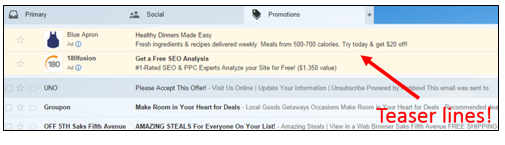
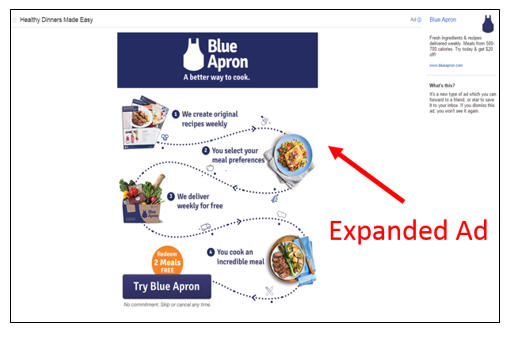
Since the teaser line is similar to a closed email, we know that we want it to read like an email subject line. So, for copy inspiration, our paid search manager turns to email headlines that have yielded high open rates for our email marketing campaigns. While we weren’t seeing great results with GSPs in the Wordstream account originally, we are seeing that our “tried and true” headlines have generated a lift in click through rates.
Are you leveraging your paid advertising and email marketing data to boost each other’s success? If not, give one of these ideas a try today!
On November 8th, Social Media Examiner’s Facebook Page — with over 380,000 fans — disappeared.
For 36 hours, no one could quite figure what had happened to it or why it seemed to vanish into thin air.
Luckily, through the effort of hundreds (yes hundreds) of people, Facebook was able to recover and restore the page, which is now back up and running.
But the incident does bring up an important question:
What would you do if your Facebook Page disappeared?
As the world’s largest online social media magazine, there’s no doubt that Social Media Examiner founder, Mike Stelzner and his team were able to get a quick response from Facebook. But as a smaller business or organization, you may be at a loss at what to do next.
As social media expert, Mari Smith explains, this incident is an important reminder that while your Facebook Page is an incredibly valuable marketing asset, you do not own your Facebook Page or the audience that has liked your Page.
Luckily, there are outlets you can own that will put you in a better position if Facebook or any of the other social media sites were to disappear.
Your email list is the best example of this. Your email list is composed of people who have opted-in to learn more about your business or organization.
You can communicate with this audience directly and know that your message has been delivered. You won’t be limited by the constant changes that often come with using social media platforms, and won’t be at risk of losing these connections if your page is disrupted or disappears.
That doesn’t mean you should abandon your Facebook Page.
Facebook, and other social media sites like Facebook, Twitter, LinkedIn, and Pinterest, are perfect for reaching new audiences for your business.
But to get the most from these platforms, you should be focused on bringing fans and followers to the platforms you do own — like your website and blog — and encourage them to join your email list.
How can you take ownership of your contacts?
Continue as you normally would by engaging your fans and followers on these different social networks, but on occasion, share links to the properties you do control — this could include links to your blog, pages on your website, or directly to your email sign-up form.
Add an embeddable sign-up form to your blog, and any of the pages you share on your site.
You can also offer something special in exchange for someone joining your email list from Facebook. This could be a sweepstakes, a coupon, or perhaps a free download or special report.
You can also take advantage of the advertising options offered by these sites.
With Facebook Advertising, you can create a highly-targeted audience and pay to promote your content. You can target existing fans that won’t see every update you share on Facebook, or reach beyond your existing fan base to target new audiences on Facebook.
Constant Contact’s tool for Facebook advertising allows you to build an ad right from within your Constant Contact account to promote your emails to local consumers on Facebook, giving you the chance to bring even more people onto your email list.
As more people opt in to your email list, you’ll have the chance to drive even more traffic to your social media pages.
Use your email list to encourage people to connect on your social networks so you stay top of mind and reach their friends through social interactions.
This leads to the cycle repeating itself, growing your social networks and your email list at the same time.
Don’t panic.
It’s unlikely that your Facebook Page will vanish into thin air, but that doesn’t mean you should ignore the opportunity to take ownership of your contacts.
Take this opportunity to consider how you’re using your Facebook presence to point people back to destinations that you do own and can control — your website, your blog, and email list.
Use these resources to help you get started
- How to Use Facebook Lead Ads to Grow Email Subscribers
- What is Social Media Marketing?
- Use Social Media Marketing to Grow Your Business
- A Mobile-Responsive Website’s Role in Your Marketing Strategy
If you’ve found your social media strategy creeping lower and lower on your priority list, know that you aren’t alone.
Many small business owners are challenged to find the time for any marketing at all, social included.
The good news? A few simple practices can eliminate the fear of keeping up with the overwhelming world of Twitter, Facebook, and other popular platforms.
This simple process for finding, creating, and scheduling good social media content will help you stay on track and create an engaging brand for your business online.
1. Curate & create content
First, it’s important to understand the difference between content curation and content creation. Content curation is information that is not original to you or your business, for example an external media article. Content creation is something you own and have created yourself, for example a business blog post or a photo of your store — it’s unique to you.
It’s best to stay as close to the ‘80/20’ rule as possible.
80 percent of what you share on social should be non-promotional content. This can be either curated or content you create that isn’t specifically focused on driving sales, such as motivational quotes, pictures from your business, or employee profiles.
The other 20 percent should directly lead followers back to your website or blog through created content. These promotions should be lead generation or subscriber driven. It’s important to not focus too much on your own product or service, because then it becomes like a sales pitch. A one-way conversation does not engage or excite an audience, but rather makes them feel like they are being spammed.
Example of curated content: Share content that is related to your industry, and that you think your audience will enjoy. Clover Hill Winery recently shared an article about local wine for their followers. If you want to do something similar, just remember to give the publication credit by tagging the handle and the handle of the author, if available.
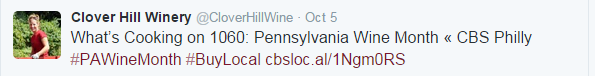
Example of created content: For a floral shop, photos of collections and arrangements are sure to excite online community members. Ask any recent brides to send you a photo of them with their bouquets on their big day — post it and congratulate the happy couple! Maybe you have a certain selection of flowers that you’d like to sell more of — post a photo of them in your store and encourage your followers to come in and purchase some through a discount promotion. Visuals do best on Facebook, where you can also create a photo album for them to be housed.
To account for the 20 percent of promotional content, see how Santa Fe Properties did it for an upcoming home tour. Consider adding a compelling image as well to really spark engagement.
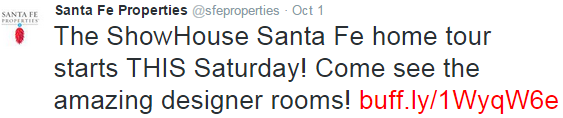
2. Select a platform & time of day to post
Your strategy will vary based on what your business provides, the type of industry you are in, and the size of your existing social network. You may find that your presence on one platform engages your audience better than another does — and that’s ok! Focus on the best performing channels and maximize your presence accordingly.
It’s important not to over-extend efforts if you aren’t seeing the return on your time investment on a particular channel. It likely just means that your target audience isn’t active on that channel.
At first, you may want to focus on your most important network. Once you see how it works with one network, you can start to incorporate all of your activity into your social media schedule. Generally, the following rules for the types of content that perform best on each channel are as follows:
- Facebook: Business photos, news announcements, curated content
- Twitter: Curated content, real-time discussions, news-related content
- Pinterest: Photos (both curated and created)
- Instagram: Visual content owned by the business (created) that can illustrate a behind-the-scenes look
- LinkedIn: Job openings
Our cheat sheet for how often to post on social media every week may help you focus your efforts and simplify your schedule!
As a good rule of thumb, Twitter tends to have more high volume engagement throughout the day, from the hours of 8 am and 8 pm. We suggest spacing your posts out evenly from morning until night and then use Twitter analytics to see when your specific fans are most active.
The same analytics dive can be taken through Facebook analytics, but typically posts between 1 pm and 3 pm garner the most engagement. You can also schedule posts ahead of time on Facebook, or use tools like Hootsuite or Buffer to automate social media posts across multiple channels.
Keep in mind that social media isn’t just for businesses that sell products and services directly to consumers. Sharing industry articles and commenting on current news trends, as well as sharing company news and offerings can be effective tactics for companies that market to other businesses. Sharing photos of your business or of your customers, and thanking them for their loyalty, can also be a great way to highlight your personality and community fellowship.
3. Map it out
Is your business participating in any events within the month? This could include community happenings, tradeshows, or fairs. Are there any in-store sales you plan to hold? Are you planning to post a new blog entry? Are you hiring?
Start incorporating these things in your schedule, and be sure to leverage your email marketing send schedule with your social strategy for a more holistic approach to your marketing efforts. That way, you can also promote your email marketing campaigns and newsletter through social media promotions and reach a wider audience.
Our tool for Facebook advertising allows small businesses to easily convert their Constant Contact email into a highly targeted, mobile-optimized digital ad on Facebook, in a few easy steps. Want to know how you can apply it to your business? John Jeserski, owner of DineforLess.com, used the tool to grow his email list using Facebook advertising in this case study.
By bringing this process together, you may end up with something similar to the schedule below. Like in the prior example, we used a floral shop to illustrate what a weekly social schedule may look like:
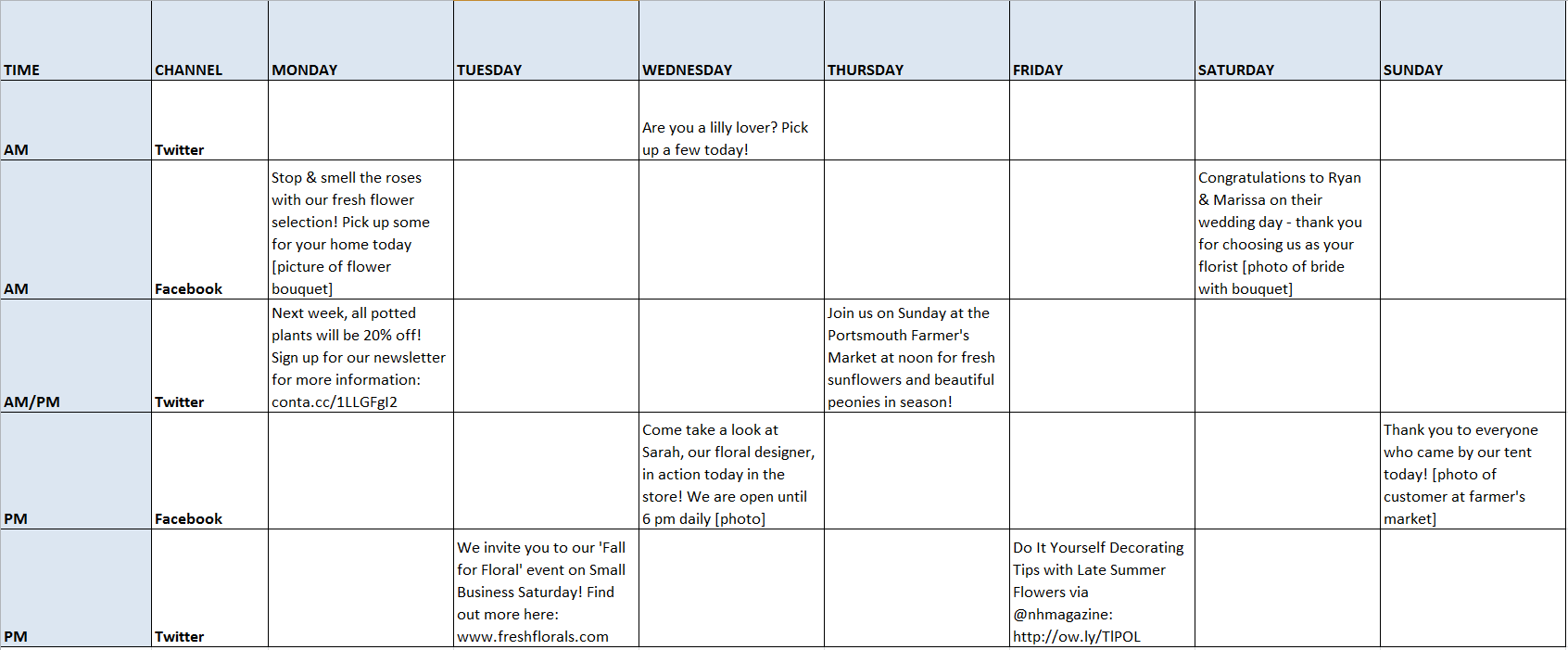
We hope this gives you the jump-start you need to make your own! If you’d like to use the same schedule to start mapping out some of your own Facebook and Twitter posts for the week, you can download this template below!
Use these templates to schedule your own Facebook and Twitter posts:
Print this version: Sample social media schedule template.
Download and save the template in Excel: Sample social media template – Excel
Does your small business sell a product or service that needs to get in front of a larger audience, or find its way into more stores?
Maybe you’re trying to sell it online right now, but you just aren’t connecting with customers. You’ve tried search engine optimization (SEO) and maybe even Adwords in your small business, but the search volume just isn’t there to drive the amount of traffic you need.
You need a different approach. Here are three strategies that are proven small business winners and the tricks you need to know to pull them off:
1. Traditional media placement.
Magazines and television will create awareness of your product. However, you really need to do your homework and be totally persistent (read: pesky). The key is to be familiar with when and how they feature products like yours in their publications or programming.
It also helps if you can cleverly come up with angles that make your products “fit the mold” that they will be looking for. For example, why would your product (or service) make a great graduation gift? You need to contact editors and producers (repeatedly) pitching your idea.
Here’s a tip for the major magazines that almost no one outside of Madison Avenue knows: Many publish their editorial calendars online! For example, check out the 2015 editorial calendar for Forbes Magazine. Search Google for the magazine editorial calendars that would best fit your product or service.
If you can’t find the editorial calendar of a magazine that would be ideal for your small business’s product, go to a library and have the librarian bring you a year’s worth of the magazine so you can do your research the old fashioned way.
2. Get it into the hands of bloggers.
The same way you research traditional publications, research bloggers and online publications. In these kinds of strategies, the key is to do all the hard work yourself. Show people exactly how your product or service is something their audience will appreciate learning about.
It is well worth the investment to hire a professional photographer experienced in product shoots to put together a portfolio for you. Editors and bloggers travel the path of least resistance. If they have to bust their buns to feature items from your small business, they’ll probably pass.
3. Research where similar products are sold and set up a sales funnel.
If your product is like others on the market, or sold in places where certain other products are always sold, look those products up online. Often the websites of the symbiotic products will have a “Where to buy” page. Note all of those places and explore their websites.
After doing some research, you should be able to identify a list of prospects that you can look to build relationships with. After making an introduction, look for opportunities to get these prospective buyers onto your email list.
With a tool like Constant Contact’s autoresponder feature, you can create an automated email series to nurture these relationships over time. Keep track of where everyone is in your sales funnel and make improvements on it as you gain more experience or sales history.
If you’re willing to invest the sweat equity in these strategies, they will pay off.
When your small business sells something that doesn’t have a huge search volume, you need to get it into people’s hands or in front of their noses.
One last thing: once you start getting attention from the traditional media and bloggers, it will be easier to get more onboard, so don’t give up if it’s tough going at the start!
For more small business marketing advice, you can read Susan’s posts here.
About the Author: Susan Solovic is THE Small Business Expert. Sign up for Susan’s Success Tips Newsletter and get your free copy of “Smart Marketing Strategies for Small Biz” ebook.
You have probably heard of Snapchat, but maybe aren’t sure what it is or how it works.
Don’t worry — while Snapchat has been around since 2011, it has only started to catch the imagination of brands within the last couple years. And most small businesses and organizations are only just beginning to explore how to tap into this fast-growing social network.
In this post, I’ll provide a quick overview of what Snapchat is, how to set up your account, and some quick ideas to help you get started.
But first, what is Snapchat?
Snapchat is a mobile messaging application used to share photos or videos that only last for a brief amount of time.
As Snapchat CEO Evan Spiegel explains,
“Snapchat really has to do with the way photographs have changed. Historically photos have always been used to save really important memories: major life moments. But today… pictures are being used for talking.”
When a user sends a “snap” (the term coined for a photo or video on Snapchat) to their friend/follower, they can indicate the amount of time it will be viewable, from 1-10 seconds, before it disappears. Users can also add photos/videos to their “Snapchat Story” where the content can be viewed by all of their followers, as many times as they like, for 24 hours. This is the function that is being utilized by brands to reach their fans.
Why should you use Snapchat?
While you may not be familiar with Snapchat, it is one of the fastest growing social networks out today. In 2015, it is estimated that there are 200 million active users on Snapchat, with 400 million snaps being sent per day.
While your target audience may not be active on Snapchat today, there’s a good chance that they will be trying it out in the not so distant future.
Creating a Snapchat Business Account — Where do I start?
You can set up your Snapchat account in a matter of minutes. Here’s a beginner’s guide to help you get started:
1. Download the application and create an account
Use your mobile device to download the free Snapchat app from Google Play or the App Store.
Once you have downloaded the app and opened it, you will be asked to enter your log in information or sign up for a new account.
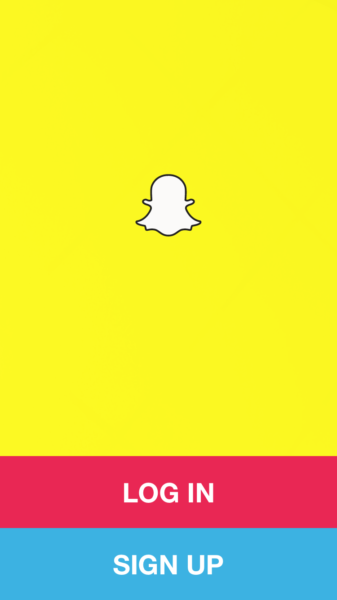
The sign up form requests basic information, including your email address, password, and birthday. Once this information is entered, you will be prompted to choose your username.
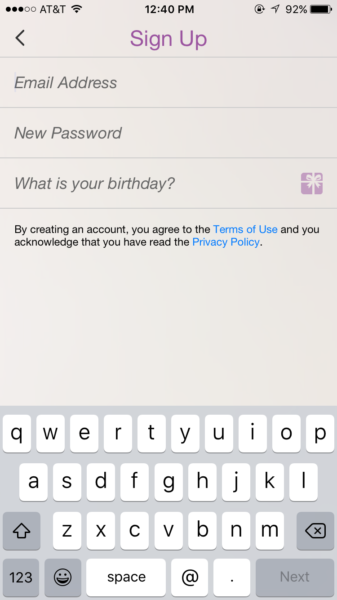
Your username is your unique name on Snapchat and will help your followers identify you. Much like your email address, it is important that your Snapchat username aligns with your brand. If the name of your business is Jack’s Backyard BBQ, consider a username such as JacksBBQ. You want to ensure that your followers recognize your username and understand who you are. If the username you have entered is available, you will see a thumbs-up. If not, you will see a thumbs down as well as a list of similar username suggestions that are available.
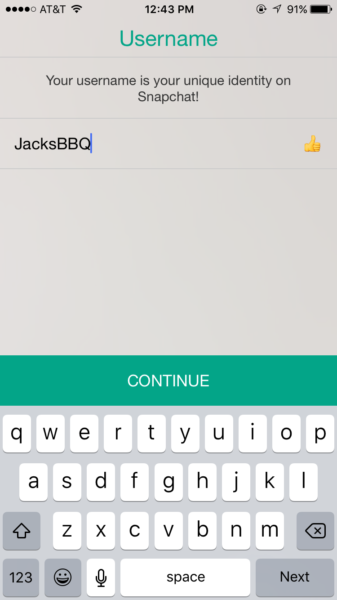
Choosing a relevant username is also important because Snapchat does not have a profile like Twitter or Facebook. On other social platforms, you are able to include a brief description about your business and what you do. However, Snapchat does not currently have a profile feature. The only identifier of your business is your username. Choose wisely!
The app will then ask you to enter your phone number to verify you are not a robot. Be sure to use a mobile phone number, as the app will send a text including a verification code. You can remove the phone number from your account later, if you desire. However, if your business has a mobile phone number, it is a good idea to keep the number associated with your username. This way, when your customers use the “add friends from address book” feature, your Snapchat username will be listed, provided they have your business’ number saved in their address book.
If you would like to skip the phone number verification all together, you can opt-out and complete a visual test in order to prove you are, in fact, a human. The test requires you to select images that contain the Snapchat ghost.

Ta-da! You are officially the proud owner of a Snapchat account.
2. Working with your settings
Once you are logged in to Snapchat, you will be brought to the camera screen. In order to get to your settings, click on the ghost icon at the top center of the screen. This will bring up a user panel that allows you to see who has added you, your current friends, and add new ones.
Clicking on the gear icon in the top right corner will bring up your settings. Here you can change your name, see your username (which cannot be edited), change your password, and view the mobile number and email associated with your account.
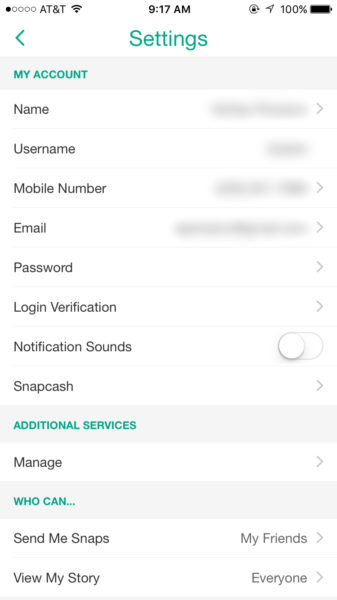
One setting that you may find particularly interesting is the login verification. This feature helps to keep your account secure. In order to log in to new devices, you will need to not only enter your password, but also enter a code that is sent to the number listed on your account. This feature adds an extra level of security to combat the issue of hacking.
If you click on “manage” located under the additional services section of your settings, you can turn filters on or off. Using Snapchat filters allows you to add edits to your photos, such as black and white effects and geofilters, which are filters that are only available in a specific geographic location (in order to use these, you must allow Snapchat to access your location via the location services settings on your device).
One last important setting to note is whether you want to allow other users to send you snaps. Most often, businesses use Snapchat for the story feature. The Snapchat story is a collection of pictures/videos created during a 24-hour span. These snaps can be viewed an unlimited amount of times by your Snapchat followers. After the picture or video has been posted for 24 hours, it disappears. In order to take advantage of this feature, be sure that your settings allow “everyone” to view your Snapchat story.
However, some brands also allow users to send them snaps. This is often done to collect user-generated content or run contests. If you are planning to receive snaps from customers, make sure that your settings allow all users to contact you directly.
3. Send a snap!
Now that you have made your account and adjusted your settings, you are ready to send your first snap.
On the camera screen, you have a couple of options to adjust. First, the top right icon is used to switch between the front and rear cameras. The top left icon turns the flash on and off. In order to focus the camera, tap the screen where you would like the camera to focus.

When you are ready to take your photo, tap the large round button at the bottom of the screen. If you would like to take a video, tap and hold the large round button, releasing only when you want to finish. Snapchat videos can be up to 10 seconds long.
Once you have taken your photo/video, click the arrow at the bottom right corner of the screen. This will bring up a list of your friends. Choose who you want to send it to. To send your snap to your story, click on “My Story”, then click the arrow at the bottom of the screen.
4. Add text, emojis, drawings, lenses and filters
Once you have taken a picture or video, Snapchat allows you to add text and emojis, doodle on your photo, and use filters.
To add text, click on the uppercase T in the top right corner. This will bring up your device’s keyboard, allowing you to type a caption. Snapchat captions have a strict 31-character limit, so keep it short and sweet! When you are done typing your caption, click done in the bottom right corner or tap on your photo.
Snapchat captions automatically default to white text in an opaque black bar. Want something bolder? Tap on the T again to create large white text. Tap again to center your caption. You can also move the text around by tapping and dragging, or change the size by pinching the text in the way you would to zoom in on a photo.
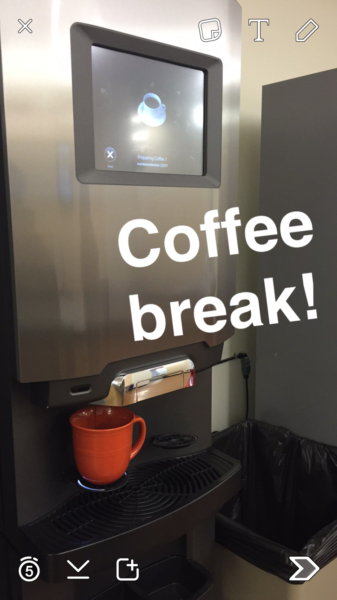
To add an emoji to your photo/video, tap on the sticky note icon to the left of the text button. This button will bring up a catalog of emojis. Click on an emoji to add it. Changed your mind? Tap and drag the emoji to the trash bin (which will appear in place of the sticky note once you begin to drag the emoji). These fun features can also be modified in the same way text can.
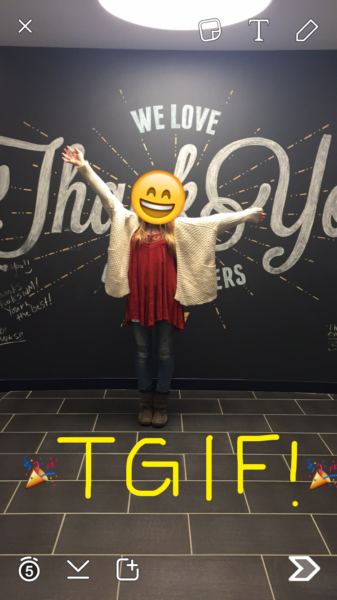
Want to draw something on your photo? Click on the pen tool in the top right. Tapping on this feature allows you to choose a color by dragging your finger down the color picker. Once you have selected your color, begin to draw on your photo. If you make a mistake, use the undo button to the left of the pencil.
Now that you have added your unique touch to your photo, you may be interested in using filters. Swiping left or right on your photo will introduce filters. There are three photo filters — sepia, saturated, and black and white.

Snapchat also has smart filters that use your phone’s location to create real-time information. For example, you can add the current time or temperature to your photo/video. Geofilters may also be available, depending on your location. For example, here at our Constant Contact headquarters in Waltham, MA, we can use this Waltham filter.

You’re on your way to reaching your audience on this new and exciting platform.
Need ideas to get started? Try snapping a picture of your storefront or a video of a happy customer explaining why they like your business. You could even give your followers a little sneak peak at something new your business is working on. Remember, you customers are following you for a reason. Make sure to provide them with fun and valuable content.
Snapchat can help make your business more human. Download Snapchat today and be sure to keep an eye out for our future blog posts to help you create a solid Snapchat strategy.
See us put our tips into action! Add ConstantContact on Snapchat.
There’s nothing small about the impact of small businesses in Canada.
Small and medium-sized companies represent 99.8 percent of all companies and employ 64 percent of private sector workers in Canada.
And this month, we’re excited to be celebrating these businesses as part of Small Business Month in Canada.
If you own a small business in Canada, you’re fortunate to have access to a number of people and organizations that are committed to your success.
To celebrate Small Business Month, we compiled some of these resources with information about how they can help with your success. Whether you’re looking for help with funding, need advice for growing your business, or want to become a better marketer — these resources can help.
Business Resources
1. Chamber of Commerce
In addition to the number of benefits that come with membership in the Chamber of Commerce, organizations like Canadian Chamber of Commerce, BC Chamber of Commerce, and Mississauga Board of Trade, also offer free resources to help you stay informed about new policies and issues that could impact your business. The Chambers also host a full schedule of events, both online and in-person.
Learn more:
- Canadian Chamber of Commerce (@CdnChamberofCom)
- BC Chamber of Commerce (@bcchamberofcom)
- Mississauga Board of Trade (@MBOTOntario)
2. Business Development Bank of Canada (BDC)
The Business Development Bank of Canada sponsors Small Business Week during the third week of October (October 18 – 24), which features live events across Canada.
Their website also features helpful articles with advice for things like:
- Defining your business strategy
- Recruiting the right employees
- Investing in technology
- Improving operational efficiency
You can find all of these helpful resources here.
3. Canadian Association of Women Executives & Entrepreneurs (CAWEE)
For nearly forty years, The Canadian Association of Women Executives and Entrepreneurs (CAWEE) has been helping Canadian businesswomen build valuable, lasting relationships to strengthen their business.
You can check out their full schedule of member and non-member events here.
4. Canadian Federation of Independent Businesses (CFIB)
The Canadian Federation of Independent Businesses (CFIB) offers business support services to small business owners throughout Canada. In addition to advocating on behalf of independent business owners, CFIB’s Media Centre provides up-to-date news and advice for businesses across Canada.
5. Enterprise Toronto
Enterprise Toronto is committed to supporting startup businesses in the Toronto area. They have free resources to help you start your business, and will connect you with the services you need to run your business more effectively. They also offer free resources for organizations looking to plan events in the Toronto area.
6. Small Business BC
Small Business BC is hosting a series of seminars and free events in celebration of Small Business Month.
In addition to these events, Small Business BC offers tools and resources for business owners at any stage of their business — whether you’re starting a business, growing a business, or planning to exit a business.
Marketing Advice
7. Canadian Marketing Association (CMA)
Whether you like to learn in-person or online, the Canadian Marketing Association (CMA) offers a variety of educational resources you can use to be a better marketer. Check out the Canadian Marketing Blog for actionable advice to improve your marketing, or find an educational event in your area.
8. Top Dog Social Media
If you’re looking for daily social media news and advice, Top Dog Social Media has you covered. The Top Dog Social Media blog is packed with helpful advice for making social media work for your business. They also offer a free LinkedIn Master Class, presented by Top Dog Social Media founder and bestselling author of The LinkedIn Code, Melonie Dodaro.
9. RebeccaColeman.ca
Social media expert, Rebecca Coleman, offers practical social media advice that you can use to build your social media presence.
10. MarcGordon.ca
If you’re looking for quick and actionable small business marketing and business management advice, check out Marc Gordon’s High 5 for Business articles. Each article is around 300 words and shares five practical tips in the areas of marketing, sales, and customer service.
Bonus Resources
Constant Contact offers a number of marketing resources and services for small businesses in Canada.
You can also find a full calendar of marketing seminars and training events in Canada in our event calendar or explore common questions and answers to Canada’s anti-spam legislation.
Happy Small Business Month!
Looking for additional marketing advice? Check out these 11 tips from Canadian small business experts.
You know how important the holidays can be for your business.
It’s your last chance to drive sales, hit your yearly goals, and set yourself up for success in the year ahead.
According to the National Retail Federation, the holiday season brings in 20-40 percent of yearly sales for small and mid-sized retailers.
Better yet, sales in November and December 2015 are forecasted to increase 5.7 percent from the previous year, giving you the perfect opportunity to have your best holiday season yet.
Here comes the hard part.
While the holiday season is chock full of opportunity, you can be sure your business won’t be the only one vying for your customers’ attention.
Email marketing is proven to be one of your best tools for reaching your audience, and persuading them to shop with you. But to make a stand-out impression, you may have to spend a little extra time perfecting your message and avoiding the common mistakes that could cost you valuable opportunities.
Let’s take a look at five mistakes to avoid in your holiday sales email:
1. Losing your brand to holiday imagery
Don’t get caught up trying to fill your email with holiday cheer. No matter what the season, your emails need to look like they’re coming from you. Be sure to incorporate your business’s brand by adding your logo, brand colors, and unique voice to every email you send out.
Take a look at the “Festive Friday” email sent out by No Rest for Bridget. Throughout the month of December, the store promoted seasonal deals, all while keeping their brand consistent.

Of course, you can add in some festive touches — but don’t go overboard. Stick to one or two small details, so you don’t risk distracting readers from your message.
2. Highlighting too many products at once
You know better than anyone how many great gift ideas your business has to offer. But when it comes to your holiday sales email, sometimes less is more.
Too many options can overwhelm your readers — especially those who are opening from mobile devices. Take some time to rethink your lengthy emails and come up with a plan to highlight just a few of your very best sellers.
Use an email template that works well on mobile and keep your content concise. You can always encourage people to visit your website to view more of your business’s offerings.
3. Sending the same emails to everyone
You can also show off more of your products or services by sending different mailings to different people. Think about what will be valuable to specific groups of people on your list and send them something tailored to their interests.
Here’s an example of a shipping deadline reminder that No Rest for Bridget sent only to their online shoppers.

The more relevant your emails are to your audience the more likely they are to take action and open your future mailings. If you’re still working with one large mailing list, use these steps to organize your contacts into smaller, more targeted groups.
4. Ignoring major shopping days
Timing is always an important part of marketing, but never is this truer than during the holiday season. To make the most of the holidays, think about how you can leverage important dates like Black Friday (November 27), Small Business Saturday (November 28), and Cyber Monday (November 30).
Last year, Constant Contact customers sent over 1.3 billion emails in the week leading up to Cyber Monday. For your emails to stand out, think about how you can go above and beyond what you normally offer. This could be a special discount, free shipping, complimentary gift wrapping, or discounted gift cards. Plan to send your shopping incentive out on one of the major shopping holidays and make your emails extremely easy to act on.
5. Forgetting social media
While email may be your most valuable communication tool this season, that doesn’t mean you should disregard social media altogether. 64 percent of holiday shoppers seek out gift ideas on social media — making your emails shareable could introduce your business to a totally new pool of holiday shoppers.
Encouraging your audience to share your promotions is also great for contacts who are interested in your offer, but don’t want to buy it for themselves.
Remind your audience to share your promotions so their friends can get in on the deal. Sharing your offer on Facebook, retweeting a promotional tweet, or pinning a product on Pinterest will get your business in front of an audience that likely has similar interests to your existing customer base.
You can also extend the reach of your email campaigns with Constant Contact’s Facebook Advertising tool, which allows you to promote your email to a larger audience of targeted people, who haven’t yet connected with your business online. Just make sure your offer doesn’t expire too quickly — promoted posts can show up in Facebook feeds for a couple weeks, so you want to make sure the email you promote is still relevant to anyone who views it.
You can find out more about Constant Contact’s Facebook Advertising tool here.
Ready to rock the holidays at your business?
A nonprofit welcome email series gives your organization the chance to solidify its relationships with new donors.
This 3- to 4-part series properly introduces your nonprofit, welcomes first-time givers, and helps them get to know your work and its value. Through these tailored messages, you can gradually guide these donors to deeper levels of involvement.
But you can’t just deliver the same welcome email series to all of your new donors.
Your organization has a variety of acquisition channels, so you have to talk to new donors according to their specific entry point to your organization.
Below are best practices on how you can create targeted email series that engage three main segments of new donors.
Audience #1: First Time Donors — send one email per week
First-time donors have made a direct gift to your organization. This means they were compelled enough to give, but they may not be fully committed to your nonprofit yet. Before you plug them into your regular newsletter list, use a welcome email series to introduce your organization, educate them about your mission, and begin cultivating the relationship.
Tips to Engage First-Time Donors
- Inspire them to adopt your mission. These donors were interested enough in your mission to donate, but you need them to buy into the overall value of your organization. Accomplish this by showing the results of your great work. Photos and videos of the people you help can bring your impact to life, so be sure to include these in your welcome series.
- Include a call to action at the end of each email. Keep in mind these donors just gave, so you don’t want to hit them with another appeal to donate right away. Go for the soft ask approach in your first email or two.
You can invite readers to:
- Watch a video about your work
- Follow you on social media
- Read a blog post
Then, the final message in your welcome email series can present a more direct ask, such as:
- Subscribe to your blog
- Join you at an upcoming event
- Make a gift
Audience #2: Third-Party Donors — send one email per week
Third-party donors are a very special group of supporters. These are the people who give to their friend’s or family member’s personal fundraising pages. This means that they gave to your organization because of a personal relationship to the person asking for a gift — and not necessarily because they were moved by your mission.
Naturally, you can’t treat these donors the same way you would treat donors who responded to a direct appeal. Some, or most, may be completely unfamiliar with your organization and its work. Create a highly targeted engagement strategy that builds trust with these donors and nurtures these brand new relationships.
Tips to Engage Third-Party Donors
- First, send a personalized thank-you message. After the campaign is over, send a short, personal, heartfelt thank-you email from a staff member. This message should simply thank the donor for their gift. An excellent idea is to mention the fundraiser he or she gave to. This shows you have a keen interest in supporters’ involvement, and it also reminds the donor that someone they trust believes in your organization. Then you can offer a soft invitation to learn more about your work, such as providing an article about the cause or a blog post of a beneficiary’s story.
- Start by offering valuable resources and information. Gain donors’ trust by educating them about your organization. Offer videos, infographics, or blog posts through your emails.
- Weave in soft asks gradually. After your first couple emails, ask third-party donors to follow your social channels or share a story, photo, or video on their own profile.
- Add donors to your newsletter. After you’ve established initial rapport with these donors, you can add them to your regular newsletter.
- Wait a couple of months to send your next donation appeal. Until then, continue to deliver engaging content and track your open and click-through rates to learn what donors respond to. Use this time to build their confidence in your mission to give again.
Audience #3: Event Attendees — send one email per week
These people were first introduced to your organization through one of your fundraising events. Hopefully, they had an amazing time and learned a lot about your work, but this interest can wane if you don’t follow up effectively. Craft a tailored welcome series for event attendees that strengthens their connection to your event and organization.
Tips to Engage Event Attendees
- Create a custom email series for every event. If you send a default email series to every attendee — whether they participated in a bike-a-thon, gala, or holiday supper — you can miss your chance to keep these donors interested. More than likely, each supporter attended an event that aligned with his or her specific interests. Keep these attendees engaged by sending them targeted content based on the specific fundraiser they attended. In order to do this, you need to create a follow-up welcome email series for each of your events.
- Send your first email within a day of the event. This initial message should thank people for attending and rallying around your cause. As a best practice, write this email beforehand and schedule its delivery right after the fundraiser.
- Report the event’s success. In your second email, summarize the event and its success. Share how much was raised, and explain how the funds will be used. Include photos or videos to remind attendees of their experience and sustain their emotional momentum to join your mission. Include a call to action to take a survey about the event or check out your bigger photo collection from the event.
- Send a schedule of any upcoming, related events. Use your third email to offer a list of upcoming events these attendees might be interested in. If you don’t have any upcoming events, send an impact story and ask them to keep an eye out for new opportunities to get involved.
Make your first impression count.
When new donors receive targeted content right from the start, you increase your chances of sustaining their interest in your organization.
A tailored welcome email series allows you to start the relationship off on the right foot and gradually take it to new heights. Take the time to create personalized messages for these specific audiences, and you can keep their support for the long haul.
For a deep dive of nonprofit welcome emails, as well as examples, get the complete Guide to Welcome Emails.
About the author: Elizabeth Chung writes about nonprofit fundraising and marketing for the Classy blog. She enjoys pastries, Wes Anderson, and watching Wes Anderson movies while eating pastries.
Color will make or break your next email campaign. Sound too bold to be true?
When your email message is opened, you have a split second to make a good impression. Long before any of your words are absorbed, your reader sees the appearance of your email.
And color is the first thing that makes an impression. Will the impression be that your business is polished, professional, and trustworthy?
Or will the impression be that your business is scattered, disorganized, and hard to communicate with?
Let’s aim for the first one, shall we? Here are three ways you can create a winning color scheme for your next email campaign:
1. Choose colors that make sense to your ideal customer
Hopefully you’ve envisioned your ideal customer as you wrote your email campaign. You know who you’re aiming for, and what their challenges are. You have an idea of their age range, and maybe their predominant gender.
When it comes time to design your email campaign, keep that information at the top of your mind.
Remember, you’re not designing your campaign for you. You’re designing it for your ideal customer.
Think about what’s important to them, and what their lives are like. Think about the kind of consumer products they interact with, and what colors are used on those products.
Then translate what you know about your ideal customer to a set of colors that will make sense to them. Use colors they’re familiar with, and relate them back to your product or service.
2. Exercise restraint with a limited palette
Let’s pretend you’re going to create your email with a box of crayons. You do not have 64 crayons to choose from. You don’t even have eight!
Imagine you’ve been given a box of five crayons. With these five colors, you’re going to create a color scheme for your campaign.
When you use these five colors, don’t count your white background or black type. Here’s how to apply them to your email design:
- Pick two main colors. Make these the dominant colors with a prominent place in your email header, your headlines and your subheads.
- Pick two light colors to use for backgrounds. Use these anywhere you want a hint of color, or where you want to create a sidebar or text box.
- Pick one accent color to use for calls to action, buttons, or the occasional arrow. This color should be bolder and brighter than the others, and should be used in moderation so you don’t dilute the effect.
Using colors with restraint is one of the most important moves you can make to master color. Pick your “crayons” carefully, and resist the urge to use the whole box.
3. Apply your scheme consistently across campaigns
When it comes to branding, familiarity breeds attention.
The response you’re aiming for when someone opens your email is friendly anticipation. And color can help you get that response.
Branding your email campaign over time with the same handful of colors will help it become a familiar and trusted presence in your readers’ inbox.
Without reading a word, they’ll know who it’s from. Your email will start out with an advantage because it will be recognized.
Start scheming a winning color palette today
Use these tips to put together a winning color palette for your emails.
Remember:
- Think about your ideal customer and tailor your colors to them.
- Use a reduced palette of colors for maximum impact.
- Apply your color scheme consistently over time so your emails will be recognized as soon as they’re opened.
Still baffled by color? Let’s talk about it in the comments!
Editor’s Note: This post was originally published in July 2012 and has been updated for relevancy and accuracy.
Creating quality content takes time. I spend more than half of each workday writing articles and designing branded assets on Canva. And the rest of that time goes to planning the content, publishing/submitting it, and monitoring it once it’s published.
That’s why content curation is the bee’s knees. The fox’s socks. The ant’s pants. It takes a fraction of the time and mental energy while filling out your content calendar and keeping your audience engaged.
Think of content curation as being a DJ for your business’s channels. You want to spin the best hits from various sources and share them with your audience. A content curation strategy lets you provide value to followers, boost your social media presence, and enhance your authority.
In the words of Corinne Bailey Rae, Girl, put your records on, tell me your favorite song…
What is content curation?
Wondering what is content curation? Content curation is the process of collecting, organizing, and sharing content from various sources.
A few examples include:
- Links to hand-picked articles
- User-generated content (UGS) from fans of your brand
- Interviews
- Listicles and roundups
- Shared social media and blog content from other creators
Now, what is a content curator? They curate these types of content in a savvy way that keeps their audience engaged.
The benefits of content curation for businesses
Content curation is a versatile and powerful tool. You can use it to:
- Save time and resources. Instead of spending hours researching news and trends, you can curate reliable content to supplement your posts, blog articles, and newsletters.
- Increase your reach. Gain traction with your target audience. When you share or cite the work of others, you increase the chances that you’ll be found outside of your immediate network by people searching for relevant material.
- Enhance your brand authority. Showcasing industry stories builds trust, demonstrating your understanding of a niche.
- Vary your content. Keep your audiences engaged with different types of content from a variety of sources.
- Stay fresh. By mixing curated content pieces with original ones, you can consistently deliver high-quality content without burning out your creative energy.
For example, newsletter creation can take a lot of time, and it can be challenging for brands to find new material that keeps their audience engaged. For this, a content creator could incorporate links to insightful articles from industry experts. These pieces have the added benefit of being informational (and, thus, beneficial) to the reader; there’s nothing “sales-y” about them.
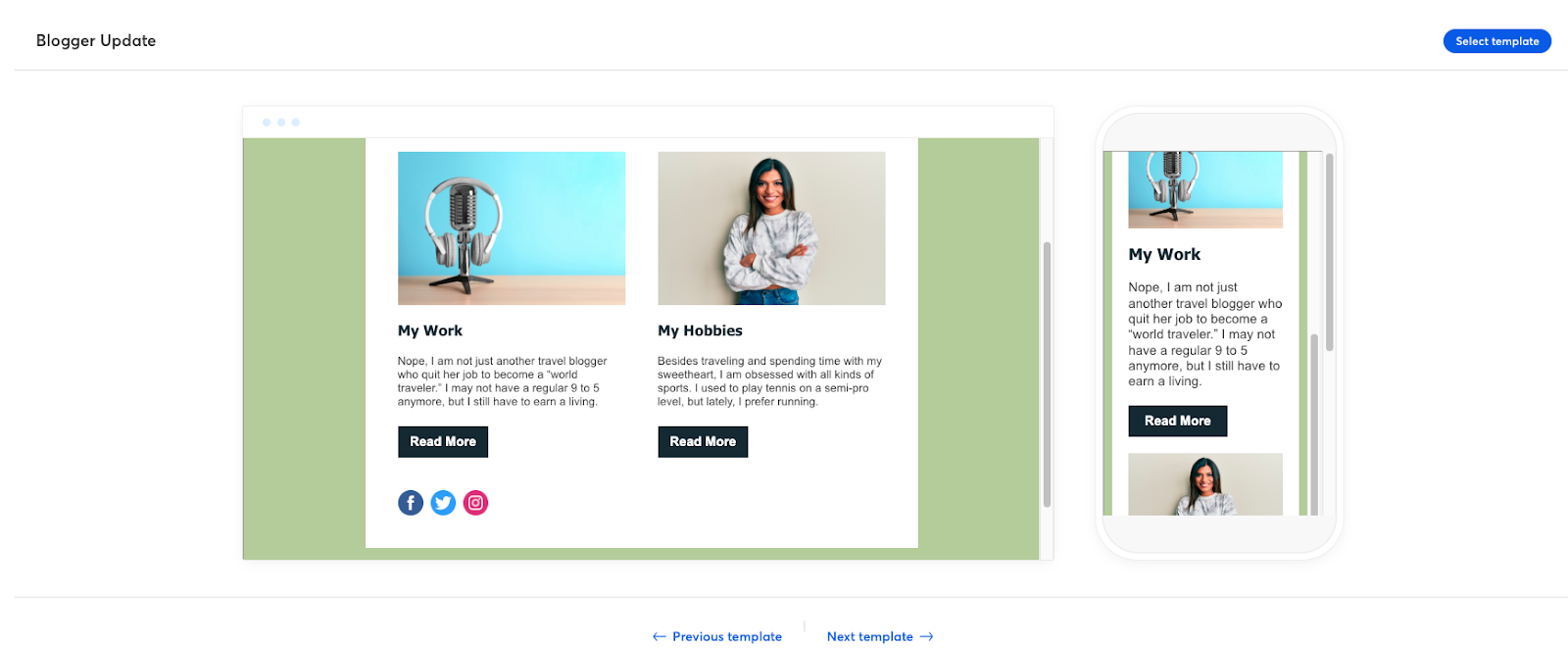
How content curation differs from content creation
Content curation and content creation are two different processes. It’s important to create original content tailored to your brand’s goals and objectives and creating original content should be at the heart of your content strategy.
Content curation, on the other hand, involves gathering existing content from various sources, putting them together in a meaningful way, and then sharing it with your audience. Curated content should be used to support your created content.
The key is to strike a balance. Use curated content to share valuable third-party pieces and keep your audience engaged. Use original content to highlight your brand’s unique perspective and expertise.
Why should you incorporate content curation in your marketing strategy?
Curating content should inform your approach to selecting and sharing material. Here’s how that can be done:
Enhance your audience’s experience with curated content
Become a trusted advisor, a problem-solver, and a source of valuable insights. By sharing curated content, you’re broadening their horizons and introducing them to fresh perspectives. It’s like recommending a great book to a friend.
For instance, if you’re running a fitness studio, you can share nutrition tips, workout routines, and motivational posts from renowned fitness gurus. This way, you’re enhancing your audience’s experience by providing comprehensive value beyond your services.
Save time and effort with content curation
58% of people who consider themselves content creators have a full-time job, and even dedicated content marketers have a slew of other responsibilities. As for small businesses handling their marketing in-house, it’s usually one small but important part of their day-to-day responsibilities.
Creating original content is fun but time-consuming. Think of content curation as the potluck of dinner parties. You bring your dish (original content), but you also get to sample others’ specialties (curated content). This way, you can maintain a steady flow of content without exhausting your resources.
Pro-tip: Don’t just look for content to share when you have to post it. Sometimes, you’ll want to share the latest news as quickly as possible, but other times you can stockpile evergreen items to publish when you need to fill a gap.
Leverage the expertise of others through a content curation strategy
Content curation isn’t just about saving time; it’s about leveraging the expertise of others. By sharing high-quality content from industry experts, you’re positioning your brand as a knowledgeable leader. You’re saying, “Hey, we’re here to guide you, and so are these other brilliant minds.”
For example, a small marketing agency might share articles from renowned marketing experts like Seth Godin or Gary Vaynerchuk. By doing so, they’re associating their brand with industry leaders and enhancing their credibility.
This tactic works even better when you introduce the piece with your hot take. Don’t just share the content — provide your insight, highlight key takeaways, or ask a thought-provoking question. This way, you’re not just sharing; you’re adding value.
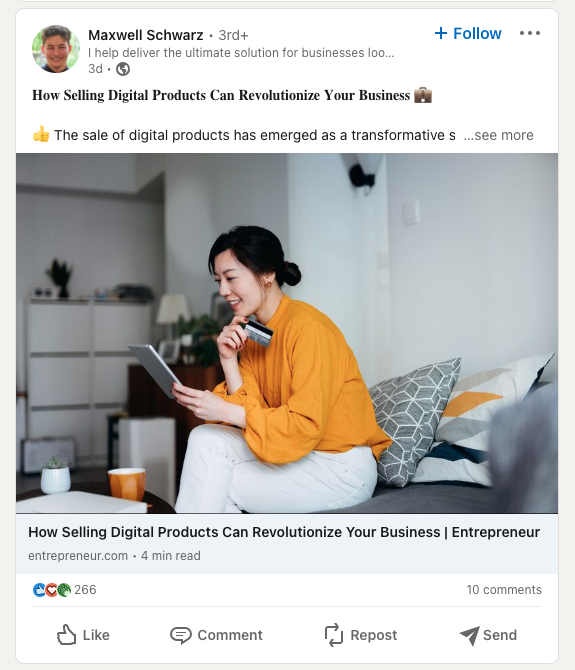
How to curate content effectively
Not all content — or content marketing strategy — is created equal. Curated content that will perform well uses the following best practices.
Identify relevant and high-quality sources for curated content
To be an effective content curator, you need to know where to find the good stuff. You only want to share material from reputable sources you can trust. Prioritize quality over quantity. It’s better to share one insightful article than ten mediocre ones.
Start with industry-specific platforms. If you’re in the fashion industry, for example, Vogue or Harper’s Bazaar could be your gold mines. For tech enthusiasts, Wired or TechCrunch might be your go-to sources.
Niche content found in major, legitimate publications can also be a source. For example, you can generally trust that a piece published in The New York Times has undergone a rigorous review and fact-checking process.
Then there are influencers and non-competitor brands in your industry. Social media platforms are bustling with valuable content. Follow thought leaders, join relevant groups, and keep an eye on trending topics.
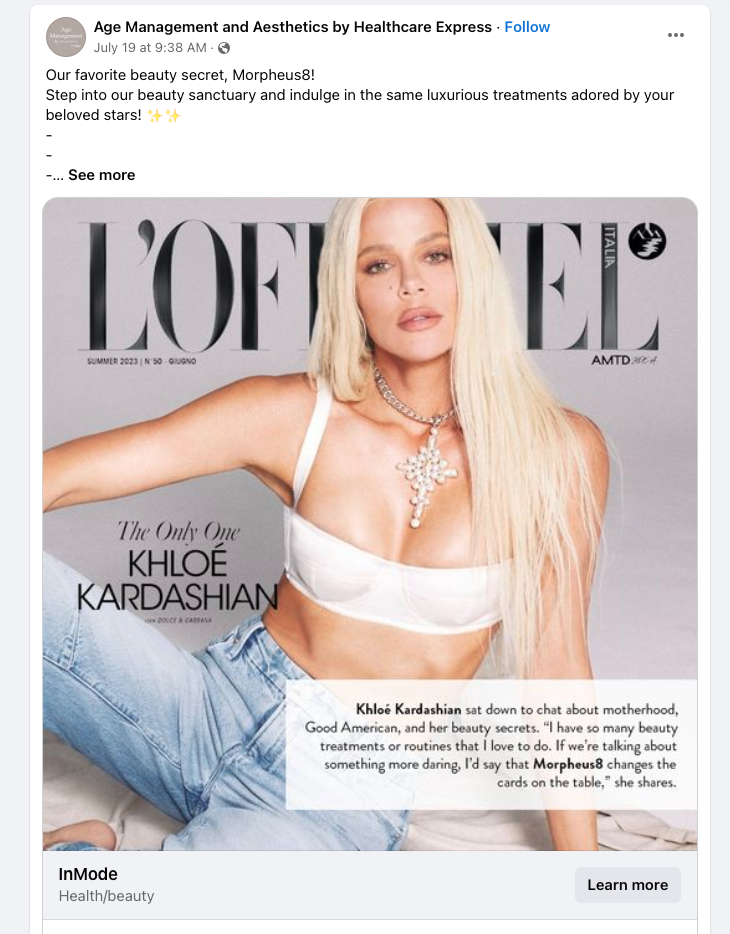
Strategies for selecting and evaluating curated content
Pick items that not only appeal to you but also resonate with your audience.
Start by aligning the content with your business objectives. Ask yourself: “Will the content be useful to your audience?” If your goal is to educate your audience about the latest digital marketing trends, a comprehensive guide on SEO updates might be a good fit.
Next, assess the quality. Is the content well-written? Does it provide unique insights? If it’s a “yes” to both, you’re on the right track.
Never forget about your brand’s purpose and values
Every time you cite someone, you’re linking it to your brand. That means that you should keep material relevant to your brand. Identify your audience’s interests and the type of content they find valuable. If you serve small businesses, an article on enterprise strategies might not hit the mark. The occasional outlier post can be fine, but you should generally try to stay on topic.
Values matter, too. For example, a nonprofit might loathe a business for its well-publicized mistreatment of its workers. If its president makes a good point on an unrelated issue, it’s probably still not worth the association created by sharing the individual’s comment.
Ethical considerations in content curation
Content curation is not claiming someone else’s work as your own. It’s acknowledging the expertise of others and sharing it with your audience. Always credit the original source and, if possible, tag the author or publisher when sharing on social media.
It’s not just unethical to recklessly copy-paste — it’s illegal. U.S. copyright law for republishing online content allows for “fair use” of material. That often means that you can quote up to 10% of the properly cited written work, but there’s a lot of gray area.
Best practices include:
- Linking to the original piece
- Using just facts and data
- Limiting the amount of direct quotation
- Summarizing major points (but still properly attributing them if they reflect an independent observation of the author)
- Using images that you own or that are covered by a Creative Commons license (look for the circled CC on a piece of content or for images known to exist in the public domain)
Bottom line: keep your piracy to Halloween and theme parties. Respect copyright law and always credit your sources.
Content curation should always be a win-win strategy. You get to provide valuable content to your audience without exhausting your resources, and the original creators get their work shared with a wider audience.
Different types of content curation
There are so many different types of content curation for you to consider. Try one of these always popular formats.
Interview-based content curation
Interviews can be extremely effective. When you host one, you not only engage your audience but also tap into your guest’s popularity. They gain a platform while providing you with valuable content.
Just like how you’d invite a guest speaker to a meeting or a workshop, you can invite experts to share their knowledge with your audience. This could be through a podcast, a video interview, or a written Q&A.
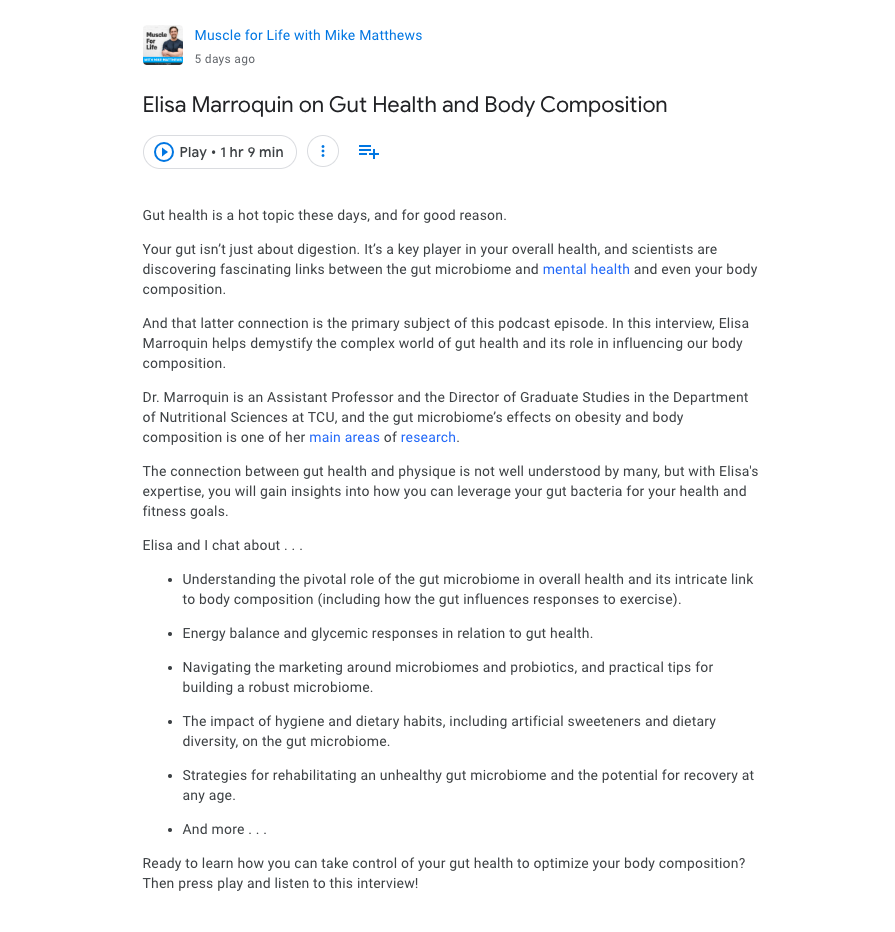
Roundup posts: showcasing the best content in your industry
Roundup posts are like a highlight reel of the best content in your industry. With them, your audience no longer has to waste time hunting down valuable content. Instead, it’s delivered straight to them.
A clothing boutique might create a roundup of the latest fashion trends or a music blog could pull together a selection of profiles on up-and-coming artists.
This type of post lets you include multiple perspectives without having to write extensively about each one.
Compilations and top 10 lists
Think “Top 10 Marketing Books Every Entrepreneur Should Read” or “5 Podcasts That Will Boost Your Productivity.”
Lists are easy to digest, fun to read, and packed with value. That’s why compilations and top 10 lists are such a hit in content curation. They’re also highly shareable, making them a great tool to boost your brand’s visibility.
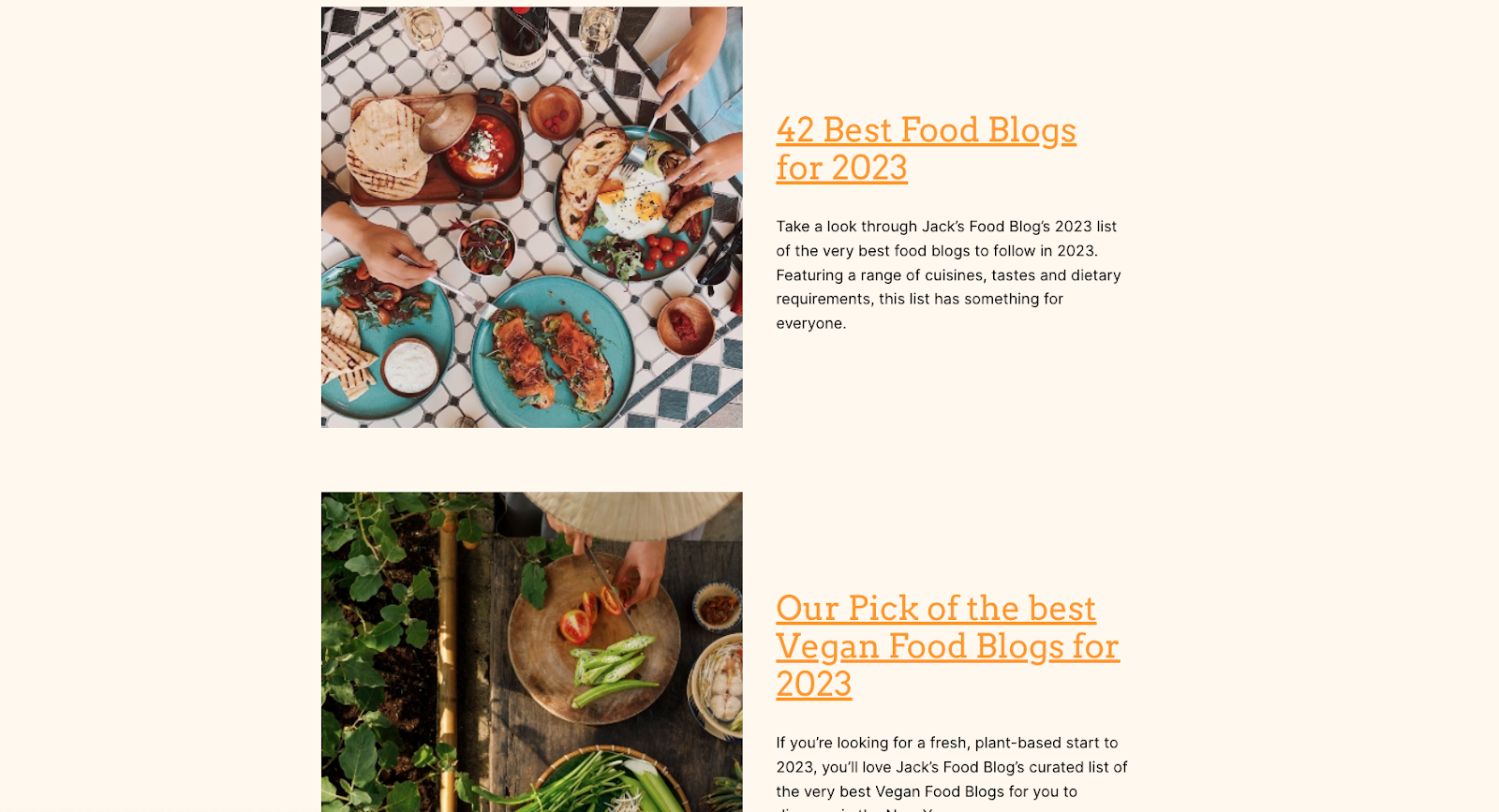
There’s even a dedicated tool entirely devoted to making and sharing lists: List.ly. You can input links, images, text, and other forms of media before sharing the list through your channels. It’s also easy to update lists as you discover new items to include.
Infographics as curated content
Infographics are justly popular. They deliver valuable information in an engaging and easy-to-understand format.
Many creators will allow you to share their infographics so long as you cite and link the original. You can also curate your own by compiling data and insights from various studies and reports.
Not confident in your design skills? Don’t worry. There’s no shortage of intuitive tools to create infographics.
Tools and platforms for content curation
The content curation software market is quickly growing as more marketers and individuals use it to help them feed their audience with valuable content. From social media platforms and content aggregators to curation tools, there’s a plethora of options available out there.
Social media platforms for content discovery and curation
If you’re looking for an easy way to find relevant content, look no further than social media. Social platforms like Facebook and Twitter are great sources of content. For social media content curation, you should follow industry leaders and monitor relevant hashtag conversations.
For more visual curation, there’s Pinterest for business. The platform is a goldmine for visually appealing content. Create boards for different topics, follow other relevant boards, and pin interesting content for future reference.
Don’t stop there. LinkedIn is a great source of thought leadership pieces. And video curation for YouTube lets you incorporate high-value videos without the associated labor.
Content curation tools and software
Content curation should save you time and make it easier to deliver a steady stream of quality content. These tools ensure a smooth, efficient process.
The top curation tools include:
- Pocket: An all-encompassing personal library online. Pocket lets you save articles, videos, and stories from any publication, page, or application. Collect material from a variety of sources all in one place.
- Google Alerts: A content monitoring service offered by Google. Get notified about new mentions of the topics and keywords that matter to you, such as your brand name, industry news, or competitors.
- Scoop.it: An easy-to-use content curation platform. The free plan lets you create and share “topic pages” while paid plans integrate directly with your channels.
- UpContent: An all-in-one AI content curation tool that tailors content for your organization. You can even set it to distribute pieces to your audience automatically.
- Quuu: A social media curation tool that automates and customizes collection for you. You can customize the topics and the platform will source articles, images, and videos to share on your channels.
Find a tool that suits your needs, taking into consideration your resources and the channels/content types that most appeal to your audience.
Curated newsletters and aggregators
Curated newsletters like The Morning Brew deliver digests of the best content from your industry at regular intervals. They help you stay informed and can inspire your own curation.
Aggregators are more customizable. Platforms like Feedly and Flipboard allow you to subscribe to various blogs, publications, and topics of interest. They then aggregate this content into a personalized feed, saving you the time and effort of hunting down content or individually checking in with your favorite creators.
Elevate your content curation game and unleash its potential
Content curation allows you to provide more value to your audience at less cost. By leveraging the right tools and platforms, you can take your content strategy to the next level. Just find a good balance between crafting original content and curated pieces, and always remember that all content should serve both your audience and your brand.
Get started curating content now. Chances are that you’ve seen or read something in the last few days that impressed you and is well suited to your channels. Ask yourself: “How can I best present it to my audience?”
The principles that underlie insanely good content are the same, whether it’s something you create or something you curate. In fact, a good way to improve your own content skills is to study the best of the best. (Everything I said about not being a content pirate does not apply to crafting a successful content strategy and learning the skills to do it. Yo ho ho all the way!)
Lastly, have fun with the process. Enjoy being a content consumer, and — when you find the right material — curate a piece with your unique expert opinion, then share it with your audience. They’ll enjoy your point of view on the topic, too.
When I talk to clients about email marketing, I get a lot of questions about the best practices for email design.
One of the most common questions I am asked is: “I want to send a single-image email, what is the easiest way to do that?”
Once that question is asked, I go through all of the possible scenarios of why a customer would need to do that, which method would be easiest for this customer, and exactly why I would recommend not doing it.
The short answer is yes, you absolutely can send an email that contains one large image—but you run a very big risk in doing so. In fact, your recipient(s) may not see the content of your email at all.
If the recipient’s email client doesn’t “display images” — your message is lost
When was the last time you checked your personal email account and found that all of the images would be loaded once you’ve opened your selected email? You probably can’t remember. In fact, you’re probably more familiar with seeing blank boxes containing a large “X” like the image below.

By having no text in an email and having your campaign run only as one large image, you run the risk that your hard work—and your message—won’t be seen by your recipients.
Why do people and email clients block images in the first place?
Technology moves so quickly these days that maybe we’ve forgotten about the wonderful world of viruses and unapproved programs downloading onto our computers. With amazing antivirus software these days, it’s not that difficult to forget.
However, before these advances, when a spammer, scammer, or just the average malicious user wanted to harm your computer, they could easily bind a malicious program to an image file within an email. An email client would automatically download and display these images and put your computer at risk for viruses.
Most email clients these days will automatically remove the images from emails and ask you to click a link to display them—if you trust the sender. Most commercial emails also contain a link that allows you to display an email as a web page as well.
Images aren’t always accessible to all
In addition to the risk that your image won’t load, it’s also important to keep in mind that not all of your contacts may be consuming your emails in the same way. For example, those who are of limited vision or legally blind may be using a screen reader to consume your content. If your email is nothing but a large image, this inhibits them from being able to read it. While alt-text is always recommended to ensure accessibility, this is meant for short descriptions of an image rather than to translate a long text-based image.
In summary: make your emails accessible to all of your contacts by using text with accompanying images rather than one large image.
It’s all about trust!
Trusting the sender is a big deal to email recipients. If I don’t know who is sending the email, or what company it’s from, I will most likely not open it.
If I do by chance open the email and see nothing in it—no text, nothing—I probably won’t download the images either. “From” names can be faked, and I’m weary to download images from an email with no text content for fear that it is a scam or possible phishing attempt.
Best practices = best results
I would suggest you resist the urge to send a single-image email to your contacts.
We can’t trust if there isn’t any text to prove who you are or what company you’re sending your email from. Plus, sending your email as a large image may guarantee that not all of your recipients will be able to read it due to lack of accessibility or an email client’s failure to load the graphic.
Bottom line: By sending a single-image email you’re not maximizing your reach or using your Constant Contact account to its fullest potential. Perhaps most importantly, you run the risk of losing the trust of those you want it from most—your customers.
Happy sending! And be safe out there!
Many of you already use email and social media marketing to promote your small business or nonprofit.
But how many of you integrate your social media and email marketing?
Here are 4 easy tools that will help you do just that:
1. Add social media buttons
Adding social media buttons to your emails is a great way to let your readers know where they can find you on various social media networks. Fans can also click the button within your emails to see your organization’s social profiles. This can help to also grow your email list.
To add buttons, make sure you’re in the “Edit” mode of a block. Then, click the “Social” tab in the tools on the left side of the screen.
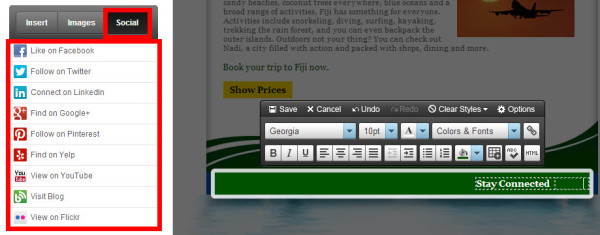
When you click on one of the networks, you can choose which kind of button you want to use. Just make sure you add the link to your page in the link box. It’s important to use your unique Facebook URL, such as www.facebook.com/constantcontact, so that users are taken directly to your page. Click the “Insert” button to add the button to your block and you’re done!
Now your readers can find your social channels and follow you.
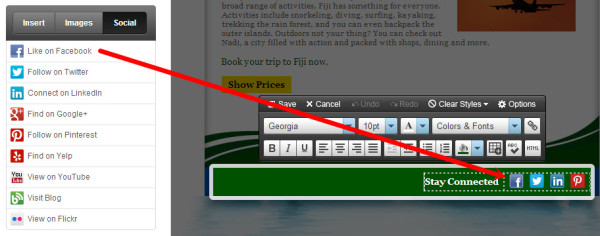
2. Include a Share Bar
The “Share Bar” is a row of social buttons that you can add to the top of your email that enables your readers to share your content with their friends and family via social media. To add the Share Bar, go to the “Header Options” block at the top of an email and click the “Edit” button (pencil icon). Then, click the check box, and click “OK.”
The Share Bar will appear at the top of your email just below the from name, subject line, and reply email.
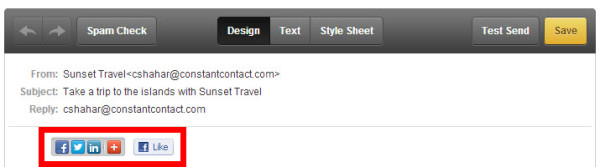
When your readers click on any of the social buttons, they can post a link to your email on their social pages. Any of their friends or followers who see that post can click the link and read your email.
3. Publish a link to your email using Simple Share
Did you know that you can send an email and promote it on your social media channels at the same time with the Simple Share tool?
To find Simple Share, go to the “Schedule” step of your email. Click on the “Simple Share” button at the bottom of the screen.
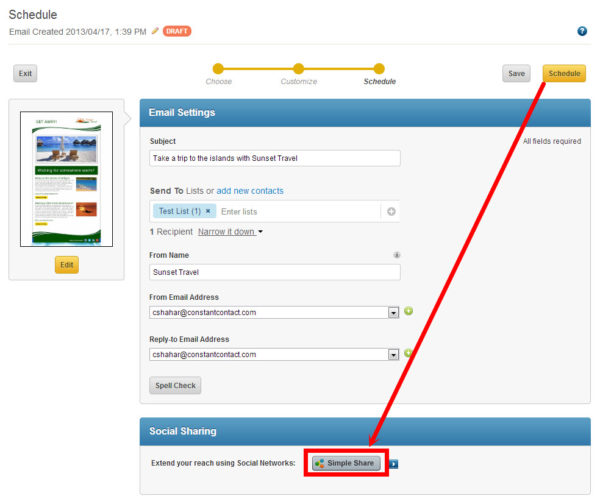
Next, select the social networks you want to post to. If you haven’t used Simple Share before, click the “Add” link at the top to connect to your business’ Facebook, Twitter or LinkedIn profiles.
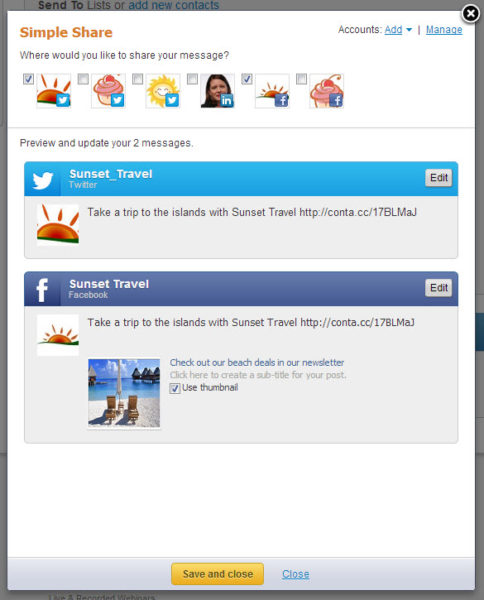
Simple Share will automatically create a message for each network by using your subject line. And it will create a URL that links to your email. You can edit those messages and add a photo for the Facebook message if you wish. Click the “Save and Close” button to finish.
When your email is sent, Simple Share will post the messages you created to the social networks you selected, giving you a chance to increase the reach of your emails by sharing them with your social audiences.
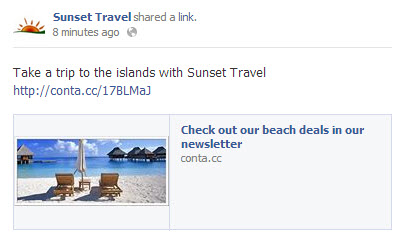
4. Use social media photos in your emails with improved MyLibrary tools
You may have heard about the changes coming to your MyLibrary and MyLibrary Plus accounts. One of those changes allows you to add images from your Facebook and Instagram accounts. When you get the new MyLibrary tools, select the “Social Networks” tab and connect to Facebook and Instagram. Choose the photos you want to upload.
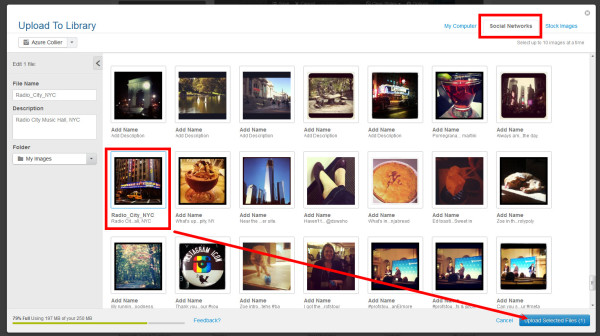
Then insert them into your email newsletters. Don’t forget to tell your audience which social network your photos are from and encourage them to follow you!
Need more tips?
Check out our best practices guide: “How to Grow Your Business and Attract New Customers with an Email + Social Strategy.“
Editor’s Note: This post was originally published in September 2013 and has been updated for relevancy and accuracy.
Over the past few months I’ve shared a series of tips for how to generate more word-of-mouth (WOM) for your business.
Today’s post is dedicated to sharing the very best word-of-mouth tips from the people who know it best: your fellow small business owners.
All of these tips were contributed by members of Alignable, the free social network for small business owners.
Generating word-of-mouth for your business starts with providing great service for your customers. But how can you proactively generate and make WOM work for you?
Here’s how WOM has worked for other business owners just like you.
Tip #1: Thank those who refer you
There are two primary ways to thank people who refer business to you. The first is to make sure that every time you receive a new customer through an existing customer or nearby local business owner, you actively reach out and thank that person.
Sharon Michaelowicz, from Long Island Bookkeeping Solutions in Bay Shore, New York, says, “For those who refer us, we always follow up with a letter of appreciation and a small gift. Showing our gratitude helps to have them refer us again and again!”
Maria Munguia from personal tailor Jam Designs in Austin, Texas, echoes that: “When a new customer calls me and tells me who recommended them, I write their name down and next time they come in I give them 10 percent off. They’re so happy and surprised!”
Others offer these types of rewards up front in the form of a referral reward. Jeanneth Lopez of Rio Rancho Cleaning in Rio Rancho, New Mexico, offers existing customers a $20 referral fee which they can apply as a discount on their next service.
No matter how you do it, thanking people for their referrals encourages them to keep you top of mind.
Tip #2: Track your word-of-mouth efforts
Of course, rewarding those who refer customers to you requires knowing that it happened. And tracking how many customers you’re getting through word-of-mouth can help you understand the concrete effects of your efforts.
Pat Hellmandollar of Savvy Salon and Day Spa in Cornelius, North Carolina, uses software that “has the capacity to track advertising sources such as internet, coupon, friend/relative, etc. The “word of mouth” is by far the best, outranking the other sources of advertising about 4 to 1.”
You don’t need to use sophisticated software: simply remember to ask customers where they heard about you, and write it down. This will help you identify how your WOM is spreading, and who’s helping it happen.
Tip #3: Make your word-of-mouth shareable
Professional copywriter Kristine M. Smith says, “I regularly request that my word-of-mouth advocates turn their talk into written testimonials for placement on my website. It’s free advertising that is believable, traceable and verifiable.”
Asking your fans to write down their endorsement also makes it easier to amplify over social media.
“Our satisfied customers frequently talk about the products and services provided via Facebook, Twitter and LinkedIn. It’s the best feeling — to have happy customers, and our clients putting the word out there about their experience!” says Tracy Thomas of Stellar Marketing and Business Solutions in Wellington, Florida.
Tip #4: Make it easy to spread the word in the “real world” too
If a customer loves you, make sure to supply them with extra business cards or other materials about your business so they can tell others.
Teri Evans from Yards N Yarn in Ocala, Florida, gives her biggest fans flyers they can leave at their church or post in their community center. Maria from Jam Designs gives every new client a business card for themselves and one for a friend.
Tip #5: Network with other businesses
Randy Holston of the Village Thrift Shop in Pemberton, New Jersey, relies heavily on business networking to generate word-of-mouth.
“We reach out to other businesses. We take time to actually visit their shops and make inquiries as to what they offer. We applaud and encourage their continued investment into the community where they operate. If someone comes to us looking for any good or service we don’t have or provide we refer them to our network fellows and we let them know that we sent them. Not because we are looking for anything in return, but to let them know we support them and we wish them well. Anything we can do to help you grow your business we do because it has been greatly reciprocated.”
Keep in mind that providing referrals to your customers is a benefit in and of itself. As Peg Doyle from Wellness and You in Westwood, Massachsetts, points out, “I’m very committed to recommending businesses I know and trust to my clients — I feel like that’s just another way to take care of them and be sure they get into the right hands for their needs.”
Other business owners are talking to local customers every single day. Make sure they know about you, and that you know about them, so together you can keep it local!
How can you work at word-of-mouth?
As you can see, effective word-of-mouth is about more than just providing a great customer experience. These simple tips can help you make the most of this powerful source of marketing!
Have you tried anything to boost word-of-mouth that we didn’t mention? Leave us a comment to let us know what’s worked well for you!
About the author: Eric Groves is the co-founder and CEO of Alignable, the local business network where small businesses and organizations connect and collaborate with others nearby. Eric is a local marketing expert and enthusiast who spent 10 years as an executive at Constant Contact. He authored The Constant Contact Guide to Email Marketing and believes that local businesses are always stronger together.
It’s no secret that email marketing is great way to connect with customers, prospects, and everyone else important to your business or organization.
But do you ever wish that your emails did a better job of engaging your audience?
Hopefully you’ve taken steps to get more people to open your emails, but are people also clicking and engaging with the content you send out?
Still not using email marketing? Sign up for Constant Contact and get a free 60-day trial!
Click-through rates are a great measure of engagement for your emails.
They measure the percentage of clicks that links in your email receive based on the number of people who open your email.
The importance of email click-through rates is they show you how many subscribers are not only opening your emails, but are also engaging with your content and taking a desired action.
How can you tell if your click-through rate is in good shape?
Average click-through rates vary a lot from industry to industry.
To help you see where you stand, Constant Contact regularly gathers and examines data from 200 million emails from our customers to give you insight into how your results compare to similar businesses.
Check out our Comparison by Industry Chart to see how your business compares to others in your industry.
What can you do to get better results?
Now that you have a little more information about your click-through rate, you’re probably interested in the steps you can take to deliver even better results.
After all, more clicks could mean more traffic to your website, more registrants for your events, and more people acting on the offers you include in your emails.
Getting more clicks starts with understanding a few important principles:
- Every email must have a goal: Every time you send out an email you should have a goal in mind. Are you trying to drive traffic to your website? Increase event registration for an upcoming fundraiser? Encourage people to fill out an online survey? Make sure you’re communicating with a purpose so you can get your message across to your audience loud and clear.
- Your email should reflect your goal: When designing your email, make sure that the content and layout of your message reflects the goal you’re trying to achieve. Keep your email focused on the action you want readers to take. Keep text down to only the essential. If you want to go into detail in your email, prioritize information so that you’re providing a link early on. That way, readers will see the link even if they don’t scroll through the whole message.
- You need to give people a reason to act: The best way to inspire readers to take action is to provide something of value. If you’re sending an email to drive sales, including a small discount can go a long way. If you want to drive donations, offer a case study so your subscribers can see exactly what their contributions are working towards.
- You need to make it easy to take action: Test out your email on multiple devices. Many of your readers will be opening your emails on a mobile device, so be sure that the text is large enough to be readable on a small screen and the links are easy to click. If you’re adding images with information, be aware that images might not load for everyone; include relevant information in plain text below your images so no one is missing out.
Once you’ve got these four principles down, you may still be on the lookout for new ideas to drive better results.
Let’s take a look at seven ideas that have worked well for other Constant Contact customers:
1. Cut down to just the essentials

Click-through rate: 22 percent
Bicycle shop, Orange Cycle, does a perfect job of keeping information down to a minimum, while still including all the essentials. Their logo and contact information appear right at the top, then they utilize a fun image that supports their brand. Next, they emphasize the sale and include a link to specific prices. Lastly, they provide social buttons to at the bottom to encourage subscribers to connect with them in multiple places.
Takeaway: Try a super simple approach, similar to this example, so readers can take in your information in a matter of seconds.
2. Motivate your readers
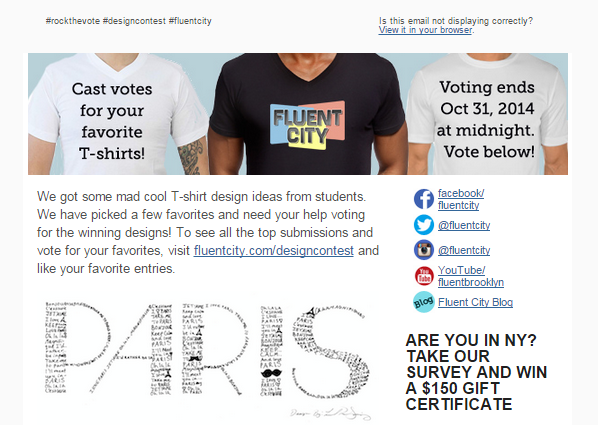
Click-through rate: 15 percent
If you want your readers to engage with your content and take action, it’s your job to motivate them. In this email, Fluent City inspires readers to share their feedback by showing enthusiasm and personality in their language. Their request appears right in the first paragraph and they also include an edited image right at the top to reinforce their request and the urgency.
Takeaway: Motivate your readers by providing deadlines and using language that encourages them to take action.
3. Include the same link multiple times
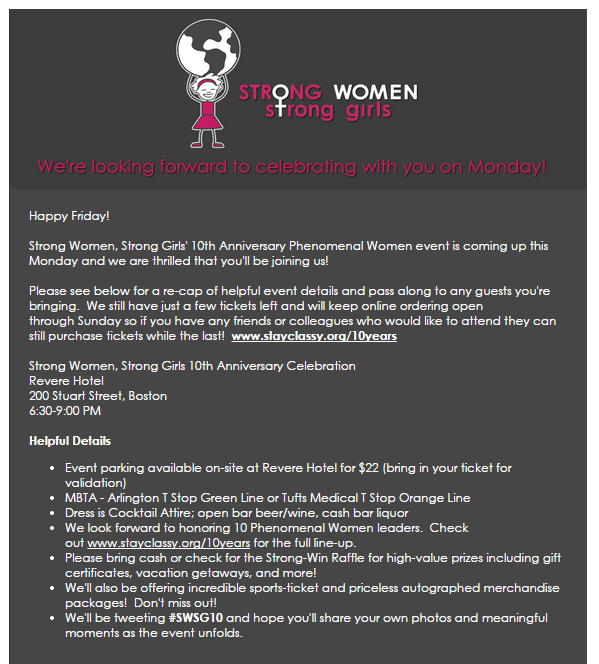
Click-through rate: 30 percent
While promoting their 10 Year Anniversary event, mentoring organization Strong Women Strong Girls included the same links multiple times to drive people to register. By providing the link twice they’re increasing the chance that someone skimming through will click through for more information.
Takeaway: After including a link once, don’t be afraid to add it later in the email as well. Some people might want more information before taking action.
4. Follow-up quickly

Click-through rate: 24 percent
One great way to inspire readers to take action is to send an email as a follow up from another interaction. Door County Coffee & Tea does a phenomenal job of this in the email above. After a customer places their first order, they immediately follow up with a thank you message including a $10 off coupon for their next order. This is a great way to drive repeat business and click-through rates.
Takeaway: Follow up with your subscriber right after they interact with your business or organization. This could inspire them to connect with you again soon.
5. Include a video

Click-through rate: 28 percent
With so much going on every quarter in the Town of Enfield, keeping the community informed of news and updates is no small feat. Rather than asking their subscribers to scroll through a long email with a list of updates, the town decided to include a video update. This is a great way to get information out to their community and increase readers’ email engagement.
Takeaway: Consider including a video in an upcoming email. You might be surprised how engaged readers will be if you present information in a new format.
6. Announce something new

Click-through rate: 39 percent
Have something new going on at your business? Let your email subscribers feel special be making them the first to know. In this email, Galuppi’s restaurant offers their contacts a first look at the new menu. They also add a promotion of an upcoming event right below the announcement. This gives readers a specific date when the might want to come in and try out the new menu offerings.
Takeaway: Generate excitement and drive action by providing your email list with an exciting update.
7. Use Buttons

Click-through rate: 30 percent
If your readers aren’t clicking on links as much as you’d like, consider adding buttons to your email. Buttons are often especially useful for mobile-friendly emails, so that readers can click links easily on smaller screens. In this email, nonprofit Gorilla Doctors, encourages people to engage with their content and donate to their cause with brightly colored, attention-grabbing buttons.
Takeaway: Try out buttons in your next email and see if your click-through rates are higher than usual. If you notice a difference, look for more opportunities to add them to upcoming emails.
With these tips in mind, you’re ready to create emails that are more engaging than ever before.
Get started today and use one of the examples above as inspiration for your next email. Try it out and come back to this post to let us know if you notice any changes in your audience engagement.
Still not using email marketing? Sign up for Constant Contact and get a free 60-day trial!
In today’s world of social media updates and text messages, pen pal letters can seem like a relic from the past.
But for me, few things beat the excitement of receiving a personal letter from a friend when I was a kid.
I was constantly keeping my eye on the mailbox, waiting for a letter to arrive. When it got there, I quickly opened and read every word, and would talk all about it to whoever was willing to listen. I always made sure to respond right away and couldn’t wait for the next letter to land in my mailbox.
When you think about the emails you enjoy reading, I’m willing to bet your experience isn’t all that different.
You look forward to receiving them because you know they have great information inside. You always open, click, and read every word. And you’ve probably even talked about them with your friends and family or shared them with contacts of your own.
See what I mean?
The good news is that with email, you don’t have to spend hours writing out a hand-written letter. Often, all it takes is a few lines of text, a photo, and an action you’d like your readers to take to generate business results.
To help you create emails your readers will look forward to, consider these three important lessons inspired by pen pal letters:
Step 1: Know your commonalities
How great is it when you make a connection with someone based on something you have in common? This is how most pen pal relationships start — maybe you met at camp, in a creative writing class, or during a summer softball league.
Once mailing addresses are exchanged, chances are you start the first few letters with that one commonality, from which a deeper conversation is started.
Think about the commonalities and areas of connection you share with your subscribers. But also remember that all your contacts are not the same, and there are unique interests for different contacts on your list.
Segmenting your email lists can help dial in on the specific needs and interests of select groups of customers and what message will be most effective for each of those groups.
An easy way to define these groups is to initiate the conversation with your customers early. If you own a retail shop, ask each person who signs up for your email list what their favorite retail therapy is. It’s a fun way to get to know their buying habits and what types of email marketing messages you can serve them later on depending on what they love to buy most — be it shoes, purses, or accessories.
In addition to organizing your lists by interest, you can do the same by customer behavior. Using the insights you gain from click-through rates, you can easily find your most engaged audiences and what content resonates with that group.
Step 2: Show, don’t tell
Do you remember your excitement when a Polaroid or a doodle on a scrap piece of paper fell out of your pen pal letter immediately upon opening it?
You can give your subscribers a similar feeling of excitement when you use images to illustrate your message. By following some basic image rules, you can bring your email to life!
Better yet? Share a short video. This is a great opportunity to show your business in action — whether you are a retail store in the middle of unpacking a new shipment of stylish outfits, or a nonprofit recapping the results of your annual fundraiser.
When used correctly, video has the power to improve your email marketing results and make a more meaningful impact on your audience.
Step 3: Be consistent
Waiting…waiting…waiting. Never a good thing when you are looking forward to hearing from someone. And when you finally do receive that long-awaited message, it’s often far more lackluster than any of the ones before were.
Wouldn’t it have been much better if your pen pal had let you know they were going to be on vacation and wouldn’t write for a few extra weeks? Upholding consistency is critical for retaining both newly-added and long-time email subscribers.
Similarly, look for ways to create consistency within your email newsletters. I remember many of my pen pal letters ending with long run-on sentences asking question after question to show your interest in the reader in a fun and casual way.
Think of ways you can make your communication a two-way street by asking questions like: Did you get the chance to attend our in-store cooking event with our chef? What did you think? Do you have suggestions for our next event? Feel free to reply with your suggestions!
Asking questions is a great way to echo your interest in your customer’s opinions and most importantly, to assure them you’ll be writing again. This cycle is the basis for a strong seller-buyer relationship.
How can you use these tips today?
I hope these tips, inspired by the nostalgic handwritten predecessor of email, have you thinking about ways to create messages your subscribers will look forward to.
Try this out — take a look at your last few emails. Do they sound like they came from a real person? Is there good information that would get people to want to read? Will it be interesting to the people you want to reach?
By incorporating some of these lessons into your email marketing, you’ll be able to make a more personal connection with your email readers and build excitement every time you hit send.
Do you have any tips for creating emails your subscribers look forward to? Let us know you best piece of advice in the comments below!
No matter what your customer base or cause is, you know the importance of delivering an exceptional experience.
Whether you’re helping a new customer pick out the perfect gift from your store or adding a thank you video to an email newsletter, you’re committed to making a great impression both online and off.
What does this have to do with the interview experience you’re providing?
Hiring new employees is not something small business owners should take lightly. Attracting strong candidates that fit in with your company culture and add value to your team is no easy task.
And while you may only think of interviewing as one of the first steps of hiring, in reality the interview experience you provide has the power to affect everything from your business’s reputation to customer satisfaction.
Let’s take a closer look at why it’s so important to provide a positive interview experience and some advice for how to do it.
Why is a good interview process important?
1. It could help make your recruiting process easier…. Or harder.
Similar to how you get customers through word-of-mouth (both in the literal sense and through online rating sites like Yelp), the same goes for attracting potential employees to work for your company.
If you don’t have the time or money to invest in a robust recruiting strategy, your customers, employees, and interviewees are your biggest advocates and will help or hurt your ability to bring in great talent.
Consider this: is your interview process getting candidates excited about working for you or are they vowing to revoke their patronage? These experiences are the ones that will be shared with their family and friends. Some may even take it to the masses through career-focused sites like Glassdoor. Creating a great candidate experience can help secure a steady flow of quality people.
2. It can bleed into your actual customer-base.
There’s a good chance the candidate interviewing for your job has interacted with your business before, or at least has a good understanding of the products or services you provide.
Regardless of whether you think a candidate is a good fit as an employee, it’s important that you protect that connection. Make sure you’re treating each candidate thoughtfully during the interview and in any follow-up communication.
3. You’ll give your future employees a great first impression.
Employee engagement starts with a great interview experience. If your candidate has a positive view of you during their interview, they will be invested and ready to hit the ground running if you extend an offer to them.
This will feed into your employee onboarding experience and can boost the morale of the team. If your new employee is excited to join your team they’ll be eager to add value to your team right away and will ultimately stay with you longer.
How do you create a good interview experience?
1. Know the do’s and don’ts of interview questions.
First off, you need to make sure all the interview questions you ask are legal. While you might find some questions about nationality or marital status to be simply conversational, the reality is that there are laws that prohibit you to ask personal information that is not directly related to the job.
There are many resources out there to let you know what you can and can’t ask, so to avoid any problems make sure you’re educating yourself as well as anyone else who interviews candidates.
Secondly, you want to make sure you’re asking questions to help you identify whether or not the candidate has the right skills (both technical and soft) to perform the job well. Think of some of the most important skills they’d need and the situations they may encounter in their day-to-day activities.
From there, develop out behavioral and situational questions that can get them talking about their own experiences in depth. That can help you bridge the gap between your needs and their capabilities.
Tip: Create a cheat sheet or interview questionnaire to keep you compliant and on track during your interviews.
2. Provide feedback and a timely follow-up.
What you do after an interview is almost just as important as how you conduct the interview. All candidates hate feeling like their resume has gone into a black hole. The same could be said when it comes to interview feedback and follow up.
Would you give your customers the silent treatment, keep them in the dark, or keep them waiting? Of course not. This mentality should also be applied to candidates as well.
Be transparent and let candidates know how long you expect to keep the job open, and when they should expect to hear back from you after their interview. Even if you don’t have an answer at the time you initially set, give them a courtesy call to let them know you haven’t forgotten them and provide a new timeframe for when you’ll have a final decision.
Just remember, though, it’s a candidate market these days. Don’t expect them to be sitting around if you take too long.
3. Use your marketing skills to showcase your employment brand.
During an interview, your candidates are interviewing you just as much as you are interviewing them, so be prepared to sell yourself. Take your consumer branding skills and apply them to your recruitment process. What makes your company a great place to work? What are your differentiators? What’s the culture? What’s the team like? How’s your leadership style?
Be prepared to give a full picture of your company as an employer. Making it easy for people to envision working with you is an essential part of not only landing a new hire, but also making them an engaged hire from day one.
Where can you start today?
Start identifying what your employment brand truly is. Assess it, ask your current employees questions, and think about what you can offer an employee. This can be a great starting point to understanding what makes you the employer of choice.
Need some inspiration? See what it’s like to work at Constant Contact! Visit Constant Contact’s Careers Page to learn more.
You know the people who are important to your business or organization.
You’re interacting with them every day in person, at events, and online as well.
But what are you doing to make sure you’re staying in touch with them on an ongoing basis?
Email marketing is one of the best ways to regularly communicate with your audience and keep your business top of mind.
It shouldn’t come as a surprise that 91 percent of U.S. adults like to receive promotional emails from the companies they do business with.
But how do you get those people who are so important to your business onto your email list?
Learn three simple tips for getting quality contacts onto your email list.
3 Tips for Getting Quality Contacts on Your Email List
Quality contacts are people who know, like, and trust you and are interested in communications from your business.
I have three tips for getting quality contacts to sign up for your email list:
1. Always ask permission
The most important part of growing a list of quality contacts is to make sure you’re always asking permission before adding someone to your email list.
Permission is one of the things that makes email marketing such a powerful marketing channel because people have the ability to raise their hand and say they are actually interested in learning more about your business and the products and services you offer.
2. Be proactive
Tip two is to be proactive when growing your list. This means participating in the conversations that taking place online and in person, and making sure you have a presence in all the places that are important to your target audience.
Are there local events or tradeshows that you can attend? Are there any blogs, websites, or publications that you could guest contribute to? Are there online communities specific to your industry that you can be involved in?
3. Create a custom landing page
My third tip is to create a custom landing page on your website and share that link or include it on your About Us page. Customize that page for that specific audience and offer something that people finding your business through that channel will find valuable.
Try this formula: this is what I got, this is what it will do for you, this is what I want you to do next.
Looking for more email marketing tips? Visit the Constant Contact YouTube Channel for more marketing advice.
You’ve heard the saying: you need to spend money to make money for a reason.
Especially when you’re first starting your business, you’ll have a lot of initial costs that require you to spend in advance of receiving payments.
For example, you buy/lease a truck to deliver goods that will be subsequently billed for and funds collected, build out a retail store before opening the doors for business, hire staff before they can produce goods or offer services, and advertise to generate leads for future sales.
In a reverse situation, a nonprofit typically has a large fundraiser at the beginning of the fiscal year and then hopes sufficient donations are received to cover expenses for the rest of the year.
A budget will help you match these early expenditures and credit card payments with subsequent receipts so you know what to expect, especially with regard to cash availability, and thus you will know where any cash shortages need to be addressed.
Preparing a budget is usually the one time a year that a small business focuses on the year ahead rather than today’s challenges.
You prepare a budget as a tool to help you lead, manage, and control the operations and finances of your business. There may be secondary users of the information, like your staff, who need to understand the company’s goals and progress. And if you have a bank loan, your banker will probably want to see the budget and the actual results.
What is a good budget format?
When you picture a budget, you likely see spreadsheets with many numbers. But more important than the numbers are the assumptions that drive the calculations.
Therefore, the first page of your budget should be these assumptions — what products/services are being sold at what prices and volumes, and what the key drivers are for expenses, like the number of staff and locations, various marketing initiatives, etc.
In essence, you have both an operations and finance budget, and the two are closely intertwined.
There are two primary financial formats you can be use: income statement and cash flow statement.
If you own an established business, use both, plus any accounts receivable and inventory from the balance sheet. If you own a new business, focus on just cash flow.
These formats will help you determine how much revenue you need to cover costs and make a profit so you can pay yourself, and how much, if any, cash you will need to fund cash shortfalls.
A budget will give you advance notice of when these shortfalls might occur so you can start early lining up funds to cover them, such as from personal resources or a bank loan.
To determine the level of detail for the budget, it should sync with your monthly reports on actual revenue and expense.
Often in a business startup there is not enough information to have intelligent budgets in less than a year increment. So work toward this goal: if last year’s budget was for the whole year, this year do it by quarters. Likewise if last year was by quarter, this year go for monthly.
Where does budget information come from?
If you own an established business, you have the results from last year, and you know where you exceeded or fell short of last year’s budget.
This is your starting point for the current year. In your assumptions, state what market and operational changes are anticipated along with any initiatives you plan.
Also, if you did one budget for the whole company last year, and you have a team, try slicing the budget by areas of responsibility and engage team members in helping to develop budgets for their own areas — it will help with commitment and accountability.
If you are a new business, budgeting is more challenging, as there are not ready reference points. Hopefully you prepared a business plan, and in the finance section there is a forecast. Use the first year of that forecast for your budget starting point.
Using and Maintaining a Budget
For each reporting period, usually a month, prepare a report — easy if you are using accounting software — with the actual results, the budgeted amounts, and the difference for both the current month and year to date.
Usually, the budget numbers do not change, even if there are major market or operational changes, since it is important to know what the original plan was. However, in a small early-stage company there needs to be flexibility, so I suggest looking mid-year at what has happened year to date and what is anticipated for the final six months of the year, then revise the budget as appropriate.
Budgeting Tips
Following are ideas I use in preparing budgets and which I share with my SCORE clients.
- Write down the key assumptions before spending much effort calculating all the monthly details. In other words, develop the general road map before crunching the calculator.
- For revenue, list the major products and services you offer and the number of current and expected customers by end of the year. Most important, list the product pricing and volumes expected in the coming year. List the key components of the marketing plan that will cause these sales to occur — sales team, advertising, website, email marketing, channel partners, use of social media, etc.
- What is important to know about these sales? For example, are there freight charges that are important to track, how about returns? If you charge sales taxes, keep these amounts separate as this is the government’s money. Are they cash sales or do you provide credit terms?
- List the three cost categories separately in your budget: variable costs (those directly associated with the production of a product like labor and materials), semi-fixed (like advertising, that can be increased or decreased over time), and fixed costs (rent, insurance, most staff, audit, etc.)
- Expenses are usually easier to forecast than sales, so provide contingencies. For example, over the year you might reduce budgeted sales by 20 percent and increase expenses by 10 percent. It is better to under promise and over deliver.
- While a budget can be handwritten in a notebook, it is best to use software, either created with your accounting system or with an Excel spreadsheet. Preparing a budget is an iterative process. It is unlikely you will like the results of your first try, so you will tweak the assumptions and then change the numbers accordingly. Be careful not to fool yourself by changing numbers to get desired results without changing assumptions and then testing the reality of the new assumption.
Key Takeaways
- Budgeting is to help you manage and control your business in particular focusing on the cash received and spent — all looking a year ahead. So you will know of possible cash shortfalls well in advance.
- Budget in the same level of detail and format as you report actual results.
- Mid-year examine year-to-date results and next six months forecast to determine if your budget should be updated.
- Be conservative in budget assumptions as revenues usually take longer to achieve than planned while expenses are usually ongoing.
Looking for more business planning advice? Find all of Hal’s business advice on the Constant Contact Blog here.
About the author: Hal Shelton’s business planning skills were developed as a certified SCORE small business mentor, corporate executive, nonprofit board member, early-stage company investor, and author of The Secrets to Writing a Successful Business Plan: A Pro Shares a Step-By-Step Guide to Creating a Plan That Gets Results. Suggestions for additional topics are welcome: email Hal directly from his website: www.secretsofbusinessplans.com.
While nonprofit marketers spend a lot of time crafting great email content, it is just as important to give thought to those email’s designs.
Your message’s overall look and feel can directly impact a supporter’s decision to keep reading.
When you present your content in a way that’s both intriguing and easy to read, you have a bigger opportunity to engage readers and motivate them to take action.
Here are six design tips to help you craft great looking emails that wow readers.
1. Deliver responsive emails
With the majority of emails (66 percent) now being opened on mobile devices, it is more likely that your supporters will read and respond to your messages on their smartphone rather than on their desktop.
If you don’t send responsive emails to readers, you’re missing a large opportunity to engage your audience.
Email marketing services like Constant Contact offer well-designed responsive templates, so you can create beautiful mobile-friendly emails without any coding knowledge.
2. Use a simple layout
Aim for clean, simple design that makes your message look both professional and readable.
Consider using a single-column layout to create a cohesive storyline from top to bottom. This also makes your content easier to read on small screens.
Here’s an idea of an email with a single call to action and an image:

Multi-column layout versus single-column layout
Make sure you include a preheader that has your brand logo and, if applicable, a campaign hashtag.
Then, open your message with a large header image that captures your reader’s attention. Follow up with your main body text, call to action, and footer with any additional links (like your blog or contact page).
3. Use appropriate fonts
Typefaces are an important element of brand identity. Not only can they help your brand appear more professional, but consistent fonts also help readers immediately recognize your messages.
All of your communications should use brand-specific fonts and colors.
Chances are your email will be read on a variety of mobile devices, so your text should also be legible on smaller screens. Constant Contact recommends using 22pt font for headlines and at least 11pt font for body text.
4. Break up big chunks of text
Your supporters don’t have time to read a novel in their inbox. Huge blocks of text might immediately turn them off to your message.
To keep readers engaged, use compelling photos, videos, or graphics to break up your email.
Take this example from Liberty in North Korea. They use images and text to keep readers engaged as they scroll through the email. The text tells a great story, but it doesn’t feel overwhelming. If readers want to find out more, they can click through to the full article.
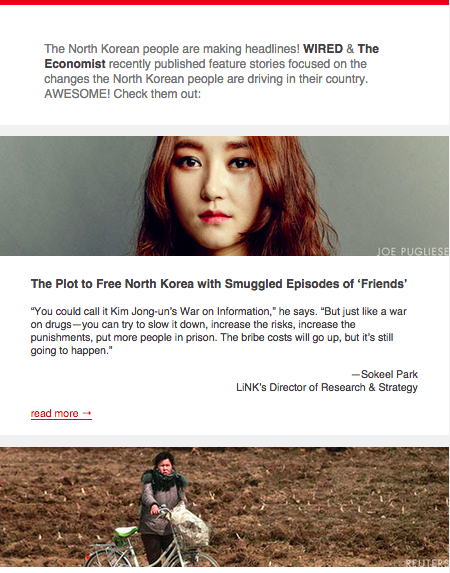
5. Check your image to text ratio
A few pieces of visual content can spruce up your email, but you don’t want them to take over your entire message. Many email clients flag emails as spam if they detect too many images compared to text.
Also, make sure that your message is clear even without any visual content. Some email clients automatically block images to protect people from spam, so using an image to tell the whole story can be risky. Add “alt text” (alternative text) to your images to help recipients determine what the image is, even if it doesn’t display properly.
As a final pointer, avoid using background images in your emails. Not all email clients render background images and they can be difficult to fit for all screens.
6. Design your CTA button for clicks
Optimize your call to action (CTA) to attract eyeballs and motivate readers to click through. Create a high-contrast button that stands out from the rest of your email, so your readers know exactly what you want them to do next. Avoid clustering it with other nearby links that might distract them.
Because most people will be on their mobile devices, make sure your CTA is large enough to be touch-friendly on any screen. Apple recommends making your button at least 44 x 44 pixels.
Design your emails the right way.
Use these design principles to make your emails as visually appealing and as effective as possible.
Simple, beautiful designs won’t only wow readers, they’ll strengthen your relationship with supporters and motivate them to take action for your cause.
Find more nonprofit marketing advice here. Or ask us your questions in the comments below.
About the author: Elizabeth Chung writes about nonprofit fundraising and marketing for the Classy blog. She enjoys pastries, Wes Anderson, and watching Wes Anderson movies while eating pastries.
Smart small businesses and nonprofits know that employee turnover is something to keep to a minimum.
You take pride in the great experiences you’re offering your customers and the impact you’re making in your community.
And you know that your employees are an important part of your daily success.
But you’re also working with limited bandwidth. You’ve already taken the time to go through the hiring process and find a great candidate.
It’s tempting to skimp on the onboarding experience by telling yourself: They’re smart, they’ll figure it out.
Investing time in your employees is the best way to keep employee turnover low and your return on investment high.
The first few weeks a new hire is on the job are some of the most crucial because you’re setting expectations and building their personal investment in your business or organization.
Get it right from the start and you’ll reap the rewards. Overlook the onboarding experience and your new employee could leave or flounder — both of which are extremely detrimental when you’re operating on slim margins.
So, where do you begin? Here are five easy ways to successfully onboard new hires:
1. Create an employee playbook.
Start with a simple overview of your business or organization. Then, go beyond your mission, values, perks, and policies to include things like:
- Who are your customers/stakeholders?
- What does success look like for this organization?
- What’s the culture?
- Who are the team members? (Tip: Provide pictures and fun facts for each teammate)
Although developing the playbook takes some time up front, you’ll have a great ongoing resource once developed. If things ever go off track with an employee down the line, it’s good to have resource to reference.
2. Set attainable 90-day goals.
Give your new hires direction and actionable items right from the beginning. By identifying a few easy-to-reach goals they will find immediate success and be reenergized about their decision to join your team.
Be sure to guide them to the resources and introduce them to other people who can help them along the way. A clearly laid out plan sets up a win/win for the company and new employee.
3. Set up one-on-one time to get and give feedback.
Put aside just 15 minutes a week (for at least the first 60-90 days of a new hire’s employment) to keep them feeling connected and engaged. This keeps you in touch with their success and aware of any potential challenges/frustrations.
If setting aside a few minutes a week seems too much, just remember, there are 2,400 minutes in a 40 hour work week. Taking just 15 of those 2,400 minutes can transform the likelihood of your new hire’s success and their contributions to your company.
4. Set up a customer/stakeholder “meet and greet” for your new employee.
One of my favorite quotes goes something like this: “You can spend 100 hours in front of a whiteboard trying to figure out what your customer wants, or you can go spend an hour with one and find out the truth.”
Providing your new hire an opportunity to directly hear from a customer/stakeholder is a game changer in how they view the mission of your business. Giving them direct access to the people your business or organization is dedicated to will increase their engagement and show them the impact of their work.
5. Develop FAQ lists.
What 5-10 questions does every new employee ask you in the first six months? What are the frequently asked questions that customers/stakeholders ask?
Compile these FAQs with detailed answers and review during the onboarding process. This will save you time and empower employees to access answers themselves without seeking out your guidance as often.
Like it or not, first impressions matter.
Start making a good one right off the bat by treating onboarding as a part of your business’s success.
Your efforts will pay off with higher employee engagement and retention — and your business will quickly benefit from employees that are giving their all each day.
Do you have any onboarding best practices? Tell us about it in the comments!
There’s no denying that devices like smartphones can make your life easier.
They can help you stay in-touch with the people you care about, get answers to your questions, and keep an eye on everything that’s happening in your business.
But what about your marketing — is it possible for mobile to help with your marketing, without making things more complicated?
Constant Contact recently announced its new mobile app, Constant Contact Mobile, to bring the full power of our email marketing desktop experience to your mobile device.
The app gives you the power to create emails that will look great in any inbox, while also giving you the tools you need to create and track your email marketing from your own mobile device.
If you’re not sure how “going mobile” could benefit your email marketing, consider the following advantages:
1. Create and send emails on mobile
Along with giving you the power to reach people in more places than ever before, your smartphone gives you the ability to create compelling marketing content right from the palm of your hand.
Have a few minutes before meeting with a client? Waiting for a new shipment to come in and wondering how you’ll get the word out?
With a tool like Constant Contact Mobile, you can easily use that time to craft an email announcement to send out to your different email lists.
All of the emails created using our mobile editor are completely mobile responsive, which means they will look great no matter what device your audience is receiving them on. You can add text, links, buttons, and images right from your mobile device.
2. Manage your schedule
Finding time to for your email marketing isn’t always easy. And when you do get some time to design your emails, it may not always be the right time to send your message.
Rather than sending your email at an inopportune time, or having to log back into your email marketing account at your home or office, the mobile app lets you manage your schedule right from your mobile device.
You can view any email that’s saved as a draft from your phone or tablet, and select a time to send once you’re ready to schedule your message.
3. Never miss a potential lead for your business
Has this ever happened to you?
You meet someone at a networking event or chat with a potential customers at your store of office. You walk away feeling great about the connection you’ve made, but realize you never took the time to exchange information and aren’t able to follow up.
With today’s mobile technology, you never need to miss the opportunity to stay connected with a potential lead for your business. With Constant Contact Mobile, you can easily collect a customer’s email address and add them to your database in a matter of seconds. You can also edit or remove any existing contacts from your mobile device.
If you’re hosting an event, download the app on your tablet and let people sign-up on their own.
4. Track your results
One of the biggest benefits of using an email marketing service for your email marketing is that you have access to in-depth reporting that lets you monitor the effectiveness of your different marketing activities.
And with mobile, these metrics are available to you in a moment’s notice. If you’re sending out a reminder email on the morning of a big sale or event, you can pull out your smartphone to see how many people opened, clicked, and shared your message with their friends.
You can also keep an eye on other important metrics — like bounces and opt-outs — to make sure your message is getting delivered and having the right impact on your email readers.
Whether you’re at home, in the office, or have some extra time during the day — having instant access to real-time reporting will help you become a smarter marketer, and make better decisions about how you promote your business online.
Try it for yourself
We’re excited for you to try the new app. The app is available for both iOS and Android, and is available for download right now.
Download the app now and try it out for yourself.
Are there any emails that you’re already sending that you could try out on the mobile device? Give it a shot and let us know how it goes in the comments below!
Already have one of other apps and wondering what this means for you? Find the info you need below:
- QuickView Users: The all-new Constant Contact Mobile app does everything QuickView does, plus contact management! And, all of your previous work is already waiting for you in the new app. Download now. Once you’ve downloaded, please remove QuickView from your device.
- Toolkit Users: The all-new Constant Contact Mobile app does everything the Toolkit app does, plus mobile contact management! So now, in addition to creating and tracking your emails, you’ll also be able to conveniently grow and manage your customer list. Get Constant Contact Mobile today – simply by upgrading the Toolkit app directly from your device.
You invested time, money, and other resources to set up a website for your business.
It looks great and you’re excited about having a place for people to learn more about your business.
But now that it’s setup, are you able to answer these important questions?
- How many people are visiting your website?
- What pages are getting the most traffic?
- How are people finding your website?
One of the best tools for answering these questions and tracking the effectiveness of your website is Google Analytics.
Google Analytics is a free tool that provides valuable website insights into website traffic, visitor demographics, and other activity that takes place on your site.
Before you get started
Before you get started with Google Analytics, you’ll need to setup a Google Analytics account. When setting up your account, you’ll be asked to give your website URL and will be provided with a tracking code that can be added to any page on your website that you wish to track.
Use these instructions from Google to setup tracking on your site.
Understanding your Google Analytics reports
Once your Google Analytics account has been setup, you’ll have access to a variety of reports that you can use to track your results. You can use these reports to get an overview of your site’s performance, and dig deeper into the metrics to see how this traffic is impacting your business.
Here is an overview of three of the most important reports you’ll want to pay attention to:
1. Audience Overview
The ‘Audience Overview’ heading can be found on the left-hand column of the dashboard. The Audience Overview provides a snapshot of the traffic that’s coming to your site, as well as insight about your audiences’ characteristics. You can filter these results based on the time period you want to measure, and view the results in a monthly, weekly, daily, or even hourly breakdown.
Within Audience Overview you can also see:
- Demographics: Understand the age and gender of your website visitors
- Interests: Understand the lifestyle of your website visitors (e.g. entertainment, cooking, etc…)
- Geo: Understand where your website visitors are located and what their primary language is
- Behavior: Understand your website’s power to turn new visitors into those that return as well as their engagement while on your site
- Technology/Mobile: Understand the mechanism or platform that your website visitors are using to access your site (browser, OS, smartphone, iPad)
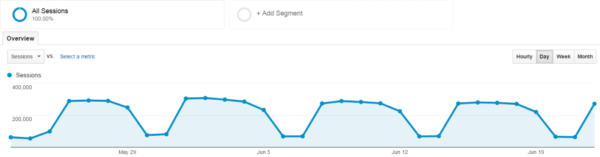
How to use the Audience Overview
Identify high trafficked days & popular content: The chart above is what a sample business may see, but if you notice that yours looks a bit more rigid, with occasional spikes, focus on those moments. What could have caused this jump in views?
Some possibilities include:
- A media placement or mention in a widely-read publication
- A popular blog post, re: your personal story of starting your business
- A messaging change to your website
2. Acquisition Overview
The Acquisition Overview heading can be found along the left-hand column of the dashboard as well. While the previous tool, Audience Overview, will give you an idea of who is visiting your business online, your Acquisition Overview will tell you what your audience is searching for related to your business, and where your website visitors are coming from.
Within Acquisition Overview you can also see:
- Top Channels: This provides a breakdown of the different channels people are using to discover your website (including search, social, or referrals from other websites).
- Keywords: Google will show you a limited view into which keywords people are using to find your website through organic search.
- Social Media: See which networks are generating the most traffic back to your site, and which pages are being shared on social media.
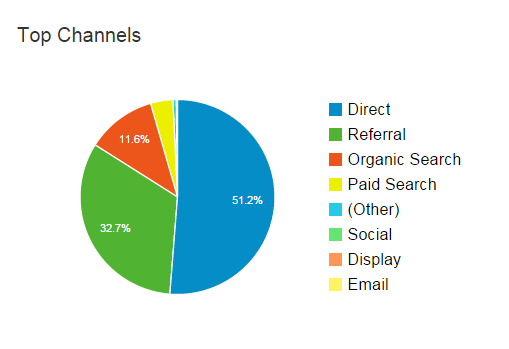
Along with these tools for tracking organic traffic, you can also view insights into how your different campaigns are performing if you decide to invest in Google’s paid advertising options.
How to use the Acquisition Overview
Understand the market:
Within Acquisition Insights, click ‘Search Engine Optimization’ (a subheading on the left-hand column) and then Queries where you will find a list of the top ten search terms that people use on Google search to find your business. If you want a certain keyword to be more prominent within the search rankings, start working it into your website strategy.
Learn the SEO basics you need to optimize your pages for organic search.
3. Behavior Insights
Along the left-hand column, click on the ‘Behavior’ heading. Here, you’ll learn more about your website’s most popular pages, each page’s bounce rate (rate at which someone leaves your home page without interacting or browsing further), and how long your users stay on your site before leaving.
Some of the different reports within Behavior Insights, include:
- Site Content: See what pages are generating the most traffic, and which pages are resulting in the highest number of people entering and exiting your site.
- Site Speed: Learn more about the load time of your different pages, and see how these load times are impacting activity within your site.
- Site Search: If you setup a custom search box within your website, you will be able to see a snapshot of the keywords being used by site visitors.
How to use Behavior Insights
Understand audience engagement (or disengagement):
The information you will find within ‘Behavior Insights’ can indicate whether your website’s content is meeting the needs of your visitors (and likely, those who could be current and/or potential customers). Perhaps your ‘services’ page on your website isn’t performing the way you had anticipated. Or the number of drop-offs on your landing page is increasing.
To better meet the needs of your visitors, think about how you can make improvements to your site’s content and design. Maybe your product offerings or services aren’t made clear, or your design is not mobile-friendly. Explore some tactics to turn things around so that your content is easy-to-digest on any device.
Try Google Analytics for yourself
Once you’ve setup your Google Analytics account, take some time to explore your Analytics to see if any details stand out.
You can use these insights to make improvements to your website and can also use the data in Google Analytics to tweak your strategy for your email marketing, blog posts, social postings, and public relations efforts depending on your business needs.
Google Analytics can assist you be a better marketer, and align your offline activity with how your brand is being consumed on the web.
We suggest visiting your Google Analytics dashboard on a regular basis, perhaps monthly, to continue to implement changes and better connect with your customers. Start by setting up your Google Analytics account, applying the tracking code to your website and understanding the primary dashboard. Best of luck!
Need more advice on navigating Google Analytics? Take a look at this quick chart.
June has been DIY (do it yourself) marketing month.
I know, for many small business owners, every month is DIY marketing month. I highlighted what a few small businesses were doing a couple of weeks ago.
But before June totally fades from our memory, let me share with you some ideas that I’ve been collecting throughout the month.
Take a few that look good and put them on the top of your “to-do” list or pull in one of your best employees to get the job done.
1. Get yourself on a local radio show.
A friend with a money-saving-tips blog did a regular 15-minute call-in spot on a local radio talk show. Find this kind of opportunity in your community.
2. Create multi-use content.
When you do a blog, massage it into different formats for wider distribution — shorten for Twitter, give it a newspaper style for a press release (don’t forget to send to local publications), and translate into an infographic whenever possible.
3. Help a Reporter Out.
Register as a source on Help a Reporter Out (HARO) and volunteer information when requests match your expertise.
4. Join forums related to your business.
Follow discussions and post useful information.
Be sure to format your forum “signature” to promote your business. (See next item.)
5. Create an email and forum signature that links to your website and/or social media pages.
Use comments to promote your business when relevant.
6. Redouble your keyword efforts.
Take another look at your keywords. Use Übersuggest to find long-tail keywords.
7. Spruce up your website.
Web styles change and for many small businesses their website is a prospect’s first impression…how many chances do you get to make a first impression?
8. Join LinkedIn groups.
There are two types to join: the ones your customers are in and local groups. Local groups will often hold networking events. Attend.
9. Exchange links with noncompeting but related businesses.
Create a directory on your website for other local businesses that would interest your clients. Encourage them to do the same.
10. Double-check your business listings around the Internet.
11. Dedicate your social media marketing to two platforms.
If you’ve allowed social media marketing for your small business to become an afterthought, think again. Design the best way for you to keep everything fresh and informative.
12. Listen to a marketing podcast every day.
Marketing is like a shark: if it’s not moving forward it dies. Find a marketing podcast that you enjoy, subscribe and listen during your commute or while you exercise.
You can subscribe and listen to the newest podcast from Constant Contact, Small Biz Stories, now.
13. Create a survey, either online or at your location.
People love to voice their opinions. If you’re hosting a survey on your website, promote it through the social media platforms you use.
14. Do a contest.
Host a contest in-store or try an online contest to engage your fans and followers on social media.
15. Offer a free ebook or white paper download.
Combine several blogs on related topics into a whitepaper or ebook and offer it as a free download in return for giving you an email address.
16. Plan out seasonal promotions for the rest of the year.
Get a marketing/editorial calendar going so you aren’t always doing things at the last minute. With a calendar you can also assign tasks to other employees more easily.
17. Check out the weird, wacky, and lesser known special days and have some fun with them.
You’ll find that at Days of the Year.
18. Volunteer to give at least one talk at a local community, business, or university group.
Build your authority and your visibility.
19. Donate something to a worthy group.
Create a a long-lasting relationship with the group.
20. Give your customers incentives to refer friends and buy more.
Find a good loyalty program strategy that will work for you.
21. Contact influential bloggers in your industry.
Compliment them. Start building relationships with thought leaders.
Pick 5 ideas and get started today!
Some of the items on my list are simple and can be accomplished in minutes. Others take a little more time. However, none are difficult or costly.
How about you, do you have some good DIY marketing ideas?
About the Author: Susan Solovic is THE Small Business Expert. Sign up for Susan’s Success Tips Newsletter and get your free copy of “Smart Marketing Strategies for Small Biz” ebook.
All organizations know that email marketing is a critical component of donor engagement and gift solicitation.
Yet, it’s obvious that people are inundated with email: personal, work, and promotional messages drown inboxes daily. When your email does get opened and read, how should you structure your email to improve your chances of engaging the reader?
In this post, we’ll cover five essential elements of an effective fundraising email .
But first, a quick discussion about the importance of mobile.
More than half of emails are read on a mobile device. And some studies claim even more than that.
Let’s illustrate why mobile is so important.
Which email seems like it would be easier to read on a mobile device?
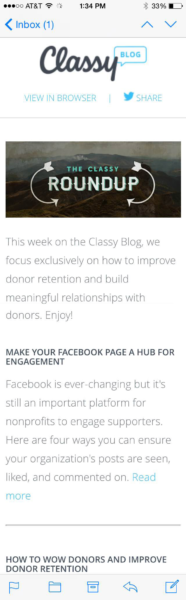
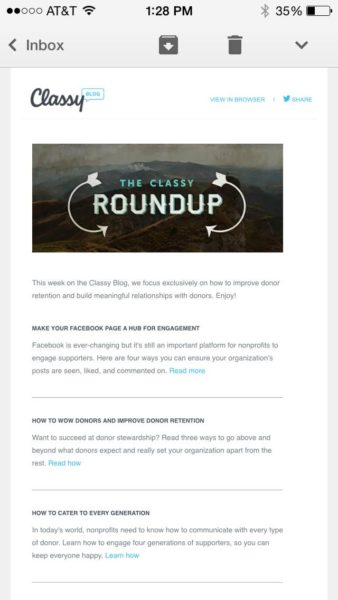
The small text in the second image is barely legible, let alone clickable.
In a consumer survey by the Relevancy Group, respondents were asked to select their biggest mobile email turnoff. 32 percent of respondents said, “too small to read or interact with” and 21 percent answered, “not well-formatted for mobile phones.”
Write fundraising emails that are short, legible, and have one clear call to action that’s easy to tap.
Pro Tip: Remember that if a donor was compelled enough to click your donate button on their phone, they’re very interested in making a gift. Make sure your donation page is also mobile-optimized so they’re not met with a messy, unmanageable form.
Now, let’s look at 5 critical parts of any fundraising email:

1. Branded header
Always include your organization’s logo in the header of the email. If the email is for a specific campaign, include your campaign hashtag.
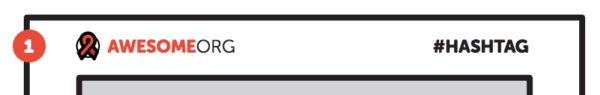
Your email should never be ambiguous. A fundraising email targets past donors, so good branding continuously builds familiarity and trust with supporters. Consistently brand your emails so that readers quickly recognize your organization and recall their positive association with your mission.
2. Eye-catching visual
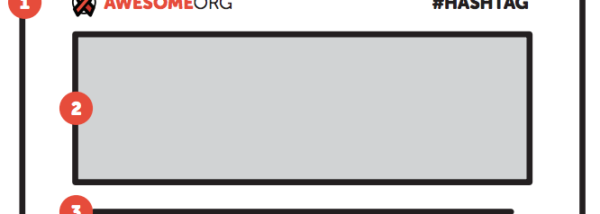
Images hit humans’ emotional center, can educate readers about a topic, and demonstrate impact to supporters. The majority of email readers spend only 0-15 seconds on an email and because we process images must faster than words, the visual element of a fundraising email is important.
Here are some ideas for an image you can incorporate into a fundraising email:
- A constituent’s photo
- A map
- Part of an infographic
- A photo of your field work
- A photo of a recent fundraising event
Remember that the photo should match the theme and appeal of your email. If your fundraising email addresses an upcoming 5K, you might consider a photo of last years’ event.
If you’re running a specific campaign, try a constituent’s photo that directly addresses the program a donation benefits.
3. Appeal
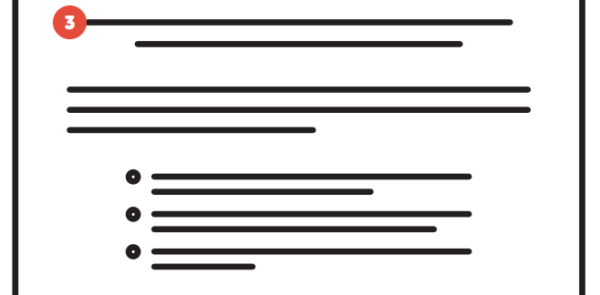
The fundraising appeal should be compelling, yet concise.
Answer these questions: What is the problem? What is the solution? How will a reader’s donation directly impact the solution?
Your work is important and the problems you address are often complex, but resist the urge to dive too deep. It’s never a bad thing to link out to in-depth articles, studies, or reports, but keep your email easy to digest.
Show readers that you value their time and support.
Donors have already demonstrated that they care about your cause, so give them the facts and proof they require to feel good about supporting your organization.
Think about the donation page you link out to. Make sure the messages are symmetrical. If you convince someone to take action in an email, there should be no surprises when they land on the donation form.
4. Call to action

Your fundraising email should always include a call to action button.
The call to action (CTA) brings home the email’s goal. Make the copy specific and use action verbs to compel the reader. Answer the question: What is the next step you want the reader to take?
Since this post covers fundraising email, specifically, you’ll likely want the reader to Donate Now. In other cases though, your CTA might be to Read Now, Tweet Now, or Register Now.
Pro tip: Use only one call to action per fundraising email. These emails are very specific, so the more direct you can be, the better. Too many options might paralyze readers or lead them down a path that wasn’t your intended “next step.” If you want readers to donate, ask them to donate now.
5. Footer
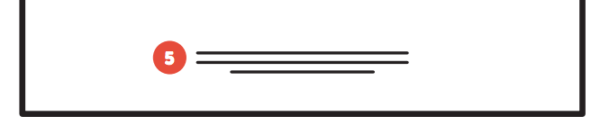
Your email footer doesn’t have to be anything fancy, but include your organization’s contact information, and an unsubscribe option. Here’s a nice example from Team Rubicon. They added their logo, which reinforces their brand and included contact information.
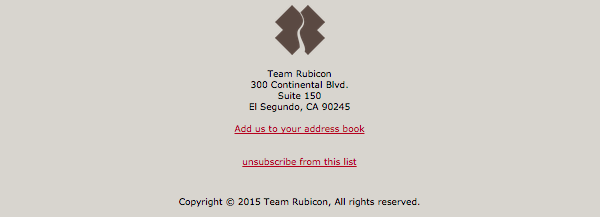
The beautiful thing about these six essential elements? You don’t need fancy designers or code skills to any of it! When it comes to fundraising emails, simplicity rules. Now go out there and use the essentials to craft messages that compel readers to donate
To prepare for this post, I performed an online search for the phrase “how much should I pay myself?” I received a staggering 61.9 million results, clearly demonstrating it is a subject of much interest.
After reading some of the articles and accompanying comments, I discovered it is also a subject of much frustration.
While having the freedom to set your own salary sounds great in theory, in practice, many entrepreneurs find it is not all it’s cracked up to be. Determining how much to pay yourself, when to pay yourself, and where to get the funds to pay yourself depends on a variety of factors.
Let’s take a look at some of those factors now:
Start with Your Business Structure
When we question how much to pay ourselves, we are referring to the amount that will appear on our W-2. In some cases, you have discretion to determine your compensation; in other situations, the IRS tax form preparation process will set the amount for you. The determining factor is your company’s legal structure.
- Sole proprietors and single-person LLCs: Your compensation is equal to your net income as reported on line 31 of Form 1040, Schedule C (Profit or Loss From Business). This is your reported self-employment income. You will pay Social Security and Medicare taxes on this amount, and it is included in your overall income tax calculations. Because your compensation is the same as your income, there is no formal paycheck in this setup.
- Multi-person LLCs: Considered partnerships, there is no salary involved; only guaranteed compensation in the form of payments and distributions. Again, you will pay Social Security and Medicare taxes on the amounts received.
- S and C corps: You have compensation options — as an employee (salary and bonus) and as an owner (dividends), or a mix. With the dividend tax rate usually lower than the combined income and payroll tax rate, there is a tendency to maximize dividends and minimize payroll. The IRS is alert for this practice, so tread carefully.
To provide “protection” if audited, you should calculate a “reasonable” compensation for your responsibilities and the amount of time you devote to the position. Research recruitment websites, newspaper want ads, salary surveys conducted by industry trade groups, and ask others in similar positions. Another “protection” is to pay yourself an amount up to the Social Security base so the government is receiving all its payroll taxes.
In a company where you are not the majority shareholder, the board of directors will typically determine your compensation based on comparable positions in related companies. It is a best governance practice for the founder/CEO not to sit on his or her own company compensation committee.
What to Pay Yourself With
You pay yourself with cash in the bank. Do not confuse this with sales. Sales are not the final amount of cash available. You are paying yourself out of the net balance, which is the amount left after you deduct all your expenses, such as rent, compensation for your employees, marketing, office supplies, travel, insurance, and IT.
However, even net income is not a satisfactory target. If you give your customers 30-day terms to pay, while the sale may have been made in April, you might not collect the cash until May or June. So cash receipts may lag sales. You can’t take a salary or keep your business running profitably without cash, so keep your eye on this target.
Pay Strategies
Depending on the maturity of your company and your plans for the business, you may adopt different compensation strategies.
- Start-up mode: It is typical for a start-up to be cash-flow negative in its early months, if not years. This results from one-time start-up expenses like buying equipment, building out a facility, stocking inventory, marketing to attract customers, building products or websites, legal and accounting costs, and rent and utility deposits. Also at start-up, there are no or few customers. As such, during these times, your compensation will be light as there are no funds to pay more. Hopefully, you had prepared a business plan, including a cash-flow forecast, so you knew the range of your compensation during this period, and if there was not enough to “live on,” you have made other arrangements.
- Lifestyle vs. ramp and sell: If you intend to own and operate your company for many years, which is what 95 percent of entrepreneurs plan, then you will want to develop, over time, a predictable compensation plan both to meet your personal needs and be predictable for yourself and the company.
However, if you are in the 5 percent who plan to start a company, ramp up products/services and sales quickly and then sell the business, your main reward will be when you sell. In this scenario, you will have very modest compensation during the time you are ramping up the company. The good news is that the sale of the company will probably be taxed at capital gains rates, which are lower than ordinary income and payroll tax rates. Of course, while this compensation plan applies to you and other owners, your employees will need competitive compensation and benefits to attract and retain them.
- Wait and see: Obviously, you need cash to pay compensation, and in a start-up or growing business, the cash on hand is often very unpredictable, so you need a flexible pay calculator. You can either pay yourself a percentage of cash profits, or you can pay yourself modestly during the year and a larger amount at year-end when you know the results for the year.
What to Do With the Compensation Received
Your compensation belongs to you and not the company. So first deposit the compensation received in your personal bank account. Then you can decide to use it for personal needs or reinvest in the company, which will take the form of providing equity or a loan.
What Am I Worth?
This is a good statistic to know as you have options to continue to work for yourself or join another team, but you will not find this number in any financial statement or wage report. Revisit the compensation information you found in your research for comparable positions. If your company does not have the cash resources to pay you this amount, you might consider working for someone else.
Key Lessons
- There is less flexibility in setting one’s compensation than many entrepreneurs anticipate.
- Compensation strategies are different for startup vs. ongoing businesses, and for business that you plan to operate for many years vs. quickly grow and sell.
- You need a business plan with financial forecasts to know if will have sufficient cash to pay yourself a reasonable compensation
Looking for more small business management advice? Check out some of Hal’s other posts on how to plan and run your business:
- How Much Cash Should a Small Business Have?
- 10 Smart Things to Do When Writing and Updating Your Business Plan
- 7 Critical Business Plan Mistakes You Need to Avoid
- How to Create a Nonprofit Business Plan
- When is a Good Time to Review and Renew Your Business Plan?
- 4 Sections Every Business Plan Must Have (And Why they’re Important)
- Why You Need a Business Plan (And the Best Style for You)
About the author: Hal Shelton’s business planning skills were developed as a certified SCORE small business mentor, corporate executive, nonprofit board member, early-stage company investor, and author of The Secrets to Writing a Successful Business Plan: A Pro Shares a Step-By-Step Guide to Creating a Plan That Gets Results. Suggestions for additional topics are welcome: email Hal directly from his website:www.secretsofbusinessplans.com.
Working as an independent contractor has become a popular alternative to the traditional 9 to 5 job.
Prior to the recent wave of cloud-based technology, it wasn’t much of a viable option. But now people located all around the globe can collaborate using online tools like web-conferencing, mobile apps, and document sharing — just as if they were working together in the same office.
Independent contracting gives people with specialized skills the opportunity to work remotely, often during the hours that suit them best. It allows people to work on multiple projects for different companies at the same time — and be selective in what work they take on.
Independent contractors often say they enjoy more flexibility than they did working a regular job.
What is an independent contractor?
In general, an independent contractor is hired by a business to work on a temporary project. When their work is complete, so is their stint with the business, unless of course they agree to take on a new project.
It’s important to note that both businesses and the government view contractors differently than regular employees. Contractors own their business, which means they’re responsible for providing their own benefits — and income tax will not be withheld from their pay.
If you’re considering working as an independent contractor, you’ll definitely need to set money aside for taxes and you should probably do the same for health insurance and retirement.
The benefits of being an independent contractor
Taxes and benefits aside, independent contracting offers many advantages. Here are a few benefits:
- You’re the boss — Independent contractors are self-employed. They get to choose who they work with, how often, and what their rate is.
- Work-life balance — Most contractors work remotely. This means they’re free of commuting, unnecessary meetings, and workplace politics that commonly cause work-related stress.
- More money — Some contractors earn more than they did in a full-time role, since they’re able to shop their skills around to different companies.
How to make it work
Being an independent contractor clearly has plenty of appeal. But there is a lot of uncertainty, too. A consistent paycheck isn’t guaranteed, so maintaining a consistent flow of work is a must. If you’re considering giving it a try, here are a few tips that can set you up for success:
- Plan what you’ll earn — You should already have some idea what your skills are worth, but a site like Upwork (formerly oDesk/Elance) can give you a more specific idea about the freelance market.
- Get your business set up — Determine your legal structure, register with your state, and consider getting business insurance.
- Look for work everywhere — Scour all the freelance websites, use social media, and hand out business cards to everyone you know. You never know where a big job could come from.
- Use cloud technology to help you — Once you’re taking on projects, cloud tools like online document storage, accounting software, and a project management system can make your life easier.
Working as an independent contractor could be your ticket to a better work-life balance and even higher income. Check out Xero’s small business guide to learn more.
About the author: Dave Anderson is an Outreach Writer for Xero accounting software. He lives in San Francisco and enjoys writing about technology, entrepreneurship, marketing, and a variety of other topics.