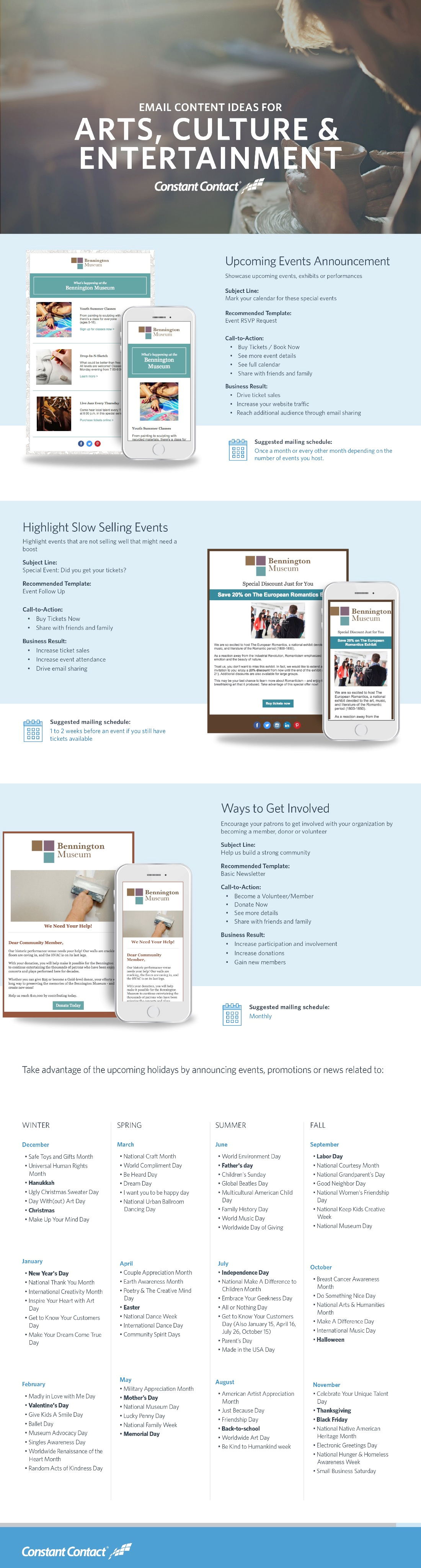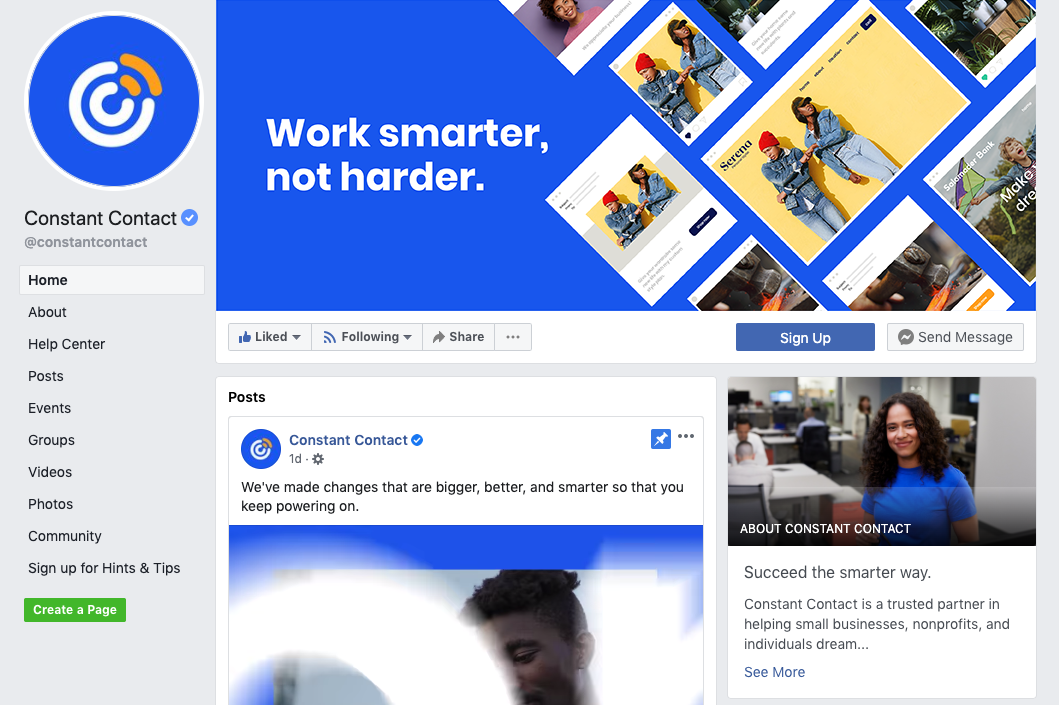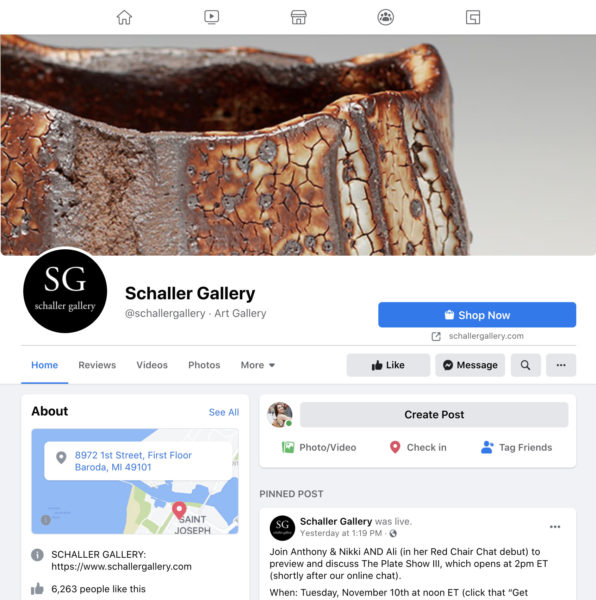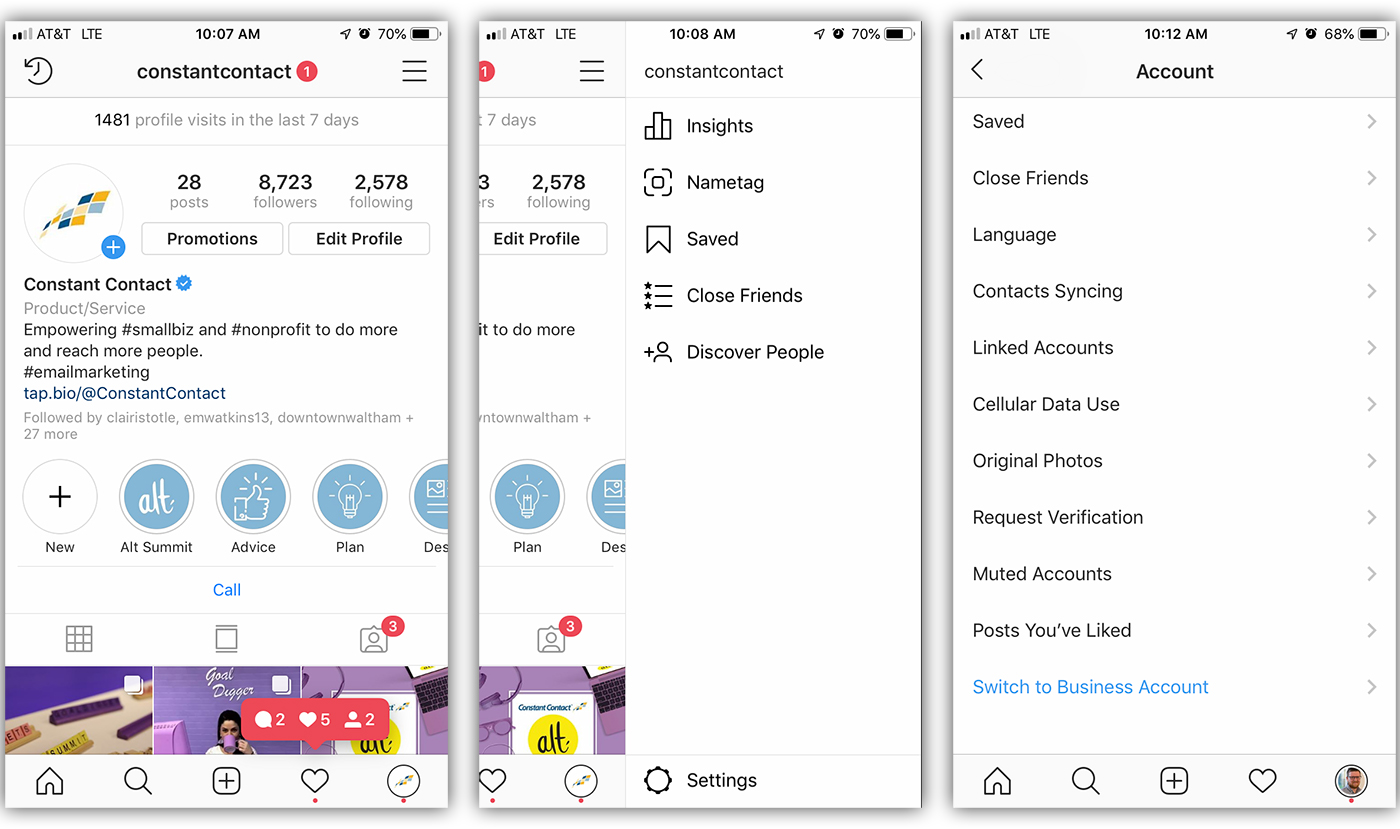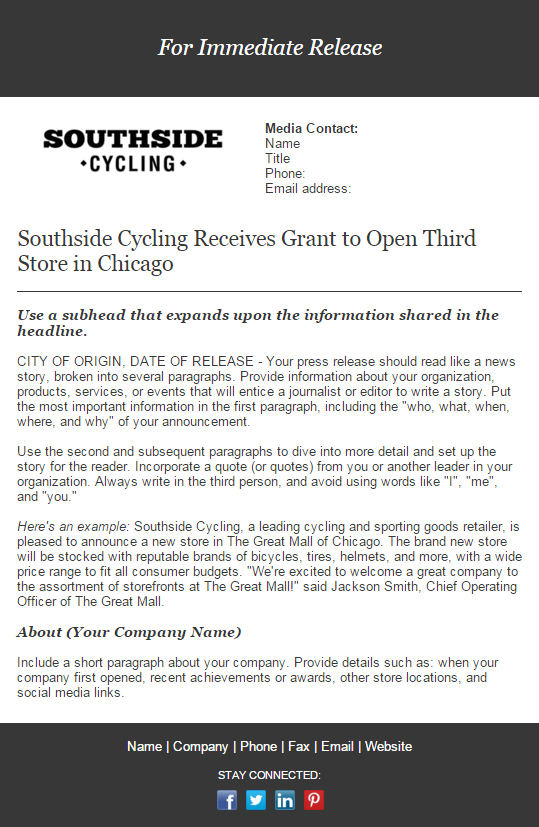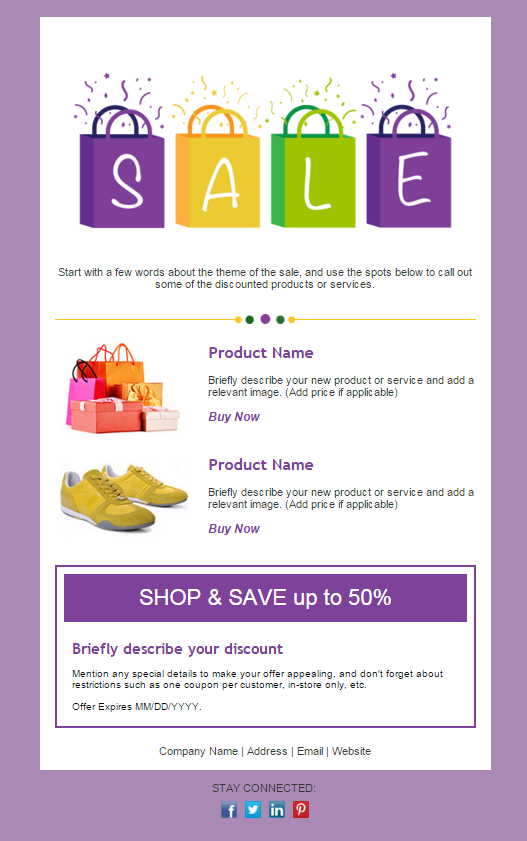Arts marketing may sound like an oxymoron, but it’s absolutely essential to the success of your organization.
You put endless time and energy into your event. There’s nothing worse than having your only attendees be your weird Uncle Marty and a random passerby who mistook your event for the premiere of the new Star Wars movie.
How can you promote your arts event more effectively?
There isn’t some well-kept secret to getting a good turnout for your event. It just comes down to reaching the right people in the right way.
Think about how you can get the word out to your existing audience, as well as like-minded people who would enjoy the art that your organization provides.
For an art gallery founder, like Anthony Schaller, email marketing is the best way to preview exhibitions and pique interest.
Here’s an example of an email Anthony sent to announce his gallery’s new ceramics:
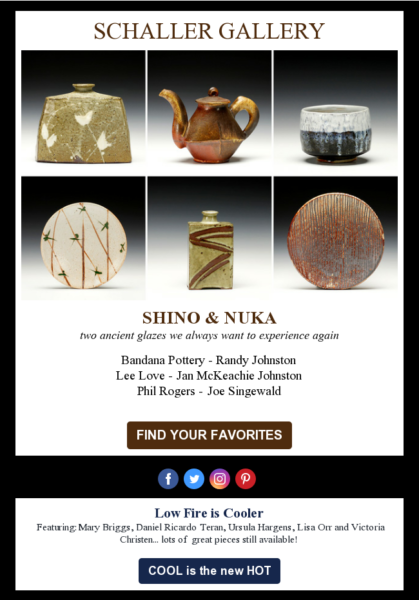
The difference between an unattended event and a packed house can be a single email.
Spark interest by sending an email with an attention-grabbing subject line that screams urgency. For example, “Special Event: Did you get your tickets?” suggests the event is unique and in high demand, and that your audience should feel lucky to attend.
Next, include the most important details of the event, without drowning your audience in a block of text. Keep it short, sweet, and irresistible. Accompany your message with a unique image related to the event or your organization.
Finally, add a call-to-action that makes it clear and easy for your audience to take the next step. A link to an RSVP page or your website where they can buy tickets are both powerful ways to lead readers from the email to the event, while letting you track projected attendee numbers in the process.
Tip: Constant Contact lets you easily add an RSVP button, so readers can respond right within your email.
Still not sure what to include in your email to ensure a well-attended arts event?
Read up on the 7 top event marketing strategies and check out the infographic below!
Put these tips to work! Sign up for a free 60-day email marketing trial.
Already have an account? Get started today!
Do you know the right Facebook cover photo size to make a great impression on your fans?
Is your Facebook profile picture sized and styled to represent your business effectively?
Use these tips to create the perfect cover photo and profile photo for your Facebook Page.
What is a Facebook cover photo or video?
Your Facebook cover photo, or video, is what appears right at the top of your Facebook Page. You can use your cover photo or video to show off what you do by highlighting your products, services, customers, or supporters.
The cover photo is great real estate to announce a new product, wish people a happy holiday season, or update with your most recent offers or marketing assets.
Tip: Check out more ways to grow your email list through Facebook here.
What is the right Facebook cover photo size?
Facebook cover photos and videos should be sized at 820 pixels wide by 312 pixels tall. This, however, is the size that file will be seen at by viewers using computers. For those on mobile devices, the file appears at 640 pixels wide by 360 pixels tall. That’s a different aspect ratio, so make sure you take into consideration that your image or video may appear differently depending on your viewer’s device.
Worried about cropping or saving your video at the right size? Don’t fret, Facebook automatically adjusts the width of your photo or video to fill the cover photo space, and you can also drag the photo to reposition the area you want to be seen.
Confused about all the image sizes in social media? We get it — that’s why we made a handy social media image sizes cheat sheet you can reference!
Your Facebook Profile photo
The Facebook profile photo is displayed as 170 X 170 pixels and is cropped to fit a square, though it will appear circular for ads or posts.
Ideally, your organization’s logo should be the profile photo on your Facebook Page. But some logos were designed long before Facebook, and might not fit into the profile photo space.
To make sure your image doesn’t get cut off by the display size, you might try adding a little space around your logo so it’s not cropped awkwardly.
Here are a few tips more tips to optimize your logo for your Facebook profile photo:
If you’ve got a horizontal logo — like Schaller Gallery — you may want to create a square version by moving some elements around to make it fit the profile photo size.
Try stacking the words and graphics in your logo like they did for their Facebook profile photo.
Or you could just use a section of your logo like Jeannine O’Neil did for her marketing business, JO Social Branding. She took out the words and left the graphic for her Facebook profile photo.

If you don’t want to use your logo for your Facebook profile photo, try a picture of a product, service, location or the most recognizable face from your organization.
La Provence, a store in Rockport, MA, uses their store window as their profile photo
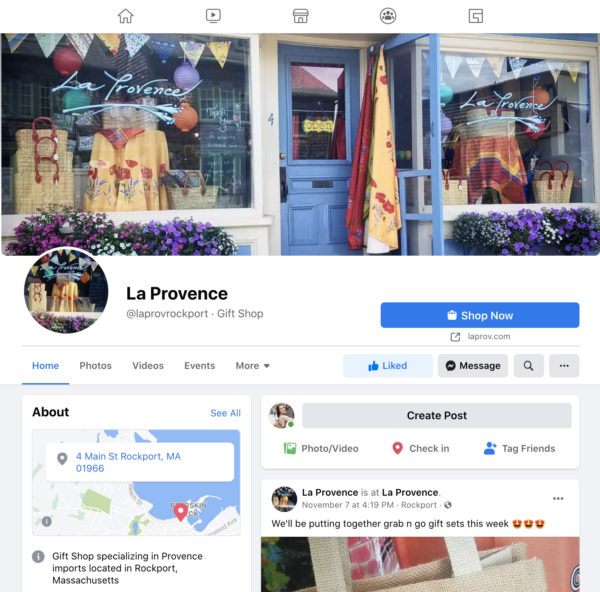
Ready to give your Facebook cover a refresh?
If it’s been a while since you updated your Facebook cover and profile photos, take a look and see if there’s room for improvement.
With these size and style tips, you can set your page up for success and make a great impression on your fans and visitors.
Looking for a new way to encourage your community to shop small?
Want to raise awareness about the importance of supporting local businesses?
A cash mob is the perfect way to rally your community, create excitement, and drive sales.
This year, we sponsored three successful cash mobs to entice holiday shoppers to shop small at:
Do you live in the Boston area? Join us for our final cash mob of the season at KitchenWares on Saturday, December 3rd.
Through hosting these events, we learned the ins and outs of running a successful cash mob. Read on for an overview of how to organize and promote a cash mob of your own.
What is a cash mob?
Inspired by “flash mobs,” a cash mob occurs when a group of people assembles to make purchases in support of local businesses and the overall community.

Rather than waiting for consumers to choose your business as a cash mob location, you can plan and organize your own event and entice shoppers to visit your business.
How to plan and promote a successful cash mob
Start by settling the basic event logistics: where will your event be held? At what date and time?
Then, to really draw a crowd, focus on three important steps: your cash mob incentives, local partnerships, and event promotion.
Here’s how each step supports your event:
1. Cash mob incentives
Incentivize people to come to your event by offering exclusive discounts, small prizes (such as free gift wrapping or tote bags), or an onsite activity.
During our cash mob at Greenlight Bookstore, we set up a prize wheel to give people a chance to win small $5 or $10 discounts.

2. Local partnerships
Increase the impact of your event by making your cash mob a true community effort.
Team up with other local businesses or the Chamber of Commerce to get the word out to a larger group. You can also team up with a local nonprofit to spread goodwill and give back.
During our cash mob at Portland Saturday Market, we partnered with 200 small businesses and individual artists. We also encouraged people to support the Oregon Food Bank by bringing a canned good for donation.

Teaming up with other local businesses and organizations allows you to combine networks and reach a larger audience. Our Portland event received more RSVPs than any of our events hosted at single businesses.
3. Event promotion
Build excitement for your event by getting the word out through email marketing and social media.
Send your email list an announcement email a couple weeks before the event. Follow up with a reminder when the event is about a week away, then a last chance email the day before the event.
Link to a registration page where your subscribers can RSVP. With Constant Contact, you can even add a block that lets people RSVP directly in your email.
If you’re on social media, be sure to promote your event there, as well. You can create a Facebook Event and post eye-catching images across your social media channels.
Here’s an example of an image we used to promote our cash mob at Greenlight Bookstore:

Tip: Use these tools to create effective images of your own.
During the event, make sure to snap some photos to share on social media or in your next email newsletter.
You can even take a short Facebook Live video to speak with a few event attendees and entice some last-minute stragglers to join in on the fun. Here are some tips for using Facebook Live.
Lastly, don’t underestimate setting up an attention-grabbing sign as a way to attract people who happen to be passing by. In addition to making signs with your event details, create signs with QR codes (scan-to-joins) so people can easily sign up for your email list from their mobile phones.

Ready to plan your cash mob?
If you’re looking to try something new at your small business, a cash mob is a great way to have some fun with your community and drive sales.
Here’s what Greenlight Bookstore owner, Jessica Stockton-Bagnulo, said about her experience:
“This was our first Cash Mob, though I know of other independent bookstores that have had great experiences with them. We had a lot of happy and excited customers, and our sales were great on the day of the Cash Mob!”
What do Wrigley Field and NASCAR vehicles and drivers have in common?
They’re both examples of opportunity branding.
The ballpark where the Chicago Cubs play got the name Wrigley Field way back in 1926 to honor the team’s owner, William Wrigley Jr. The fact that Wrigley also made the popular chewing gum elevated the ballpark to a powerful piece of outdoor opportunity branding.
Similarly, NASCAR drivers and vehicles present many opportunities to sew on logos, glue on decals, and paint the names of brands.
The lesson is that you should be as opportunistic as these people: Use every opportunity you have to feature your logo, your name, your social media channels, your phone number, or your website.
Here are some common places you can put your brand today:
1. Graphics
If you use graphics in your social media or content marketing — and you should — be sure that everything you publish is branded.

When I share this article on Facebook and Twitter, the images I create always include my logo.
2. Packaging
Bags and shipping boxes should feature your brand and perhaps even contact information.
Every package you receive from Amazon is an example of this strategy. If you can’t afford right now to print up new packaging or bags, get some nice rubber stamps made, grab a colorful inkpad and go to work.
3. Email
Your logo and social media links should be included in every email marketing message you send. Using an email service provider, like
Using an email service provider, like Constant Contact, you can easily customize an email template with your business logo, colors, social media buttons, and contact information.

Not using Constant Contact? Try it free for 60-days.
And read this post for more tips to brand your emails like a pro.
4. Presentation materials
Whether you’re creating a PowerPoint presentation or pulling together a folder to promote your business, get your branding on everything.
Further, for items such as PowerPoint presentations, make a template so everyone on your team can create good-looking slides with your brand.
I would also include business cards, stationary, and any printed materials in this group. Drake Baer and Skye Gould have a great article over on Business Insider that breaks down business card design.
5. Vehicles
If you have company vehicles, consider a “wrap” or sign painted on your door. The Outdoor Advertising Association of America says that a wrapped vehicle can create as many as 30,000 to 70,000 impressions a day.
6. Clothing
If I say “khakis and a blue shirt,” what am I talking about? The ubiquitous “uniform” at Best Buy. Establishing a consistent look in your team is often a good idea and it can become an element in your brand identity.
7. Giveaways
Other small items should feature your branding and contact information. If you’re B2B and you serve coffee to your clients, make sure it’s in a regular or travel mug with your logo on it. Promotional items can be used wisely and benefit your business quite a lot.
Which branding opportunity are you overlooking?
Hopefully, these seven ideas have sparked new branding ideas for your business.
Want to see how better branding benefited accounting firm, Davidson & Co.? Read the success story here: How to Use Email Marketing to Build Brand Awareness.
Imagine you just finished a brand spanking new PDF for your business.
Maybe it’s a new menu. An updated catalog. A calendar of upcoming events.
Whatever it is, you wish there was an easy way to send the PDF to your email list.
Of course, you could always attach the PDF. But you want an easy way to convert the PDF to an email form.
Well, you’re in luck!
Our next-generation editor makes it easy to create an email by importing your PDF.
You can upload the PDF as an image and then edit, customize, and add interactive buttons to drive action. Your email templates will automatically be branded with the main color used in your PDF.
But first…
How could you use a PDF in your email?
- For nonprofits
Perhaps your church wants to send a longer-form article about the success of a recent youth group mission. Your team can create an interactive 3-page PDF with links to show people how to donate funds for the next mission.
Upload your PDF and offer a link to download the full interactive piece that would be too long and complex to recreate in a newsletter.
- For B2Bs
Your business delivers products and services to commercial properties. You need to send out a list with updated product and service pricing.
You can upload a PDF, make a few changes to your template, and easily keep your best customers up-to-date
- For B2Cs
Let’s say you operate a restaurant and you update your menu seasonally. Each season you could send out an update to spark interest. Show off your fall-inspired cider and pumpkin spiced cocktails and include a call-to-action button, encouraging readers to make a reservation.
Now, that we’ve looked at a few instances where using a PDF makes sense for your organization, let’s take a look at how it’s done.
Using Constant Contact’s new editor, we’re going to walk you through how to do this:
Step 1:
First select ‘Create’ to get started.
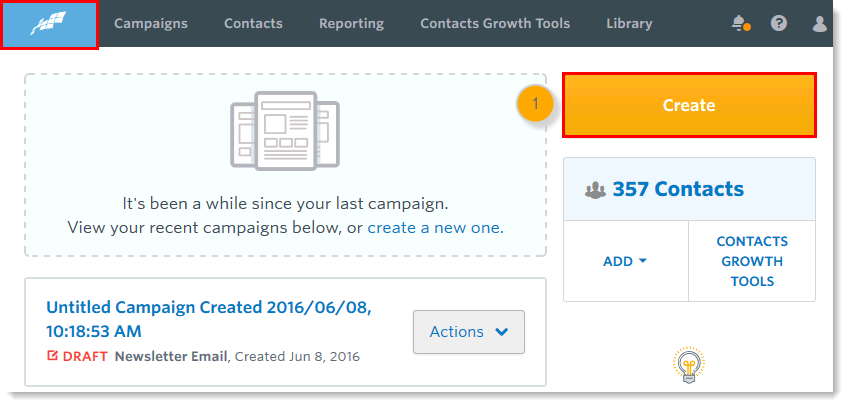
Note* The PDF Uploader will only accept PDF files of 5MB or less. It will display the first page of the PDF when uploaded to Constant Contact and generate a download button to retrieve the entire document.
Step 2:
Choose ‘Send an Email’
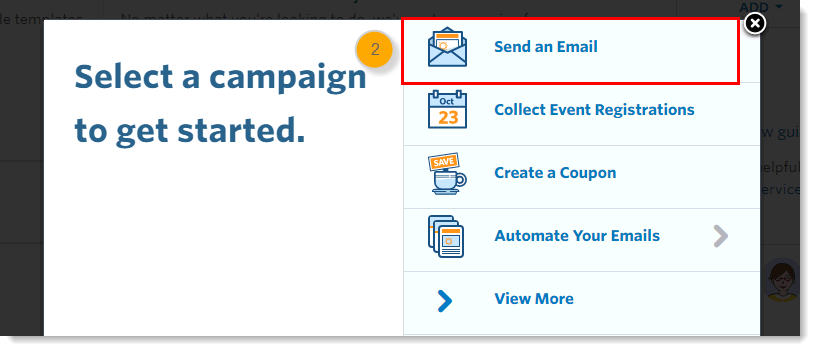
Step 3:
In the top right corner, you’ll see an option called ‘PDF to email.’ Select that to upload the PDF you want to use.
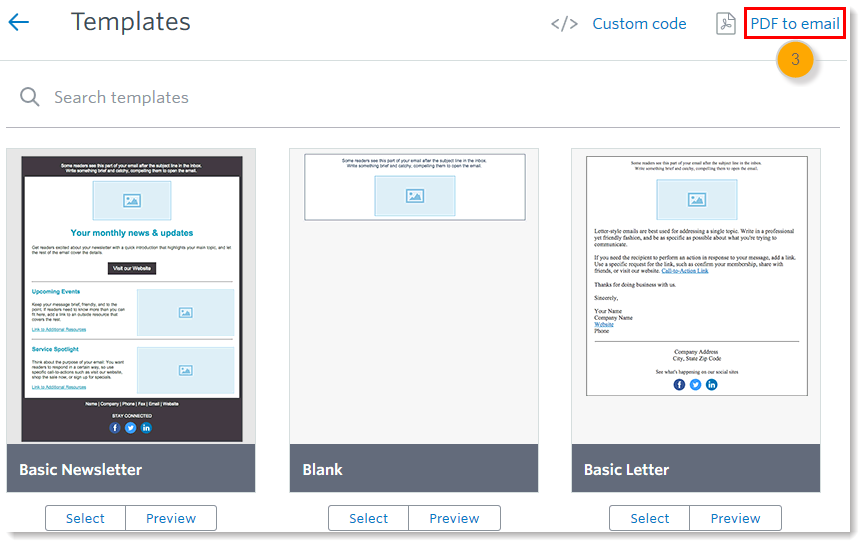
Step 4:
Choose the PDF you want to use from your library. Uploading it beforehand helps, but if you haven’t uploaded it yet you can upload it right from this screen into the library.
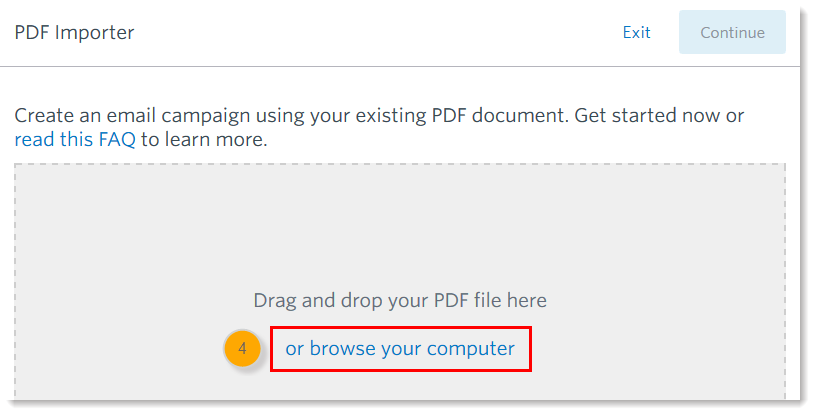
Steps 5-7:
Constant Contact will choose a template for you based upon the layout of the PDF that you uploaded. If you don’t like the way it looks, you can select a different color.
Be sure to name your new PDF template and give a little description of what it’s about for those wondering before they engage with your document.
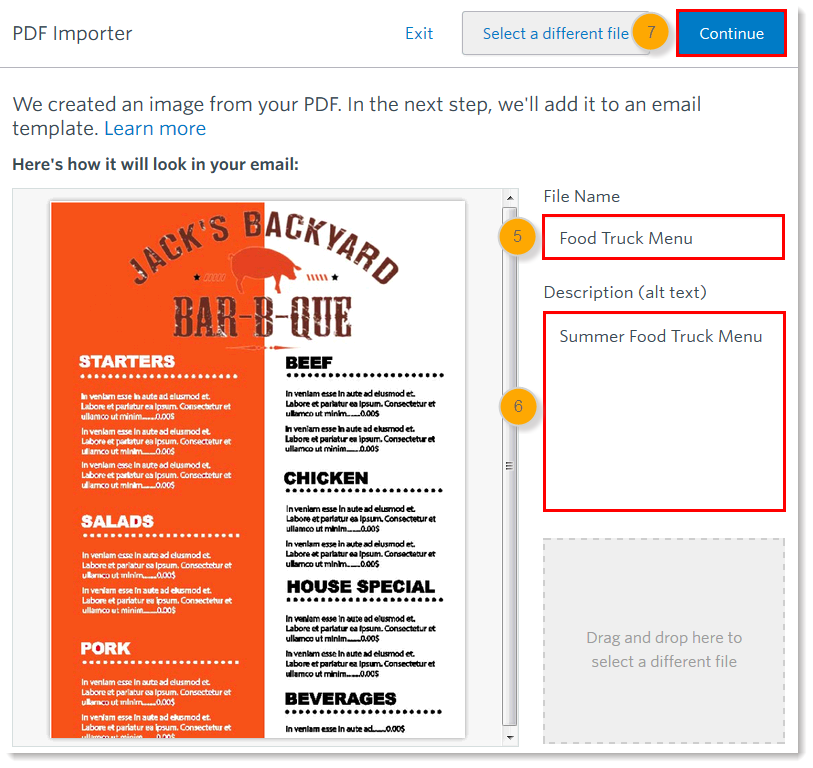
Step 8:
At this point, Constant Contact will generate an image of the first page of your PDF document and also add a Download button for folks to click to download the entire document. You can customize this button just like any call-to-action button you’ve used in the past.
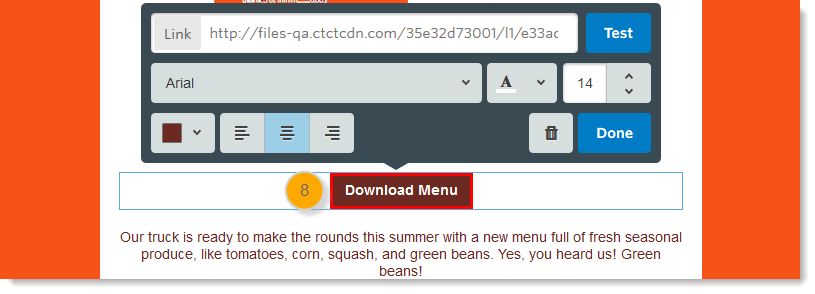
Step 9:
This is the final step. You can further customize the template, change colors, and add other blocks of content or images — whatever you need to personalize the message for your subscribers.
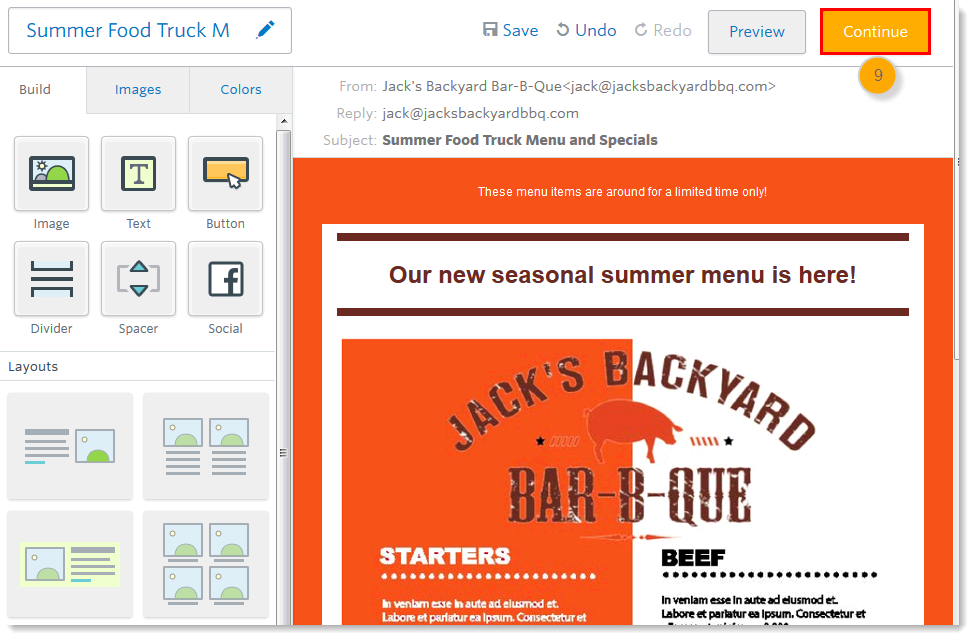
Still have questions?
You can find more information on using PDFs in your emails with these resources:
- Create an Email from a PDF Using the Next-Generation Editor
- Help Overview: Using the New-Generation Editor
- Upload a Document to the Library
Try this feature out today! Sign up for a free 60-day trial to get started.
Already have an account? Log in to get started.
Do you have a WordPress website?
Looking for an easier, more effective way to grow your email list?
Rather than designing your website for hit-and-run readers — who visit and leave your site without taking action — our free and easy-to-use WordPress plugin helps you create an embeddable form to capture visitor contact information.
Looking for more advanced sign-up tools? Our integrations with MailMunch and Privy provide a variety of interactive forms and analytics.
Let’s take a look at each sign-up tool and how they can work for your business:
1. Constant Contact Forms for WordPress
We recently released a free plugin to collect visitor information right from your WordPress site. Constant Contacts Forms for WordPress helps you to build professional, mobile-optimized sign-up forms that automatically match the theme and style of your WordPress site.
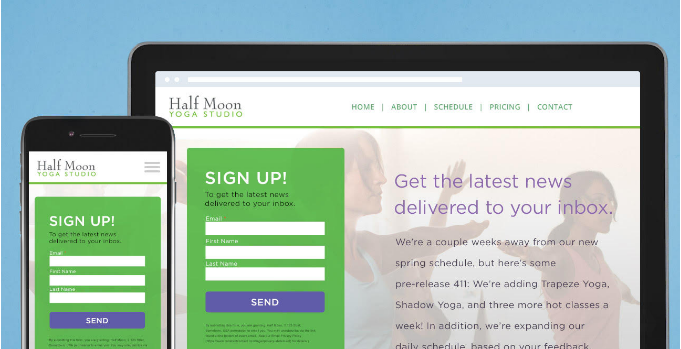
No matter how tech savvy you are, these forms are easy-to-create and customize — with no coding required.
After downloading the plugin, you’ll select the fields you want to include based on the information that’s relevant to your business, including email addresses, first and last name, phone numbers, event sign-ups, and visitor feedback.
If you’re a Constant Contact customer, you can connect your account so that the new emails you collect will automatically get added to your account. You can even create a new email list without leaving the plugin, so you can keep track of which contacts signed up from your website.
For example, if you entice website visitors to sign up for your email list by offering a 10% off coupon, you can create a specific email list for website visitors and schedule an automated email to send to contacts that are added to that email list.
Note: Constant Contact Forms for WordPress works for all domain-owned, WordPress.org sites. You don’t need a Constant Contact account.
2. MailMunch
If you’re looking for more advanced customization, look to our integration with MailMunch.
MailMunch allows you to choose from different types of sign-up forms, including, Popup, Embedded, Top Bar, and Slide Box.
Many of these forms are designed to jump out at visitors or grab their attention right before they leave your site.
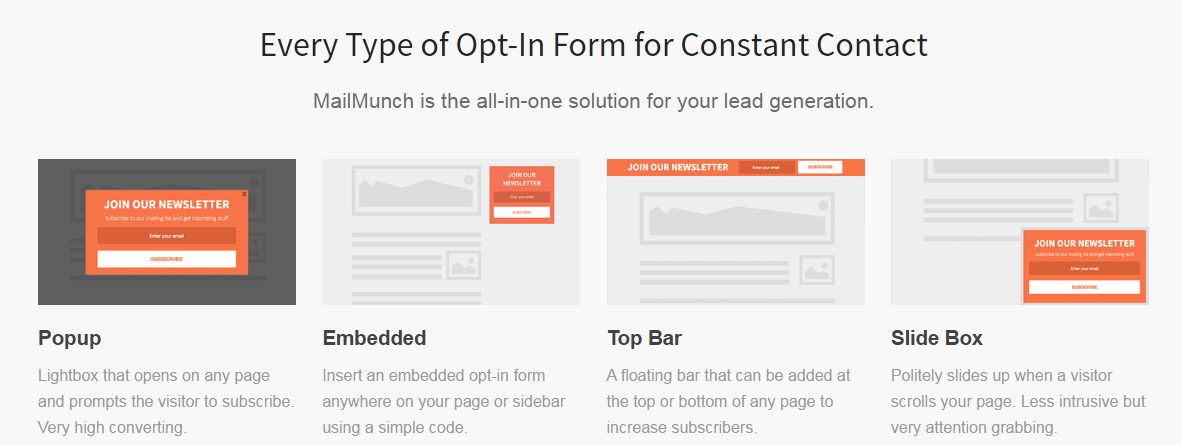
Financial consulting company, CPA for Freelancers®, uses a MailMunch Popup form on their website to connect with website visitors.
“It’s been consistent since we launched the website and email marketing program that we’re getting 10-20 subscribers a week,” says Gaynor Meilke, community manager for CPA for Freelancers®.
3. Privy
Similar to MailMunch, Privy offers a variety of interactive email sign-up forms for your website.
Popups, banners, and email bars are all available options for their mobile-friendly subscription forms.
Constant Contact Solution Provider, Bryan Caplan, uses Privy as an easy way to grow his clients’ email list. He’s even added a customized sign-up form to his own website at BCJBranding.com
His customized splash page appears after visitors have spent three seconds on his site.
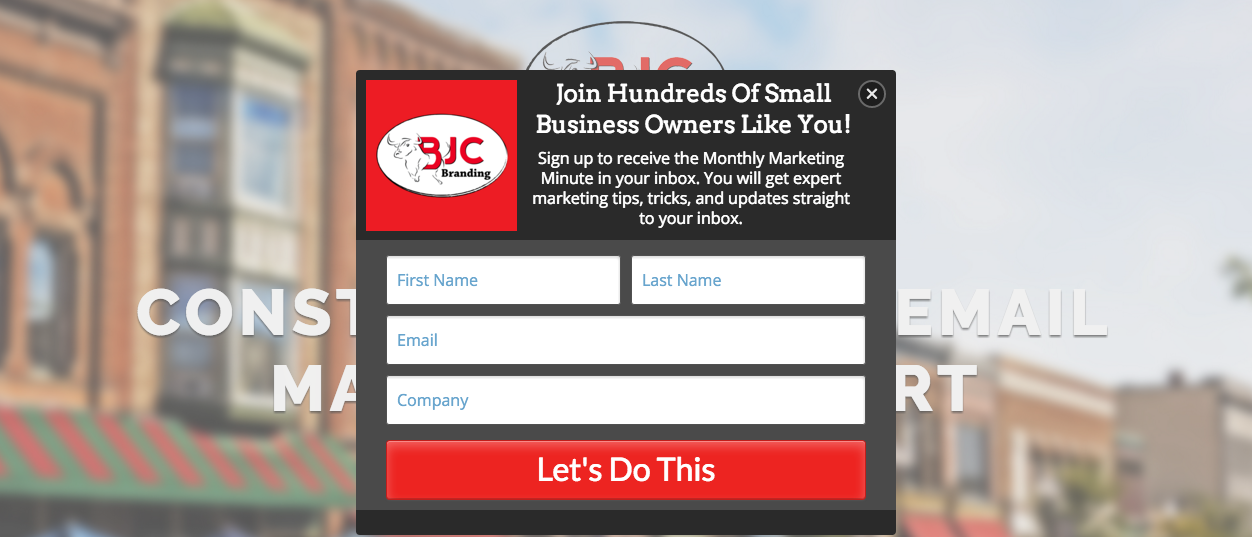
Once website visitors sign up, Bryan sends an automatically scheduled Welcome Email to deliver a strong first impression.
Start turning your website visitors into email subscribers today!
Get started by downloading Constant Contact Forms for WordPress today.
With a sign-up form in place, make sure you have a plan to deliver a strong first impression with a winning Welcome Email.
Have questions about these tools or other ways to grow your email list? Provide us with your questions using the comments section.
At Constant Contact, we talk to our customers. A lot.
With 25,000 customer calls, chats, and emails on an average week, we’re dedicated to listening to our customers and helping them succeed.
So when we first started building our next-generation email editor, we did our homework.
From deep customer research, big data, competitive analysis, and — yes — a lot of customer calls, we took our time to understand your biggest marketing challenges.
And while we knew our existing email editor had a lot to offer, we also knew there was a lot of room for improvement.
Which is why we decided to take things to the next level to make things easier and help drive results for your business.
Our next-generation email editor is designed to help small businesses and nonprofits easily create engaging and compelling emails that look professional on any device.
Balancing simplicity and power, we set out on a multi-year effort to create the best email editor available. And we did it.
Here’s a look at our next-generation editor’s top features:
1. Mobile-responsive email templates
With over half of all emails now opened on a mobile device, it’s essential that your emails look great — no matter what device they’re viewed on.
That’s why every email created using our new editor is mobile responsive. Choose from a full selection of mobile-responsive email templates that automatically adjust to the right size when viewed on a computer, tablet, or smartphone. And preview them to see how they look on those devices before you send.
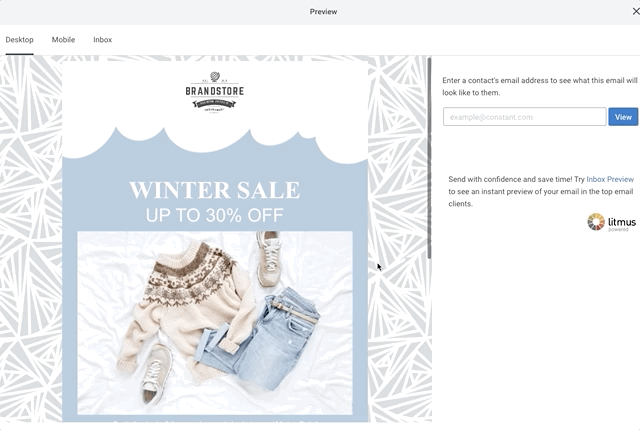
2. Intuitive drag-and-drop editing
You’re a small business owner. You’re a side hustler. A baker. A mechanic. An accountant. You’re not a designer.
So when it comes time to send your next email, you need an editing experience that’s extremely easy to use.
Our editor’s smooth drag and drop experience makes creating an email faster and easier than ever. And our unique Smart Columns feature allows you the flexibility to fine tune column sizes.
Make a mistake? Our undo/redo feature remembers ALL edits in an active session.
3. Import PDF to Email
We want your email marketing to fit in seamlessly with the rest of your marketing efforts.
Say you have an existing promotional flyer for your business. With Constant Contact, you won’t have to recreate anything. Simply upload an already-designed PDF and we’ll convert it into an image for your email. You can then add buttons, columns, and functionality as needed.
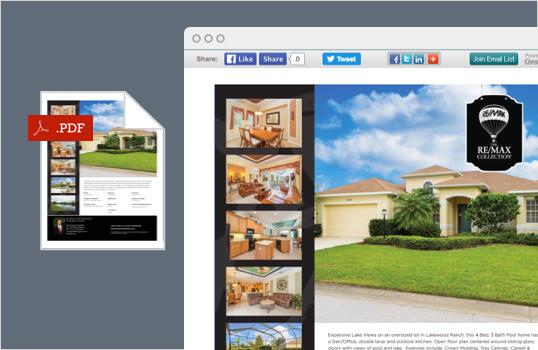
These are just a few of the new features our next-generation editor has to offer.
Behind-the-scenes, we’re busy releasing new features and enhancements on a schedule of about every two weeks to ensure your business is always on top of the latest marketing trends and best practices.
You can stay updated on new product enhancements any time by visiting the Help Center in your Constant Contact account.
We look at data to see which features people are really using and which features are slowing people down. We’re proud to see that the send success rate is higher with our next-generation editor, particularly for new users.
That said, if there’s a feature you can’t live without, let our Support team know. Your feedback is tracked by our Voice of the Customer team, which helps us prioritize upcoming product improvements.
Ready to take your email marketing to the next level?
At this time, all new customers will receive our next-generation editor automatically. Not a customer yet? Test drive our new editor for free for 60 days! Sign up for your trial here.
“Make hundreds of dollars a week just by stuffing envelopes.”
Remember that tiny ad that used to run regularly in virtually every newspaper’s classified ad section?
I suppose a fair number of people answered the ad, otherwise they would have gone extinct quite quickly. However, most of us didn’t take the bait. Why? Because we didn’t have any trust in it.
Trust may be the single most important foundational element in a business relationship.
And with so many business relationships starting online, knowing how to build trust with customers and prospects via digital media is essential for success.
Not only do you need to communicate how your product or service solves the problems your prospects are having, you need to establish trust with them, as well.
Here are four strategies you should use:
1. Address objections
You probably know the objections prospects have to buying your product or service. Address those head-on in your marketing materials and on your website.
The more honest and forthright you can be when you take on possible objections, the more your prospects will notice and appreciate it.
2. Use social proof
Testimonials and reviews are a great way to build trust. However, there are a lot of companies on the Internet that fake testimonials. Be sure yours are legitimate.
It’s great if you can use a customer’s full name and picture and even say a little about the product or service that your customer used. In other words, make it into a mini-case study rather than a one-sentence quote.
Using a third-party review app gives your reviews a higher level of legitimacy. When they can be identified as actual buyers, their reviews carry a lot more weight with prospects.
Take a look at how this Oregon hotel, Inn at Seaside, highlighted a positive TripAdvisor review on their Facebook Page.
3. Influencer endorsements
Getting influencers on board is a major trend today. There is even a growing movement of using “micro-influencers” — individuals who are recognized authorities in smaller niches.
If you’re a local business, think about who the influencers are in your community. If you owned a sporting goods store, making a donation to a local team and posting a thank-you note from a respected coach would help build trust and esteem.
Highlight these endorsements on your website and email marketing messages to build credibility.
4. Your ‘About Us’ page
The About Us or About Me page is always one of the most-read pages of a website. That alone should tell you how important it is to build trust with customers and prospects — they are looking for reasons to trust you!
Sadly, many businesses use this page as a sales page. They tell how dedicated they are to providing the best widgets or widget repair service in the world. It’s wiser to take a more personal approach. Let your customers and prospects see you and your team as real people. Talk about hobbies, families, and other interests. Talk about why you started your business and your vision for the future.
Then, let them know how to learn more about the products you offer. Encourage them to keep in touch with you by joining your email list.
Build trust with customers online and off
Are you doing everything I’ve outlined here? If not, you need to get busy. These are not difficult steps to take, but if you’ve dropped the ball on any of them, you are undoubtedly losing some business.
Finally, although I’ve concentrated on the image you present online, these principles apply to print media as well.
Trust me on that.
Want to get really advanced? Check out these 25 Helpful Resources for Building Customer Relationships Online.
About the Author: Susan Solovic is THE Small Business Expert. Sign up for Susan’s Success Tips Newsletter and get your free copy of “Smart Marketing Strategies for Small Biz” ebook.
What does it mean to “grow your business”?
Is it the same thing as increasing profits, the bottom line? Or does it mean increasing sales, the top line?
It’s important to understand the relationship between these two approaches to business “growth” and how they fit into the evolution of your business.
For example, if you’re approaching the day when you want to sell your business, improving your bottom line via efficiencies and other strategies might be the best way of “growing” your business.
I say this because a concerted effort to increase overall sales in the short term could make you look less profitable to potential buyers and your selling price would be pushed down.
However, if you’re younger and eager to see your piece of the pie grow substantially, you might be totally comfortable living with a dip in profits while you develop new territories and/or new products.
With those points in mind, you’ll be better able to consider the following 13 tips and tactics as you plot out the ideal game plan for the growth of your small business.
Near-term small business growth tips:
- Analyze the performance of your sales team. If they aren’t meeting your expectations, or they are showing signs of ambivalence, shake things up. Bring in new blood working on commission only.
- Write down everything you do and categorize these tasks. Find tasks that you can delegate to others or outsource.
- Re-examine purchasing and see if you can improve the deals you are getting from your vendors.
- Improve your accounts receivable ratio.
- Look at repetitive tasks you and your team perform. Do they all have procedures written for them? See how they can be accomplished more quickly and be sure you have procedures that capture the most productive ways of accomplishing repetitive tasks. Be sure that you allow these procedures to be improved on over time; don’t fall victim to the “We’ve never done it like that here” mentality.
- Audit your small business listings on the Internet. See if there are any places where you should be listed but aren’t. Be sure listings are accurate. Check your Google reviews. Encourage customers to review your business on Google.
- Launch a customer referral program. Reward existing customers for bringing you new business.
- Launch a customer loyalty program.
Medium-term small business growth tips:
- Research your local competitors and similar businesses in other areas. Find out if any owners may be approaching retirement age or there are other reasons they might want to sell. Talk to mutual suppliers to see if any might be in financial trouble.
- Survey your customers and find out what other products or services they need.
- See if there are any of your suppliers that might be ripe for a buyout.
Long-term small business growth tips:
- Talk to city and regional planners to discover the areas that are slated for new development. Should you prepare to expand to any of these areas, or perhaps relocate to a bigger facility?
- Talk to real estate professionals to find neighborhoods in transition. For example, if a low-income area is beginning to be “gentrified,” it often means that young families with children will soon become the prominent demographic. Also, check out aging neighborhoods, they can “turn over” to younger, affluent families.
As you can see, some of these points take a lot of research and thought. Be sure you do enough of the items in the “near-term small-business growth” menu to have the time to dedicate to planning for your future.
That’s a task you should never delegate.
Looking for more small business advice? You can find more posts written by Susan here.
Every customer interaction matters.
And consistency throughout the customer experience builds brand awareness and trust with your target audience.
“A truly effective customer experience is focused on opening up new paths of communication, as well as creating a friendly brand tone, and aligning actions with brand intentions,” writes Michelle Polizzi, content coordinator at Brandfolder.
You want to invite customers to connect with you through multiple channels, then deliver the same quality product and helpful customer service, whether it’s communicated in person, via email, on social media, or through your website.
Start building a consistent customer experience today. Below are three strategies to help:
1. Write a clear mission statement
According to a Forrester study, customers are becoming increasingly dissatisfied with organizations delivering inconsistent cross-channel experiences.
To offer consistency, start be developing a clear mission statement.
A powerful mission statement affects every part of your business, from how you design products to how employees interact with customers.
“Your customer experience mission = How you want your customers to experience the brand, and, perhaps more importantly, how you want them to feel. The customer is the star of this statement,” says Jeannie Walters, founder of 360Connext.
Use your mission statement as a guidepost for each channel. What do you want to communicate and how do you want to make your customers feel?
Apple, for example, is known for its mission of innovation. Take a look at how they exemplify this on their website with clean design, an emphasis on their newest product, and futuristic copy.
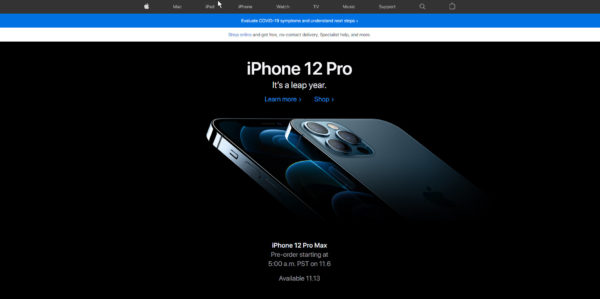
To showcase your brand’s mission on your website, ensure that your site possesses design, copy, and functionality that directly maps to your mission and customer.
2. Deliver on your promise
Research reveals that “64 percent of people cite shared values as the main reason they have a relationship with a brand.” Customers shop with companies that emulate their life principles.
What you promise your customers underpins your branding. It’s that X factor that separates you from competitors.
Consider your brand promise as an extension of the customer experience.
“A brand promise is credible. If the customer experience doesn’t match the brand promise, the value of your brand is weakened,” states Kelsey Uebelhor, a product marketing manager at ProofHQ,
How do you represent your brand promise across channels?
Take your email marketing for example. When sending an email to your customers, you want to send a professional-looking email that showcases your business in a positive light and delivers value to your subscribers.
Use the essential elements of email design to make sure every message you send looks great and is compelling to your reader.
And use a mobile responsive email template to make sure your message looks great, no matter what device it’s viewed on.
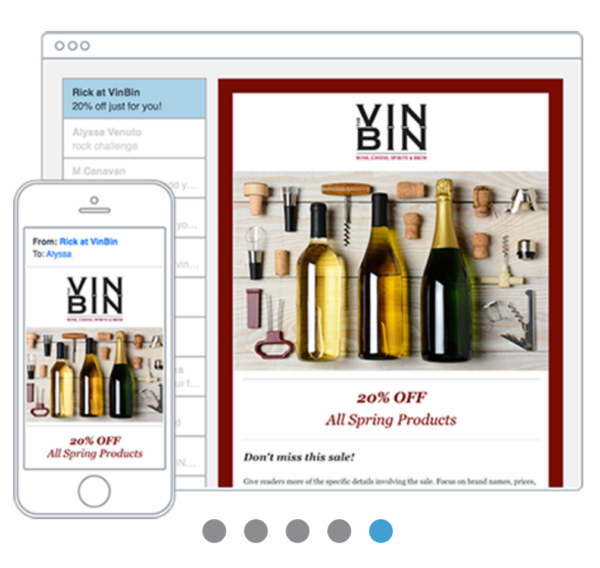
3. Distinguish your voice
Your brand voice is how you communicate with the world.
Is your tone casual, friendly, and conversational? Corporate, safe, and reliable? Or fiery, inspirational, and supportive?
Brand voice is an intangible quality that speaks to the customer. It makes your business stand out and persuades people to take action with you.
Social media is a great example. Create a social media strategy firmly grounded in your brand voice. Whether communicating with customers or sharing content, it’s important to convey one meaningful message.
Check out how Nike incorporates its brand voice on Twitter. The athletic apparel brand uses an inspiring video of Professional Tennis Players, Venus and Serena Williams, along with a play on their slogan, “You Can’t Stop Sport” as a hashtag.
When one of us wins, we both win. You can’t stop sisters. #YouCantStopUs
https://twitter.com/i/status/1300435633458917377
— Nike (@Nike) 10:09 AM · Aug 31, 2020
Brand voice extends beyond text. Make sure your brand voice is also present in your visual elements, including your logo, images, videos, and infographics.
What’s next?
Consistency is key to the customer experience because customers desire familiarity when interacting with your brand.
Embrace your mission statement to build better websites. Demonstrate your brand promise in email campaigns. And use your brand’s voice on your social media platforms.
Small businesses face all kinds of obstacles when it comes time to drive repeat business.
It’s not that your customers don’t want to come back. But if you don’t give them a reason to connect with you, your business might slip from their minds.
That’s where email marketing comes in.
Sending regular emails keeps your business fresh in your customers’ minds and entices them to reconnect with your business.
Just ask Kaarina Vera, marketing director at The Inn at Seaside in Seaside, Oregon. Kaarina uses her email list as a way to stay in touch with her existing customers and encourage them to stay again.
“It’s important to maintain our guests and market (and remarket) to them. All of these are returning guests that have stayed with us. It’s important to keep them by sending these emails.”
Want to try email marketing for your business? Sign up for your free, 60-day email marketing trial!
Let’s take a look at Kaarina’s marketing approach and how it can work for your business:
1. Use eye-catching images and attractive design.
A chief challenge in email marketing is creating an email that is visually appealing, fresh, and engaging.
Luckily, you don’t need to be a designer to make a great impression in the inbox; all you need is a professional email template, customized with your business branding.
Here’s an example from the Inn at Seaside:
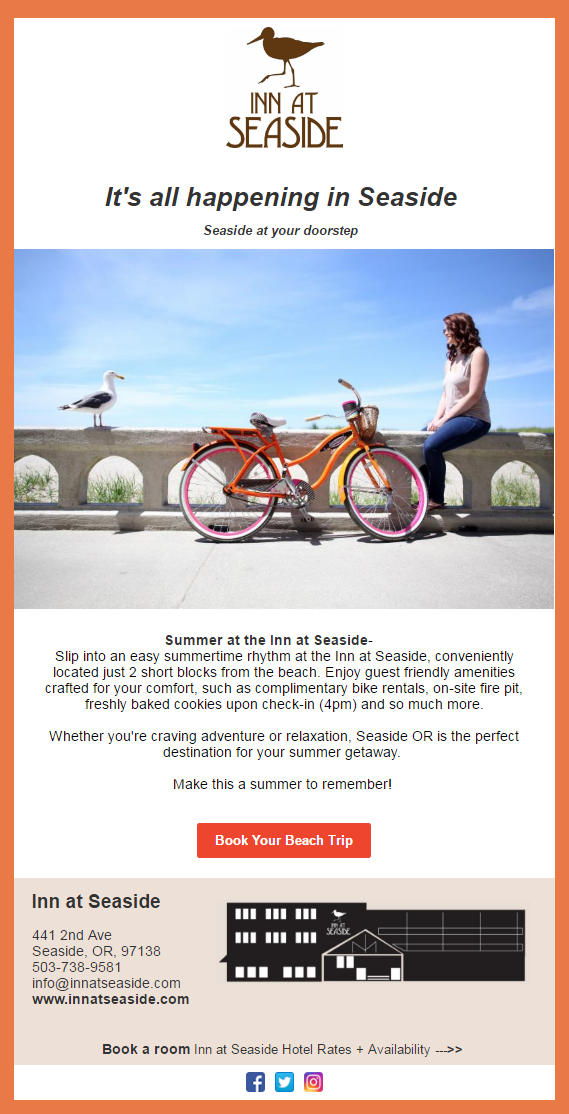
In this email, you can see Kaarina starts with the Inn’s logo, an engaging headline, and a vibrantly colored beach photo.
Following the photo, there is a quick message followed by a very clear call to action: “Book Your Beach Trip”.
Keeping your message short without a lot of adornment leads to great open and click rates. In the example above, Kaarina received a 23 percent open rate and 11 percent click-through rate, resulting in over 300 clicks to the Inn’s website.
Best of all, once you have a look and feel you like, you can save time by creating a reusable email template, which allows new content (like seasonal images and the current specials) to be easily added without needing to reinvent the wheel every time.
“We kind of just use our templates and then copy them and redo them,” Kaarina said.
Tip: Use these 8 steps to create a reusable email template in record time!
2. Drive bookings with timely offers.
The average reading time for an email is measured in seconds. That’s almost no time for you to get your message across.
Make good use of short attention spans with an offer your subscribers can’t ignore. This is one of the main reasons Kaarina first turned to email marketing:
“We started using email to market to returning guests, letting them know, ‘Hey, there’s a special’,” she explains.
Here’s how Kaarina promoted the inn’s recent pre-summer special:
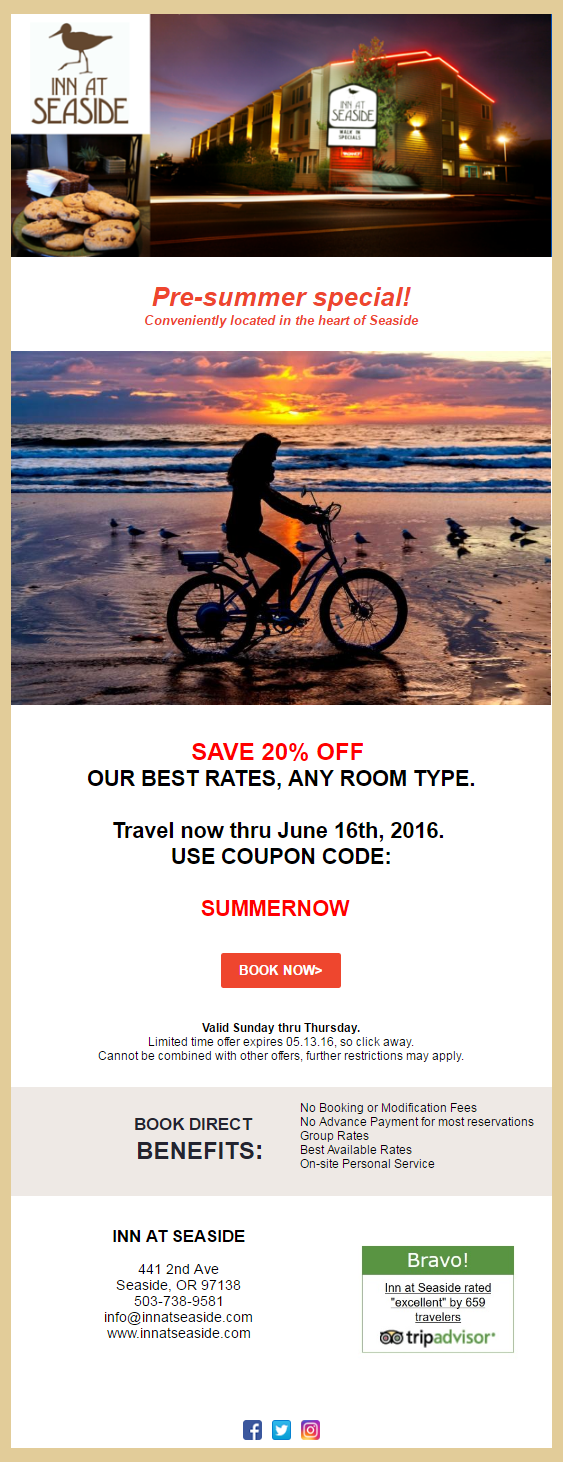
For these promotions, timing is everything. Send an email when your customers are likely considering going on a summer vacation or attending a convention. Pique their interest with upcoming events, remind them of why they liked you to begin with, and offer a small incentive to book again.
The email above resulted in over 370 website visits, with over 320 of those clicks going directly to the inn’s reservation page.
3. Use your repeat customers to drive new business.
One of the best things about repeat customers is they can help get the word out about your business. Inn at Seaside encourages their customers to leave reviews for their business, which they feature in their email marketing, as well as social media.
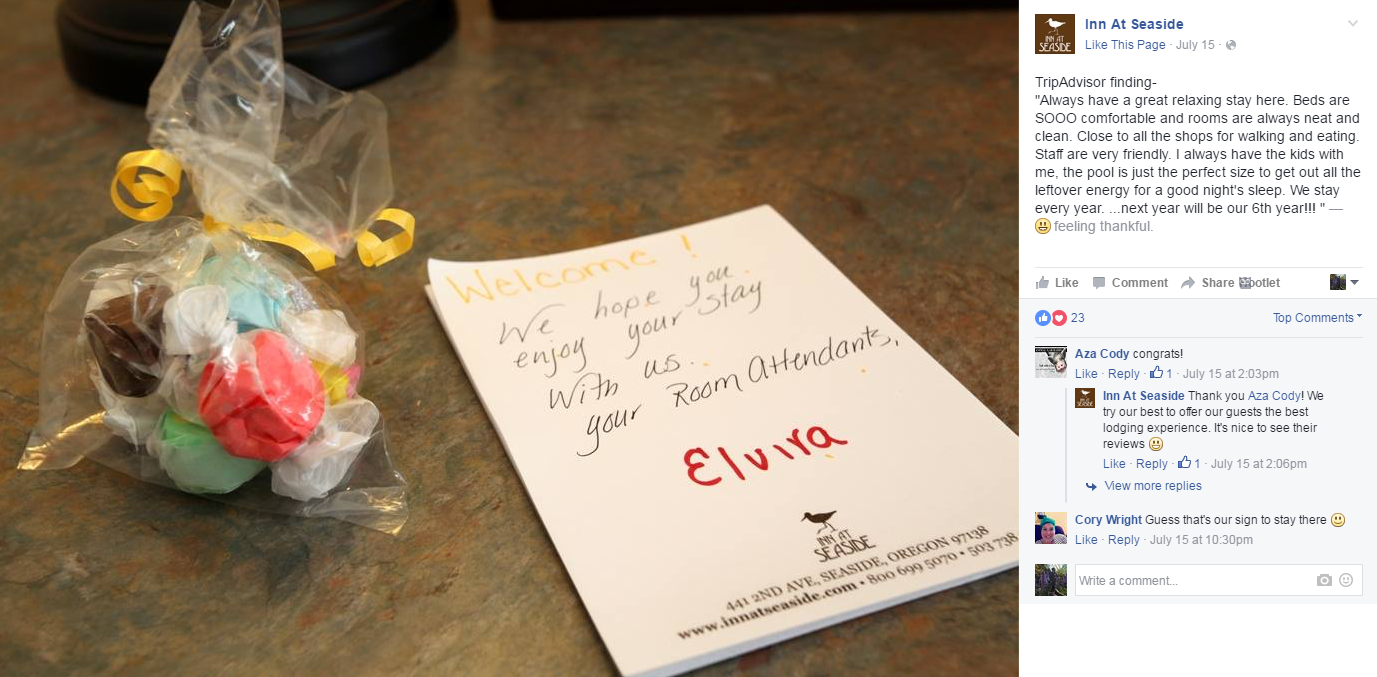
When someone hears about the Inn at Seaside for the first time, they can easily see positive reviews and endorsements from returning guests.
Additionally, if a guest hasn’t returned in a while, being reminded of these special moments could be just the push they need to come back.
Small businesses have enough to worry about.
Retaining and re-engaging past customers shouldn’t be a pain point.
Follow these simple and repeatable steps to get your existing customers back and generate the word-of-mouth promotion that you can’t pay for.
Want to send business-generating emails in no time? Our 5-step Approach to Successful Email Marketing guide will show you how!
With 1.3 trillion dollars of annual buying power, millennials are now the driving force behind our economy.
If you own your own business, successfully reaching and getting a response from this demographic is probably easier than you think.
Check out the infographic below for the 10 commandments of millennial marketing, followed by even more useful tips to reach this important demographic:

(Having trouble viewing the infographic? View it here!)
1. Mobilize Your Efforts
It’s safe to say that mobile phones are no passing trend, especially amongst the younger tech-savvy generations. Smart phones have found their way into the hands of 85 percent of millennials.
This means that if you aren’t optimizing your content for smart phones, your content won’t be seen. One tip is to make sure that all emails you are sending out look great on mobile phones and computers alike.
Tip: Here’s how to design emails for small screens and short attention spans.
2. Know the Tools and When to Use Them
If you want to market to millennials, then you have to think like a millennial. This means creating a presence for your company on all the channels the millennials you want to target are frequenting (most likely Facebook, Instagram, Twitter, Snapchat, Pinterest, Tumblr, and YouTube).
Start following and engaging with your audience where they already are.
Brand new to a social channel? Our Social Media Quickstarter has resources to help you master any major social network, from Facebook to Instagram to Snapchat.
3. Content is King
The days of gaining customers by bombarding them with unwanted and manipulative ads have passed. Millennials rated advertising as the least trustworthy source of information, disliked by 85 percent.
Replacing this outdated model of marketing comes content marketing, focused on creative content your audience actually wants. Now, your audience becomes your strongest source of distribution.
Produce a worthwhile video, image, or blog post and sit back while a willing and enthusiastic audience distributes it.
4. Deliver Value
The content you create should directly provide value for your audience. For example, a farm owner may send out an email newsletter in October containing “10 Jack-O-Lantern Templates You Can Use Today!”
Creating valuable content positions your company as a trusted source of information for your audience.
5. Make it Participatory
With the rise of social media, companies no longer have a one-sided relationship with their audience.
Millennials often communicate online with the brands they love; giving shout-outs as well as voicing concerns. All of this should be encouraged and responded to.
When people feel like they can have a conversation with a brand, a once faceless entity becomes humanized and bonds between company and customer form.
6. Live and Breathe Transparency
“Companies are becoming more transparent, whether they like it or not.” –Tony Hsieh, CEO at Zappos
Before they ever buy your product, many millennials look up your reviews, read about your company, and decide whether or not they want to support you. Embrace transparency by being honest and upfront about the good and the bad.
7. Find Your Cause
Millennials want companies that don’t just measure their success in revenue. In fact, 91 percent of millennials prefer a brand if it is associated with a cause.
Millennials want brands that help the environment, fight for fair labor practices, save the rainforest, fund cancer research, raise awareness for illegal poaching, and countless other problems facing the world today.
While you likely lack the bandwidth and energy for all these causes, try picking one that you genuinely identify with. If your business isn’t supporting this cause, then start. If you already are, then start telling your audience about it. That’s the kind of news they want to hear and share through social media.
8. Tell a Story Worth Hearing
With so much marketing all around us, millennials are no longer drawn in by standard product pitches. Instead, they want brands to embrace storytelling.
An easy way to do this is to tell the story of your company. Think in terms of having a setup, a conflict, and a resolution that brings your company to where it is now, all while conveying your personality.
Tip: Here’s some advice for creating customer connections through storytelling.
9. Listen, Learn, and Leverage
The biggest mistake you can make when marketing to millennials is forgetting to listen to them. Hear what they’re saying and how they’re saying it.
Follow them on social media to become familiar with their patterns and the causes that matter to them.
However, do not attempt to pander using slang or gimmicks like emojis unless you’re able to make it feel completely natural. 9 times out of 10 this feels painfully contrived, and the company ends up looking like a parent trying to act hip to relate to their teenage kid.
10. Be Ready To Throw This List Away
In the time that it takes to read through this article, a new app or website may come out that redefines the millennial experience.
When dealing with a group so entrenched in new technology, one must be completely flexible and ready to create a new plan at a moment’s notice.
The most important thing is to constantly monitor the online presence of millennials by reading articles, monitoring social media, and talking to them.
If you’re simply willing to listen to millennials and adjust accordingly, your business will have no problem reaching this important demographic.
Have any millennial tips we missed? Leave us a comment with your best advice!
If you’re a business owner, chances are you’ve already considered using social media marketing to help get the word out about your business.
In fact, many small business owners are using sites like Facebook, Twitter, LinkedIn, Pinterest, Instagram and Snapchat to help grow their businesses. And if you are still standing on the social sidelines, there’s never been a better time to get started.
10 reasons social media marketing can help grow your business
- 10 reasons social media marketing can help grow your business
- 1. Social media helps get the word out and generates brand awareness
- 2. Social media is popular — really, really, popular
- 3. Social media is cost-effective
- 4. Social media reaches all ages and demographics
- 5. Social media encourages two-way communication
- 6. Social media users are active
- 7. Social media lets you share A LOT about your business
- 8. Social media is perfect for customer service
- 9. Social media can make a big difference for your email marketing strategy
- 10. Social media is everywhere
- Don’t sit on the social media sidelines!
1. Social media helps get the word out and generates brand awareness
First and foremost — social media does, in fact, help get the word out about your business.
But even more important than the exposure, it provides you with the opportunity to grow relationships with your target audience. Your fans, followers, and connections are people who know your organization, have likely done business with you in the past, and will be most likely to tell their friends about you.

2. Social media is popular — really, really, popular
You don’t need to be a dedicated reader of tech blogs or an expert in online marketing to know that social media is really popular among consumers.
According to the Pew Research Center, 69 percent of American adults use social networks, which means that social media will touch nearly every customer that walks through your door.
For most small businesses, Facebook — which has 2.32 billion monthly active users — is the jumping-off point for getting started with social media marketing.
With its extensive reach and dynamic functionality, there are very few businesses that couldn’t benefit from having a presence on Facebook. And starting there will make it easier when you want to try something new.
3. Social media is cost-effective
As more social networks add algorithms that filter what users see in their news feeds, your organic content may get lost in the shuffle. Take advantage of the low-cost advertising features offered by the social networks to promote your content and special offers.
Most social media advertising is cheaper than traditional advertising, so you don’t have to spend a lot of money to reach more people, increase your audience, and grow your business.
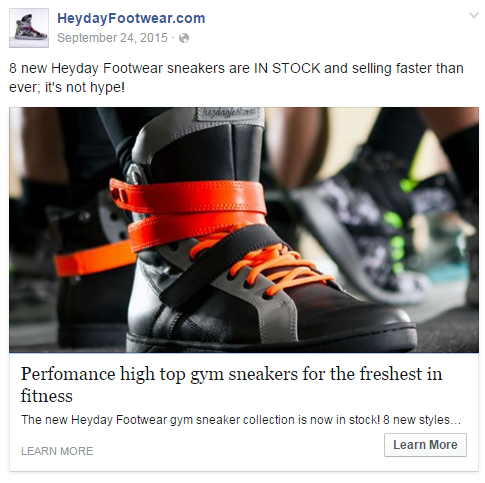
4. Social media reaches all ages and demographics
Social media defies age barriers. A Pew Research Center study found that 69 percent of US adults are using social networks.
While the majority of that percentage are aged 18-29, a substantial amount is attributed to other ages that use social media as well, including 34% of Americans 65 and older. So, no matter how young or old your target audience may be, chances are most of them are already logging on and waiting for you to get started.
5. Social media encourages two-way communication
Social media gives you the power to learn more about your audience, their interests, and collect feedback.
Ask your customers to share their thoughts, questions, and ideas to get to know them better. You can respond just as fast, without having to pick up the phone or worry the customer isn’t seeing your response.
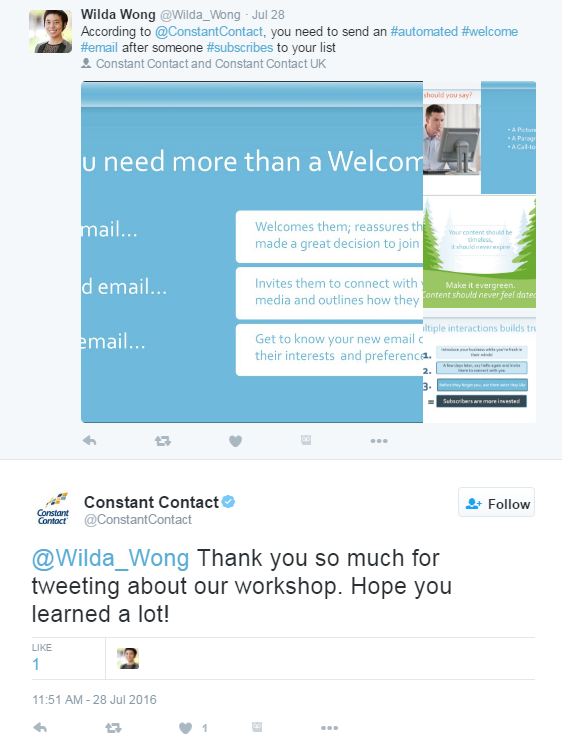
6. Social media users are active
One thing you have to know about social media users is that when they say they are on social media, they are really on social media.
Social media users in the US check their accounts 17 times a day, according to an Informate Mobile Intelligence report. While a customer may visit your store once a week, they could see your social media posts in their feed multiple times during the week.
7. Social media lets you share A LOT about your business
Social media sites are becoming the go-to place for consumers who want to learn more about a business. That’s because these sites allow businesses to offer the most up-to-date information about anything from products, services, or upcoming events.
Also, much of your activity and profiles on social media sites can be made public, meaning they can be indexed by search engines — one more way to make sure your business or organization comes up as the answer when someone is searching for a solution to a problem.
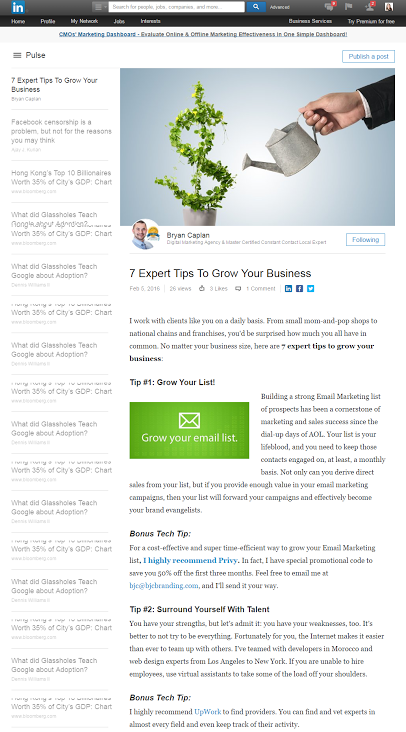
8. Social media is perfect for customer service
Providing stellar customer service is likely already a top priority for your small business. But along with the two-way communication that social media provides, it also offers a unique opportunity to step up your customer service game and provide instant gratification to your target audience and active users.
This will allow you to showcase just how much you care about providing a memorable experience and will ensure that no customer inquiry goes unnoticed. And by monitoring social media for customer feedback and offering a response, you can drive real business results. Businesses that engage with customer service requests via social media earn 20-40 percent more revenue per customer, according to Bain and Company.
9. Social media can make a big difference for your email marketing strategy
Social media platforms have completely changed the game when it comes to how small businesses think of email marketing. Sharing your email newsletter across your social networks can open your content up to a whole new audience and generate the type of buzz you’ve been looking for.
Not only that, but you can also use sites like Facebook to attract more readers by including a Join My Mailing List link right on your Page.
Together, these two powerful tools have reshaped the marketing landscape and have really leveled the playing field for small businesses trying to better connect with current customers and reach new audiences for their business.
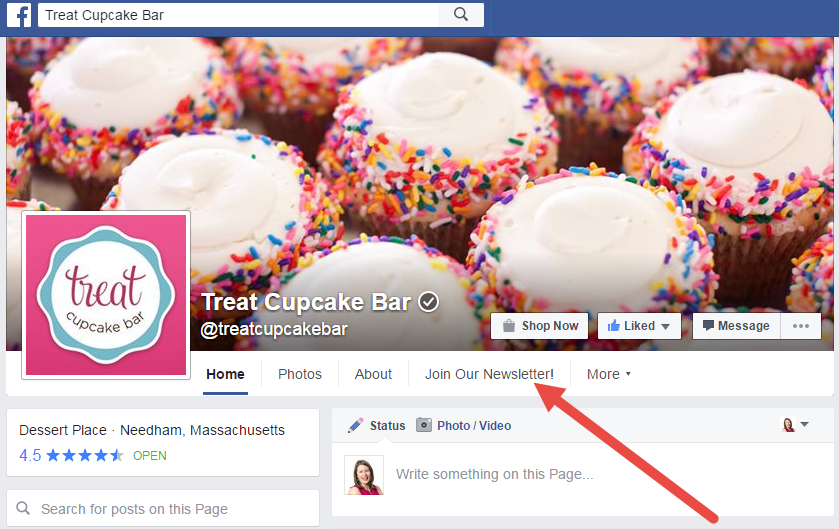
10. Social media is everywhere
Today, more than half of all Americans are smartphone users and more and more businesses are offering mobile-friendly experiences. The benefit of the increased presence of mobile activity in our daily lives is huge for small businesses that are aided by mobile marketing.
Most major social networks, including Facebook, Twitter, Pinterest, and Instagram, offer free mobile apps that let business owners manage their presence on-the-go.
More importantly, these apps let customers connect to their favorite sites wherever they are. These users aren’t just sharing updates from their own lives, they’re searching for businesses, products, and services, and connecting with brands through their social channels.
Having a social media presence that’s accessible via mobile can improve the chances of your business getting found when someone is searching for a place to eat or a product to buy, while on-the-go.
Don’t sit on the social media sidelines!
See how social media marketing can work for your business. Check out our Social Media Quickstarter to learn the ins and outs of the major social media networks.
If you operate a visual business — think bakery, coffee shop, clothing line, etc. — and you don’t have a business profile on Instagram, you might be missing out on a large, interested audience. Regardless of whether you’re using Instagram for social advertising or just the organic reach, it’s a platform you can’t ignore.
Instagram rolled out business profiles in 2016, and Constant Contact was one of the first businesses to gain hands-on access to the new features.
Having a business profile gives you access to a variety of tools and functionality, including analytics on your posts and stories, additional calls-to-action and buttons you can put on your profile, and third-party integrations with services like MINDBODY, which are constantly in development.
Let’s walk through how to change your Instagram account to a business account and explain the advantages for your small business.
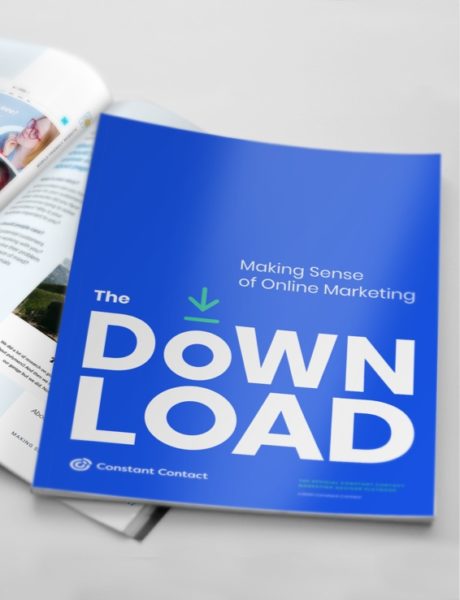
Not sure where to start with marketing? That’s why we created The Download.
The Download is the ultimate practical, step-by-step guide to online marketing. In this free guide, we’ll show you how people find you online and how to set yourself up for success to meet your business or nonprofit goals.
How to switch
You can switch to a business profile by opening the app and clicking on the drop down menu on the top right of the screen, then clicking ‘settings’ to access your information. In that menu, click ‘account’ and at the bottom you’ll see ‘Switch to a Business Account.’
Once you’ve clicked on the ‘Switch to Business Account’ button, you’ll be guided through the details and prompted to add additional contact information to your profile. There are some steps you can skip, but others that you have to fill out in order to have a business account.
Note: You can undo this process! After you are done, a ‘Return to Personal Account’ option will replace the ‘Switch to Business Account’ link in your settings.
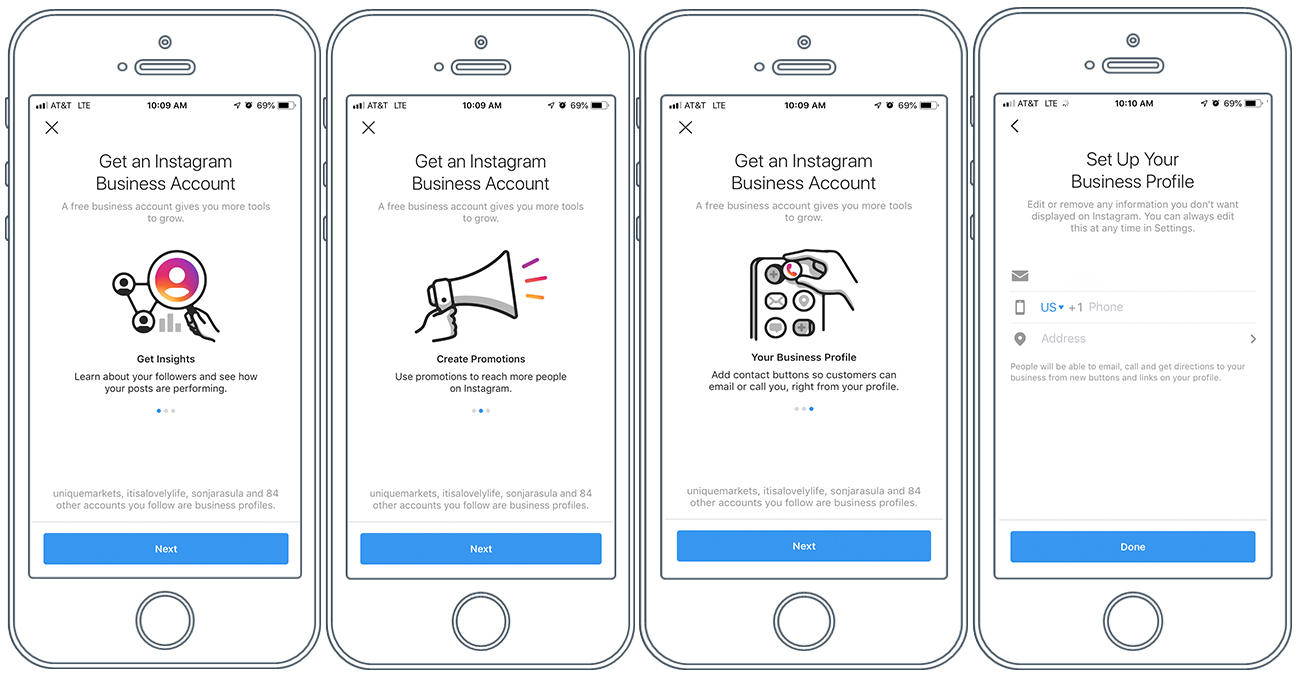
If you have a Facebook page for your business, you’ll want to connect your account with your Facebook business page. Then, update your business’ contact information, including your email address, phone number, and address. Once you complete these steps, your account is now officially switched to an Instagram business profile!
The benefits of an Instagram for your business
Why should you make the transition to an Instagram business profile? Here are three reasons:
1. Getting found
Before Instagram business profiles were rolled out, the only way followers could engage with a business outside of Instagram was to click their website link in their profile.
Once you provide contact information for your business account, a contact button will appear in your profile. Instagram users simply have to click that button and then chose whether they want to email you, call you, send a message, or find your location. Use relevant hashtags and images that represent your brand.
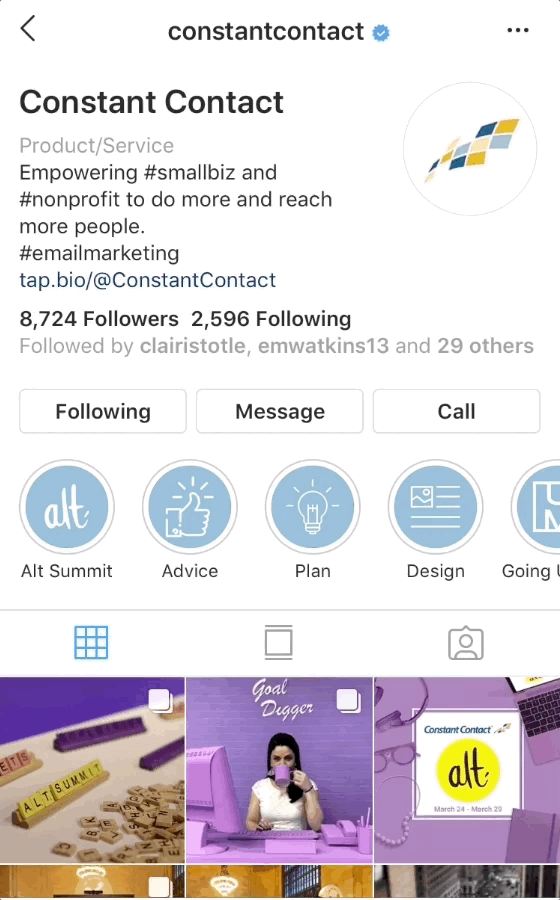
2. Access to analytics
Instagram was one of the last major social networks to introduce analytics tools, and they are still relatively minimal (e.g. don’t expect the ability to export data or to track over periods of time longer than a week). While the Instagram business analytics tools — which are called Insights — aren’t robust, they are a convenient way for you to get a quick look at how your Instagram content is working for you.
You can get an overall view of your Instagram posts by going to your profile and clicking the Insights data listed on the top of your account.
When you go to the Insights section, you’ll see analytics for impressions, reach, and follower information within the past week.
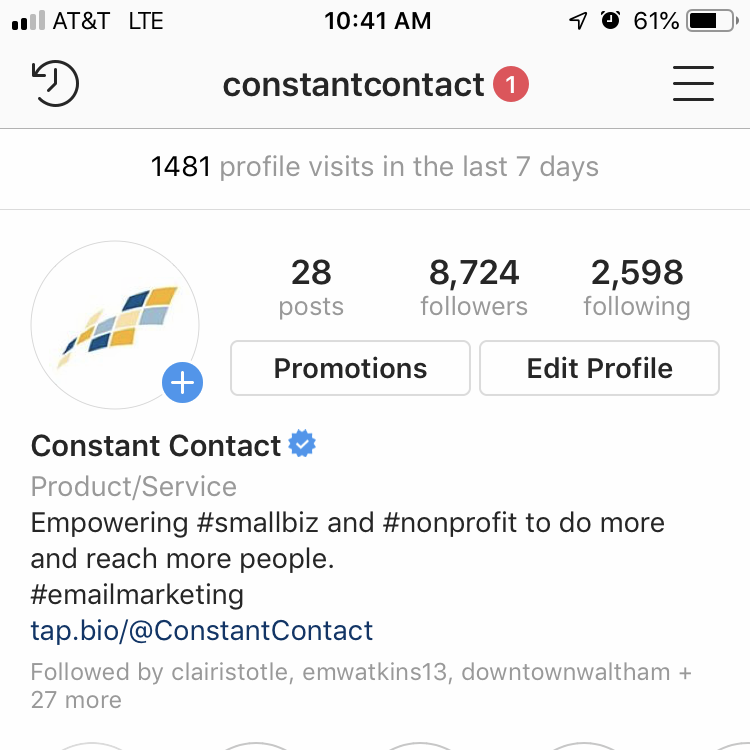
Your top posts in the last seven days are shown next. Click See More to view these post sorted by top impressions. If you want to view analytics for one of the posts, start by clicking on it. Then, click View Insights to see the impressions, reach, and engagement for the post.
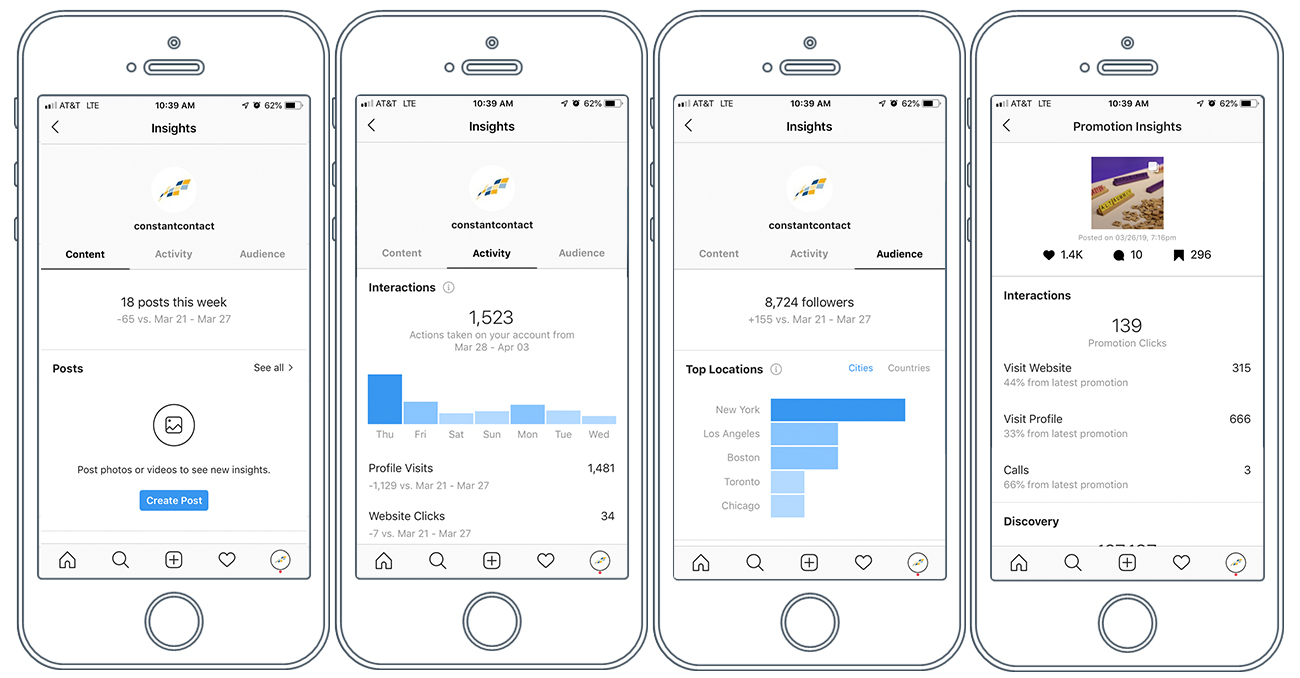
Follower information is at the bottom of the Insights section. You’ll see a chart for the current day of the week, and which hours of the day are most active for your Instagram followers.
You can also see information on your current follower number, the breakdown in gender of your followers, an age range, top locations of your followers, your followers’ active hours of the day for each day of the week, and your followers’ active days of the week.
You can also access insights by clicking on an individual Instagram post, and then clicking the View Insights link. Instagram will show you the impressions, reach, and engagement for that individual post.
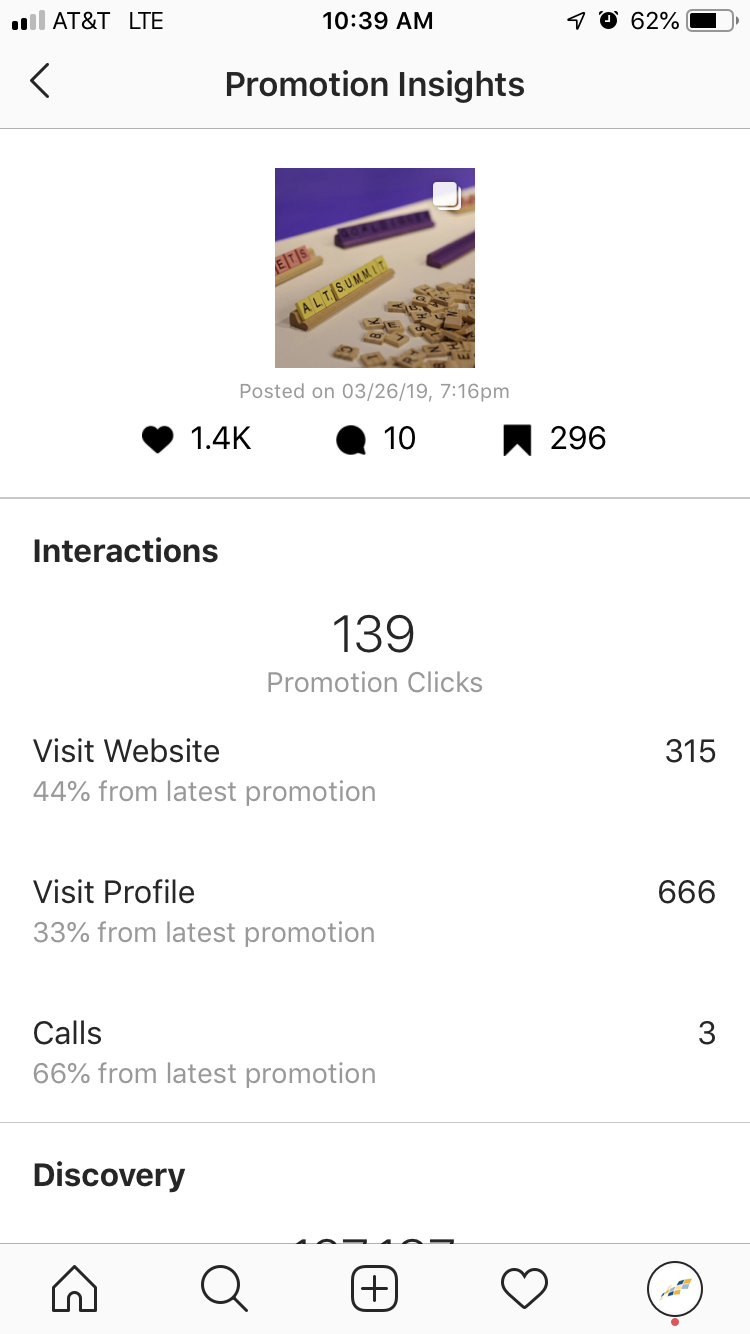
3. Instagram ads
Having an Instagram business account also allows you to create social ads from within the app (but if you’d prefer, you can always do social advertising through your Constant Contact account too!)
If you want to promote a post, click on it and then select Promote. In our experience, the time from ad creation to full promotion can range from a few hours to a day or more, as Instagram takes important steps to verify advertising on its platform. As you walk through the process, Instagram may require you to connect or authenticate with your Facebook account before purchasing.
From there, you can select text for a call to action button, choose a specific audience, set your budget, and choose a time period for your ad to run.
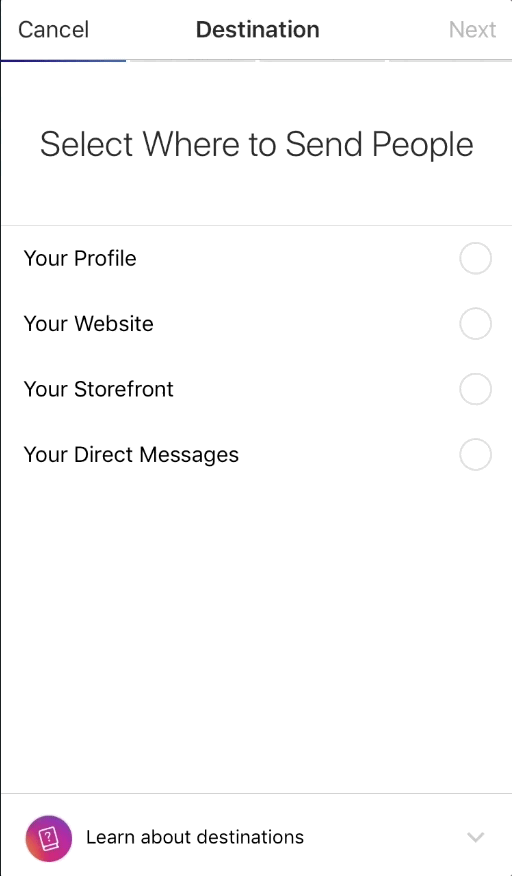
Choose the business profile to get noticed in the Instagram feed
Instagram’s algorithm is changing how and when users see the content you post. Upgrading your Instagram account to a business profile can help you beat the odds.
Access the Insights tools to find out what content is working for you, what content to create in the future, and when to share it to get seen and get engagement.
Try promoting one of your best-performing posts with the ads tools to get your content in front of more people, and promote your profile. You’ll increase engagement and followers, and these users may be more likely to interact with and purchase from your business directly with the new contact button on your business account.
Tips after you have created an Instagram for Business
● use relevant hashtags and images that represent your brand
● sell your product
● use an Instagram influencers to promote your business
● use professional looking photos
Just getting started with Instagram? Visit our Instagram 101 Page to learn more.
Editor’s Note: This is the third blog post in a series entitled: How to Create Insanely Good Content.
We’ve all done it.
Had a question, need, problem, or circumstance arise to which we need to find a solution, answer, or more information.
And what’s the first thought that pops into our heads? “Google it!“
So let’s start right there, at what’s happening in your mind. And let’s simply call whatever the question or problem you have, ‘the query.’
Before you’ve tapped a key or started asking Siri, your mind has put this query into two mental frames.
1. The query frame: How am I going to ask the query? What search term, question, or phrase will I use?
2. The solution frame: Even if your query is about a subject that you know nothing about, you still create a frame for what the solution might look like based on criteria you feel are relevant to the solution. (Price, location, quality etc.)
These frames speak to two critical considerations of search:
• Intent – What are you looking for?
• Context – What gives it meaning?
The basis of Search Psychology is understanding the concepts of intent and context as they relate to a given subject or query.
And, by understanding these two concepts with your target market in mind, you will achieve two objectives:
1. You will have a framework for content ideas that resonate with your market, and
2. You’ll naturally start optimizing for search engine results.
As online technologies and consumer behavior have become more sophisticated, we have seen a major shift from simple keyword or phrase searches to more specific long-tail search.
In the world of SEO this is known as semantic search, which Wikipedia defines as:
Semantic search seeks to improve search accuracy by understanding searcher intent and the contextual meaning of terms as they appear in the searchable data-space, whether on the Web or within a closed system, to generate more relevant results.
How can you use semantic search for your business?
There’s really no way around it. You’re going to have to dump your assumptions about your target market and actually do some research to discover the answer to this question.
Thankfully, this is neither as difficult, nor as big a pain in the butt as you might think.
Let’s look at three simple things you can do to establish these frames of intent and context.
1. Ask!
Talk to your current or past clients and ask them:
• What prompted you to look for our product or service? What was the need, pain, or circumstance?
• What specific search terms did you use to find us online?
• What are the key things that make our business more attractive to you over our competitors?
Tip: You can ask these questions in person or through an online survey.
2. Search
Now that you have an understanding of Semantic Search, use it. Take your business shoes off, put on your client slippers, and start using search engines as a tool.
• Start with simple keywords and look at the suggested searches that appear below the search bar and the related search section at the bottom of the search engine results page (SERP).
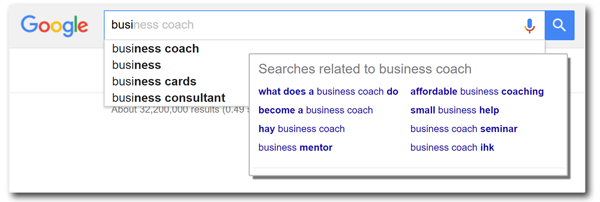
• Look at which sites are appearing on the SERP as a result of the different queries you are testing.
• Best of all, search for market research relevant to your industry. Use specific questions or statement searches, like “Why do…,” or “Top 10 reasons people buy…” These types of searches alone can create a content idea goldmine for you because you can look at each reason and BAM! You have 10 subjects you can expand upon.
• Don’t forget to look at the other search result categories you are presented with, like Images, Videos, and News. All of these channels can provide insights to help you plan the type of content and subject matter you need to craft for your business.
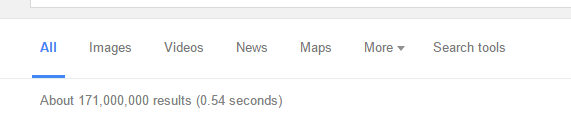
3. Research Data
There are a host of tools you can use to access quality data and gain more search insight.
• Google Keyword Planner is an obvious one. You can search for keywords relevant to your industry and view search volume and trends.
• Google Trends is also an excellent tool to use to identify top industry trends.
• Facebook Trends allows you to keep track of what’s trending within the largest social media platform on the planet.
• Quora is perhaps one of the most under-appreciated tools out there, yet well worth looking at, and even contributing to, because it is dedicated to answering people’s questions on every topic imaginable. What you often find, with a little digging, is that these questions arise from currently trending subjects.
• LinkedIn is great, especially if you’re a B2B business. Joining relevant groups and following relevant influencers can give you a rich source of both customer needs and content ideas.
Conclusion
By understanding the search psychology of your target audience, you can deliver content that resonates with them every time.
Use this approach to develop contextual content that provides answers and solutions to your audience’s most common questions and problems.
You’ll soon discover a rich vein of content gold to keep your calendar full of topics, perfectly tailored for your audience.
You get a call, email, or letter from the federal government saying you are the winner of a free U.S. grant.
All you have to do is pay a processing fee to receive the money.
How do you know if the offer is legitimate or a scam?
Here are five ways to spot a grant scam:
1. Did you apply for a grant?
Legitimate grants do not show up at your door as a surprise — you have to apply for them. So, if you are offered a grant you know nothing about, it’s most likely a scam.
2. Is a fee involved?
Grant applications are usually free as they are sourced at the federal or state/county level with public funds. If you are asked to submit a fee to apply for the grant or learn more about it, there’s good chance it is scam. Asking for an application fee is the number-one way scammers make their money.
3. Is the grant for business or personal use?
U.S. grants to a business or nonprofit are for the sole benefit of the company. If the grant is for school, living, or other personal expenses, that’s an immediate red flag that it is not legit.
4. What agency does the issuer represent?
Although it may sound impressive, if they are from the Federal Grants Administration, there is no such office. Do some research on the agency to make sure it really exists.
5. Were you asked for either your personal or your company’s ID, or your bank account information?
When asked for this information, ask the caller for the proposal in writing. Chances are, you will never hear from them again.
Who Offers Legitimate Grants?
There are a few federal grant programs for for-profit companies and many state/county economic development financial assistance programs.
At the federal level, the SBA has disaster recovery grants — think hurricanes Katrina and Sandy.
Also, some agencies like National Institutes of Health and the Defense Department participate in the Small Business Innovation Research program, which helps companies research tech innovations for possible commercialization in areas that are of interest to these agencies.
At the state/county level, there are many financial assistance programs that foster company and job creation in their respective geographic areas. These take the forms of loans, equity investments, and occasionally grants. Often they have matching requirements and, of course, accomplishing the purposes set out.
Questions to Ask About a Legit Grant (OR) You Won a Legit Grant — Now What?
When you are the fortunate recipient of a legitimate U.S. grant, make sure you understand its purpose and requirements upfront.
- What can the money be used for? Most grants are not general-purpose funds, to be used for whatever the company determines. They are for specific purposes that meet the mission of the grantor. Make sure the grantor’s mission and you mission are in sync.
- What portion of the grant can be used for “overhead”? Grants are provided to undertake projects and activities. It takes administrative support to accomplish this, so make sure you understand what amount of the grant can be used for that.
- What is the timing of the payments? Many grants are provided upfront so the company has the funds in hand to pay for the work. However, some grants are paid when agreed-upon milestones are accomplished or when specific expenditures need to be reimbursed.
Key Lessons
- Unsolicited grants are often scams. Be cautious and do your research before pursuing these offers.
- When you have a legitimate grant, make sure you understand the terms and conditions to ensure it’s a fit with your company’s direction.
Grants are just one avenue for business financing. Explore your options before landing on a solution for your business.
About the author: Hal Shelton’s business planning skills were developed as a certified SCORE small business mentor, corporate executive, nonprofit board member, early-stage company investor, and author of The Secrets to Writing a Successful Business Plan: A Pro Shares a Step-By-Step Guide to Creating a Plan That Gets Results. Suggestions for additional topics are welcome: email Hal directly from his website: www.secretsofbusinessplans.com.
Yep. I’m about to date myself for sure.
But does anyone else remember seeing NBC’s “The More You Know” public service announcements in the 1980’s while watching your favorite cartoons growing up?
It turns out that this informational campaign still exists as a platform to inspire individuals to create change in their lives and communities. But nothing can beat those original quaint vintage spots.
The premise of these promotions is exactly as the name implies: “The More You Know,” the better decisions you can make.
And although these spots were designed to help kids, the concept also makes a lot of sense when it comes to email marketing.
The more informed you are about email contacts, the better decisions you can make when it comes to marketing and inspiring them to take action.
Relevance equals better marketing
The key to successful email marketing is relevance. The more pertinent messages are to recipients, the better the chances of email contacts opening emails, consuming content, and then taking desired actions.
It’s important to understand the basic needs of your audience, customers, prospects — or whatever you want to call them. Understanding their needs and the problems allows the creation of more relevant content that keeps current customers engaged — and also attracts a prospective new audience for products or services.
Start by looking at your best customers
Since you probably already have great relationships with your best customers, this knowledge gives you a great place to start for thinking of marketing ideas that will really resonate.
What about information on new customers?
As you build your email list, it’s likely you may not be very knowledgeable about these new contacts right off the bat — especially since it’s likely that only minimal information will be collected, such as First Name, Last Name, and Email Address. That’s OK. You can gather additional information over time.
What types of information should you collect over time?
Information to collect depends on the varying needs of your business. But it usually starts with basics such as:
- Email Address
- First Name
- Last Name
- Job Title
- Company
- Address
- City
- State
- Phone Numbers
And then there’s information like:
- Date of Birth
- Social Profiles
- Websites
- Important Dates (such as date of birth, anniversaries, etc.)
- Interests
- Notes
The approach to this information depends on the ways you interact with contacts. You can customize your website sign-up form to collect more information right when people sign up. Or perhaps you hold an event and collect more detailed information with an online registration form. Or maybe a new piece of information is garnered based on online, offline, or phone interaction.
You can even reach out to your existing contacts with an online survey or update profile form to learn more about what they’re interested in receiving.
What does all this information allow you to do?
Once you’re equipped with lots of data, you can segment your email contacts into smaller lists. Breaking down contacts allows emails to be tailored specifically for contacts on that list or targeted to contacts that share the same interests.
You may think it’s unnecessary, but 56 percent of people unsubscribe from email lists because the content is no longer relevant. This gives a better appreciation for why it’s important to get the right information to the right people at the right time.
The more you know
Remember, the more you know, the easier it is to inspire action. So always be on the lookout for ways to gather more information about contacts over time. Then you’ll be on your way to making smarter marketing decisions.
This has been a public service announcement brought to you by Constant Contact.
How do you collect information to make smarter decisions with email marketing? Share your tips in the comments below.
Editor’s Note: This post was originally published in April 2013 and has been updated for relevancy and accuracy.
You know consumers like to research businesses online before making a purchase.
But did you know that they’re also looking for information about the people behind the business?
It’s happening on LinkedIn. 77 percent of LinkedIn users say they’ve used the platform to research people, as well as companies.
How can you stand out on LinkedIn?
Use visual content in your personal profile to grab attention and showcase your expertise.
Here are four features you can use to share visual content on LinkedIn:
1. Banner image
The first place to start is with your LinkedIn banner image. Use a tool like Canva, PicMonkey, or Adobe Spark to resize images (check out our image size guide for dimensions), create a collage, and add text to explain what you do.
Because the banner image is at the top of your profile, people will learn about your skills even if they don’t scroll through your entire profile.
Here’s an example from Constant Contact’s Authorized Local Expert, Bryan Caplan. Bryan lists his Constant Contact certification and the services he provides in his banner image, so you get a sense of his expertise right away.
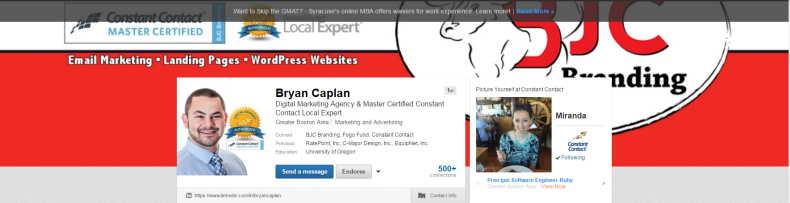
2. LinkedIn profile portfolio
You can link to visual examples of your work in the LinkedIn summary and job experience sections of your personal profile. Add your media by using the tools below one of your job experience entries.
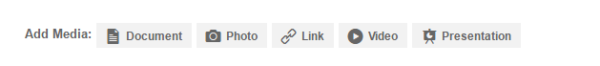
LinkedIn will create an image that links to where your document, photo, website, video, or presentation is hosted.
Here’s an example of my portfolio in my LinkedIn profile’s summary. I’ve pulled together several different types of media, including SlideShares, Pinterest boards, infographics, and links to blogs.
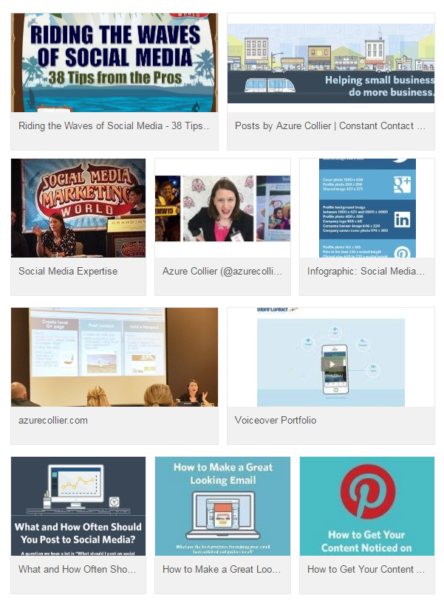
3. SlideShare
LinkedIn owns and integrates with SlideShare, so take advantage of that partnership to publish webinar slides, collections of tips, infographics, and more to SlideShare, and then connect them to your profile to build your portfolio.
Pro tip: If you have a recording of a recent webinar, you can upload the slides and embed the video recording in the slide upload.
Here’s an example:
After you’ve uploaded your files to SlideShare, connect them to your personal profile summary or a job experience as part of your portfolio.
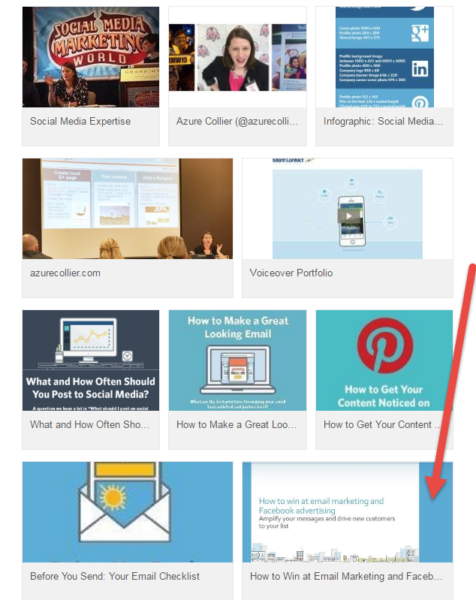
4. LinkedIn Publisher
LinkedIn’s Publisher feature — which is only for personal profiles, not business pages — is a great way to publish original blog posts or to reuse blog posts you’ve written elsewhere.
The key here is to include an image that will get your blog post noticed. Your LinkedIn Publisher posts will be displayed at the top of your profile.
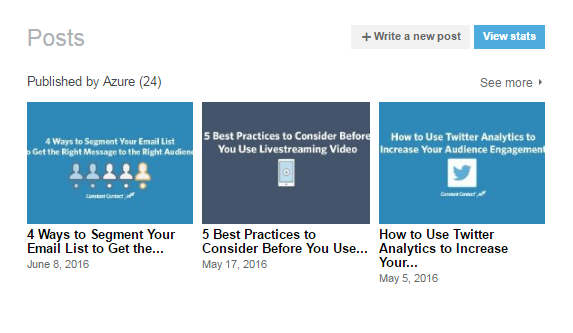
Your post may appear in the feeds of your connections or LinkedIn users who have shown interest in the topics you write about. LinkedIn Publisher posts are also indexed by Google, which gives you even more potential exposure.
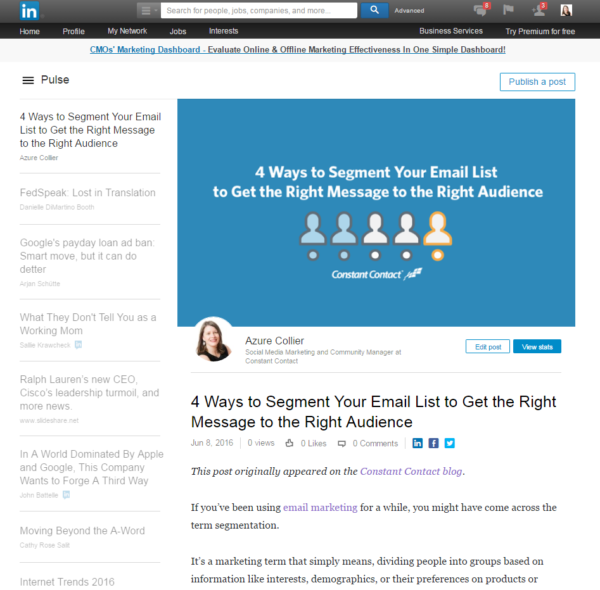
How can your visuals get more visibility?
The banner image and portfolio are only accessible to your LinkedIn connections. Your SlideShares can be viewed on your SlideShare account if you make them public.
Your LinkedIn Publisher posts can be seen by your connections and you can make them visible to the public.
You can preview your public profile by visiting your LinkedIn profile, hovering over the dropdown near the “View profile as” button and selecting “Manage public profile settings”
From there you can control what appears in your public profile and save any changes you make.
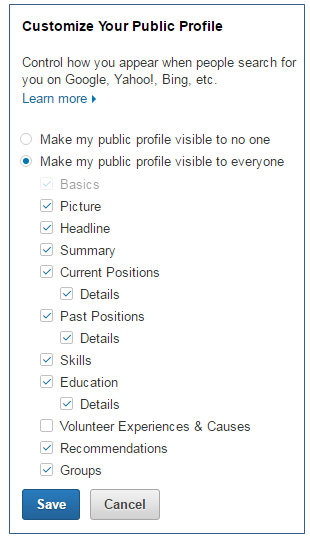
Start getting noticed today!
Visual content will take your LinkedIn profile to the next level.
When you use images to call attention to your expertise and skills in your banner image, portfolio, SlideShares, and LinkedIn Publisher posts, current and potential customers can get to know more about what you do and how you can help them solve their problems.
“I can’t wait to get more email today!”
Said no one ever.
So why would you ask, “Would you like to join our email list?”
This isn’t to say people don’t want to be on your email list.
It just means that more email isn’t exactly a reason for someone to let you into their inbox.
But what if you had a script that allowed you to ask for email addresses with more confidence?
When you know exactly what to say to emphasize the value your audience can expect to receive, you’ll have more people joining your email list. Which means more people to do more business with you in the future.
You should also know the answer to the following question.
Why do people sign up to email lists?
We asked consumers, and these are the top three reasons they join email lists:
- To receive promotions and discounts
- To receive exclusive content
- To show continued support for an organization
These reasons highlight the need to stay focused on providing value to your potential email subscriber.
Consumers want something in exchange for giving you their email address.
Keep this in mind as you answer the following questions. Once you have your script, modify it for the different places you can ask for email addresses.
Answer these four questions to create a script focused on the potential email subscriber.
- What would be enticing to a potential email subscriber?
- Are there any objections they might have?
- How can they sign up easily?
- What should they expect next?
Let’s answer these questions with a retail store in mind.
1. What would be enticing to the potential email subscriber?
Now that you know why consumers sign up, you can use that information as a starting point to decide what to offer in exchange for an email address.
Promotions or discounts. Consumers like to save money. If your business offers discounts or promotions, this is an excellent way to entice someone to join your email list.
Exclusive content. If you don’t offer discounts, think of your email list as a VIP club. What could you offer in terms of exclusive content that only email subscribers receive?
Support. Perhaps you partner with local businesses and hold events or activities that would be attractive to the potential email subscriber.
There’s also nothing wrong with offering all of these benefits to your email subscribers.
2. Are there any objections they might have?
There’s a bit of a risk for the person giving up an email address. They know that they are going to receive transactional emails. They may also worry you’re going to send them information that they’re not interested in. You’ll send them too many emails. Or maybe they think you’ll share their emails with someone else.
By identifying these objections, you can address them head-on to remove the risk. This means letting people know what they can expect in terms of frequency, that they can unsubscribe easily at any time, and that you’ll never share their contact information.
3. How can they sign up easily?
Where you’re asking — online, at an event, or in-store — determines what the customer needs to do to join your list.
For example, if you have scan-to-join QR code signage hanging around your store, they’ll need to use their mobile phone to sign up. If you have an online sign-up form on your website, they’ll need to type in their contact information.
4. What should they expect next?
Should they check their inbox for a coupon? Will they receive a welcome email with more details? Letting them know what to expect increases the chance that they’ll engage with your emails.
Let’s pull together a script you can modify for your business.
We’ll start with the idea that you or someone on your staff is face-to-face with the customer. Your answers to the questions above should help you write your script.
Scenario: Face-to-face with customer in-store.
The customer has had a great experience at your shop. This is the perfect time to ask for an email address, so you have a way to contact them again and get them to do more business with you.
Your script could go something like this:
Thanks for shopping with us today. Would you like to receive [enter details of your offer: % off your next purchase?; exclusive information for our VIPs?; details about events and offers from other local businesses?] I’ll just need an email address first.
In the future, we’ll send you a few emails a month with promotions, special events, and VIP exclusives. You’ll be able to unsubscribe at any time, and we never share your information.
[Customer says yes.]
Great! Enter your email address on the [sign-up sheet; tablet].
[Customer does so.]
OK, you’re all set. Check your inbox for an email with more details [be specific about the details if you can, for example: you’ll receive a welcome email with your coupon].
Now you have a script to modify.
Use the script above as is or modify it to fit the personality of your business. If you’re satisfying the questions above, you’ll find more people willing to give you their email addresses.
You can also modify the script based on the scenario. If you’re asking with an online sign-up form, for example, it would look like the image below.
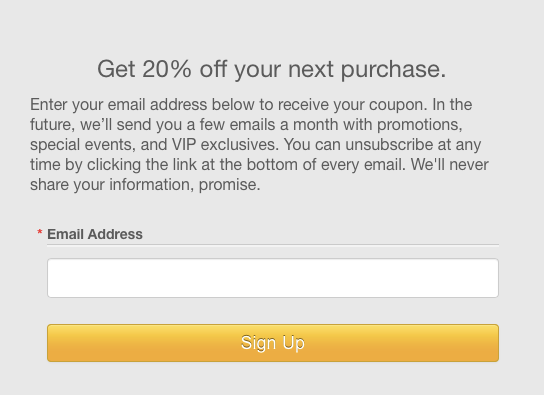
Keep growing your email list
Use the tip above to grow that email list so you can grow your business.
Creating a balance sheet can be a challenging task for small business owners.
Especially if you’re not schooled in finance and do not fully understand the ins and outs of financial statements, you may feel uncertain at first.
In this post, I’ll cover what a balance sheet is, how it benefits your business, and the important sections you need to include.
Let’s get started.
What is a balance sheet?
A balance sheet is one of the three primary financial statements used to monitor the health of your business, along with your cash flow statement and the income statement.
Your balance sheet should be included as part of your business plan. Think of it as a snapshot of your company’s financial position — what you own and what you owe — at a singular point in time, like at the end of a month, quarter, or year.
The things you own are called assets, such as cash in the bank, inventory, vehicles, equipment, buildings, and accounts receivable, which is money customers owe you for sales made but not yet paid for.
The items you owe are called liabilities, such as accounts payable, which are purchases you have made but not yet paid for; taxes you owe, including sales, payroll, general purpose loans; and mortgages.
The difference between what you own (assets) and what you owe (liabilities) is called net worth, or owner’s equity. In other words, after all the bills have been paid and all obligations have been satisfied, any value remaining belongs to the owners.
What is the benefit of having a balance sheet for your business?
At a glance, the balance sheet will give you an idea if your business has the financial resources to expand and manage the normal swings in receiving and spending cash, or needs immediate attention to bolster cash reserves.
In terms of operational management, the balance sheet provides insights where cash needs to be collected, inventory managed, and bills paid.
How can you use a balance sheet to manage your business?
To use a balance sheet to manage your business, first look at your current and fixed assets.
Current assets can be converted into cash within the next 12 months:
- Cash in the bank: Keeping track of cash and projecting what it will be in one to four weeks lets you know if you have sufficient funds to make payroll, pay your bills, and pay yourself.
- Accounts receivable (A/R): You made the sale and incurred the cost of providing the product or service and are now waiting to be paid. Use your balance sheet to track if customers are paying on time, or if you need to call and remind them payment is due. If you know that customers are late on payments, you might consider holding off on subsequent sales. Some companies encourage prompt payment by offering a discount. The listing of when payments are due is called an accounts receivable aging statement. A financial ratio to help manage A/R is called days’ sales outstanding.
- Inventory: If your business has inventory, you need to ensure you can meet projected sales and not have too much left over. A manufacturing business might have three levels of inventory, each of which needs to be managed — raw material, in process, and finished product — while a retail clothing business needs to track inventory by style and size. A financial ratio to help manage inventory is called inventory turnover.
Fixed assets will be around for more than 12 months:
- Vehicles, equipment, and buildings: You need to track these for insurance purposes and probably depreciate the expense for tax purposes.
Now let’s look at your liability accounts.
The first three types of liabilities are known as current liabilities, as they are usually due within the next 12 months.
- Accounts payable (A/P): Having vendors that allow you to pay on credit is wonderful. Track these obligations, and make sure you pay on time. If that’s not possible, contact the vendor and let them know when you will make payment. Vendors often provide discounts for prompt payment, so if you have the funds, do not miss the payment date. Purchases charged to your credit card are included in this section.
- Taxes: Keep track of sales tax collected from customers. This is not your money; you are the tax collecting agent for the government. Payroll taxes withheld from employee paychecks are also not your money. If you are using a payroll service (highly recommended), they should be handling this for you. Some jurisdictions collect personal property and real property taxes, and depending on your form of legal organization (e.g., sole proprietorship, LLC, corporation), you may also have company state and federal income tax obligations.
- Loans: If you have any loans in which payments are due within the next 12 months, they are listed here. Do not miss any payment dates, as in some cases, this might cause your loan to go into default.
- Long-term loans: This includes mortgages where payment is due in more than 12 months.
A financial ratio that combines current assets and current liabilities is called current ratio (current assets divided by current liabilities). The ratio should be greater than 1, which demonstrates you have the financial resources to pay your bills.
The third section of the balance sheet shows your net worth.
Besides the personal satisfaction of knowing you are worth more each year, bank loans often have stipulations that net worth must be kept at a certain level, so you need to track your net worth to ensure you’re not in default.
Sample Balance Sheet
Here’s an example of a simplified balance sheet that shows a snapshot of a business on March 31, 2016:
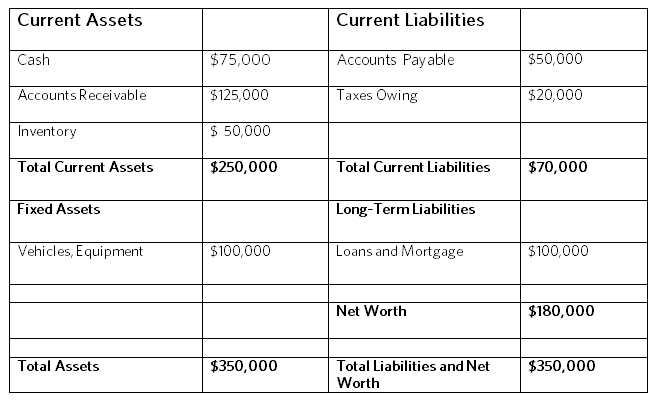
Note that at $350,000, total assets equal total liabilities, plus net worth. From this example, we see that the $350,000 in assets has been financed with $170,000 from others and $180,000 from the owners.
Key Lessons
- The balance sheet is one of the primary financial statements that can be used to manage your business on both a long-term and daily basis.
- While you may delegate the preparation of the balance sheet to an accountant or bookkeeper, it represents your business, so you should understand how to read it and use it.
Looking for advice on small business management? You can read more posts from Hal here.
When I was in my twenties I launched my first business with only $100. Wild Women Entrepreneurs (Wild WE) was my platform for revolutionizing how women entrepreneurs built their businesses.
I was a struggling opera singer with a dream to turn my vocation into a career. Through hard work and my newfound community, I made it happen. I have performed around the world and currently serve as voice coach for some of the most talented vocal artists in America.
All with no money.
Wild WE also took me deep down the entrepreneurial rabbit hole. I’ve been launching and growing businesses ever since. In February, McGraw-Hill published my latest book on the subject. The Startup Equation: A Visual Guidebook to Building Your Startup is the first-ever, visually-based, choose your own adventure guide to the ins, outs, ups, and downs of turning one’s passion into a profitable small business.
You launched a successful business through the force of your own will. So what if you don’t have the financial capital to fund a marketing push and operational expansion? No excuses!
Here are three ways to get it done without any money.
1. Personify Your Brand
Branding legend Walter Landor said, “Products are made in a factory, but brands are created in the mind.” Factories cost money. You’ve already got your mind, so put it to work.
Figure out what your brand’s personified essence is. If your brand was a person, who would that person be? Customers don’t form loyal relationships with brick and mortar; they form them with people. Your brand must present as a person. Answer the following questions with brand-as-person in mind:
- What is your brand’s personality type?
- How does your brand act on a typical day?
- How does your brand get along with its customers?
When I launched Wild WE I didn’t do a professional branding until after I’d taken on clients. That was a mistake. Sure, I had a great feel for my brand but that’s a lot different than nailing it down on paper.
Eventually, I was able to nail down a personality characterized by excitement, along with dominant, lively, socially bold, and imaginative behavior. Nail down your brand’s personality before you do anything else. Doesn’t cost a dime.
2. Build a Community
As an opera singer, I had the voice. What I needed were opportunities to use it.
Individuals network. Since small businesses are usually extensions of the individuals who founded them, business-to-business networking is surprisingly easy.
After taking the time to build a community through Wild WE, my partners and I were able to help each other grow our existing customer base and scale. No need to pay for high-end marketing reports. Collectively, we had a treasure trove of information. We simply shared what we knew with one another.
Small businesses are also well-positioned to barter with each other. That can be anything from designing a new website or mobile app to a shared delivery service. When I was running Wild WE, one of my partners was a local coffee shop. (Let’s just say they had snappy content and I was extremely caffeinated).
Your community should also extend to your customers. Actively recruit customers to serve as brand evangelists. These are the people who promote you for free in conversation and on social media. Customers cross over to evangelists when you have earned their loyalty and given them a powerful and meaningful experience with your brand.
Ask yourself the following questions as you set out to build and leverage your network:
- Which of my partners can expose me to new customers?
- Which of my business expenses could be shifted to bartering relationships?
- How can I craft a compelling customer experience that will ignite customer loyalty beyond reason?
Wild WE was started with only $100. But it was also launched with a tremendous amount of social capital. That’s something that’s hard to quantify on a balance sheet, but it is invaluable to small business owners. Social capital is something you can build and leverage. Get out there and do it!
3. The Beauty of Barter
I am a HUGE fan of the barter system, particularly when it comes to growing a business. Apparently other people feel the same way, as there is a large movement of college students who have begun “swap days.” These students have organized exchange days where they bring old clothes or assorted goods to a central location, survey what others have brought, and arrange trades.
You can engage in similar practices by finding barter-partners on Facebook or Craigslist. Consider what you have to bring to the table, and what you need in return.
Both partners should feel like they are getting an even trade, otherwise the system fails. I once needed to have business cards printed, but I was very limited on funds. So, I approached a printer with the offer of a free ad on my website in exchange for cards. Grateful for further visibility, the business gladly accepted, and I walked away with 500 fresh business cards without dropping a dime!
So you’ve got the drive to grow your business, but no money to do it.
Stop with the excuses already. Put in the work (all it costs you is time) to personify your brand, build a community, and barter. The choice is yours. Start today!
To receive more great tips and tricks like this, download your complimentary copy of The Startup Launch here.
If you use Twitter, you should be taking advantage of its analytics platform to help you find out what your most effective content on Twitter is.
Here’s how to get started with Twitter Analytics and make smarter marketing decisions:
First, go to analytics.twitter.com and log in using your regular Twitter credentials.
The first section you’ll see is your account home, which will give you a 28-day summary of how many tweets you’ve posted, the number of impressions those tweets received, how many visits were made to your profile, the number mentions you got, your current follower count, and how many tweets have been created that link to your profile.
Below the summary are highlights for each month. These include your top tweet, mention, follower, media tweet and card tweet, as well as summaries. Here’s an example from my personal Twitter account, @azurecollier:
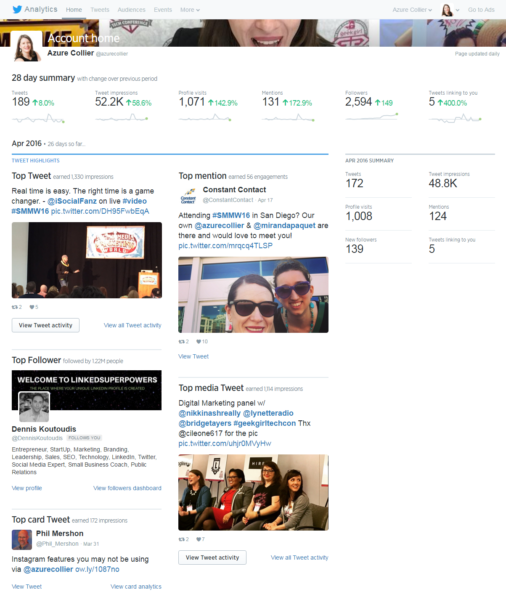
Tweet activity
You can take a closer look at your content by clicking “Tweets” in the Twitter analytics menu. In this section, Twitter displays analytics for your tweets over the last 28 days, but you can select a different time period by clicking the Last 28 Days button on the top right side of the page.

The graph at the top shows you the number of impressions and tweets by day. Below the graph, you can click through a menu of your tweets arranged by four categories:
- Tweets – your tweets in reverse-chronological order
- Top tweets – the tweets that got the most impressions
- Tweets and replies – your tweets and replies by other Twitter users
- Promoted – any promoted tweets that you published)
Twitter will also show metrics for each tweet:
- Impressions – the number of times a user is served a Tweet in timeline or search results
- Engagements – the total number of times a user has interacted with a tweet, includes clicks, retweets, replies, follows, likes, links, Twitter cards, hashtags, embedded media, Twitter username, profile photo or expanding the tweet
- Engagement rate – the number of engagements divided by the number of impressions
Overall engagement metrics for the time period you select can be found on the right side of the tweets. These graphs show the engagement rate, number of link clicks, number of retweets, number of likes, and number of replies per day and on average over the time period.
How to use your tweet activity metrics
If you see spikes in your impressions, revisit the content you shared on those days to see what got the most impressions. For example, I can see that the top three spikes happened during the days I attended and spoke at Geek Girl Camp and at Social Media Marketing World. I participated in the conversations surrounding these conferences by tweeting and using the events’ hashtags.
Clicking on the top tweets category confirms my guess. You can see from this screenshot that my top tweets were from those events.
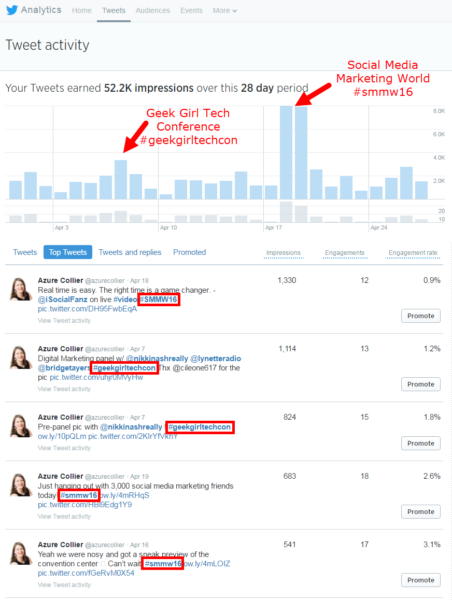
But don’t stop there. Check the engagement metrics for more information on what content is working for you on Twitter. Find the tweets in your top tweets that got the most engagement and compare them with your overall engagement metrics and the days that got the best engagement for each type.
Or you can export this data by clicking the export data button at the top of the Tweet activity page to get complete metrics and find out how many times Twitter users clicked links, retweeted, liked, and replied to each tweet.
Audiences
The Audiences tab in Twitter’s analytics platform provides you with a wealth of data about the people who follow your Twitter profile. When you go to the audience insights page, you’ll get an overall view of your follower growth for the past 90 days and information about your current audience.
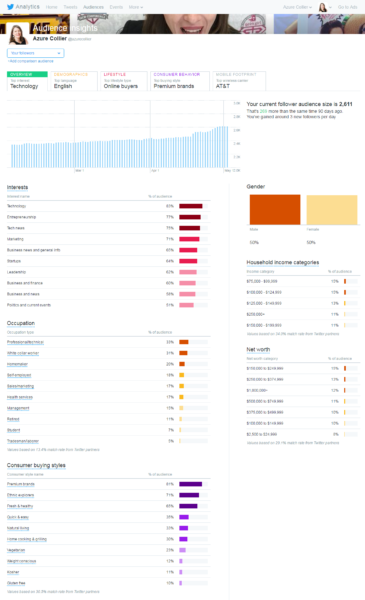
When I look at my audience insights overview page, I can see that a majority of my followers are interested in technology, business, and marketing, which is exactly the kind of content I tweet about.
How to use your audience metrics
Dig deeper into these metrics by clicking through the tabs on the top of the audience insights page to learn more about the demographics, lifestyle, consumer behavior, and mobile footprint of your followers. This information can help you figure out what kind of information your audience might be interested in so you can create and share relevant content.
The demographics section will show you the gender, occupation, region, and income of your Twitter followers. The lifestyle tab shares information like interests, TV genres and political party affiliation of your followers.
Consumer behavior is a tab your business should watch closely for information on your followers’ buying styles (such as premium brands, fresh & healthy, or natural living) and the kinds of purchases they make (types of food and retail products). Check these sections regularly to determine if your business is reaching your ideal audience on Twitter.
Use Twitter analytics to take your tweets to the next level
When you spend some time reviewing your Twitter analytics, you’ll begin to notice trends that point to what Twitter content is working, what’s not working, and how to relate to your audience based on insights. These lessons will help you get the most out of Twitter for your business.
Looking for more online marketing advice?
Subscribe to our newsletter! Our Hints & Tips newsletter delivers the practical marketing tips and tricks you need to grow your business. Sign up to receive a roundup of our best blog posts, webinars, and resources — delivered straight to your inbox twice each month.
You dread it every year.
The busy season starts to wind down. The crowds begin to thin out; things get quieter.
And quieter…
How can you keep business from screeching to a halt during the long, slow offseason?
That was the challenge Donny and Jim Estes faced at Landfall Restaurant in Cape Cod. While business booms during the busy summer season, it’s a challenge to draw customers to their oceanfront location during the colder months.
In addition to traditional word of mouth and print advertising, Donny and Jim were looking for new, creative ways to draw crowds to their restaurant.
That’s when Donny decided to try some new strategies, using email and social media marketing.
“Email marketing and social media have been a great way for us to take word-of-mouth marketing to the next level,” Donny says. “Getting in front of our customers with relevant information about what’s going on at the restaurant is an easy way to get people talking about us to their friends, family, etc.”
“Our email list has now grown to not only include regular customers, but also new people who are interested in dining with us for the first time,” he says.
Let’s take a look at how Donny and Jim boost new and repeat business all year long:
1. Create a custom coupon
Even if your business doesn’t typically offer special deals or discounts, you might have to work a little harder to draw people in during the offseason. Donny and Jim decided to try an enticing 2-for-1 Lunch and Dinner Special using Constant Contact’s Coupon feature.
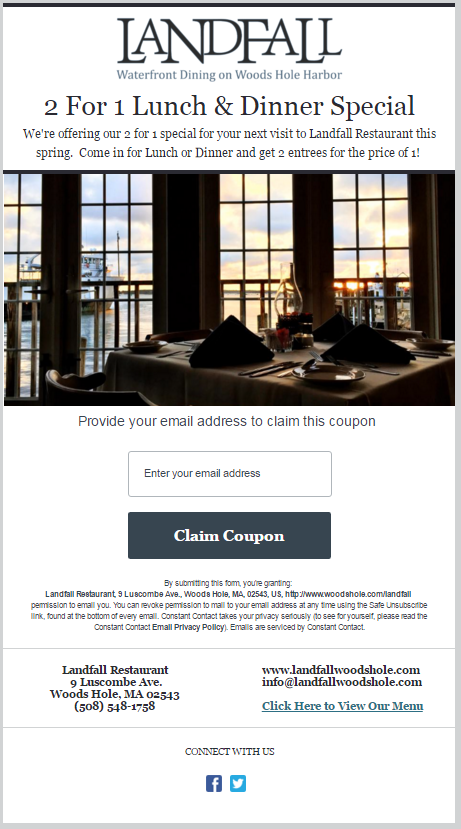
Donny customized his coupon with an image from the restaurant and added in relevant contact information and social buttons.
To claim the coupon, users had to provide an email address. Then, Donny could track the contacts that claimed, redeemed, and shared the coupon.
Tip: Find step-by-step instructions on how to create a Coupon within Constant Contact here.
2. Promote through social media
In addition to sending the coupon to his existing email subscribers, Donny wanted to reach a new audience.
He shared the coupon on his business Facebook Page to reach his social followers. New contacts were automatically added to the Landfall mailing list after claiming the coupon.
By bringing Facebook fans onto his email list, Donny now has a more direct way of reaching this customer base in the future. While organic reach on Facebook is dependent on an algorithm, by collecting contact information Donny has more control over how often his subscribers hear from him.
Donny also uses Facebook Advertising to reach a wider audience of brand new customers on Facebook. He uses his email list to target potential new customers that have traits and interests similar to the contacts already in his Constant Contact account.
Donny decided to create a Facebook Ad that was targeted at Facebook users who lived close to the restaurant. In total, the 2-for-1 coupon was claimed by 1011 people, resulting in 563 new contacts.
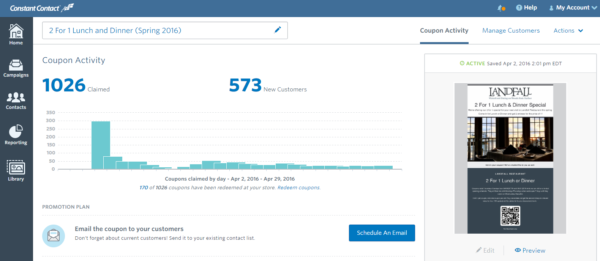
Landfall Restaurant accumulated a database of over 2,000 email addresses in less than a year by using this approach a few times.
3. Turn email subscribers into repeat customers
With a quality list of engaged email subscribers, Donny and Jim are now able to regularly communicate with their audience and entice them to come back to Landfall all year long.
“The most important results we have seen through Constant Contact come from the number of people that we see engaging with the campaigns that we send out,” Donny explains.
“We have a high percentage of email followers who are opening the emails, clicking on the links, and claiming our coupons. Throughout the year we send out an email promoting a happy hour or live music event and Constant Contact helps to generate a lot of buzz getting more people to make a reservation.”
This year, to announce their season opening they sent an email with a special coupon and fun video, starring their staff members.
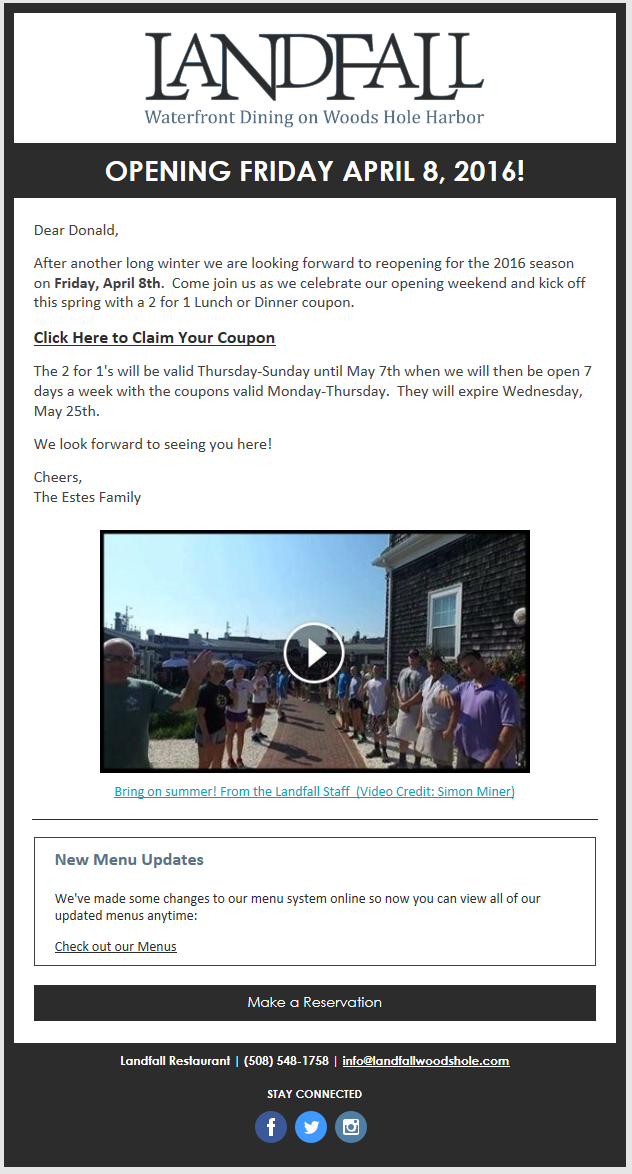
(You can check out the video on their Facebook Page.)
The email was enthusiastically received with an incredible open rate of 53 percent and a click-through rate of 48 percent!
It’s safe to say Donny and Jim have kept their audience engaged throughout the offseason and will be welcoming back many loyal customers this summer.
You too can reach customers all year long.
Whether your slow season starts in the summer, winter, or somewhere in between — the offseason will always be a challenging time for seasonal businesses. But with a strong marketing plan, you can reach customers all year long and get them geared up for your busy season.
Start today by jotting down an offer that you think would work well for your audience. Use these worksheets to identify marketing opportunities for your business. And then start plugging your important dates into an email marketing calendar.
Ready to get started?
Log in to your Constant Contact account.
Not a Constant Contact customer? Try a free, 60-day trial.
Learn more restaurant marketing ideas here.
Let’s face it: interpreting your email marketing report isn’t exactly the most exciting part of marketing your business.
You like seeing people opening your emails and value the increased traffic and new business that comes from using email marketing, but you really don’t have the time to get into the nitty-gritty details.
You’re not alone.
When we surveyed 1,200 small business owners and asked what obstacles keep them from using marketing data, 49 percent say they don’t know where to begin and 40 percent say they just don’t have the time.
Using email reporting and analytics to your advantage doesn’t need to be a full-time job.
Getting familiar with your reports can actually help you save time, because you’ll know which marketing activities are working and which ones may not be worth your time. It will also give you the ability spot key trends, see who is responding to your messages (and who isn’t), and get inspiration for your future email marketing ideas.
In this post, you’ll learn how to interpret your email marketing results and make smarter decisions in less time.
Basic results you’ll see in your email marketing report
Here’s a list of the key email marketing terms you need to know and track:
1. All opens – the total number of times an email is opened, including repeat opens
2. Average industry rates – a benchmark for how well your email results match up to others in your industry
3. Bounce rate – the percentage of email subscribers that did not receive your message
4. Click-through rate – the percentage of clicks an email receives based on the number of contacts who opened the email
5. Delivery rate – the percentage of emails sent that were successfully delivered to your contacts’ inboxes
6. Did not opens – the number of people who have not yet opened your email
7. Sends – a complete list of contacts you sent your email to
8. Spam report – a contact on your email list receives your communication and reports it as unwanted or unsolicited
9. Unique opens – identifies each individual who opened your email and when
10. Unsubscribes/‘Opt-Outs’ – the total number of contacts who have decided to no longer receive your emails
If you’re using Constant Contact, after you send your email, you can see the report details within your Constant Contact account under the Campaigns and Reporting tabs.
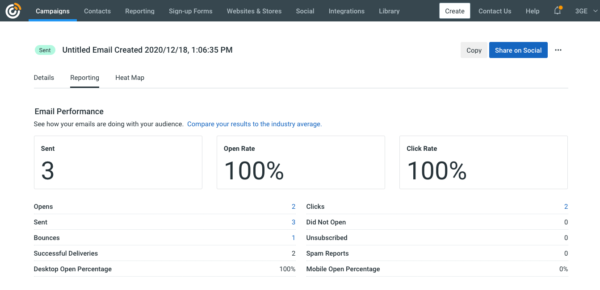
Now that you have a better understanding of some of the key terms and how to find reports, let’s think about what these numbers are telling you and how to address some of your problem areas.
How to use your email reports
What if my email open rate is not as high as I’d like?
Open rates let you know how many of the people who receive your emails are actually taking the next step to open and read the content you send out.
Note on open rates: Apple’s Mail Privacy Protection feature, which was released on September 20th, 2021, has made email open rates less reliable. While historical open rate data can still provide valuable insights, we recommend marketers focus on other email marketing metrics, like click-through rates and conversions, when measuring their success going forward.
If your open rates aren’t where you’d like them to be, there are a few things you’ll want to consider:
- Your timing and frequency could be off: Sort your opens chronologically. Compare the average window of time people opened your email to the day/time you actually sent your email. Then send your next email at that time when your readers are telling you they are most likely to open email. We have a tool to help you find the best time to send. Consider also if you are sending too often or not sending consistently enough.
- It could be an issue with your subject line: Do you get to the point of the email in 4 to 7 words? Your subject line might be getting cut off, or it might not stand out enough. You should also use tools like Google Analytics to identify keywords you’ve used in successful emails, blog posts, social media, and on your website that draw your audience’s attention. Use them in your subject lines. Play around with funny subject lines or use questions — here are some ideas for strong subject lines. Rewrite your subject line and resend the email to those who did not open with a more powerful subject line.
- The email’s content might not match up with your audience’s interests: As you review your open rate and click rate, you’re learning about what content and keywords people respond to. Use email list segmentation to create different contact groups based upon their behavior with your emails so that you can then refine your marketing using more targeted techniques designed to speak to the right people about the right things.
What if a good amount of people are opening my email, but no one seems to be clicking my links?
If you’re seeing a lot of people opening your emails, you already have an audience that wants to engage with you. But if your links aren’t getting clicked, your content is not connecting with these people as well as it should. Over time, these contacts could become less engaged and less likely to open future emails.
To avoid this problem, pay close attention to what type of content is grabbing your audience’s attention. Look back at your email results for any spikes in engagement, or see if there’s anything that’s been performing especially well on your social media channels.
You also have to make it easy for people to take the next step. For a high click-through rate, focus on these three things:
- A strong call to action: Consider the wording in your call to action — is it clear? Is it telling people exactly the action they should take and do they get a sense of why it matters to them? It’s best to have a call to action near the top of your email so your readers don’t have to scroll too far down to get the main takeaway. Also, use buttons to make your calls-to-action stand out.
- Clear and concise information: Using multimedia like images and video is a great way to boost engagement and cut down on the amount of text in your email. Use these best practices for sending highly visual emails.
- Mobile-responsive design: Don’t forget about your subscribers who are reading your emails from a mobile device. Make it easy for them to engage with your content on a small screen by using a single column template and avoiding tiny fonts. Preview your emails on a mobile device before sending and use a mobile-friendly email template.
Try these seven things to significantly improve your click-through rate.
Here’s a chart to help you make the most of your open and click-through rate data:
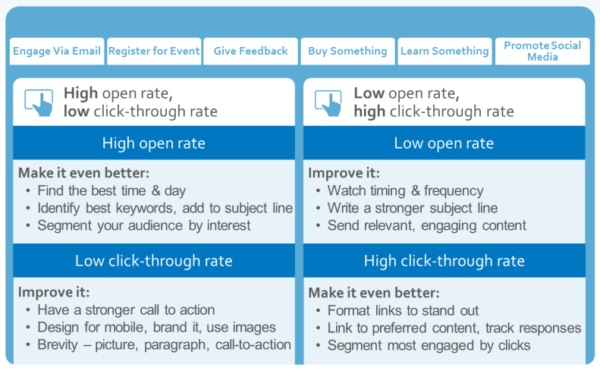
What if my emails are bouncing, being marked as spam, or receiving too many opt-outs?
Bounces, spam reports, and opt-outs are something you want to keep to a minimum. Keep an eye on these numbers, and use these tips if the numbers are higher than you’d like:
- Bounces: There are a few different reasons why emails bounce, but often the problem is out of date contact information. If you have another way of reaching a contact, ask them for their updated information the next chance you get. Removing email addresses with ongoing issues will help you maintain a good email open rate.
- Spam: Permission-based email marketing is the best way to avoid spam reports. Always ask your contacts before adding them to your mailing list. Be clear about what you will be sending and how often. Avoid these mistakes that could get your email marked as spam.
- Opt-out: A few opt-outs from time-to-time are normal as your contacts’ interests change and your messages might not be as relevant as they once were. To make sure you’re on track, find out why your contacts are opting out.
Connecting your results with your goals
As you begin to bring reports and analytics into your strategy, one of the most important steps will be connecting your email analytics to your business results so you can see what’s working well and what can be improved.
Use the tips we’ve outlined in this post and make sure to check your email marketing reports after your campaign goes out. What worked? What didn’t? How can you continue to improve your results?
With these tips, you’ll be on your way to better email marketing results and more opportunities to grow your business with email marketing.
For more worksheets and information on how to track your email campaign results, download our free guide, The 5-Step Approach to Successful Email Marketing.
Editor’s Note: This is a guest post from QuickBooks Online. You can learn more about our free QuickBooks integration here.
Running a small business is rewarding, but also incredibly time-consuming.
According to a recent Constant Contact survey of small business owners more than 40 percent of small business owners say they don’t take vacations, and 40 say they don’t spend enough time with family and friends.
Despite this, 84 percent of these same small business owners say if they had the choice, they would do it all over again.
Which leaves us with the constant quest to find more time. And while time travel may not be possible, there are many ways you can find more hours in the day by reducing time spent on accounting tasks.
Here are five of our favorite time-saving accounting tips for small businesses:
1. Clean up the books.
Most entrepreneurs aren’t accountants and don’t have an in-house accounting professional, so keeping the books current can become a daunting task.
But if you update your books consistently, you can save time and reduce stress. Up-to-date books, with organized record keeping:
- Eliminate frantic searches for particular invoices or bills
- Make invoicing and tax preparation faster
- Deliver current financial reports, so you can make informed decisions that don’t cost you time and money
The best place to start is by bringing revenue, inventory and expense data up to date in your accounting software. Next, reconcile bank accounts. Then set a regular time each week to keep everything current. You’ll quickly notice the extra time.
2. Automate invoicing.
Month end invoicing can be a time sink, and sometimes an unpaid invoice or two can get lost in the shuffle, which costs you money.
QuickBooks Online accounting software lets you automatically generate invoices, which you can email or print. After you create the invoice, the information is fed into your accounting reports automatically, reducing data entry time.
You can also use an accounts receivable app, such as Invoice Sherpa to help automate the process.
This app sends reminder notices for unpaid invoices and handles late fees, so you get paid faster. Invoice Sherpa also helps you manage invoices by automating the accounts receivable process to send out invoices promptly and automatically.
3. Automate expense reporting.
Data entry for expense reports can also be time-consuming. According to a report by Expensify, the average employee can spend between 30-40 hours per year on expense reports.
But if you automate the process with the Expensify app for QuickBooks Online, employees will save those lost hours, and you will save time tracking down reports, coding receipts, and writing checks because the app takes care of it for you.
As a bonus, employees can snap pictures of receipts via the app instead of entering them manually. That way no one has to worry about keeping track of little pieces of paper.
4. Reduce time spent entering transaction data.
QuickBooks Online users who use the Square merchant services device can connect the Sync with Square app to their QuickBooks account.
Square will automatically import transaction data into your QuickBooks on a daily basis without you spending hours at the keyboard. Depending on how many transactions you have per month, this can save hours of data entry time.
5. Evaluate past due invoices and credit policies.
Collecting on past due invoices can be unpleasant as well as cost you time. Re-evaluate your credit policies. Consider how to enable payment when the service or sale is made, instead of thirty days later.
An accountant or bookkeeper may be able to help you find a better credit policy for your business. If delinquent accounts are an issue, you may also want to consider turning the worst offenders over to a collection agency.
Get time back for your business.
With a little planning, organization, and help from technology, you’ll be able to find more time in your business day.
Use these tips to free up some time, so you can get back to doing what you do best. Or use that newfound time to take a well-deserved break from your business. The choice is yours!
If you need a good accountant or bookkeeper, Intuit has a searchable list of ProAdvisors who support their clients on QuickBooks. Sometimes bringing in help for your accounting can be a great way to save time.
“For us, the most important result of email marketing is getting people to our website,” says marketing technology manager for Robert Paul Properties, Autumn Boles.
“We want to get people to our website, deliver a quality experience, and ultimately convert them to clients that buy or sell a house with us. We know a significant percentage of our website traffic comes from our emails.”
Since starting their real estate firm in 2009, Robert Kinlin and Paul Grover knew email marketing would play an important role in growing their business.
That’s when they first brought on Autumn Boles to manage their real estate email marketing.

We make it easy for you to have a growing and connected client base with all the marketing tools you need, synced to the tools you’re already using.
Seven years later — with ten offices spread throughout Boston, Cambridge, Cape Cod and coastal Massachusetts — Robert Paul Properties continues to drive website traffic with email marketing, and convert prospects into happy homebuyers.

Let’s take a look at Autumn’s strategy:
1. Grow an engaged email list
Successful email marketing starts with quality contacts. Autumn practices permission-based email marketing, meaning she never adds a contact to an email list unless they’ve opted-in to receive her communications.
“Our emails are totally subscription-based,” Autumn says. “People will sign up for our Just Listed and Open House emails, so we know our list only includes people that are interested in what we’re selling. Then we have to include content that people care enough about to click-through and read.”
With this approach, email marketing not only drives website traffic — it increases repeat visits from quality leads.
Tip: Need help growing your email list? Check out our Ultimate Guide to Growing a Massive Email List.
2. Organize contacts based on interest
To share content people want to read, Robert Paul Properties pays close attention to their audience’s interests.
Their website sign-up form allows subscribers to check off the listing areas they are interested in, so they only receive relevant information.
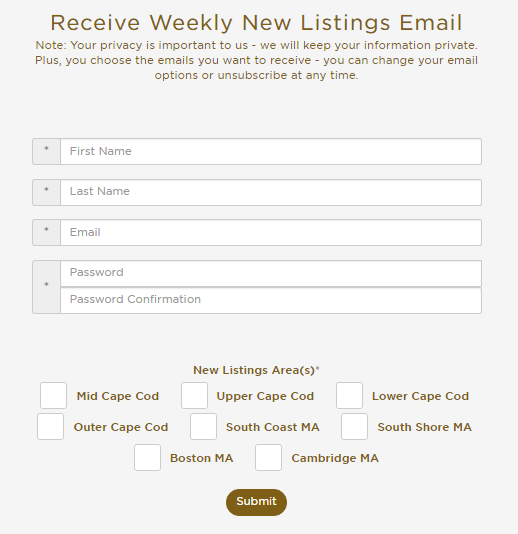
“Our subscribers tell us the area they are interested in seeing new listings for,” says Autumn. “For the open houses, we also have six different areas so we know people will enjoy getting those emails.”
Based on their location preference, Autumn organizes contacts into separate email lists. Each week, when she sends a Just Listed or Open House email, she includes only those who have expressed interest in that specific area.
For example, the email below was sent to the people looking for information on properties on the Upper Cape.
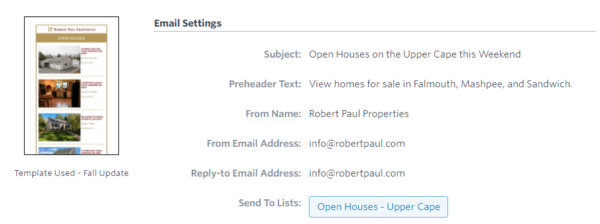
3. Optimize your experience for mobile readers
Relevant content is only useful if it’s in a format that your readers can easily consume. Autumn uses a responsive email template, which is designed to adapt to whatever size screen they’re viewed on.
“We like that we can start tracking within Constant Contact how many people are opening on phones versus desktop,” says Autumn. “And we’re thrilled that Constant Contact has the responsive emails because more and more people are reading on mobile. “
In the recent email below, 56 percent of subscribers opened on a mobile device, compared to the 44 percent that opened on a desktop.
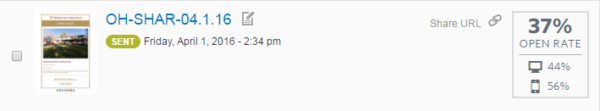
Robert Paul Properties also recently updated the company website to deliver a better experience to their mobile visitors.
“I think one of the most important changes we’ve made is moving to a mobile responsive website. It’s incredibly important that they see things in a nice format, from our email straight through to the website.”
4. Be concise with your content
A recent study from Constant Contact showed that emails with about 20 lines of text and three images or less get the highest engagement.
Additionally, Autumn has noticed an additional benefit of shorter emails — her audience is more likely to click-through to her website to view additional details.
“I think, in the beginning, we used to include too much information in an email,” she says. “Sometimes less is more. The people who are really interested will click-through and then you know who those people are.”
By tweaking her technique slightly, Autumn has boosted her click-through rate by over seven percent in the last three months. While the industry standard for real estate click-through rates hovers around 7.2 percent, Robert Paul Properties soared to over 23 percent in the past three months.

“We recently started including the name of the town, a picture, and a short description of each property — but not the actual address,” Autumn explains. “We’re hoping they’ll click-through to find out where exactly it’s located. We’re always trying to do more things to make it an active experience and give them a reason to visit the site.”

5. Track your email and website analytics
Strong open and click rates are good indications that your emails are being well received. You should also look for opportunities to go a step further and think about how your emails are affecting your business goals.
When it comes to website traffic, Google Analytics is one of the best tools available for a more in-depth look at your visitor interests and behavior.
“We use Google Analytics to see how much traffic is coming through to our site when we send the emails out,” Autumn says. “Then we look at how much time they’re spending on the site, and how many pages they’re visiting.”
Tip: New to website analytics? Check out our Beginner’s Guide to Google Analytics.
6. Extend the reach of your emails on social media
Look for ways to use social media to increase the reach of your emails. In addition to sharing resources for home buying and selling, Robert Paul Properties uses their social media channels as avenues to promote their latest emails.
With Constant Contact’s Social Share feature, you can easily schedule social posts for Facebook, Twitter, and LinkedIn right from your account. Additionally, our tool for Facebook Advertising can help you get your email in front of a whole new audience.
7. Focus on consistency
Once you have the basics down, the most important thing you can do is be reliable for your audience. Autumn sends out her Just Listed email every Tuesday afternoon around the same time each week. This encourages subscribers to look forward to her emails whenever she hits send.
“My biggest piece of advice is to make sure you’re consistent,” she says. “Occasional emails will never work as well as consistency over time.”
Tip: Stick to a regular email marketing schedule by creating an email marketing plan for your business. We have tools to help you do it, 15 minutes at a time.
Drive traffic to property you own
There you have it — your step-by-step look at how you can drive website traffic with email marketing.
By encouraging your audience to visit your website, you’re helping your business appear higher in search engine rankings.
Soon you’ll be the lucky owner of an online property that helps you build relationships and do more business.
If you’re looking to find the best time to post on Facebook, the first place to start is Facebook Insights.
Facebook Insights is a valuable tool to help you improve your Facebook marketing. And Facebook’s made them even better with some recent updates.
You can find Facebook Insights for your own business page by navigating to the dropdown in the top right of your Facebook Page.
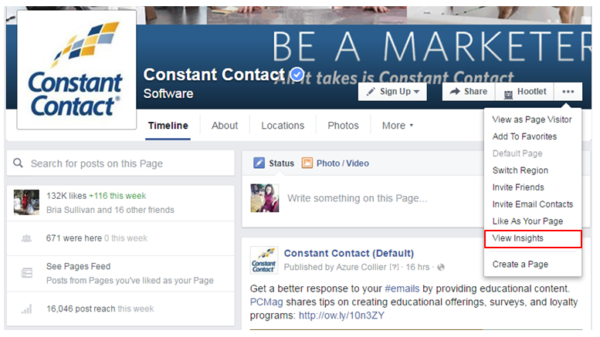
In this post, I’ll discuss key metrics you should look for in Facebook Insights and the updates you should know about as a marketer.
1. View when your fans are online
Within the Posts tab, you’ll discover two graphs that illustrate the average number of fans who saw any posts on Facebook by day of the week and the average number of fans who saw any posts in an hour. It’s important to note that these metrics do not indicate how many fans actually see your content, but rather how many people are on Facebook at a given time.
It’s important to note that these metrics do not indicate how many fans actually see your content, but rather how many people are on Facebook at a given time.
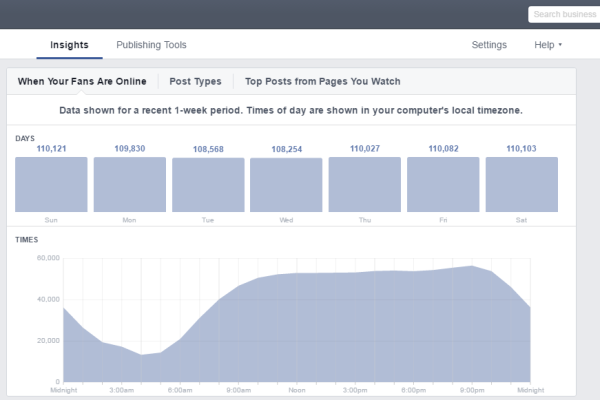
This tab can help answer the one question so many page managers speculate about: when is the best time to post on Facebook?
But these two graphs are not the definitive solution to discovering the optimal posting time just yet. Yes, aiming to schedule your Facebook Page’s content when the majority of your fans are online is important for increasing engagement, but the peak fan rate may not be the optimal time.
You should try to find your engagement sweet spot by determining the intersection of time when the majority of your audience is on Facebook and the time when the least overall posting is occurring.
2. View reach and engagement of posts
After you’ve started to look at the best time to post, Facebook Insights’ other sections will help you determine the best content to post.
Start with the “All Posts Published” analytics in the Posts tab. This section shows your posts in reverse chronological order and enables you to get a good look at your posts’ reach and engagement.
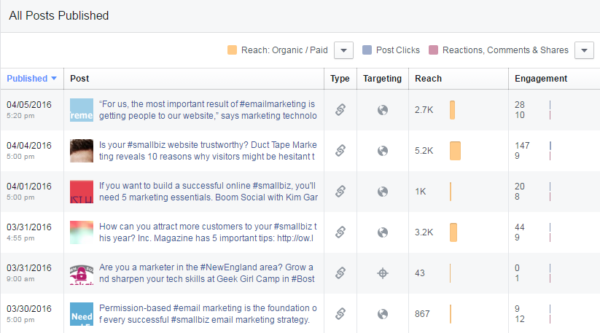
You can filter reach by:
- Reach (overall)
- Reach: Organic/Paid
- Impressions: Organic/Paid
- Reach: Fans/Non-Fans
- Post Clicks/Reactions, Comments & Shares
- Reactions/Comments/Shares
- Post Hides, Hides of All Posts, Reports of Spam, Unlikes of Page
- Engagement Rate
The Engagement Rate helps you to understand the success of your individual posts. Facebook calculates the official Engagement Rate as the percentage of people who saw a post that reacted to, shared, clicked, or commented on it.
The outcome illustrates the portion of your audience that is engaged with your content, consequently indicating the quality and success of your posts.
If one post is reaching a significant amount of people, but not producing much engagement, the News Feed Algorithm marks the post as low quality. Too many low-quality posts hurt your chances of appearing in your fans News Feed in the future. By regularly reviewing the metrics related to the posts you publish, you can begin to understand what content your audience is most responsive to and work toward creating quality, engaging content.
By regularly reviewing the metrics related to the posts you publish, you can begin to understand what content your audience is most responsive to and work toward creating quality, engaging content.
One recently-introduced feature to note is the addition of Facebook Reactions in the Insights engagement metrics.
Tracking Reactions to your posts enables you to get more information on sentiment, or what your followers think about the posts you’re sharing. If you see a post with Reactions activity, click on the post in the “All Posts Published” list to open up a window that calculates how many people used the six different reactions.
3. Find your best post type
This section within the Posts tab, called “Post Types,” displays the type of content that produces the highest reach and average engagement for your page.
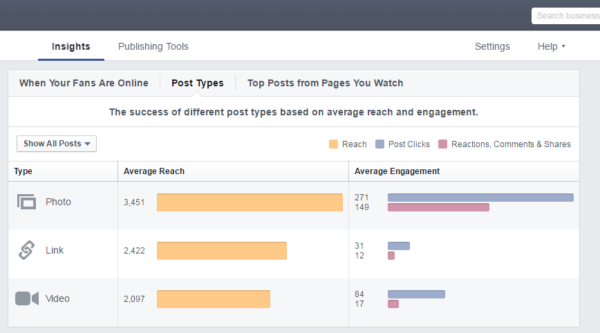
The type of post you publish matters when it comes to creating better Facebook content. Depending on your social media marketing goals, use this data to understand which type of post will help you succeed.
Facebook is placing a larger emphasis on video content with the introduction of its Facebook Live livestreaming feature, so it’s important to keep an eye on how your video content is performing versus other types in order to discover what your audience engages with the most.
Tip: Brand new to Facebook Live? Read the 10 Lessons We Learned From Our First Facebook Live.
4. Videos tab
You can dig deeper into your video metrics with Facebook’s most recent video Insights updates that rolled out in early 2016. The Videos tab shows you the number of video views, number of views for 10-seconds or more, and a list of top videos.
These metrics can be filtered by Organic vs. Paid, Auto-Played vs. Clicked-to-Play, and Unique vs. Repeat.
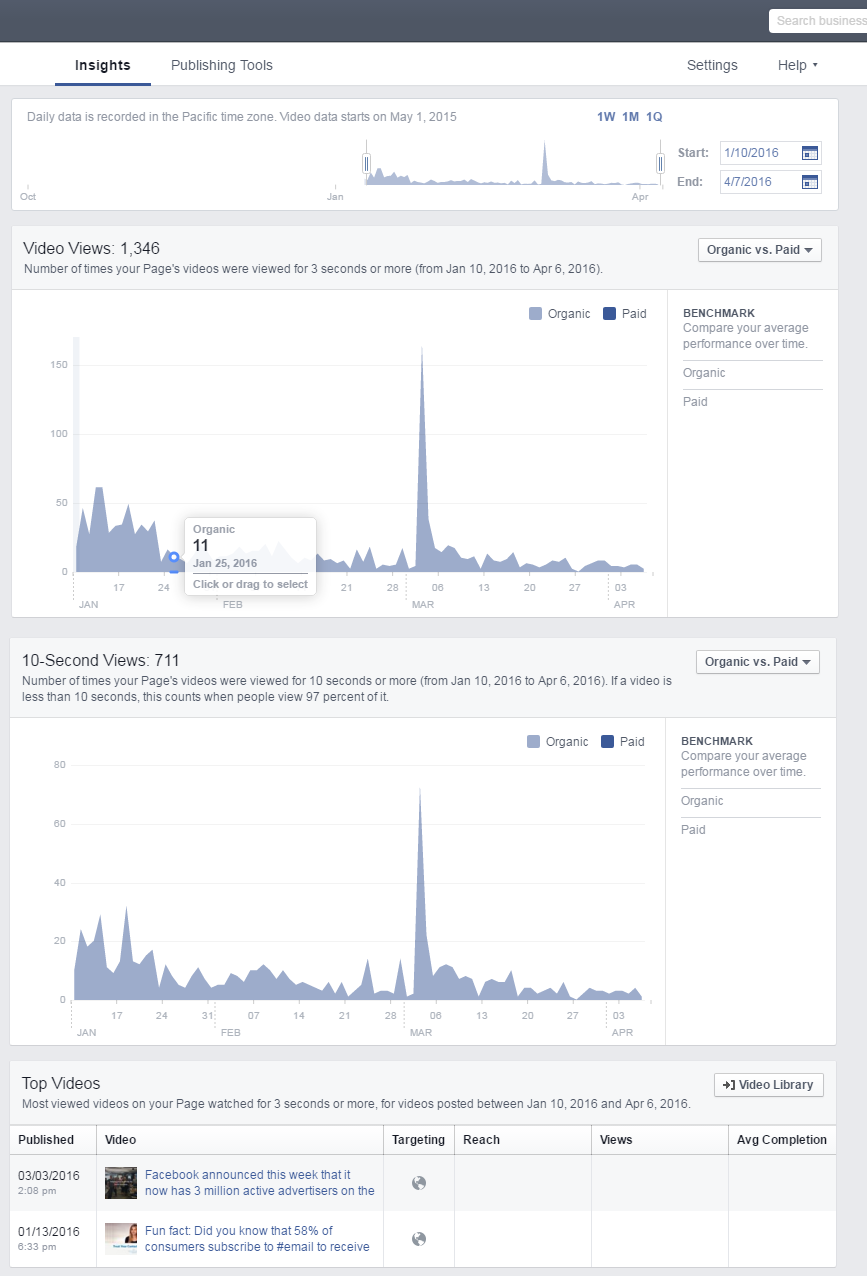
Click on one of the top videos — or access other videos by clicking the Video Library button — and you’ll see a daily breakdown for a specific video of how many minutes it was viewed, the number of unique viewers, total video views, 10-second views, and the average percent of viewing completion. Clicking on any of those stats will open up a graph with additional information.
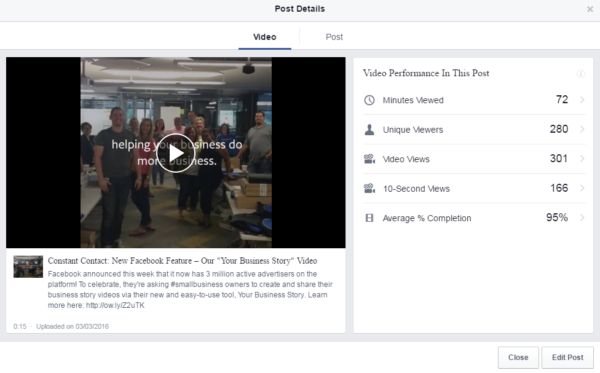
The daily breakdown will give you more details on the performance of your videos that you can use to improve your video content strategy.
5. Facebook Live analytics
Facebook recently rolled out its live streaming video feature to Facebook pages, along with a new set of metrics.
When you click on the video of one of your Facebook Live posts through Facebook Insights or your Video Library, you’ll see information on the size of your live broadcast audience, the number of total minutes viewed, unique viewers, views, 10-second views, and the average percent of viewing completion.
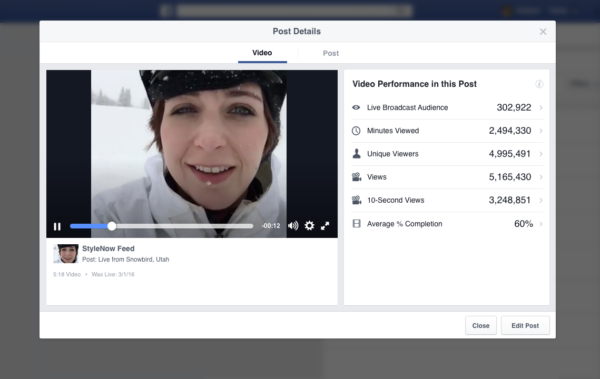
Use these metrics to find out what live videos your fans are interested in and create more live streaming videos to share with your audience.
6. Know your audience demographics
Under the People tab, navigate to “People Engaged” to find three sets of demographics, including an overview of your fans, the fans you’ve reached, and engaged fans.
These analytics allow you to view who engages with your content by gender, age, location, and language. The interactive graphs within all these sets of demographics allow you to hover over the segments to display more information.
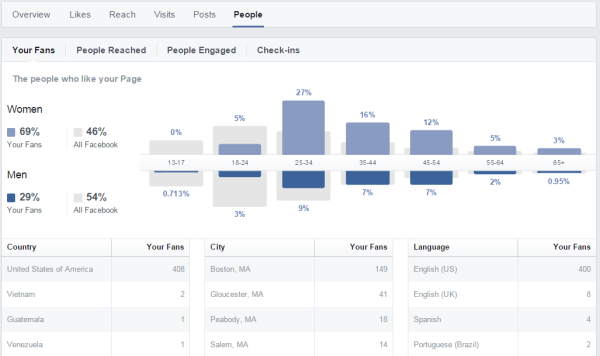
It’s important to review the demographics of your page to get a better understanding of who your audience is to improve your Facebook marketing strategy. You do not need to monitor these insights as frequently as the success metrics for your content, but it is important to be aware of these insights.
7. Actions on Page tab
Facebook Pages can activate a Call-to-Action button that encourages visitors to complete one of 11 different actions, including signing up for their emails, booking appointments, calling the business, or purchasing a product.
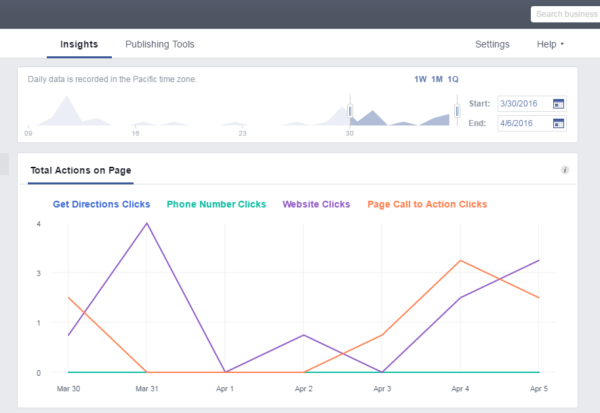
In the Actions on Page tab, you can find out how many people clicked on your Call-to-Action button, the demographics of people who took that action, and whether they used a smartphone or computer when they clicked the button. Try switching your call to action, and then check your Insights to find out what types of actions people are interested in.
Use Facebook Insights to be a smarter Facebook marketer
Take advantage of Facebook Insights and its recent upgrades to find the best time to post on Facebook, better understand your audience, and create the best Facebook content for them.
Want to learn more?
For more Facebook resources, visit our Facebook 101 Page.
Permission-based email marketing is the foundation of every successful email marketing strategy.
So, what exactly is permission-based email marketing?
It begins with making sure you are getting permission before adding new contacts to your email list.
Asking for permission shows your audience that you respect their privacy. It also ensures that you’re only communicating with people who are interested in hearing from your business.
Permission-based email does not allow the buying of email lists and directly combats unsolicited email promotions, otherwise known as SPAM emails.
In order for you to get started, or continue, with permission-based email marketing, we’ve gathered some of our best resources.
These resources will help you understand why permission-based email marketing is vital, how to get started, and how to comply with important legislations like the Canadian Anti-Spam Legislation (CASL) and the CAN-SPAM Act in the United States.
The importance of permission-based email marketing
- Who you can and can’t send email to based on Constant Contact’s permission policy
- How Purchased Email Lists Can Destroy Your Email Marketing
- Email Marketing Best Practices
Tools to get permission
- How to enable advanced email permissions
- How to Turn On Confirmed Opt-in
- Creative Ways to Grow Your Email List
- Embed a Web Sign-up Form on Your Website
- Use a Soft-confirm to Convert Implied Permission Contacts to Express Permission
- The Ultimate Guide to Growing a Massive Email List
The importance of permission in Canada
- What is CASL?
- 4 Questions About Canada’s Anti-Spam Legislation that All Marketers Should Read
- Answers to 10 Frequently Asked CASL Questions
Local small business retailers have been witnessing this scene for a few years now: Shoppers roam their aisles finding good merchandise.They scan the barcode on their smartphone and then use a price comparison application to see if they can find a better deal…often online.
The routine is called showrooming; if the search starts on the Internet and ends in a local store, it’s called webrooming.
My question for you is: Are you leveraging today’s powerful shopping apps to your advantage with the same efficiency as your customers are?
Here are four product search apps that will deliver the competitive analysis you need to position your store pricing properly for your market.
By the way, as these shopping apps have evolved in recent years, most now include a local store price comparison feature that will be of special interest to many small business retailers.
1. Red Laser
This is probably the grandfather of the shopping apps. It was certainly one of the first to let users scan barcodes to make their comparisons. It now includes an “around me” function. If you have local competitors you need to stay on top of, this is one of your better choices.
(All of these shopping apps depend on merchants uploading inventory and pricing information to various databases. If you or your competitors aren’t doing this, the information you receive via any of these store price checker applications will be incomplete.)
2. ShopSavvy
Along with the standard features you would expect in a price comparison application, ShopSavvy also has a Chrome browser plugin, which may make it more convenient for the manager of a brick-and-mortar store to use on a daily basis.
There are two other features that make ShopSavvy a shopping app that deserves careful consideration. It has a “price alert” feature that you could use to get a sense of when the competition stiffens on an important item in your inventory.
It also employs “geofencing” so you can get a really good sense of what your closest competitors are doing with their pricing.
3. PurchX
One of the main features of this product search app is the reviews and the way it encourages users to offer reviews. However, most small business retailers will be more interested in the raw pricing information than earning rewards for writing reviews.
4. Amazon app
Of course, the 300-pound gorilla of online shopping had to put out its own price comparison app, and as you might expect, it’s pretty slick.
Although it includes non-Amazon retailers, I suspect that overall, the final shopping experience is better for retailers with products on Amazon. Being able to tout features like Amazon Prime while delivering comparison data to the user has to be an advantage.
Always be where your customers are.
Your customers are using mobile price comparison application software to get the best information on the products they want to buy. Using the same tools they use is an easy and inexpensive way to get the basic information you need to stay price competitive.
About the Author: Susan Solovic is THE Small Business Expert. Sign up for Susan’s Success Tips Newsletter and get your free copy of “Smart Marketing Strategies for Small Biz” ebook.
Zzzzzz.
Is that how you feel when you think about your current email newsletter?
What’s even worse is that could be the way your customers feel when your email lands in their inbox.
Perhaps your newsletter design needs a breath of fresh air?
Luckily, with a professionally-designed email template, you can create a newsletter that looks great and inspires action.
And with over half of all email now opened on a mobile device, these mobile-responsive templates are designed to look good by adapting to whatever size screen they’re viewed on.
Find the template that fits your business, add your branding, and feel more confident about your newsletter design in a matter of minutes.
Here are 14 templates to spark new interest in your business:
You can find these templates within your Constant Contact account. Not a customer yet? Start a free 60-day trial to see how these templates can work for you.
1. Basic Newsletter
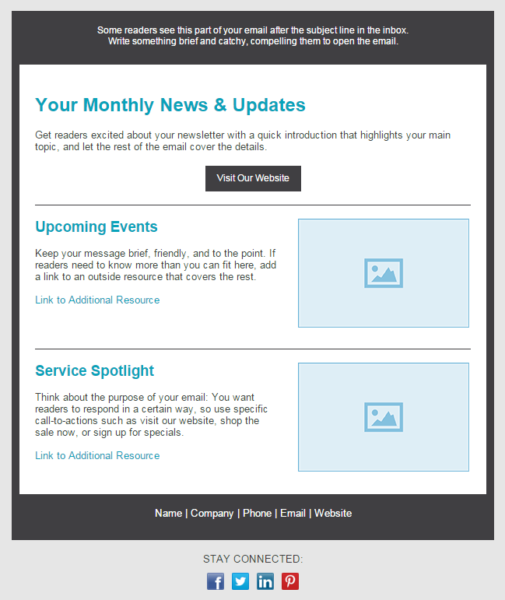
2. Restaurant Menu Update

Tip: Find more restaurant marketing ideas here.
3. Board Update
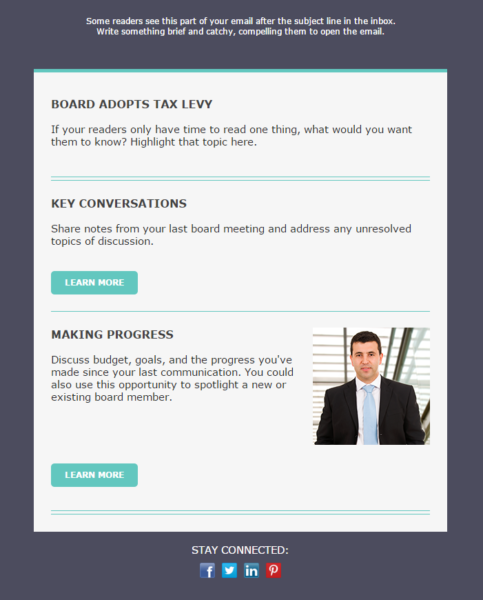
4. Class Schedule
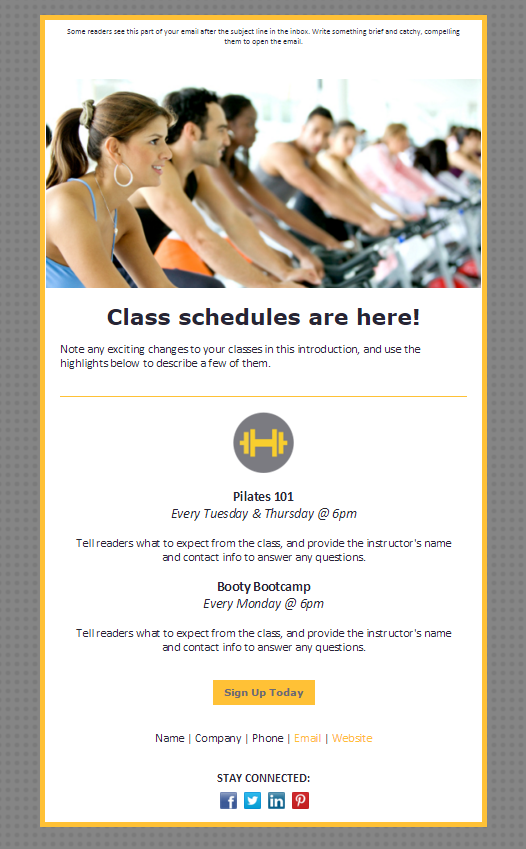
5. Event Invite
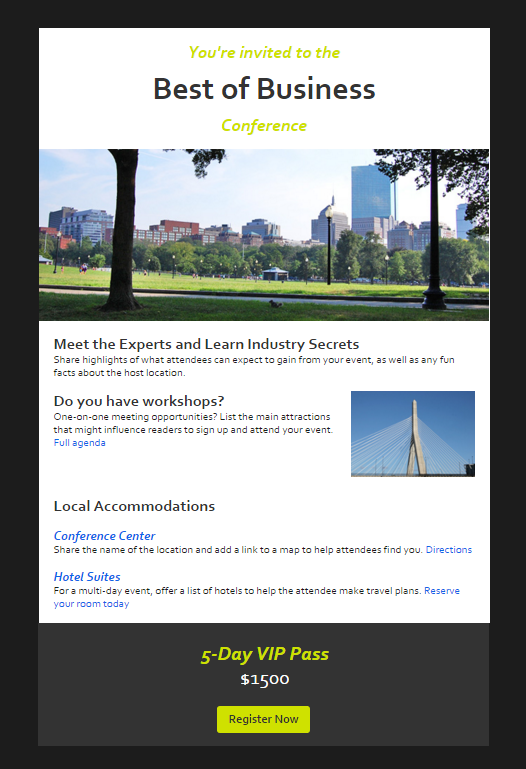
6. Event Follow-up
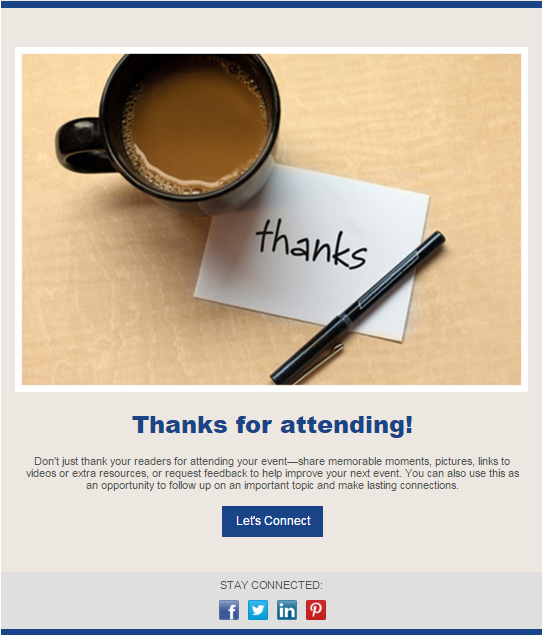
7. Feedback Request
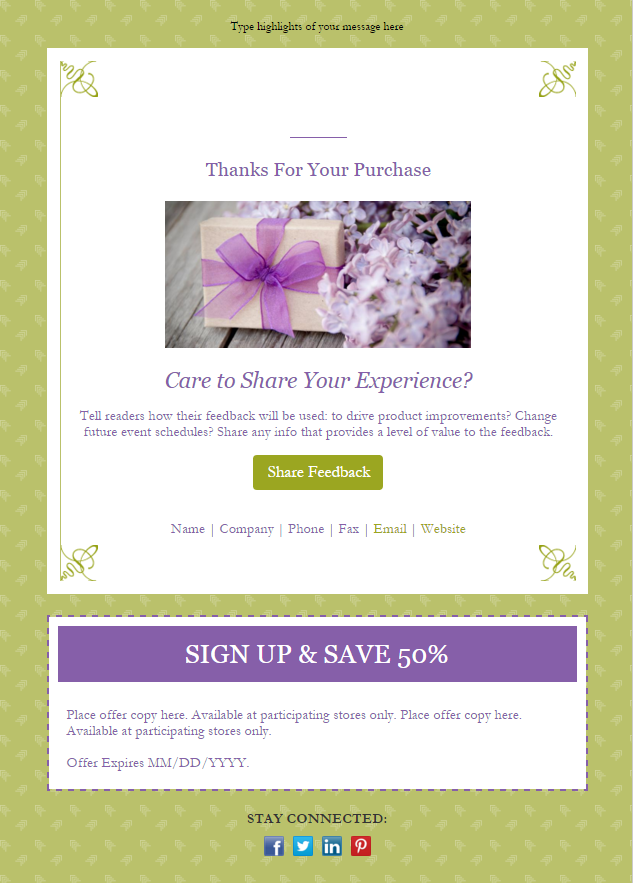
8. Fundraiser
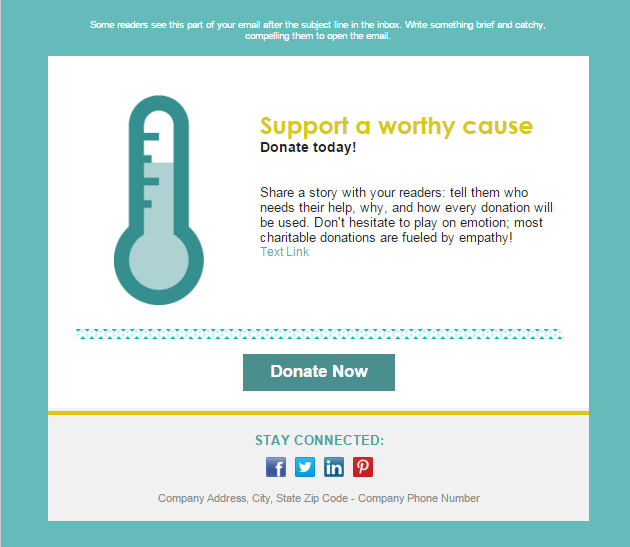
9. Industry Update
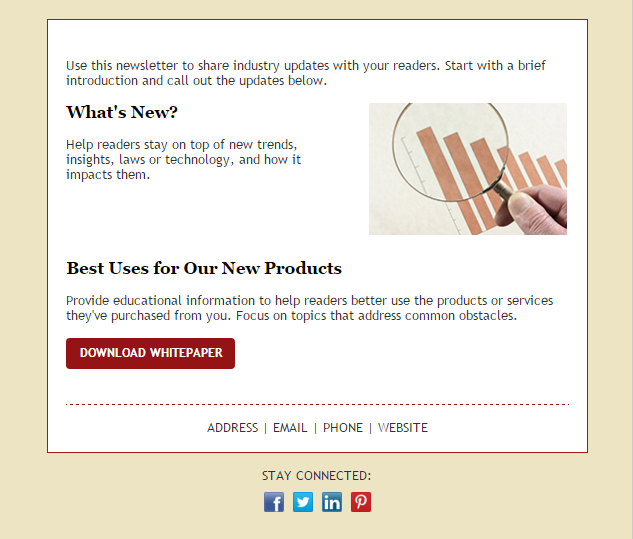
10. Press Release
11. Product Announcement
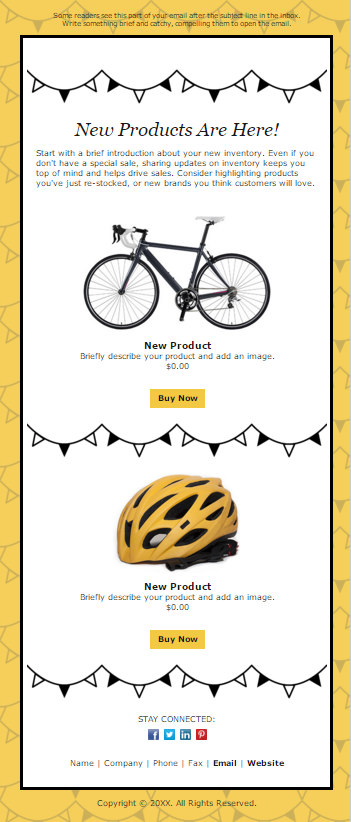
12. Retail Sale
Tip: Looking for tips on how to market your retail business? Visit our retail marketing advice page.
13. School News
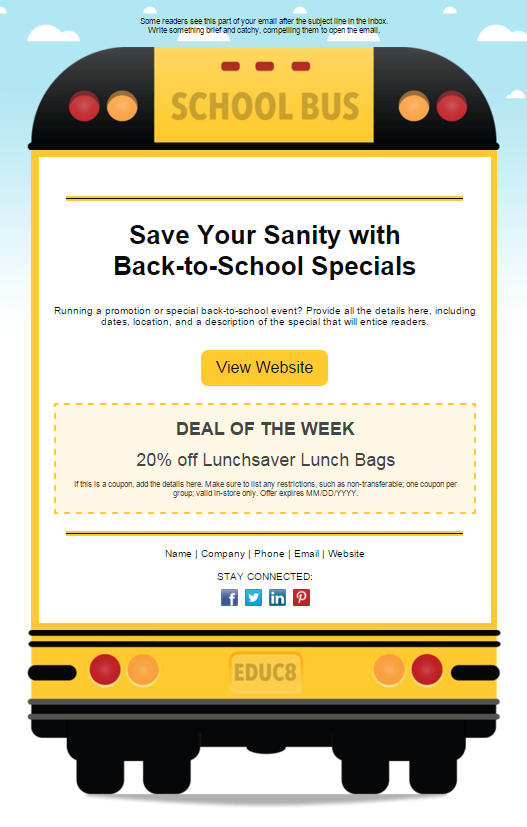
14. Thank You Card
Whether you’re sending to consumers, other businesses, or supporters, these templates will help you make a great impression. Try one out for your next email!
Looking for more email marketing ideas? Check out our email marketing blog posts and resources.