You get a call, email, or letter from the federal government saying you are the winner of a free U.S. grant.
All you have to do is pay a processing fee to receive the money.
How do you know if the offer is legitimate or a scam?
Here are five ways to spot a grant scam:
1. Did you apply for a grant?
Legitimate grants do not show up at your door as a surprise — you have to apply for them. So, if you are offered a grant you know nothing about, it’s most likely a scam.
2. Is a fee involved?
Grant applications are usually free as they are sourced at the federal or state/county level with public funds. If you are asked to submit a fee to apply for the grant or learn more about it, there’s good chance it is scam. Asking for an application fee is the number-one way scammers make their money.
3. Is the grant for business or personal use?
U.S. grants to a business or nonprofit are for the sole benefit of the company. If the grant is for school, living, or other personal expenses, that’s an immediate red flag that it is not legit.
4. What agency does the issuer represent?
Although it may sound impressive, if they are from the Federal Grants Administration, there is no such office. Do some research on the agency to make sure it really exists.
5. Were you asked for either your personal or your company’s ID, or your bank account information?
When asked for this information, ask the caller for the proposal in writing. Chances are, you will never hear from them again.
Who Offers Legitimate Grants?
There are a few federal grant programs for for-profit companies and many state/county economic development financial assistance programs.
At the federal level, the SBA has disaster recovery grants — think hurricanes Katrina and Sandy.
Also, some agencies like National Institutes of Health and the Defense Department participate in the Small Business Innovation Research program, which helps companies research tech innovations for possible commercialization in areas that are of interest to these agencies.
At the state/county level, there are many financial assistance programs that foster company and job creation in their respective geographic areas. These take the forms of loans, equity investments, and occasionally grants. Often they have matching requirements and, of course, accomplishing the purposes set out.
Questions to Ask About a Legit Grant (OR) You Won a Legit Grant — Now What?
When you are the fortunate recipient of a legitimate U.S. grant, make sure you understand its purpose and requirements upfront.
- What can the money be used for? Most grants are not general-purpose funds, to be used for whatever the company determines. They are for specific purposes that meet the mission of the grantor. Make sure the grantor’s mission and you mission are in sync.
- What portion of the grant can be used for “overhead”? Grants are provided to undertake projects and activities. It takes administrative support to accomplish this, so make sure you understand what amount of the grant can be used for that.
- What is the timing of the payments? Many grants are provided upfront so the company has the funds in hand to pay for the work. However, some grants are paid when agreed-upon milestones are accomplished or when specific expenditures need to be reimbursed.
Key Lessons
- Unsolicited grants are often scams. Be cautious and do your research before pursuing these offers.
- When you have a legitimate grant, make sure you understand the terms and conditions to ensure it’s a fit with your company’s direction.
Grants are just one avenue for business financing. Explore your options before landing on a solution for your business.
About the author: Hal Shelton’s business planning skills were developed as a certified SCORE small business mentor, corporate executive, nonprofit board member, early-stage company investor, and author of The Secrets to Writing a Successful Business Plan: A Pro Shares a Step-By-Step Guide to Creating a Plan That Gets Results. Suggestions for additional topics are welcome: email Hal directly from his website: www.secretsofbusinessplans.com.
Yep. I’m about to date myself for sure.
But does anyone else remember seeing NBC’s “The More You Know” public service announcements in the 1980’s while watching your favorite cartoons growing up?
It turns out that this informational campaign still exists as a platform to inspire individuals to create change in their lives and communities. But nothing can beat those original quaint vintage spots.
The premise of these promotions is exactly as the name implies: “The More You Know,” the better decisions you can make.
And although these spots were designed to help kids, the concept also makes a lot of sense when it comes to email marketing.
The more informed you are about email contacts, the better decisions you can make when it comes to marketing and inspiring them to take action.
Relevance equals better marketing
The key to successful email marketing is relevance. The more pertinent messages are to recipients, the better the chances of email contacts opening emails, consuming content, and then taking desired actions.
It’s important to understand the basic needs of your audience, customers, prospects — or whatever you want to call them. Understanding their needs and the problems allows the creation of more relevant content that keeps current customers engaged — and also attracts a prospective new audience for products or services.
Start by looking at your best customers
Since you probably already have great relationships with your best customers, this knowledge gives you a great place to start for thinking of marketing ideas that will really resonate.
What about information on new customers?
As you build your email list, it’s likely you may not be very knowledgeable about these new contacts right off the bat — especially since it’s likely that only minimal information will be collected, such as First Name, Last Name, and Email Address. That’s OK. You can gather additional information over time.
What types of information should you collect over time?
Information to collect depends on the varying needs of your business. But it usually starts with basics such as:
- Email Address
- First Name
- Last Name
- Job Title
- Company
- Address
- City
- State
- Phone Numbers
And then there’s information like:
- Date of Birth
- Social Profiles
- Websites
- Important Dates (such as date of birth, anniversaries, etc.)
- Interests
- Notes
The approach to this information depends on the ways you interact with contacts. You can customize your website sign-up form to collect more information right when people sign up. Or perhaps you hold an event and collect more detailed information with an online registration form. Or maybe a new piece of information is garnered based on online, offline, or phone interaction.
You can even reach out to your existing contacts with an online survey or update profile form to learn more about what they’re interested in receiving.
What does all this information allow you to do?
Once you’re equipped with lots of data, you can segment your email contacts into smaller lists. Breaking down contacts allows emails to be tailored specifically for contacts on that list or targeted to contacts that share the same interests.
You may think it’s unnecessary, but 56 percent of people unsubscribe from email lists because the content is no longer relevant. This gives a better appreciation for why it’s important to get the right information to the right people at the right time.
The more you know
Remember, the more you know, the easier it is to inspire action. So always be on the lookout for ways to gather more information about contacts over time. Then you’ll be on your way to making smarter marketing decisions.
This has been a public service announcement brought to you by Constant Contact.
How do you collect information to make smarter decisions with email marketing? Share your tips in the comments below.
Editor’s Note: This post was originally published in April 2013 and has been updated for relevancy and accuracy.
You know consumers like to research businesses online before making a purchase.
But did you know that they’re also looking for information about the people behind the business?
It’s happening on LinkedIn. 77 percent of LinkedIn users say they’ve used the platform to research people, as well as companies.
How can you stand out on LinkedIn?
Use visual content in your personal profile to grab attention and showcase your expertise.
Here are four features you can use to share visual content on LinkedIn:
1. Banner image
The first place to start is with your LinkedIn banner image. Use a tool like Canva, PicMonkey, or Adobe Spark to resize images (check out our image size guide for dimensions), create a collage, and add text to explain what you do.
Because the banner image is at the top of your profile, people will learn about your skills even if they don’t scroll through your entire profile.
Here’s an example from Constant Contact’s Authorized Local Expert, Bryan Caplan. Bryan lists his Constant Contact certification and the services he provides in his banner image, so you get a sense of his expertise right away.
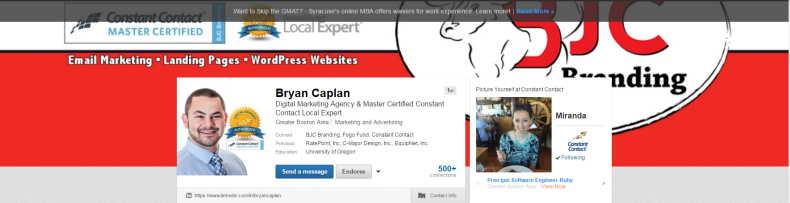
2. LinkedIn profile portfolio
You can link to visual examples of your work in the LinkedIn summary and job experience sections of your personal profile. Add your media by using the tools below one of your job experience entries.
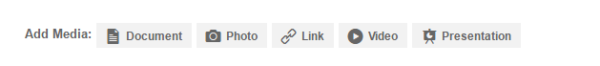
LinkedIn will create an image that links to where your document, photo, website, video, or presentation is hosted.
Here’s an example of my portfolio in my LinkedIn profile’s summary. I’ve pulled together several different types of media, including SlideShares, Pinterest boards, infographics, and links to blogs.
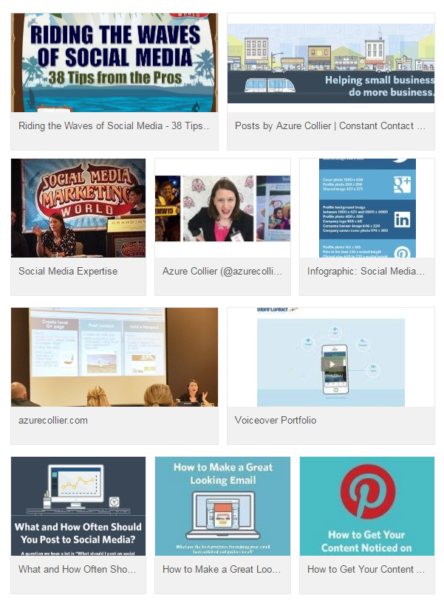
3. SlideShare
LinkedIn owns and integrates with SlideShare, so take advantage of that partnership to publish webinar slides, collections of tips, infographics, and more to SlideShare, and then connect them to your profile to build your portfolio.
Pro tip: If you have a recording of a recent webinar, you can upload the slides and embed the video recording in the slide upload.
Here’s an example:
After you’ve uploaded your files to SlideShare, connect them to your personal profile summary or a job experience as part of your portfolio.
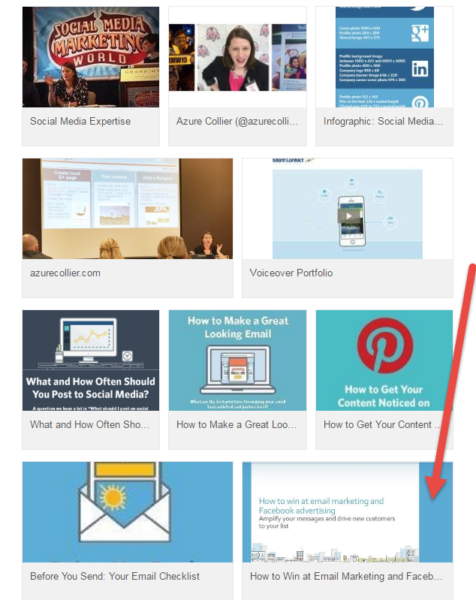
4. LinkedIn Publisher
LinkedIn’s Publisher feature — which is only for personal profiles, not business pages — is a great way to publish original blog posts or to reuse blog posts you’ve written elsewhere.
The key here is to include an image that will get your blog post noticed. Your LinkedIn Publisher posts will be displayed at the top of your profile.
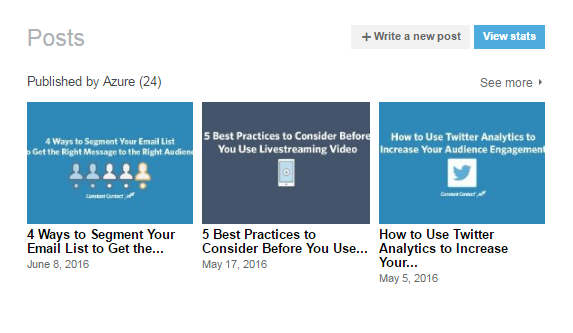
Your post may appear in the feeds of your connections or LinkedIn users who have shown interest in the topics you write about. LinkedIn Publisher posts are also indexed by Google, which gives you even more potential exposure.
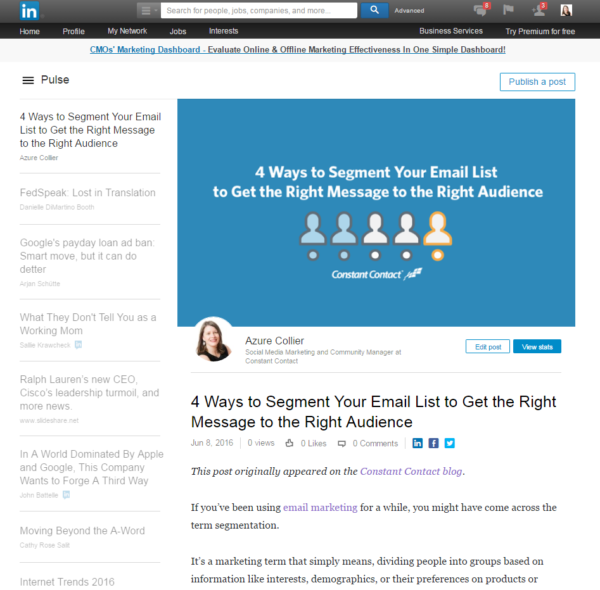
How can your visuals get more visibility?
The banner image and portfolio are only accessible to your LinkedIn connections. Your SlideShares can be viewed on your SlideShare account if you make them public.
Your LinkedIn Publisher posts can be seen by your connections and you can make them visible to the public.
You can preview your public profile by visiting your LinkedIn profile, hovering over the dropdown near the “View profile as” button and selecting “Manage public profile settings”
From there you can control what appears in your public profile and save any changes you make.
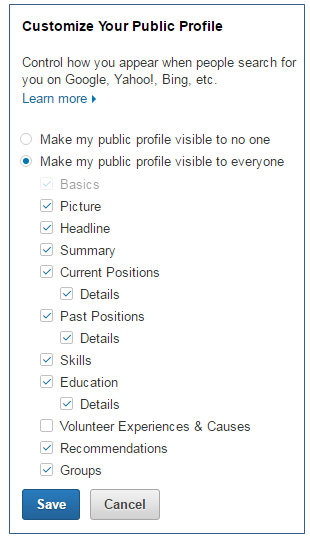
Start getting noticed today!
Visual content will take your LinkedIn profile to the next level.
When you use images to call attention to your expertise and skills in your banner image, portfolio, SlideShares, and LinkedIn Publisher posts, current and potential customers can get to know more about what you do and how you can help them solve their problems.
