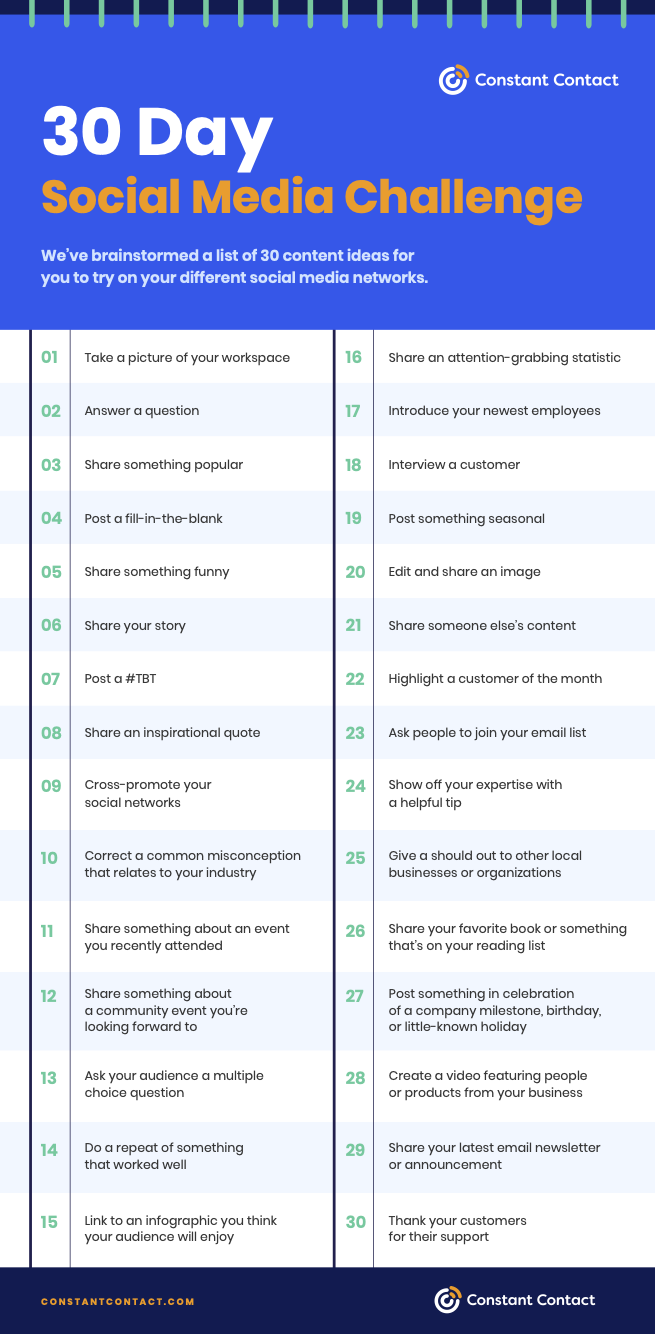Reaching your customers or donors—particularly through social media—is key to driving your year-end and holiday goals.
But with diminishing organic reach on social platforms like Facebook and Twitter, how can you get in front of more customers this holiday season?
Here are three tips that don’t take too much time but can have a big impact on your social media reach over the next few months.
1. Create a Facebook event
Even if you don’t have a “special” event scheduled around the holiday season, you should be using the events functionality on Facebook for things like a sale, for example.
Why?
Because when you create an event on Facebook, the platform continually reminds your customers, in their notification center, that your event is upcoming, increasing the chances they’ll participate when the time comes.
Even more valuable, it shows their friends and people in your general vicinity that your event is happening too, and pops up in their notification centers — thereby considerably extending your organic reach!
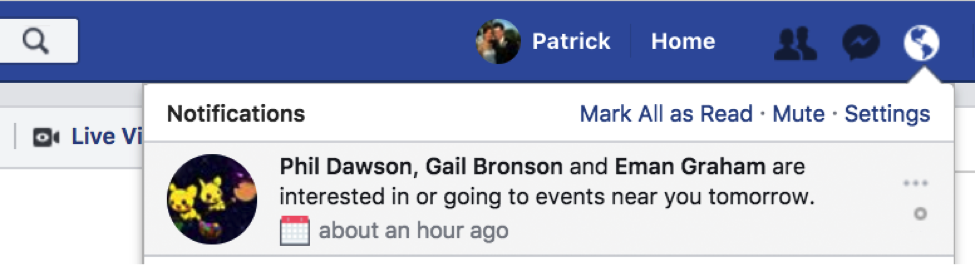
And you don’t need to have a paid, ticketed event to use this feature.
Have a sale coming up? Create an event.
Want to remind people to think of your business on Small Business Saturday? Create an event.
Think of the events calendar like a more powerful News Feed and post content to the event listing too.
2. Use location tagging and advanced search functionality
On Twitter, location matters. As a small business owner, you can leverage Twitter’s desire to be a “local” platform by using some of its location-based features to your advantage.
First, when you’re posting a new tweet, make sure to toggle on the location setting (it looks like a map pin) and mark the location of your business.

This functionality helps people searching nearby to discover your content more readily.
When you want to find potential customers, you can use Twitter’s advanced search instead. Set a location (perhaps your town or state), then add any keywords people might be using about products or services you sell, and bingo: you’ll see the tweets of people near you that may be interested in your business.
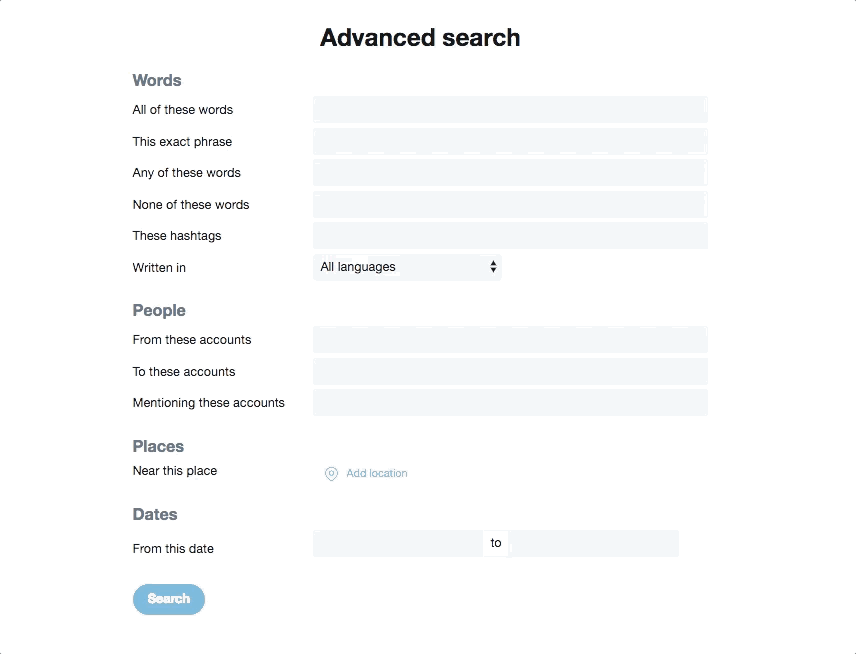
For example, if you own a pizzeria in Washington, D.C., you could run a search for “want pizza” near the city and find potential customers like this.
And just like pizza topping options, the possibilities with this tool are endless.
3. Use hashtags
It may surprise you, but I’m not the biggest fan of hashtags. They have great uses, but I get sad when people don’t know how best to use them or use them gratuitously in every post.
But, events like #Thanksgiving, #BlackFriday, #ShopSmall, #CyberMonday and #GivingTuesday are ideal times to use hashtags in your posts. Your potential customers, donors, or attendees are clicking on hashtags they see in other posts, leading them hopefully to find your content.
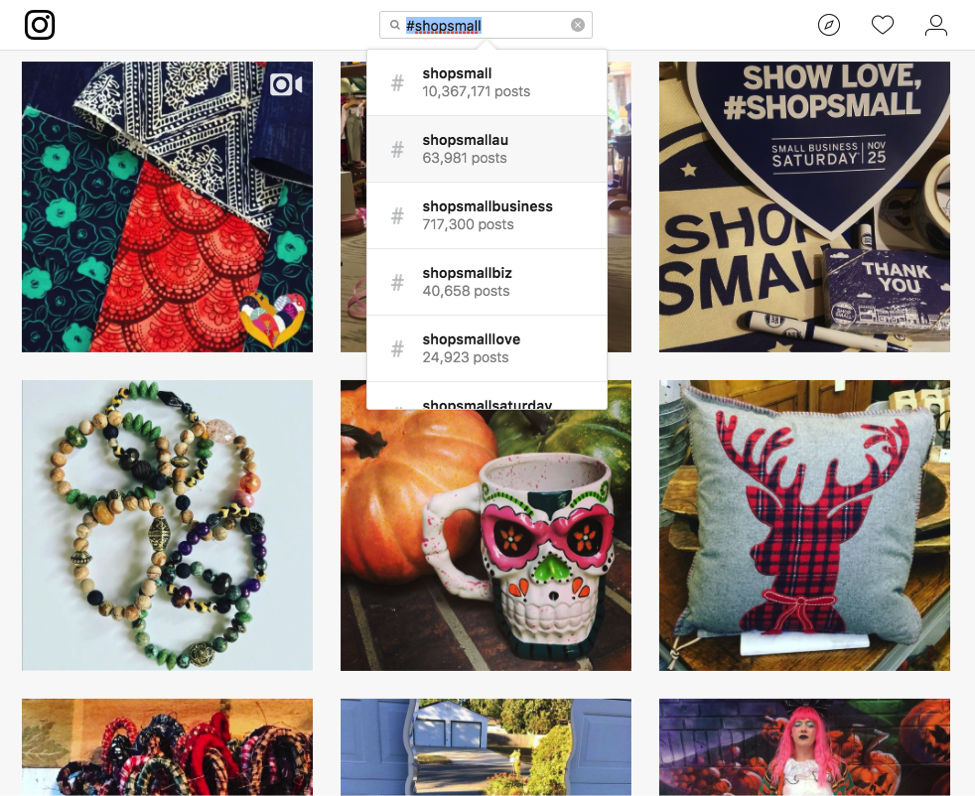
So make sure to include those #hashtags in your holiday copy (particularly on Twitter!)
Which one of these tips will you use this holiday season?
Now you have some precise ways to reach more customers with social media this holiday season. Pick at least one and get started. Let us know how you do in the comments.
Want more great tips on how to use social media and email marketing to drive results this holiday season? Read ‘Holiday Marketing Prep: 8 Tips for Email And Social Media’
Want to know how to increase the click-through rate of your emails?
To increase email click-through, you need to nurture your list. Email nurturing is essential because no one wants to engage with an email sent by a stranger.
On average, 13+ promotional emails are hitting the inbox of your subscribers daily from various brands. It goes without saying that if you don’t build a relationship with your subscribers, it is hard to get your emails noticed, let alone receive clicks and engagement.
Let’s take a look at a few tricks that could help you boost your email click-through rate.
1. Create a scarcity effect
Creating a sense of urgency (the scarcity principle) is the best way to persuade your leads to engage with your emails. Urgency works because when you put a deadline on a specific action like the purchase of a product before an offer ends, people automatically lean towards taking that action by engaging with your email.
Litmus’ email campaign is a perfect example of using urgency to drive people to complete an action based on urgency. It persuades users to purchase tickets before they get sold out by showing the exact number of tickets that are left for the event.
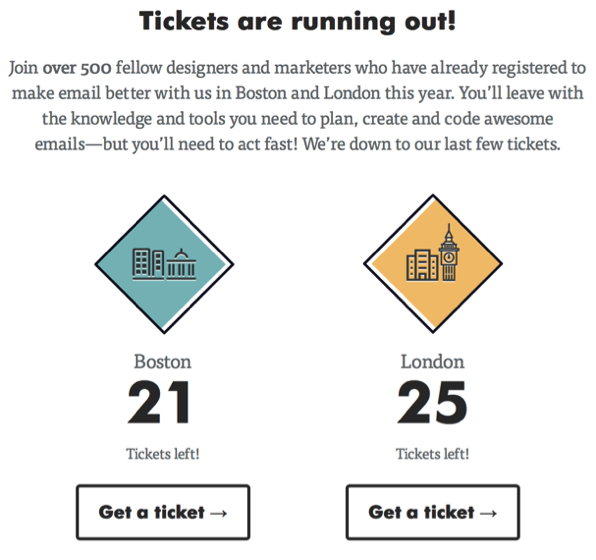
There are two types of urgency you can make use of in your email marketing campaigns: time-based urgency and scarcity-based urgency.
Time-based urgency entices prospects to engage with a campaign by providing only a limited timeframe. Whereas scarcity-based urgency capitalizes on scarcity to make it work just like the Litmus example mentioned above.
2. Send personalized emails
The best way to improve email click-through rates is to send more personalized emails to your leads. When emails are personalized on the basis of your individual subscriber’s unique behavior and interests, they are more likely to engage with your emails.
Now, it’s next to impossible to manually personalize emails. This is where segmentation comes in.
Email segmentation allows you to classify your leads on the basis of common interests and behaviors. This way you can send targeted emails to each individual group addressing the needs of their concerns and behaviors.
Some ways to segment your email list are:
- Ask your subscribers’ email preference
- Know their locations
- Pay attention to purchasing behavior
Email segmentation isn’t scary as it seems to be. With a tool like OptinMonster, one of Constant Contact’s integration partners, you can easily build a hyper targeted and segmented email list based on visitors’ location and user activity. Combining with its exit intent technology, you can rapidly grow a hyper segmented email list by prompting a targeted popup form to abandoning visitors at the precise moment they’re about to leave.
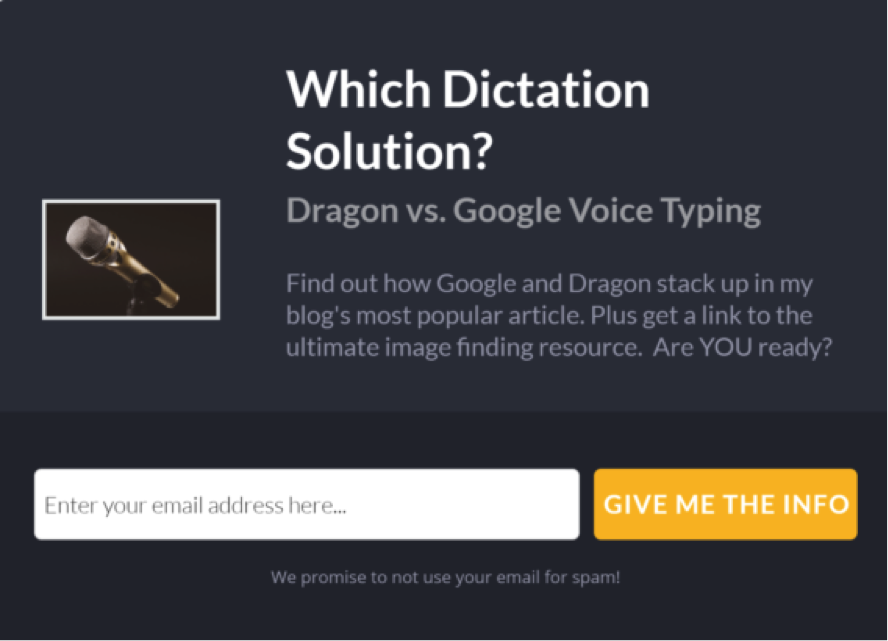
After building a segmented email list, you can start sending personalized emails to your subscribers. Here are a few ideas for email personalization:
- Educate your leads: Let’s say you recently launched a mobile app. Based on users’ activity, create a segment of leads who probably didn’t know it existed. The idea is to teach a subscriber what they mightn’t know about your product or services.
- Notify your customer about an activity: For example, if a customer recently added a product to the cart but didn’t complete the purchase, you can notify them to complete the purchase.
- Send product recommendations: Send a personalized email promoting products that you know your leads are more likely to buy.
3. Ask email preferences
Sending too many emails can be annoying to your potential customers, which makes them unsubscribe from the list. To make your list active and to boost click-through rate, it is essential to know your subscribers’ email preferences.
You can ask your subscribers how often they wish to receive your emails and the types of email they want to receive from you. This way, you can ensure that you’re not annoying your leads, keep them longer on your email list and more importantly, keep them engaged with your emails.
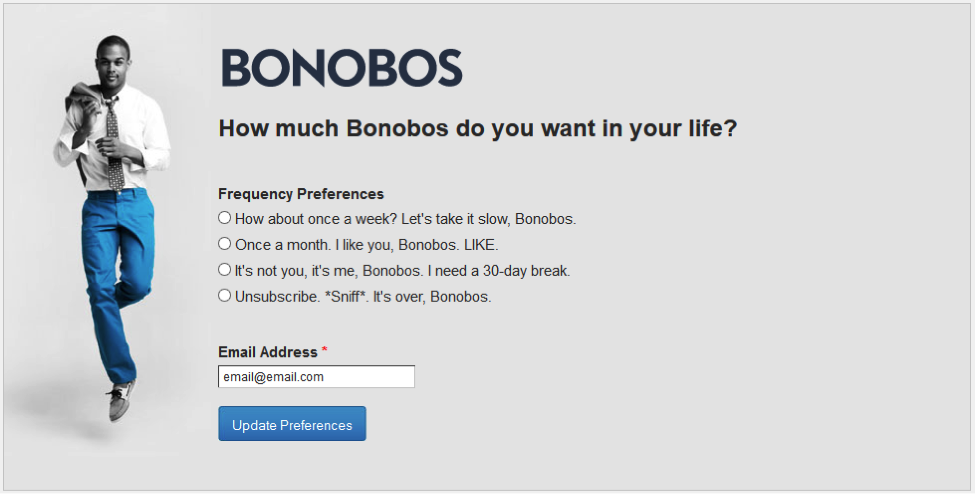
By asking email preferences of subscribers, Bonobos maintained strong user engagement ratios, sent 2-3X more emails to highly engaged contacts and also increased engagement with lower-engaged contacts due to reduced frequency.
4. Create a win-back email campaign
The harsh reality of email marketing is that an average of 60% of email lists are full of dead email subscribers. Since every subscriber is costing you, you need to make your list active by regularly cleaning up your inactive emails from the list. Additionally, having a high number of inactive leads can even adversely affect your email deliverability and cause your emails to be delivered to spam.
Before you clean up your list, you need to take the last step to make your leads re-engaged with your emails by creating a win-back email campaign. According to a study, an average open rate of win back emails is 12%. This rate is respectable since all leads were identified as inactive before.
One of the best ways to persuade your inactive leads to engage with your emails is to make an offer they can’t refuse.
Another strategy to make a list engaged is to send an unsubscription notice to your leads who haven’t engaged with your list for a while.
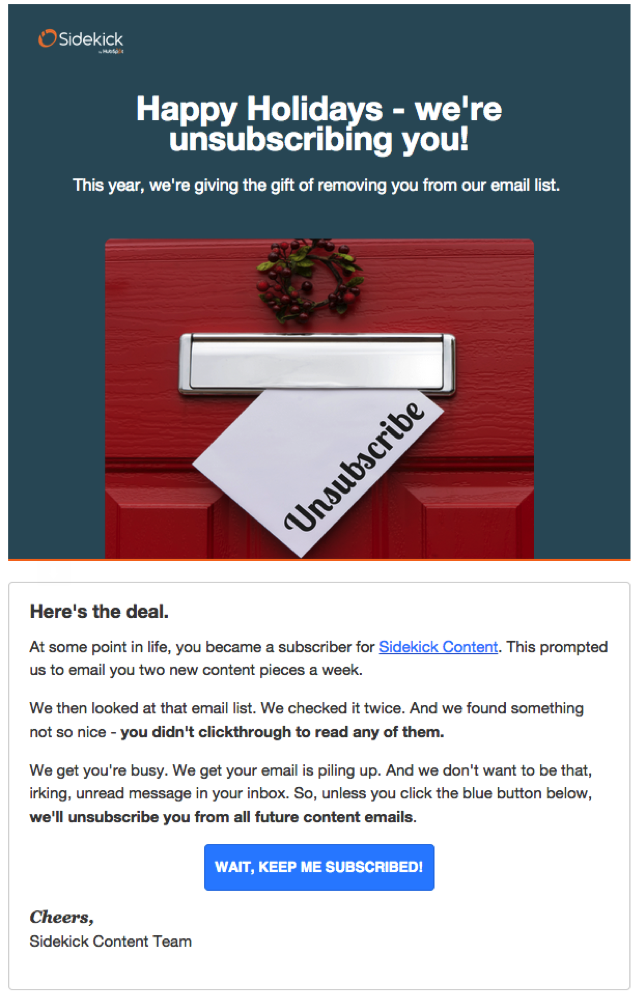
In addition to unsubscription notice, Sidekick also provides an option to users to remain in the list by clicking the ‘Keep me subscribed’ button.
Evaluate your email click-through rates
If you feel that you could do better, you can follow these recommendations to boost your click-through rates.
What is your favorite trick to boost email CTRs? Let us know by commenting below!
About the Author:
Syed Balkhi is the founder of WPBeginner, the largest free WordPress resource site. With over 10+ years of experience, he’s the leading WordPress expert in the industry.
Syed is also the founder of several popular software companies such as OptinMonster, WPForms, MonsterInsights, and others that help small businesses grow & compete with the big guys. His software runs on over 3 million websites serving billions of impressions every month. You can learn about his suite of companies at the Awesome Motive website.
It’s no secret that email marketing is increasingly important for small businesses worldwide.
Not only does it offer you a direct way to land in consumer’s inboxes (a.k.a. their sacred space), but it has also been proven to bring in more return on investment (ROI) than other marketing methods.
In fact, just $1 of investment in email marketing can yield an average $38 in return. Nothing to be laughed at, right?
But it’s not just cold, hard numbers that has business owners bowing down to the email marketing gods. Well-structured and thought-out campaigns can create a positive brand image, boost credibility, and create a community – abstract goals that most modern-day businesses strive for.
With that in mind, it’s no surprise that more than 86% of businesses are planning to increase their email marketing budgets in the next year.
I believe that Constant Contact, is one of the best email marketing tools to help your small business get started. But, there’s a few more things you need to know. With great possibility comes a greater list of responsibility. You can learn more in our guide on online marketing for small businesses.
The importance of email marketing ethics
Direct access to consumer’s inboxes means there are a strict set of rules that all businesses must follow in order to align with legislation and ethics.
Here, I’m going to lay out what you need to know about creating ethical email marketing campaigns and why it’s so important for your business.
What exactly is the CAN-SPAM Act?
Let’s start by outlining the CAN-SPAM Act. This isn’t a tin of processed meat like you might think; instead, it’s a legislation that protects consumers from receiving too many spam emails.
The Act was passed in 2003 after a surge in the amount of spam emails consumers were receiving about certain medical enhancements and other irrelevant additions to their lives.
Under the Act, a number of requirements were drawn up to align with the national standards for email marketing stated within the law. Here’s the gist of it:
- Use a subject line that does what it says it will
Have you ever received an email with an exciting subject line, clicked through in eager anticipation and been disappointed by the offering on the other side?
Maybe the content has nothing to do with the headline, or you feel like you’re being miss-sold something because the subject line was heavy clickbait.
Under the CAN-SPAM Act, you have to make sure your subject line doesn’t mislead your readers in any way.
QUICK TIP: Don’t disappoint your subscribers by promising the world in the subject line and not being able to follow through in the body of the email.
- If your email is an ad, say so
If your email is advertising a company, product, or anything else, you need to make sure this is clear within the email.
Under the law, there is no specific way you must identify that your email is an ad to your readers. The law simply states that your disclosure must be “clear and conspicuous.” This means that as long as your subscribers can clearly see and understand the email is an ad, you should be ok. You also do not need to place this disclosure within your subject line.
- Your sender information must be strictly true
It can be tempting to put a funny name in the sender segment of your emails, but under the CAN-SPAM Act, you have to ensure the “From”, “To”, and “Reply-To” fields of your emails and the routing information accurately identifies you or your business as the sender.
- Provide a physical address
A lot of businesses try to side-step this option, especially if your business is ultimately run online. But, in fact, you have to provide a legitimate address that your email recipients can reach you at.
This is a non-negotiable under the CAN-SPAM Act.
If you don’t have a physical address for your business, you can easily and affordably get a PO Box or a physical mailing address using a virtual mailroom or office.
- Make opting-out easy
It can be sad to see the unsubscribes roll in, but if you don’t offer your recipients the opportunity to opt-out of your emails, you’re essentially breaking the law.
You must provide a link in every email that recipients can click to unsubscribe for your mailing list if they no longer want to receive your emails.
You kind of want to do this anyway – imagine a potential customer getting so wound up because they can’t unsubscribe and then not buying from you or, worse, bad-mouthing you to other potential customers.
QUICK TIP: The top reason consumers unsubscribe from emails is because they receive them too frequently.
What are the repercussions?
If you are reported for not having complied with any of the CAN-SPAM Act requirements, you could be charged with fines of up to $16,000.
Seems like a lot, right?
Which is why it’s important when forming your email marketing strategy to double-check and double-check again to be certain you are not violating any laws.
Maybe not illegal, but is it ethical?
The CAN-SPAM Act is extensive in what it covers, but there are still a couple things it does not address.
Even though these things are not addressed, you should still ask yourself if they are necessarily ethical or effective to include in your marketing strategy (most of the time the answer is no).
Buying email lists
You might have come across list brokers on the market who claim they can sell you lists of people interested in what you have to offer.
Sounds too good to be true, right?
That’s because it is. Most of these claims are false but, let’s assume for a minute that they’re not.
Just imagine how many other marketers the list brokers have made their offer too – marketers you have no idea about.
Think about all the emails those marketers have sent to people that could be on a purchased email list. Think about how many other offers those recipients are receiving every single day from the other businesses that have essentially bought their way into their inboxes.
Do you really want your brand to be associated with just about anyone or anything? The answer is probably no, right?
Therefore, in order to be ethical and comply with the CAN-SPAM Act, it would be better to refrain from buying lists/leads from such brokers.
The best part about building your own email list from scratch is it’s full of people who actively want to hear from you. What’s more, you can segment your email list depending on the actions they take and the offers they take the most interested in.
Buying traffic
Buying traffic is legal, but it’s up to you to use common sense to decide on an ethical way to purchase traffic.
For example, let’s say you found a list owner who is willing to send an email to her list encouraging her recipients to visit one of your webpages where you offer something valuable in exchange for an email subscription.
As long as the list owner has an audience with interests matching your offer and market, you’re in business.
You can start building your own email list safely and ethically.
The same goes with buying ad traffic from advertising companies (Google Adwords, Facebook ads, Bing, etc.) and directing it toward the same type of lead acquisition process (although, in many cases, sending traffic directly to a form like I described is frowned upon, so you’d rather send it to some content buffer.)
The benefits of abiding by the rules
You probably know when a tactic is “bad”.
Things like buying consumer email addresses probably gives you a bad feeling in your stomach, but it might be tempting, especially if you’re trying to get your business off the ground.
But making a mistake in the early days can lead to negative effects later on in your businesses life, ranging from bad brand cohesion to consumers actively avoiding your products because you’ve bombarded them with too many irrelevant emails in the past.
So, you know what makes an email marketing campaign “bad” and unethical. But why is it SO important to be “good”?
The results are easy to see:
- Higher open and response rates – by making unsubscribing easy, you’re left with people who actively want to hear from you and read your emails.
- Increased sales – by building your own list of interested parties, you’re only going to be offering your products and services to people who are looking for them. Which means more sales.
- More trust – in this day and age, trust and authenticity is important for every business if they want to succeed and stand out. Sending campaigns that are relevant and targeted to the right people means you’ll be consistently building that all-important trust.
QUICK TIP: Abiding by email marketing ethics and laws means you’ll see higher open rates, increased sales, and more trust amongst consumers.
But perhaps the biggest benefit is knowing that you’re building your business on your terms, with a list full of potential prospects who are eagerly waiting for your emails to drop into their inbox.
Conclusion
Knowing the difference between ethical and unethical marketing will ensure that your emails successfully reach your recipients and gain you more satisfied subscribers and customers.
By being aware of the current legislation, you will keep your business out of trouble and safe from being charged with expensive fines.
Log in to your Constant Contact account to send out some ethical and effective emails today!
Not a Constant Contact customer? See what you’re missing! Sign up for a free 60-day trial.
About the Author:
Jay Douglas is a web guru with nearly a decade of experience building and hosting websites of all kinds. He is an online consultant and founder of How To Get Online – helping small businesses learn about web technologies and getting their business online. Jay loves learning and he loves teaching. That’s what the Web is all about for him!
When it comes to measuring digital marketing, it’s important to remember that your small business clients only care about the impact your actions are having on their business.
Overburdening them with leading indicators such as likes, shares, and followers should never be your end goal. It should always be clear how these metrics are leading to a business result. Otherwise, you may be doing more harm than good.
Here are some things to think about to show the value of your work through measurement.
Creating a measurement strategy for a small business client
Think about creating a goal-driven measurement framework, starting with a single business objective at the top. When you have an agreed on business goal, such as a confirmed sale or lead, you can then work backward from there.
What did the customer do before giving your client money? And what did they do before that? Keep asking to discover the path of the customer.
Working backward enables you to show the individual paths taken and decide on the best ways of measuring them.
Do different types of clients need different measurement strategies?
Keep in mind that a B2B client may be after leads and sales and a B2C may be more focused on awareness and engagement. The digital channels you use as part of your strategy for each client may be similar. It’s how you present the results of your efforts that will differ based on the individual goal of each client.
Creating an end-to-end measurement process
There’s no question that it’s important to measure your marketing activities, but without knowing the business impact you’re providing, it’s tough to evaluate which marketing activities are working best and for the client to feel confident in the services you provide.
Look for ways to track the whole pipeline so you can understand and show things like sales growth, cost per lead, cost per customer, and what products or services are selling best as a result of your efforts.
Measuring multi-channel digital marketing campaigns
Keep in mind that as you add new channels to the mix, you run the risk of polluting your data. One option is to phase in your activities on each channel separately, so you can measure the impact of each channel as it comes online.
Different channels play different roles, and you don’t want to discount a channel that may be supporting another. Multi-channel campaigns call for a different measurement strategy than when working with one channel. Use a report like Top Conversion Paths in Google Analytics to help visualize how your marketing channels work together.
Work together with your client to show value
Once you have agreed on a business goal, then you can decide what marketing channels the client might plan to engage in — such as email marketing, social media, SEO or PPC — allowing you to identify the key metrics for each channel.
The main criteria are that you should have the capacity to measure the outcomes and ultimately, the impact on the business with some degree of accuracy.
Remember, the ultimate question you’re answering for your small business client about the tactics and strategies you develop is, “What will that do for my business?”
What are some of your tips for showing the value of your work to clients?
Whether it’s the anxiety of not knowing what to do or the fear of possibly looking dumb — it’s easy to put off signing up for Facebook, Twitter, or Pinterest until tomorrow … or next week … or next month…
Getting started on Twitter doesn’t need to be scary.
Follow this step-by-step guide to get started. Here’s a list of the first 10 things you should do to get started on Twitter and join relevant conversations.
- 1. Choose the right username
- 2. Create a bio that captures your business
- 3. Upload a photo or image that makes you stand out
- 4. Introduce yourself by sending your first tweet
- 5. Find the right people to follow
- 6. Tell your network you’re on Twitter
- 7. Get the tools you need
- 8. Create your first Twitter List
- 9. Save some searches
- 10. Connect your touchpoints
1. Choose the right username
The first step in getting started on Twitter is creating your account. When creating your account, it’s important to remember that your username — or as it’s called on Twitter: your “handle,” is outward-facing and will be what the public uses to identify your business.
Hopefully, your business name will be available (Constant Contact’s handle, for example, is @ConstantContact), but if not, you’ll want to come up with something that will still make sense to your followers (for example In a Pickle Restaurant in Waltham had to use @InAPickleRest).

2. Create a bio that captures your business
Twitter is widely recognized as one of the most open social networks, in that, most of the communication on the site takes place in front of people in the news stream (rather than on individual pages or groups). When creating your bio, keep in mind that more people that have no previous knowledge of who you are or what you do than on any other network will find you on Twitter.
If you had just a few seconds (or in this case 160 characters) to explain your business to a complete stranger, what would you say? That will be your bio.

3. Upload a photo or image that makes you stand out
Don’t underestimate the importance of picking the right picture or image for your profile (and please, please, please don’t send a tweet until you have uploaded one). For businesses, the perfect profile image will be one that your customers already know and associate with your business—like your company logo. For individuals, you’ll want to use a close-up headshot and make sure you are the only person in the photo. (You do have the option to change your profile picture in the future, but I don’t recommend it, at least until you’ve established yourself.)

4. Introduce yourself by sending your first tweet
Some people may disagree with me here, but I think now is the perfect time to send your first tweet. It’s not going to be anything earth-shattering, and you won’t have any followers (yet) to see it, but it will let people know you are a real person or business and not a robot or spammer. Make the tweet something simple; your introduction to the Twitter world.
5. Find the right people to follow
Who you follow on Twitter will dictate the type of content you have access to and the quality of the relationships you’re able to establish. For this reason, you’ll want to set up some criteria, based on your experience, your industry, and what you’re trying to accomplish. People you want to follow could include friends, professionals in your industry, other local businesses, colleagues, and even current or potential customers.
When you’re starting out, the key is to follow businesses, similar to yours that are doing it well—don’t mimic everything they tweet, but pay attention to how they are engaging and the type of content they share.
6. Tell your network you’re on Twitter
Before we go any further, I need to tell you something you need to know: growing your following on Twitter is not easy—especially if you’re starting from scratch. However, lucky for you, your business already has a following and many of those people that shop at your business.
If someone has already joined your email list, they most likely would love to connect with you on Twitter too.
Send out an email to your contact list, inviting people to follow you on Twitter. It’s easy to do with Constant Contact’s email templates.
7. Get the tools you need
Like anything else, if you want to be successful on Twitter you want to make sure you have the right tools. There are a number of tools out there including three you’ll want to have access to from day one.
- Monitor your profile on the go with the Twitter mobile app
- Schedule tweets and track your reach with Hootsuite
8. Create your first Twitter List
Twitter Lists are a cool feature provided by Twitter to let users organize the people they follow into specific groups based on industry, relationship, expertise, etc. When you’re first starting out, Lists won’t need to be a top priority because you’ll still be growing your community, but I do recommend creating at least one List to let yourself get accustomed to using them. It’s much easier to keep your contacts organized from the beginning than to try to organize them when you really need them.
9. Save some searches
Similar to Lists, Saved Searches let users organize their content, but do it based on a specific topic rather than on specific users. Saved searches work exactly like they sound. You find a topic of interest or relevance to your business, search for it in Twitter’s “Discover” tab, and then save it for future reference. After saving it, you can easily go back and see results as they appear in real-time.
10. Connect your touchpoints
Connecting your website to your Twitter profile will help drive traffic and organically build your social following. You’ll also want to make sure you’re inserting a link into your email newsletter with a strong call-to-action.

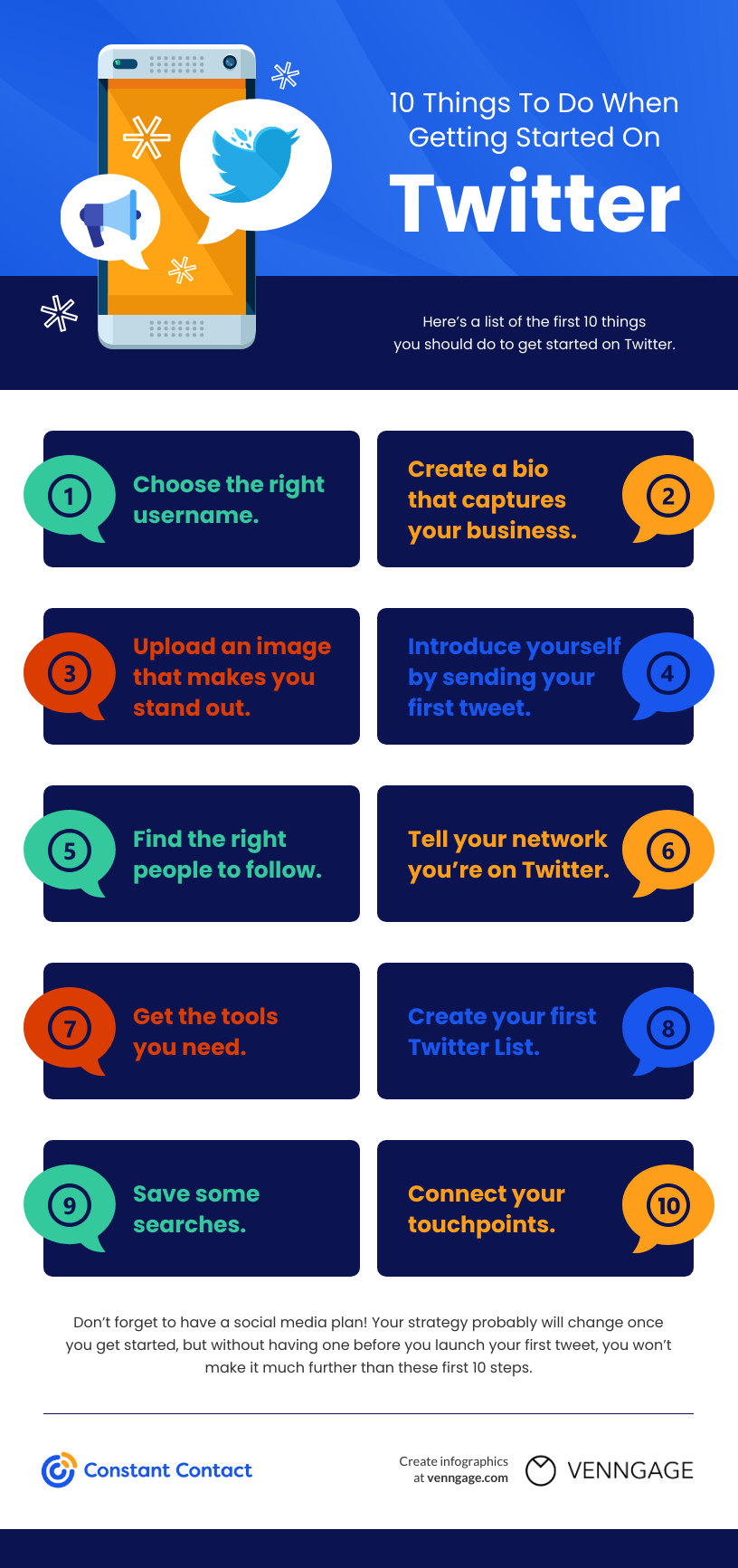
Don’t forget to have a plan!
Let’s rewind quickly to the point when you first decided to sign up and log on to Twitter.
What were you trying to accomplish? Were you looking to drive more business? Increase brand awareness? Establish yourself as an expert in your industry?
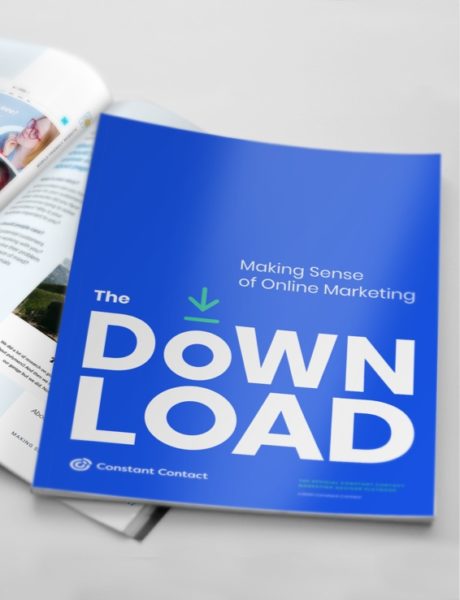
Not sure where to start with marketing? That’s why we created The Download.
The Download is the ultimate practical, step-by-step guide to online marketing. In this free guide, we’ll show you how people find you online and how to set yourself up for success to meet your business or nonprofit goals.
Just being on Twitter won’t be enough to accomplish those goals—even if you follow these 10 steps to getting started. What will allow you to achieve those goals is having a social strategy about the way you plan to engage on Twitter, the type of content you want to share, and the milestones you hope to achieve.
Your strategy probably will change once you get started, but without having one before you launch your first tweet, you won’t make it much further than these first 10 steps.
Every morning, my day starts off a little something like this:
I wake up, roll over, and before I even get out of bed, I reach for my iPhone and check my email. Then I check it again while eating breakfast, and again while waiting in line to get a coffee on my way to work.
On an average morning, I’ve checked my email three or four times before I’ve even turned on my computer.
Does this routine sound familiar?
Smartphone usage is sky-rocketing, and with it, so is the number of people that are reading email on a mobile device. In fact, already 60 percent of email opens occur on a mobile device, and I think it’s a pretty safe bet that it’s going to continue to grow.
This means that you need to be creating emails that are mobile friendly. A mobile-friendly email is an email that displays optimally between a desktop/laptop and a mobile device, ensuring that it will look great regardless of where your subscribers read it.
Sound complicated? It’s not. It’s actually pretty easy. In fact, the latest mobile-responsive best practices are built into every Constant Contact email, so you don’t have to worry about your emails looking great on every device.
Still, there are some things that it helps to keep in mind when creating mobile-friendly emails.
Here are five simple things you can do now to ensure that your emails are mobile-friendly:
1. Be as concise as possible in both design and content
Having a clear and concise message should be a staple of any email, but it’s even more important when designing for mobile. Screen real estate is very valuable on mobile (this is going to be a common theme), so keep the design very clean and simple and focus on the essentials.
2. Use a single column template
Because of the limited real estate you get with a mobile device, it’s generally better to use simple layouts. Often times with multi-column layouts (2 columns and more) your readers will have to zoom or scroll on their smartphone to see everything. This can make it difficult for them to navigate the content of your email and the call to action. Using a single column template will make your content much more flexible for all screen sizes.
3. Use a single, clear call to action
Make sure to include a clear call to action, and put it near the top of your email. Multiple calls to action often make things a little complicated on mobile (remember—you want to be as concise as possible!) Tell your readers what you want them to do, and make it really easy for them to do so. Want them to visit your website or buy now? Make sure that link or button is easy to find and click. Whatever the action you want them to take, just make sure it’s loud and clear. And remember—with mobile, the finger is the new mouse, so make sure it’s really easy to click.
4. Avoid tiny fonts
Make sure your text can be read easily. Use a minimum of size 14pt font for body text and 22pt for headlines. We also recommend using a strong contrast of colors, like dark text on a light background. Many people turn down the brightness level on the mobile device to help conserve battery—and they are often reading on the go outside in the sunlight—so a strong contrast of colors will be easier to read.
5. Take it easy on images
Only use the images that are essential to your email — one to three is ideal. Here’s why: Apple’s iOS automatically enables images to display by default, but many other mobile device platforms—like Android—turn images off by default. You can’t assume your images will be displayed. If your email has a bunch of images in it, they might just look like chunks of white space. Because of this, we always recommend including image descriptions (also known as alt text) to let people know what the image is even when it’s not being displayed. A good tip is to always preview your email and make sure it still looks great, even if none of the images are displayed.
Look great everywhere!
With Constant Contact, all emails are mobile-responsive, making it easy to create emails that look great on all devices.
Resources — especially your time — are precious commodities when you’re a small business owner.
When push comes to shove, you can’t afford to spend time on anything that doesn’t directly benefit your bottom line and grow your business.
This is why many businesses don’t invest much time in their social media strategies.
But the truth is that social media can help you grow your business, and you should be active on social media despite the challenges of quantifying its impact. And I promise you don’t need to dedicate hours each day to make it work for you.
In fact, smart small businesses focus on where their most-profitable audiences live. They also create a social media strategy that turns ‘likes’ and ‘retweets’ into dollars and cents.
Want to see how you can do social media marketing in just 15 minutes each day? Join us for a FREE webinar: How to Create a Social Media Strategy That Isn’t a Waste of Time.
Let’s look at three ways you can use social media to grow your business:
1. Increase awareness
Social media is one of the best ways to grow your business, getting it in front of new and existing customers online. Just as people turn to Google to find information on the products and services your business provides, customers are searching for you on social media too.
Increasing your awareness on social means being there, consistently, with a wide variety of content.
Did you know Constant Contact provides tools to help you get more from email and social media? Check out these powerful, easy-to-use tools.
If you’ve only got 15 minutes a day, what could you do to boost awareness for your business in five of those minutes? Take a look at these examples.
The National Civil Rights Museum turns to Twitter to keep its audience updated about events and news:
Notice how they also link to their newsletter, thereby optimizing one piece of content into two.
DUE TO RAIN, THE FIRST MLK SOUL CONCERT MOVES TO SUNDAY, SEPTEMBER 3, 6-8PM. https://t.co/dLUVW9Iv2Q pic.twitter.com/QIanVi1cKA
— NatCivilRightsMuseum (@NCRMuseum) August 31, 2017
Run a clothing store? Or a restaurant? When you’ve got a visual business — like Junk Gypsy does — well, the content comes pretty easy. And Instagram is the place to be.
And perhaps most importantly, social media often gets your business in front of audiences who might not be subscribing to your emails or even visiting your website. So think about these platforms as not just another marketing tactic checkbox, but as a way to reach your total audience with don’t miss news and information.
If you missed last night's meeting, check out today's #newsletter! Acts of heroism, #RecoveryMonth, and much more! https://t.co/tLAvmDZ9tw pic.twitter.com/uykiW0VpVg
— City of Gaithersburg (@GburgMD) September 6, 2017
Not sure what to post? Here are 30 ideas worth giving a try!
2. Provide service
When you think about customer reviews and, in particular, customer complaints, you probably think about sites such as Yelp, Google and Angie’s List, right? If you’re not watching social media (in particular Twitter), then you’re missing another big one.
Right now, there are potentially people on Twitter talking about your business either directly or indirectly. You should be monitoring this channel and others so you don’t miss any of these mentions.
How can you do that in five minutes a day? Here are a few ways to spend less time searching for mentions and more time responding to them.
- Set up your Twitter app to email you when someone mentions your business with your @username.
- Save searches on Twitter for all the variations of your business name.
- Save searches for your business URL – if people share content from your site but don’t mention you, they are still worth engaging with and knowing about.
- Add an autoresponder to Facebook and Twitter. If you have messaging open on these platforms, people will expect a response from you. If you know you often can’t respond quickly, set up the business features on these channels to auto-respond with a message that you’ll respond as soon as you can.
Here’s an example of how Constant Contact uses social media for customer service.
https://twitter.com/CTCTHelp/status/905484883014889472
If you want to learn even more about how we use social media to respond to customers, take this deep dive.
3. Drive action
Ultimately, the goal of all your social media should be to drive the customer to do something you want them to do: Click on a link; visit your business; purchase your goods or services.
This is particularly true when you’ve got something urgent or where scarcity is involved. In these cases, social media provides a more immediate alternative.
Like for avid fans of Tree House Brewing, who know that if you’re not following the brewery on Twitter, you’re going to miss out on their best offerings.
Fresh Bright w/Citra rolling off the line this morning! Available tomorrow, 10 cans PP + a 2nd offering TBD. 🍊🍊🍊https://t.co/IiMRI15I3P pic.twitter.com/FYSzqJ7E0G
— Tree House Brewing Co.🍺 (@TreeHouseBrewCo) September 5, 2017
Or at Holly Hill Nurseries, where deals and offers (along with great imagery) comprise its social media timeline.
Buy 2, Get 1 Free: Arrowwood Viburnum Plants from Holly Hill Nurseries https://t.co/S8WOPzpxws pic.twitter.com/tr5yaJjeQt
— Holly Hill Nurseries (@HollyHillFarms) September 8, 2017
15 minutes is all you need to grow your business
If you’re not currently using social media to reach, engage, serve or sell to your audiences, you’re missing a great (and free) marketing opportunity.
It can feel overwhelming looking at the vast social media landscape today, but if you dedicate 15 minutes a day, and zero in on just one or two key platforms that best suits your organization or business, you can really find success without sacrificing too much of your precious time.
Want to see how you can do social media marketing in just 15 minutes each day? Join us for a FREE webinar: How to Create a Social Media Strategy That Isn’t a Waste of Time.
Are you struggling to engage readers on your blog?
Well, you’re not alone.
Your audience gets bombarded with content everywhere they look. They’re no strangers to click-bait blog posts with generic and unhelpful information. As a result, most people today glance at a website for a mere 8 seconds before deciding it’s not for them.
Luckily, you can learn how to write great blog posts that keep people engaged. In spite of the fact that there’s virtually endless information available online, very few blogs actually provide great quality content. All you have to do is follow best practices and stand out from your competition.
Which isn’t as hard as you might think. Here are my best tips on how to make your blog more engaging.
Let’s start!
Step 1: Define your audience
The most compelling blogs are ones where you feel like the author is speaking to you directly.
How do the best blogs create this effect?
They do it by focusing on a specific type of audience and then writing blog posts that address them in a personal way.
For example, here’s a screenshot from The Anna Edit blog by Anna Newton. The blog clearly writes for women and features content around food, self-care, children, and everyday struggles.

Your ability to create blog content that sounds relevant and personal to your audience will depend on how clearly you can see them as you write your posts.
I recommend creating a concrete buyer persona by studying your current audience and with the help of free tools. You can find buyer persona templates and generators online. These platforms will ask you several important questions that will help you see your audience more clearly. You’ll get a fleshed-out template of your audience that you can refer to and write posts for.
Step 2: Craft catchy headlines
Your blog title or headline is the first thing people see when they land on your blog page.
And within a split second, your headline helps readers decide whether your post is for them or not. Here are some best practices for creating headlines that hook readers.
- Keep your headlines short and sweet. Don’t give away too much. The job of your blog post headline is to get people to visit the page, not to summarize the entire blog post.
- Use a headline analyzer tool. This online tool tells you if your headline is SEO-optimized and easy to read. You’ll get a score and tips on how to improve your titles.
- Use action words at the beginning of your headline. Verbs like ‘Boost’, ‘Grow’, and ‘Transform’ feel dynamic and solution-oriented, convincing people that your blog post will help them
- Let readers know that your post offers the best solution by adding words like ‘Easy’, ‘Fast’, ‘Proven’, and more.
Optimizing your headlines for blog content is a basic first step to skyrocketing your readership. It won’t matter if you’ve spent a week crafting an amazing blog post if your headline falls flat. So, don’t hit the publish button on your blog unless you’re ready with a great title or headline.
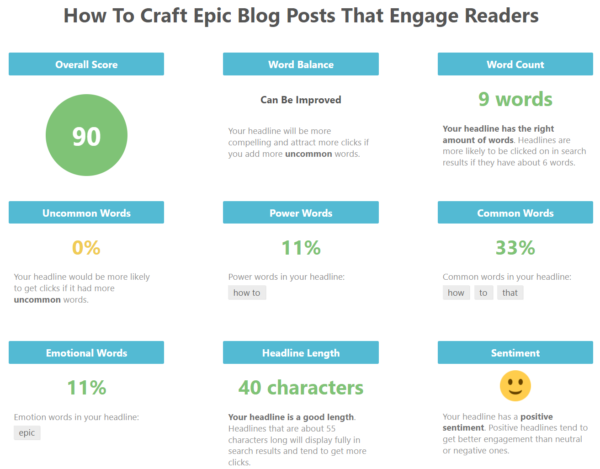
Step 3: Hook your readers with a killer first paragraph
The first few seconds a reader spends on your blog post play an important role. It’s that first paragraph of your article that will help readers decide whether or not they should keep reading or move on.
The key to getting your readers hooked is to write a great opening sentence that both arouses their curiosity and excites them to read more.
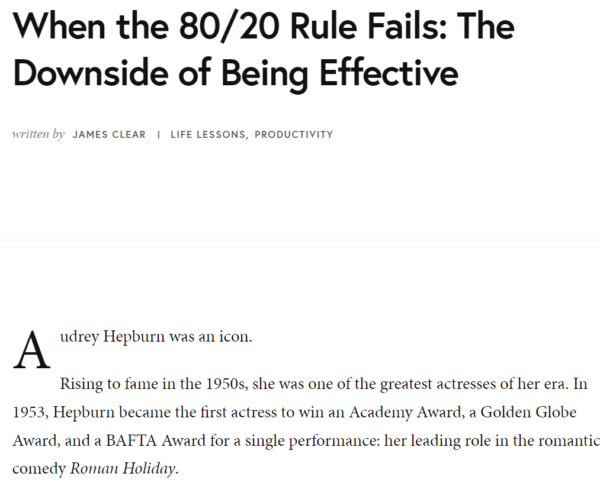
You can do this by asking a question (like the opening line of this post) or promising a solution to a problem. Or just make an interesting statement like the one in the image above.
Another way to open your blog post is to state a statistic or research finding that makes an interesting claim. This type of opening will have people wanting to know more and will compel them to keep reading.
For example, imagine a post that starts like this:
Did you know that 40% of Millennials go into debt just to keep up with their friends?
You’d want to know more about why that’s true and what it means. And that’s a real marketing statistic, by the way.
Create powerful opening sentences and paragraphs and your audience will feel like they have no choice but to keep on reading.
Step 4: Follow the three-sentence rule
The three-sentence rule is more of a writing guideline than a rule.
But it has the power to transform a tedious-looking blog post into one that’s fun and easy to read. It’s a great rule of thumb to follow to make your blog posts more readable.
Here’s what the three-sentence rule means: when writing content, keep your paragraphs to no longer than three sentences.
It makes your content far easier to read, especially on mobile devices. Breaking up your posts into smaller paragraphs also helps people scan through them fast. So, readers can go through it quickly to find the information they need.
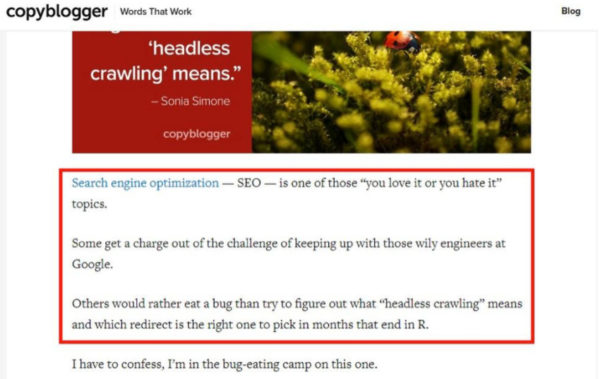
If you’ve noticed, this post follows the three-sentence structure in most cases. The point of this way of writing is to create less strain and more readability.
You can also make content more readable by using bullet points, creating subheadings, and adding images.
Step 5: Use images and graphs
When in doubt, add more images.
As it turns out, images add more than a bit of color and style to your articles. Studies show that blog posts with lots of images tend to get 94 percent more views than plain text blog posts.
The reasons are straightforward and powerful:
- Images break up long posts and make your content more readable.
- Pictures explain complex ideas more easily. They can convey processes and challenging concepts with a brief glance.
- You create context when you add images. Note how in this post, every section has an image that reinforces the main idea.
Seeing is more than believing – it’s understanding ideas and information comprehensively.
So, don’t hold back when it comes to images. There are plenty of great websites where you can find high-quality stock photos for free. Look up Unsplash, Pixabay, and similar sites. You’ll find pictures for every topic you can think of. And they’ll add life to your content.
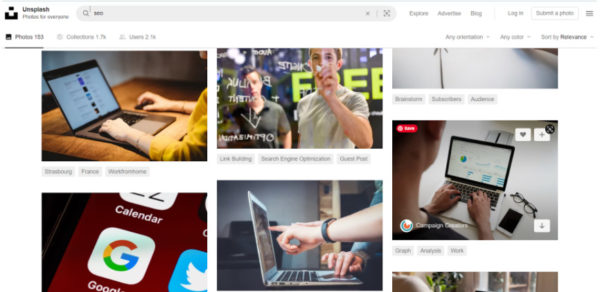
Also, create unique infographics, add slide presentations, and interactive elements to your website by working with design tools. Canva is one such platform that you can use for free.
Step 6: Keep things short and precise
In the effort to sound smart, many blogs make the mistake of writing long winding sentences. They also use unfamiliar words and technical explanations for audiences that aren’t experts in the topic.
The outcome of making your blog content complex is that it puts people off. When people read your blog, it shouldn’t make them work to understand what you have to say.
So, another important rule to make your blog engaging is to keep your writing concise. Also, avoid filler words and paragraphs that can be easily deleted without impacting your message.
You should typically use a conversational writing style in your blog posts.
If you’ve done the first step, which is to define your audience, you’ll find that your blog posts are automatically more friendly in tone. It’s always when your audience is ambiguous that your content also becomes vague and difficult to read
Step 7: Don’t be afraid to write opinionated posts
Your readers aren’t looking for ideas and information that they can get through common sense thinking. They’re looking for interesting new insights that help them solve problems easily.
If you want to build your blog readership, you need to have a take that’s fresh and unique.
A common mistake most bloggers make is trying to write blog posts without offending anyone. If you try to please everyone, it won’t get you too far. Your content will sound generic, safe, and downright boring.
Instead, say what you really think and express your opinions freely. Take a side and make arguments for why you believe what you do.
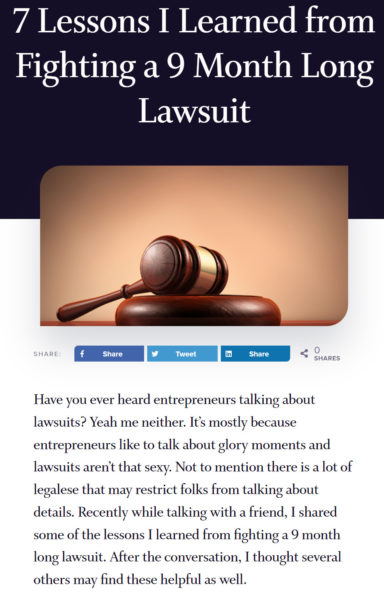
When you say something different that challenges widely accepted ways of thinking, you’ll catch people’s attention.
Such content also generates discussions and tells search engine algorithms that your work is engaging. Having a strong opinion means that you’ll win over like-minded people. They’ll return to your blog and share your content.
And of course, make sure that you reply to comments left on your blog. If you want people to engage then you have to reward them with engagement on your side.
Over to you
Whether you’re a beginner or an expert blogger, you can improve your blog engagement with the tips shared here.
But don’t paralyze yourself by trying to follow all the rules and being a perfectionist.
Make sure that you experiment with the suggestions shared here and that you try to optimize your blog content in a way that works for you.
Eventually, you’ll find that sweet spot that engages readers and drives your blog toward success.
As a small business, you don’t have a huge marketing budget.
And traditional marketing tactics — like print marketing, TV and radio ads, and direct mail — can add up quickly.
How can you reach new customers without breaking the bank?
With newer online marketing channels, small businesses have never had more access to cost-effective, trackable marketing tools.
Need some ideas to ramp up your online marketing? Here are six easy ways that successful businesses are reaching new customers online.
1. Encourage people to join your email list
Email marketing isn’t the newest marketing channel around, but it continues to be one of the most effective. With an average return of $38 for every dollar spent, email outperforms digital marketing tactics like social media and paid search.
If you’re new to email marketing, getting starting is easy. Sign up for an email marketing provider, gather contacts online by adding a sign-up form to your website, and start sending professional messages using a mobile-responsive email template.
Businesses like By Paige convert website visitors into customers by offering email subscribers 10 percent off their first order. How could your business entice new customers to join your email list and make a purchase?
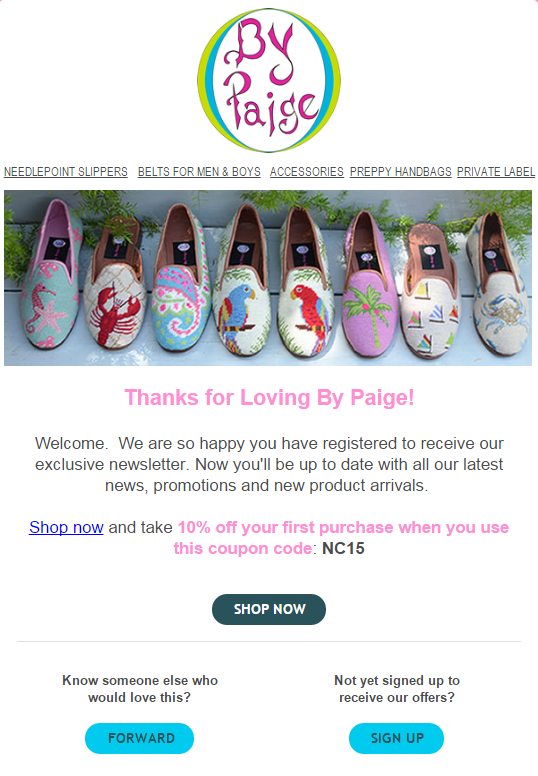
2. Start a blog
Easier said than done, right? You’re not a writer and you don’t have the time.
But what if you thought of your blog as a written record of the questions your customers ask you all the time? Wouldn’t that actually be a time-saver if you had a resource at the ready to point to?
On the Constant Contact Blog, we answer frequently asked questions like What is email marketing? or What’s the Best Length for My Email Newsletter?
Publishing helpful posts gives you an easy way to show off your expertise and reach new customers when they search for answers online. Blogs are also a great way for people to find out more about your business and the products and services you offer.
If you’re really strapped for time, see if a staff member or loyal customer would be interested in contributing some articles.
Oftentimes, a business can very successfully ask their fans to write a short post about an experience with the company, how they use certain products or other relevant topics.
Brainstorm some blog post ideas and ask a few fans if they’d like to contribute their perspective. There’s a good chance they’ll be excited to get involved, and once their post is published, they’ll be eager to share it with their own audience.
3. Host a photo contest
No one likes to miss out on something fun. If you encourage your current customers to share photos of themselves enjoying an experience, their friends will be soon to follow.
This is a great way to reach new people without a lot of effort. Create a timely contest that’s easy for people to participate in like Tasty Burger. They held a holiday photo contest and offered an enticing reward to encourage participation.

Think about how you could run a timely photo contest to get your customers to generate some hype for your business.
4. Encourage reviews
Does your business have a presence on review sites like Yelp, Foursquare, or Angie’s List?
Expanding your number of reviews can be one of the best ways to make a great first impression on potential customers. Of course, you’ll want to collect authentic reviews from customers who love frequenting your business.
Post a call to action on your Facebook page and in your next email blast to ask loyal fans to share a review. Often all it takes is a reminder to your fans that they can help you by adding their own personal review.
5. Ask for referrals
When was the last time you asked your existing customers to refer your business?
Word of mouth referrals are some of the most effective ways to reach new customers, but many businesses shy away from making an ask.
Don’t let the fear of rejection stand in the way of reaching new customers! Even if only a couple people say yes, you’ll get in front of some valuable new customers.
Make it easy on yourself by sending a personal appeal to your loyal email list.
Marketing consultant, Bryan Caplan, recently sent the email appeal below to his email list and received 26 total referrals. Ask and you shall receive!
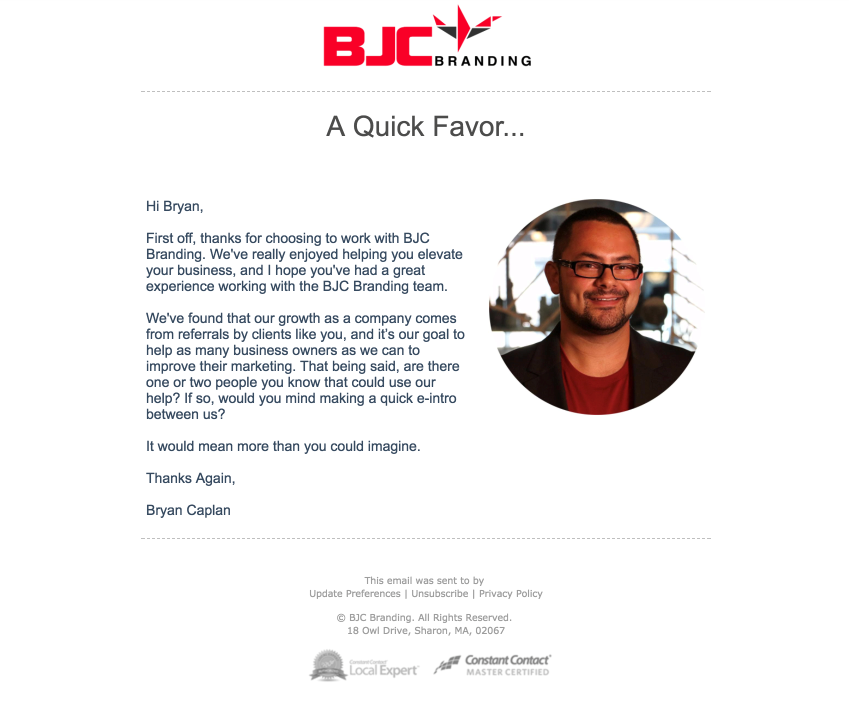
6. Write a survey or poll
Reaching new customers often starts with understanding your current customers.
Do you know how most of your customers found out about you? Do you know what products, services, or topics they’re most interested in?
You can write a survey or send them a quick poll to get a better sense of their interests and behavior. For example, if you learn many of your customers found out about you through a specific review site, consider doubling down on your efforts there so you can continue attracting new customers through that specific channel.
Now you can reach new customers with ease
Ready to expand your audience on a small business budget? Combine cost-effective online marketing tools with the support of your existing customer base and you’ll be unstoppable.
Get started today by sending an email to your customers and telling them one easy way they can help you grow your business.
Who knows? They might just introduce you to your next best customer.
You want to drive business by sending visually appealing emails that get delivered. This means you’re going to need an Email Service Provider (ESP) — a company or service that allows you to send marketing emails and track your results.
But not all Email Service Providers are created equal. With multiple ESPs in the market today, it can be hard to differentiate between them and find out which company is the best for your business.
How can you choose the best Email Service Provider for your business?
To help you out, look for these five key factors when choosing an ESP: A great product, world-class customer support, a proven history of success, a plan to help you succeed, and a fair price.
1. A great product
First and foremost, you need the product to actually help you deliver emails and drive business. Within the product, make sure the ESP offers the features you need to succeed, including customizable mobile responsive email templates, contact management, email automation, and reporting tools.
Customizable mobile responsive templates – Don’t leave your emails being read to chance. By making sure your ESP offers customizable mobile responsive templates, you ensure that your email will look great on any screen size.
Contact management – The best ESPs tend to have the best contact management capabilities, letting you easily group your contacts into targeted lists. This lets you always send the most relevant emails to the most interested recipients.
Email automation – Set it and forget it. Find an ESP that lets you automatically send the right message at the right time using an autoresponder. When you add new contacts to your automated list, they’ll start receiving a scheduled series of emails. Your audience stays engaged and ready to take action.
Reporting tools – Make sure your ESP offers email tracking tools that tell you who’s opening, clicking, and sharing your emails in real time, so you can plan your next steps.
Wondering how Constant Contact stacks up? Check out our features page to find out.
2. World-class customer support
Whether you’re an experienced email marketer or trying it out for the first time, there are going to be times when you’ll need to speak with a support representative.
An ESP offering phone support is more than just a luxury — it’s essential.
In addition to phone support, an ideal ESP should offer social media support, a vibrant community forum, a dedicated email address for helping customers, a blog bursting with email marketing best practices, and a knowledge base made to answer every question imaginable.
No matter your communication preference when receiving support, your ESP should be there to help you.
3. A history of success
While ‘newer’ might seem better, you want an ESP that has been around long enough to know what works and what doesn’t. Look for a company with a track record of adapting to industry changes.
What matters most is what a company’s customers say. Read reviews, look for testimonials, and ask your friends currently using the ESP.
4. A plan to help you succeed
Good ESPs succeed themselves. Great ESPs help you succeed. The best ESPs give you an easy-to-follow plan that makes your email marketing success almost inevitable.
An email marketing plan helps you stay focused, motivated, and accountable.
This means you never have to wonder what and when you’re going to send.
Tip: Check out Constant Contact’s Email Marketing Guide to start sending business-driving emails today!
5. A fair price
Email marketing doesn’t have to break the bank. The best ESPs are affordable and should always bring in far more revenue than they cost you.
As one of the most cost-effective marketing channels, email marketing should provide a return of $42 for every one dollar spent.
Be wary of ESPs that claim they won’t ever charge you. If they sound too good to be true, they probably are.
Instead, find a provider that allows you to choose from multiple plan options so you only pay for the features that your business really needs.
The bottom line?
In the end, you want an ESP that will reliably help you drive business.
This requires a superior product with the support to help you make the most of it.
You want an ESP who puts its customers first, and whose customers recognize them for that. And lastly, you want a plan to make sure your emails are the best they could possibly be — all for a fair and transparent price.
Do you have a high website bounce rate? Are you attracting a lot of traffic, but failing to turn those visitors into customers?
Having a million organic visitors sounds like quite an accomplishment, but ultimately, that traffic is worthless unless you can use it to drive business.
What if I tell you there’s a simple four-step process you can use to turn your organic visitors into leads and paying customers, no matter what niche or industry you’re in?
It’s not an instant fix — you’ll need to invest some time into getting this process set up.
But once you do, you’ll be surprised at how efficiently it works, and what a big impact it can have on your bounce rate…and bottom line.
Let’s get started turning that traffic into customers.
Step 1: Understand what your visitors are looking for
Let’s face it: just because you drive tremendous website traffic doesn’t mean that you can easily turn your website visitors into customers.
That’s because not every organic visitor is your ideal customer. They may just be browsing without any intention of making a purchase, or it could be that you don’t offer what they’re actually looking for.
Understanding your website visitors is critical for your business. Here are a few tips to learn more about them:
- Find organic search terms: In Google Analytics, you can get detailed insights by looking at the organic search terms report. You’ll find that an increasing number of results are listed as not provided; to extract that data, you may want to add a filter to your Google Analytics profile.
- Find your most popular content: Once you identify which pages attract the most traffic, you can focus your efforts on optimizing these posts for improving conversions.
- Find the highest converting pages: Understanding the highest converting pages will help you to learn what kind of content attracts customers for your business. Often you’ll find there’s a big difference between your most popular content and your highest converting content.
- Onsite search: By analyzing your onsite search trends, you can understand what your customers are expecting on your site and if they’re actually getting what they want. This is a great way to identify gaps in your content.
By understanding your audience, you’ll know exactly what they’re looking for, and how your business can meet their needs. Next, we’ll take a look at how you can use that data to convert visitors to customers.
Step 2: Encourage new visitors to opt-in to your email list
When you dig into your analytics in step one, you’ll probably find that about the majority of your first-time visitors will never return to your site.
In fact, it takes six to eight touches on average to generate a viable sales lead.
That’s why collecting email addresses from your potential customers is vital to your business. With an email newsletter, you can keep in contact with your customers until they’re ready to convert.
A simple email signup form won’t get you many subscribers, though. Most people are skeptical about giving away their email addresses to just anyone.
As a marketer, it’s your job to give them a compelling reason to share their email address with you. You can do that by offering a lead magnet: an incentive to offer potential buyers in exchange for their email address.
Lead magnets are usually valuable digital downloads such as ebooks, templates, cheat sheets, whitepapers, etc.
In step one, we looked at ways to understand what your organic visitors are looking for on your site. Armed with that data, you know exactly what kind of lead magnet to create to convert visitors to subscribers.
By offering a targeted lead magnet to your visitors, you’ll see your email subscribers skyrocket.
Step 3: Reengage abandoned visitors
What if your visitors aren’t ready to opt in to your email list during their first visit to your site?
You don’t have to give up on them. Here are a few ways to give them a second chance to connect:
- Remarketing on social media
Remarketing ads allow you to target people who have recently engaged with your site. You can grow your email list by creating a customized ad promoting your list building campaign.
For example, take a look at this Facebook ad that promotes a lead magnet:

Just like the above ad, rather than sending them to one of your blog posts, you can encourage them to visit a landing page that is optimized for building your email list.
- Use an exit-intent popup
Onsite remarketing is another great strategy to convert an abandoning visitor into a subscriber. It detects user behavior and prompts your visitors with a targeted exit-intent popup at the precise moment they are about to leave.
You can use an opt-in form builder like OptinMonster to create targeted exit-intent popups.
Because you’re targeting customers on your own site, it’s very cost effective compared to a remarketing ad campaign.

Step 4: Convert your email subscribers into customers
Ultimately, in order to convert those subscribers, you’ll have to nurture your leads from the moment they sign up till when you send your sales pitch.
Here are a few tips to help you nurture your email list:
- Segment your leads: You can segment your leads into distinct groups on the basis of different stages of customer lifecycle. This way, you can send customized emails addressing the needs of each stage.
- Write effective email copy: Writing email copy that converts is both an art and a science. Make sure to have a good balance between useful, engaging content, and promotional copy.
- Test and refine: Last but not least, keep an eye on your email reports. Measure how engaging your email newsletter campaigns are in terms of open rate and click-through rate. Make sure you test and refine the campaigns on a regular basis for better results.
Decrease your website bounce rate, increase your loyal customers
Now you know how to decrease your website bounce rate and convert your traffic into customers.
By understanding your visitors’ needs, converting them to email subscribers, and nurturing leads via your email newsletter you’ll see that bounce rate go down and your sales go up in no time!
Looking for more online marketing tips? Sign up for our newsletter! Our Hints & Tips newsletter delivers our best marketing resources straight to your inbox.
About the Author:
Syed Balkhi is the founder of WPBeginner, the largest free WordPress resource site. With over 10+ years of experience, he’s the leading WordPress expert in the industry.
Syed is also the founder of several popular software companies such as OptinMonster, WPForms, MonsterInsights, and others that help small businesses grow & compete with the big guys. His software runs on over 3 million websites serving billions of impressions every month. You can learn about his suite of companies at the Awesome Motive website.
When you first start marketing your business, keyword research probably isn’t at the top of your list of priorities.
You’re busy enough trying to set up a website, post on social media, and grow an email list.
Do you really need to worry about keyword research too?
Using the right keywords makes it easier for people to find your business online.
When people are actively searching for products or services you provide, keywords help you show up — which translates into more new customers and more sales.
For example, if you own a plumbing business in Ashland, Massachusetts, using keywords helps customers find and get in touch with you.
If you’re afraid that keyword research is something you’ll never be able to master, it’s time to stop selling yourself short.
You can get started using keywords by following these five simple steps.
1. Listen to your customers
Hopefully, you’re doing this step already! Listening to customer questions and providing your expertise is probably part of your daily routine.
To get started with keyword research, the first step is to start a master list of customer questions.
For a plumber, those questions might include things like:
- How do you fix poor water pressure?
- When do I need to replace my water heater?
- How can you fix a clogged kitchen sink?
Keep note of these questions — especially the ones you hear most frequently — and jot down the specific wording your customers use when asking for your help.
2. Type their questions into a search engine
Now that you have a list of frequently asked questions, put yourself in your customers’ shoes and search for the answers online.
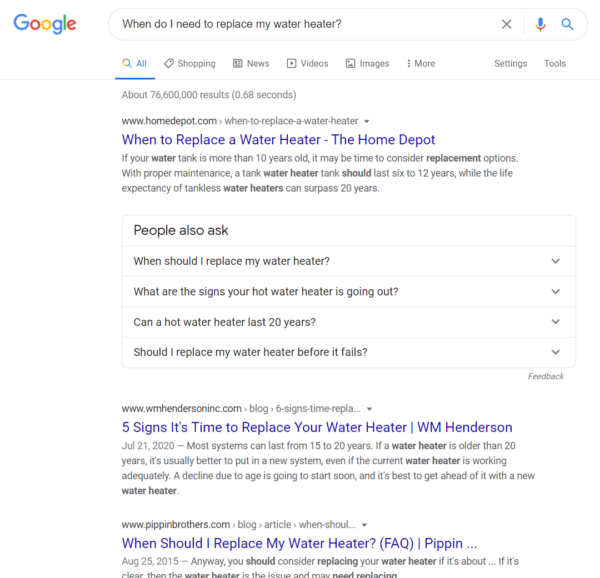
You’ll see some paid results at the very top, followed by the organic search results (which are the results you don’t have to pay for.)
Search engines like Google use factors like audience size and website traffic to determine rankings — but small operations can still snag a top spot. Keep in mind that Google changes results based on location, so if your plumbing business is in close proximity to the person searching for information you have a better chance of showing up.
Tip: Scroll down to the bottom of the search results page to look through related searches as well. This will give you more insight into the mindset people are in when searching out information related to your business.
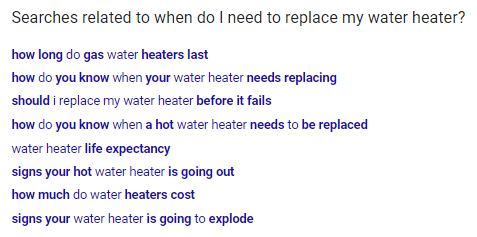
In the example above, it’s clear people are also interested in things like how much a water heater will cost them and how they can be sure their water heater is in good condition.
3. Research the popularity and competition of keywords
This brings us to the “research” part of keyword research. Using a tool like Google Adwords or Moz’s Keyword Explorer to take a look at how many searches certain keywords are receiving each month.
The best keywords are in the sweet spot of high search volume (lots of people are searching for them) and low competition (not a lot of people are using them on their website.)
So while a general term like “water heater” will be difficult to rank for, keywords a little more specific like “water heater prices,” “water heater installation,” “water heater repair,” or “electric water heater” will be easier for you to rank for faster.
4. Start using keywords on your website
When you’ve identified some keyword phrases you’d like to start ranking for, you need to develop a plan to use these keywords on your website.
Your plumbing business would probably start by adding a “Water heater repair” page to your website. Make this page easy to navigate to from your homepage and add the keyword “water heater repair” to the page URL, page content, page headings, and in the name of any images you include on the page.
This makes it super clear to search engines that your page is focused and that people searching for information on “water heater repair” will get exactly what they’re looking for.
Once you’ve created your page, promote it in your email newsletter and social media channels to drive traffic to the page.
Bonus: Establish more credibility by writing follow-up blog posts that delve into a topic further. For example, you could write a blog post to help customers choose between gas and electric water heaters, then link to your “Water heater repair” page so that readers can learn more about your services.
5. Track your results
Once you’ve done some work to identify and use keywords for your website, check in with your website analytics to see how you’re doing.
Tools like Google Analytics will tell you where your website traffic is coming from. Take a look at the “Organic Search” traffic to see if you can see any steady increases there.
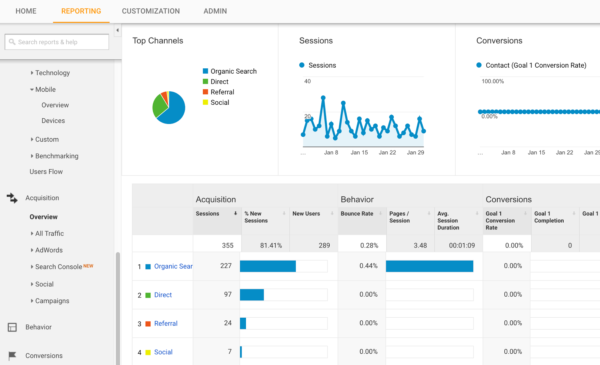
Results won’t happen overnight, but even small increases in traffic can go a long way in getting your business in front of new potential customers.
Take a look at which search terms are bringing people to your site. If there’s a topic that seems especially interesting to people, write some additional blog posts and email newsletters on this specific topic.
Ready to find the right keywords for your business?
If you’re eager to get started with keywords and get in front of more new customers, watch our FREE webinar: How to Show Up on the First Page of Google (And Get More Business from Your Website)
Ever wonder why your website conversions aren’t growing despite increased traffic?
Generally speaking, organic visitors are more likely to convert because they’re more targeted than any other source of traffic.
According to Eric Siu, SEO leads have a 14.6 percent close rate, while outbound leads (such as direct mail or print advertising) have only a 1.7 percent close rate.
That being said, more organic traffic doesn’t always equal more conversions.
A few common reasons for that include:
- Your organic traffic is unqualified.
- Your brand isn’t trustworthy.
- Your offer isn’t compelling.
- Your site isn’t optimized for driving more conversions.
Let’s take a detailed look at these common problems, and how you can fix them.
1. Your organic traffic is unqualified.
Are you targeting short keywords that have millions of searches per month? While that might seem like a good strategy to attract a lot of traffic, that traffic usually won’t do you as much good as you think.
If you’re looking to drive qualified organic traffic to your site that will actually convert, you need to focus on ranking your site for relevant long tail keywords.
Long tail keywords are typically three or four keyword phrases that are very specific to what you’re selling.
Users who type long tail keywords on Google are generally more qualified because they have a clear idea about what they want. Even though the keyword volume for such keywords might be lower, ranking for those keywords ensures that you’re attracting the traffic that’s more likely to convert.
There are many ways to find long tail keywords for your site.
- Look at the related search queries below the Google search result.
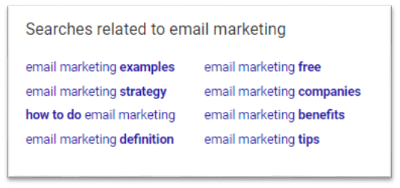
- Look for the keyword suggestions in Google when you type.
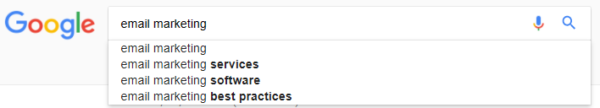
- Use Google AdWords Keyword Planner by leveraging include and exclude functions.
- Use a keyword research tool like Answer the Public or SEMrush.
2. Your brand isn’t trustworthy.
Repeat visitors often trust or distrust a brand based on their prior experience with that brand.
That means you can earn the trust of your visitors over time by delivering exactly what you promise and consistently satisfying their needs through online marketing channels like email marketing.
But how can you gain the trust of your first-time visitors?
You can rely on various trust factors that make you seem more authoritative and trustworthy. Here are a few trust factors you can rely on:
- Customer reviews: To gain trust, rather than talking about yourself, let your customers talk about you by publishing testimonials on your site. By using testimonials, WikiJob successfully increased their conversions by 34 percent.
- Publish case studies: Case studies show your customers how you’ve helped other people just like them. This helps you to earn the trust of your visitors and convince them to become your customer.
- Trust badges: Using trust badges is another great strategy that is proven to boost conversions. From Crazy Egg’s graph below, it’s clear that including a trust mark on your site is more effective for building trust than creating a professional looking design.
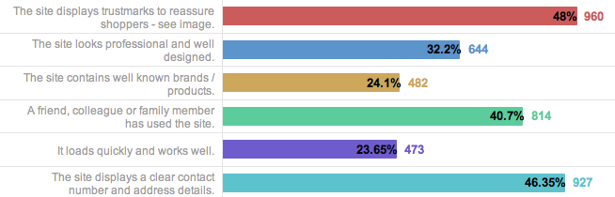
You should also encourage new website visitors to stay connected with you by joining your email list.
3. Your offer isn’t compelling.
If you’re not a first-entry to market, one of the biggest challenges you’ll need to tackle is to make your product stand out from your competition. To do that, you need to understand the real reasons a customer purchases your product.
For example, when we first launched WPForms, our goal was to make it the most beginner friendly contact forms plugin in market.
Instead of going with a feature first mindset, we built it with UX first mindset because the market has already been well served by a feature-rich plugin, Gravity Forms. Going with a UX-first mindset clearly differentiates our product from the rest.

If you’re looking to create compelling offers, you need to find solutions to questions like: Who do you sell your products or services to? What problem does your product solve, and How do you do it better than your competition?
If you can’t set yourself apart from your competition, your offer won’t be compelling enough to make sales.
4. Your site isn’t optimized for conversions.
Increasing traffic without A/B testing your site is like pouring water into a bucket with a hole. Just as a leaky bucket can’t hold water, your website can’t succeed if you’re not focused on fixing the loopholes in your website conversion funnel.
How can you start conversion optimization in the first place?
Here are a few tools to help:
- Google Optimize: Google Optimize is a free A/B testing and personalization product by Google. It lets you easily conduct experiments to see what works best on your site.
- OptinMonster: The best lead generation tool on the web, OptinMonster allows you to test your lead generation forms to boost conversions.
- Crazy Egg: It’s one of the best-known heat map tools available. It tells you how visitors click and scroll through your website.
To get started with testing, come up with a hypothesis to test against your current website and check if they boost conversions.
That means instead of blindly making changes on your site based on your assumptions, you can test them to understand whether they can bring a positive impact.
Ready to boost your website conversions?
Increasing your conversions isn’t easy. It takes time and perseverance to build a strategy that can generate conversions.
But by following the above tips, you’ll avoid some common pitfalls and effectively encourage your website visitors to purchase your products.
Looking for more online marketing tips? Sign up for our newsletter! Our Hints & Tips newsletter delivers our best marketing resources straight to your inbox.
About the Author:
Syed Balkhi is the founder of WPBeginner, the largest free WordPress resource site. With over 10+ years of experience, he’s the leading WordPress expert in the industry.
Syed is also the founder of several popular software companies such as OptinMonster, WPForms, MonsterInsights, and others that help small businesses grow & compete with the big guys. His software runs on over 3 million websites serving billions of impressions every month. You can learn about his suite of companies at the Awesome Motive website.
You’ve decided to give up on being a generalist marketing agency.
You’ve seen that generalist agencies have a hard time differentiating themselves in a competitive market.
And you’re ready to stand out with your specialties, attract more quality clients, and increase revenue for your business.
Now, you’re left with one big question.
What digital marketing services should your business focus on?
There are a few ways to approach this question.
You could choose to focus on services that offer higher profit margins or jump on the latest trends and prioritize services that have a sudden boom in popularity.
Maybe you think you should focus on essential services like web design, email marketing, or SEO, which are always in demand.
It all comes down to your skill set.
Earlier this year, we got some excellent advice from Ann Handley of MarketingProfs:
Do less of things that feel like you ‘should’ do them, but your heart (or your audience) isn’t in it. And double-down on the things that connect to your strategy, tell your bigger story, and grow your audience.
Let these words guide your strategy as you start prioritizing your services. Find the sweet spot between your interests and your clients’ interests to identify the services that matter most to your business.
Here are some additional tips to keep in mind:
- Start with your core services
Identify one to three core services that are in constant demand. These are tried and true channels that both you and your clients are interested in, like web design, email marketing, SEO, and PPC.
- Look to layer your services
Once you identify your core services, look for natural ways to build on your core services with logical adjacent services.
For example, if you offer web design services, the next step could be to offer services that will boost website traffic for your clients — like email marketing, SEO, or PPC.
By layering services, and weaving them into a singular story, you can offer multiple services without diluting your brand specialty.
- Lead with your most profitable services
Many marketing agencies do excellent marketing for their clients, then skimp on marketing their own businesses.
Make sure you’re regularly reviewing which services generating the most revenue and that you’re promoting these services throughout your own channels.
Which services will you prioritize?
Don’t try to do everything all at once. Start with the core services that interest both you and your clients and review your numbers to make sure you’re on the right track.
You can always tweak your priorities once you have some data on what’s working best for your business.
Looking to attract more of the right clients to your agency?
At Constant Contact, we help marketing agencies get in front of new clients that are looking for your area of expertise.
You’ll get a dedicated Account Manager, access to professional marketing tools and training, and increased exposure for your agency.
For many businesses, reaching new customers is a top priority.
You’re eager to expand your audience, make new connections, and ultimately, grow your business.
But once you gain new customers, how many of them actually come back to shop with you again? How much are you thinking about current customer satisfaction and customer retention?
Relationships don’t happen overnight.
While a great first impression is an important step towards a long-lasting relationship, you need to go a step further to show your existing customers how important they are to you and gain their loyalty.
And with loyal repeat customers spending about 300 percent more than new customers, you need to know how to retain customers and drive repeat business.
Investing in customer relationships and staying in touch with them through email marketing, reinforces how important your customers are to you. And when you invest in these relationships, they’ll return the favor by shopping with you again and again.
Wondering how to retain customers at your business? Follow these seven easy steps.
1. Encourage new customers to join your email list
Did you know that 91 percent of U.S. adults like to receive promotional emails from the companies they do business with?
Email marketing is one of the best ways to stay in touch with new customers and a vital part of many retention strategies. But first you have to ask them to join your email list.
While for that long-term relationship can seem a little intimidating at first, the most important thing to do is to articulate the value of signing up.
Rather than simply asking if your customers would like to join your email list, provide an incentive they can’t refuse — like an introductory coupon, getting started guide, or timely updates from your business.
Use this simple script to ask your current customers for their email addresses effectively.
Brand new to email marketing? You can test Constant Contact free for 60 days.
2. Give your email subscribers a warm welcome
Keep the momentum going with your new customers by sending a Welcome Email.
Constant Contact makes it easy for you to customize your Welcome Email with your own branding and content. Then, each time a new contact joins your list, they’ll hear from you right away.
Consider incorporating these four elements in your Welcome Email:
- A warm and friendly introduction
- Summary of what to expect in future mailings
- A guarantee of data privacy and security
- Personal signature with contact details
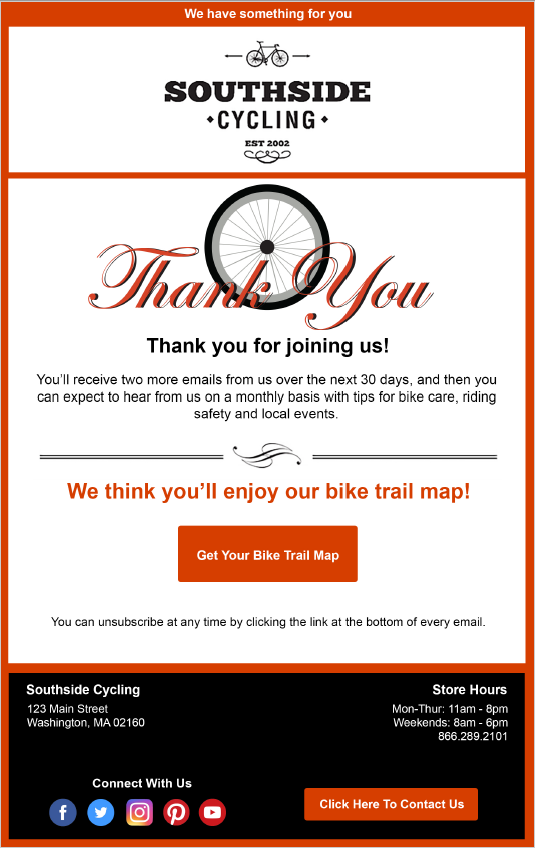
Tip: Here’s everything you need to know to create a great welcome email.
3. Invite your current customers to connect with you on social media
Is your business active on any social media channels? After sending your initial Welcome Email, follow up with by inviting your new subscribers to connect with you on social media, as well.
By connecting with new customers on multiple online channels, your new customers will quickly get to know your business better so you can build customer loyalty. Over time, as they get to know, like, and trust your business they’ll refer you to their friends, family, and peers.
Promote your social media channels as part of your automated welcome series and be sure to include social media buttons in the footer of every email you send out.
4. Get to know new contacts with a survey or poll
Now that your new and existing customers are getting to know you better, it’s time for you to learn more about them.
Consider adding a poll or survey to your email to learn more about what your customers’ behavior and interests.
Adding a poll to your email not only increases engagement, it shows new customers that you value their opinion and are committed to offering them a great experience and great customer service.
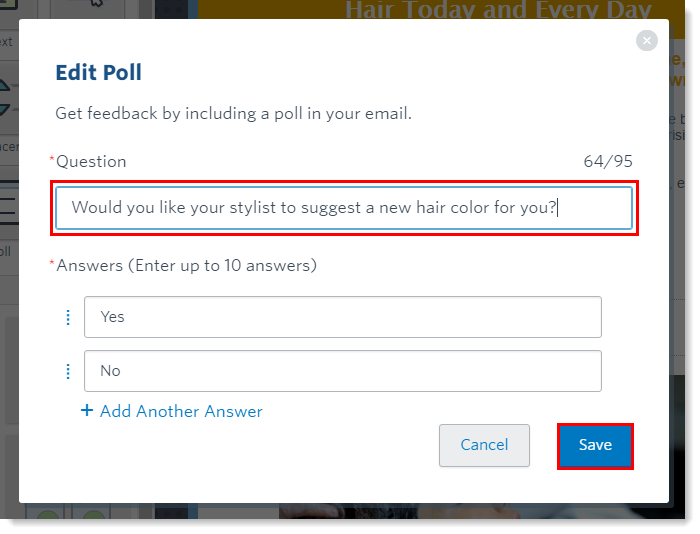
5. Organize your contacts in targeted email lists
As you learn more about your new customers and what they’re looking for, use this information to send messages that are relevant to them.
For example, if you own a pet shop, you can survey your customers to see if they have a cat or dog. Then, create new emails lists for “Cat Lovers” and “Dog Lovers,” so you can reach these people with product deals and information that’s tailored to their specific needs.
Tip: Here are four ways you can segment your email list to get the right message to the right people.
6. Entice new customers back with an event
If your new customer has stayed away for a while, a tempting event can offer a great new customer experience and is a perfect motivator to bring them back to your business.
Even better, your customer is likely to want to bring a friend to your event as well — introducing your business to a brand new group of potential customers.
Break out your calendar and start thinking about what unique and timely event your business could organize.
Whether you decide to host an open house, bring in a guest speaker, or partner with your favorite nonprofit for an event with a cause, make sure your new customers are in the know by sending an event announcement, reminder, and last chance message.
Giving customers the option to register in advance will also increase the likelihood that they show up on the big day.

7. Re-engage with an irresistible offer
No matter how much your new customer likes your business, people are busy. As much as they might like to return to your business, maybe they haven’t had a chance.
Don’t let unengaged customers slip through the cracks! Keep track of the contacts who have not opened your last few email campaigns and re-engage them with a special offer they can’t refuse to boost your customer retention rates and customer lifetime value.
You can make the intention of your email clear right within your email subject line by writing something like “Because we missed you…” This shows customers that you care about their interest and you’re making an effort to get them to re-engage with you.
Now you know how to retain customers and develop long-lasting relationships.
You’re ready to persuade new customers to stay connected with you through email marketing and follow-up with engaging messages that build long term success for your business.
Want to send business-generating emails in no time? Our 5-step Approach to Successful Email Marketing guide will show you how!
What’s the hardest part of using social media for your business or organization?
If you’re like most small business owners, coming up with content is at the top of your list.
Whether it’s finding the time to create content, or just figuring out what to post on social media on a day-to-day basis — it’s easy to let coming up with content ideas slow you down.
Creating consistent and valuable content is no small feat. But as with many challenges, your best option could be to take things one day at a time (and picking the right social networks to focus on!)
Welcome to our 30-Day Social Media Content Challenge
Knowing how hard it can be to come up with social media content to fill the seemingly never-ending social media feeds, our marketing experts at Constant Contact have brainstormed a list of 30 content ideas for you to try on your different social media platforms.
And don’t worry or be intimidated. Most of these can be completed in a matter of minutes. We’ve also included helpful examples from other successful small businesses and organizations to get your creative juices flowing!
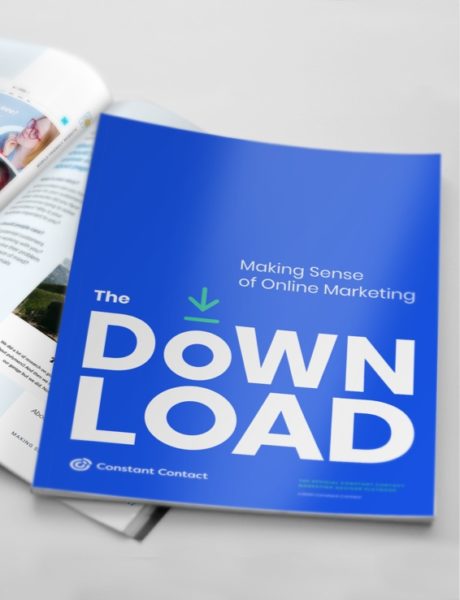
Not sure where to start with marketing? That’s why we created The Download.
The Download is the ultimate practical, step-by-step guide to online marketing. In this free guide, we’ll show you how people find you online and how to set yourself up for success to meet your business or nonprofit goals.
What to post on Social Media
You can try all 30 or pick and choose from the list. If you find one type of content you really like, don’t be afraid to try it twice.
As you get started, pay attention to what works well and what your audience engages with the most. The more you know about your audience, the easier it will be to create great content!
Ready to get started? Here are 30 ideas for you to try out:
1. Take a picture of your workspace
Giving people a look behind the scenes allows them to get to know your business and build the trust you need to turn them into a customer.

Tip: Instagram is a great tool for editing photos on your phone and posting them easily to your different social media channels, like Facebook or Twitter.
Recommended networks: Instagram, Facebook, Twitter, LinkedIn
2. Answer a question
You’re answering questions from customers every single day. Chances are a lot of the people who follow your updates on sites like Facebook and Twitter will have the same questions! Pick one question and answer it today.
Recommended networks: Facebook, Twitter, Instagram, YouTube, or LinkedIn
3. Introduce your newest employees on social media
People love to see the people who make your business or organization great. Use social media to introduce new employees and make a more human connection.
Recommended networks: Facebook, Twitter, Instagram, YouTube, LinkedIn
4. Share something popular
If something is popular at your store or on your website, chances are it will be popular on social media too. Look to highlight your most popular assets on your different social networks. And, if they are really popular, consider boosting them with Facebook and Instagram advertising.
Tip: Even if you’ve posted a link before, there’s a good chance a lot of people missed it the first time. This is especially true on a high volume site like Twitter. You can link to popular blog posts or webpage multiple times to drive traffic to your website.
Recommended networks: Facebook, Twitter, Pinterest, LinkedIn, Instagram
5. Interview a customer
People do business with people that they know, like, and trust. One of the best ways to build that trust is to show real people using or talking about your products or services.
Recommended networks: Facebook, Twitter, Instagram (video)
6. Post a fill-in-the-blank
Remember fill in the blank questions from when you were taking tests back in school? Those types of questions are a lot more fun on social media. This is a great way to encourage customers to engage with you and share their ideas. One thing to be on the watch for, however, is ‘engagement-baiting.’ In recent years, Facebook and other platforms have cracked down on some types of posts like this.
Recommended networks: Facebook, Twitter, Instagram
7. Share something about a community event you’re looking forward to
Small businesses play an important role in the community. If your business speaks to a local clientele, look for opportunities to connect with your surroundings and be part of the local conversation. And don’t forget to use things like Facebook’s events calendar to drive virality around these types of events (and your own events!)
Recommend networks: Facebook, Twitter, Instagram
8. Share something funny
Entertainment is a big part of why people go on social media in the first place. Look for opportunities to have fun with fans and followers — just be sure to stay true to your brand.
Oscar and Trixie are very sweet… and very flexible ????#AdoptDontShop #adoptable pic.twitter.com/5aVs6VHLvI
— Gifford Cat Shelter (@GiffordCats) December 15, 2016
Recommended networks: Facebook, Twitter, Instagram, Pinterest
9. Share your story
Every business and organization has a story — some longer than others. Look for opportunities to share pieces of that story and let people know why you do what you do.
Recommended networks: Facebook, Twitter, Pinterest, Instagram, LinkedIn
10. Share someone else’s content
Here’s some good news: You do not have to create every piece of content from scratch.
In fact, sharing other people’s content is a great way to build relationships for your business and can also help position you as a source of helpful information.
Recommended networks: Facebook, Twitter, Pinterest, Instagram, LinkedIn
11. Share a #TBT
“Throwback Thursday” is a trend on social media where users share an older image on Thursdays as a look back to an earlier time.
You can post an image on any social network and add the hashtag #TBT. Throwback Thursdays are especially popular on Instagram and are a great way to make a personal connection with your followers.
Recommended networks: Instagram, Twitter, Facebook, or Pinterest
12. Post something seasonal
Adjust your social media posting schedule to reflect the changing seasons. If it’s a hot summer day, offer a way to cool off. If you’re looking forward to the fall, give some advice for heading back to school.
This is a great way to make a more personal connection with your fans and followers, even if you’re still talking about your products.
Recommended networks: Facebook, Twitter, Instagram, Pinterest
13. Share some inspiration
What inspires you? It could be a picture of your team, an article you read online, or just a quote that you think your audience would connect with.
If you’re a nonprofit, sharing inspiration could be something simple like an update on your progress for the year or a milestone worth celebrating.
Recommended networks: Facebook, Twitter, Pinterest, Instagram
14. Highlight a customer of the month
Don’t just show your customers talking about you; talk about your customers! Once a month, pick one special customer or supporter and celebrate them.
If they are a fan or a follower, you can easily tag them and they will receive a notification that you’re featuring them!
Recommended networks: Facebook, Twitter, Instagram
15. Share something about an event that you recently attended
Hopefully you have time to get out of your store or office occasionally and attend an event. Did you take notes or snap any pictures? Have you seen any articles or blog posts about the event that you think your audience would be interested in? Share it and let people see what you’ve been up to.
Recommended networks: Facebook, Twitter, Instagram
Tip: Even if it isn’t an event directly related to your business, sharing something about a local event can be a great way to connect with your community. Pay attention to what worked well at that event and think about how your business or organization could host something successful as well.
16. Share an attention-grabbing statistic
Have you read an interesting statistic or new study that relates to your industry? Share it! Stats catch people’s attention and are a great form of shareable content.
#Emailmarketing gets you real business results – for every $1 you spend, you get an average return of $38 https://t.co/ElaFnOjRaW pic.twitter.com/z8hazQoo5O
— Constant Contact ✉️ (@ConstantContact) May 23, 2017
Recommended networks: Facebook, Twitter, LinkedIn, Instagram
17. Ask your audience a multiple choice question
Let fans offer their input with a multiple choice question. This is a great way to boost engagement and also gives your audience the chance to share their ideas. Twitter and Facebook even offer poll features you can utilize.
Tip: You can use multiple choice questions a lot of different ways. Ask fans for feedback about what service qualities are most important to them, what their favorite product is, or even something fun like which award show performance they most enjoyed!
Recommended networks: Facebook, Twitter, Instagram
18. Create a video, featuring people or products from your business
Creating and sharing videos has never been easier, thanks to social media. With a smartphone, you can snap a quick video and automatically share it on Facebook, Instagram, Twitter, LinkedIn and more.
Use Instagram’s video feature to create a shareable video from your store or office. Or try Facebook Live to livestream video from wherever you are. Facebook gives you the option to share the video to your page, where fans can find it long after the livestream ends.
Recommended networks: Facebook, Twitter, LinkedIn, Instagram
19. Do a repeat of something that worked well
Take a look at some of the content you’ve shared in the past. Was there a particular Facebook post that generated a bunch of shares, or a photo on Instagram that saw a ton of comments? Each platform offers insights and analytics sections that you should be frequent to garner information about your audience.
Don’t reinvent the wheel. Look to create something similar and try sharing it again.
When it comes to #socialmedia marketing, it’s now very much a pay-to-play world.
— Constant Contact (@ConstantContact) April 18, 2019
Recommended networks: Facebook, Twitter, LinkedIn, Pinterest, Instagram
20. Share your latest email newsletter or announcement
Does your business send email newsletters or announcements on a regular basis? If so, you’ve already done the work to create great content. Share your latest email on social media and show fans and followers what they’re missing out on.
Check out my latest newsletter No More Pants on Fire https://t.co/XJPkpWh68X pic.twitter.com/HjbpaiJbRx
— Traci Brown (@TraciBrown37) March 1, 2017
Recommended networks: Facebook, Twitter, LinkedIn,
21. Link to an infographic you think your audience will enjoy
These days, you can find an infographic about anything. Don’t believe me? Log on to Twitter and search for your industry and the word infographic (Example: restaurant infographic).
Chances are you’ll see a ton of infographics related yo your industry. Share one you think your audience will enjoy — just be sure to cite the original source.
Recommended networks: Facebook, Twitter, LinkedIn, Pinterest
22. Edit and share an image
You can make an image stand out by editing it online. Facebook and Instagram have built-in editing features. Or try tools like PicMonkey, Canva, or Adobe Spark to edit images by adding text, filters, or overlays in a matter of minutes.
You can also add new designs to images or resize them to fit the dimensions of each social network.
Recommended networks: Facebook, Twitter, Pinterest, Instagram
23. Correct a common misconception that relates to your industry
Education is a powerful tool for building relationships online. Try to teach your audience something they didn’t know, or even misunderstood, about your industry. This is an easy way to share your expertise and hopefully spark a conversation with fans and followers.
Recommended networks: Facebook, Twitter, LinkedIn
24. Share your favorite book or playlist
Have you read or listened to something good lately? Talk about it on social media. This is a great way to connect with fans and followers beyond talking about the products you sell or the services you offer.
Tip: Consider creating a reading list or Spotify playlist you think your audience would enjoy. These lists are easy to create and you can always ask your staff and customers to add to the list!
Recommended networks: Facebook, Twitter, LinkedIn, Pinterest
25. Give a shout out to another local business or organization
Picking up lunch at a local restaurant? Snap a picture and share it with your audience.
Are you following other local organizations on Facebook or Twitter? Share one of their posts and show some support.
Recommended networks: Facebook, Twitter, Pinterest, Instagram
26. Show off your expertise with a helpful tip
Chances are you know a ton of tips and tricks your audience would love. Write down a list of helpful tips related to a particular product or service you provide. You may even have tips from customers. Share them and make sure to mention the customer in your post.
Recommended networks: Facebook, Twitter, LinkedIn, Pinterest, Instagram
27. Post something in celebration of a company milestone, birthday, or little-known holiday
There’s a reason why the people who like your Facebook page are called fans. These people really do care about your success and want to be there to celebrate it. Let them in on the celebration by talking about it on your different social networks.
Tip: Who doesn’t love a celebration? Invite your customers to celebrate with you by creating a special offer for them to take advantage of.
Recommended networks: Facebook, Twitter, LinkedIn, Pinterest, Instagram
28. Cross-promote your social networks
Have you gotten started on a new social network lately? Sharing content across your social networks is a great way to bring your social media audiences together.
Click the link to our Facebook page and see a new post on the curriculum for this week, focusing on Johannah Jelks! https://t.co/PcByKikVQg pic.twitter.com/uU0WDgwxqx
— SWSG (@SWSG_Tweets) March 1, 2017
Tip: If you’re on Pinterest, you can easily share a link to a board on other social networks like Facebook or Twitter. This is a great way to promote multiple pieces of content at once.
Recommended networks: Facebook, Twitter, LinkedIn, Pinterest, Instagram
29. Ask people to join your mailing list
Posting to social media is a great way to keep people up-to-date and build an online community. If you want to reach your audience even more effectively, encourage them to join your mailing list. Be clear about what and how often you send, so they know what they’re signing up for.
Recommended networks: Facebook, Twitter, LinkedIn, Instagram
30. Thank your customers for their support
Here’s an easy one — say thanks!
It’s never a bad idea to let your customers know how much they mean to you. Tell them what they mean to you and they’ll show you the same with their continued business.
Recommended networks: Facebook, Twitter, LinkedIn, Instagram
There you have it: 30 ideas, 30 ways to reach your audience and build your online community.
If you commit to making it all the way through, you’ll have a lot of information about what your audience likes. You’ll also be able to see how much you can accomplish in just a few minutes a day.
Good luck!
Looking for more marketing tips? Sign up for our newsletter! Our Hints & Tips newsletter delivers our best marketing resources straight to your inbox — twice each month.
According to Econsultancy, only 22 percent of businesses are satisfied with their conversion rate numbers.
Which means the remaining 78 percent of us need to work on our conversion efforts.
One of the major problems that B2B marketers face is a lack of strategy when it comes to both generating leads and nurturing them toward the sale.
You need a sound strategy to attract prospects, gain their trust, and persuade them to make a purchase.
Here are some techniques that can help you improve your current conversion rates and increase revenue for your business.
1. Don’t skimp on customer research
Do you feel like your products or services aren’t resonating with people as well as you’d like?
When was the last time you surveyed your existing customers to hear about what attracted them to your business?
You need to have proper information about your customers’ behavior and interests to help you understand the value they find in your products or services.
Get answers to questions like:
- What are your customers’ biggest needs and challenges?
- What are their hesitations before making a purchase?
- Where do they go for information? Who do they go to when they need advice?
- What value do they expect from businesses they work with?
Remember, your prospective customers have different motivations and are situated at different stages of the funnel. Some may be ready to buy your product or service directly, while others may want to see a product demo first.
Once you get a better feel for your audience and the process they go through before deciding to buy from you, create resources (blog posts, whitepapers, webinars, etc.) for each step of the process.
2. Make your buying process smooth
On average, 69 percent of online shoppers abandon their cart after visiting an e-commerce store.
Shoppers often abandon their carts when obstacles present themselves on your website. A number of things like mandatory login details, slow page load times, too many distracting images and links, etc. are common culprits.
Regularly test your buying process and make efforts to make the process simpler. Making the web experience clean and quick — with just a few steps — can really increase conversion rates.
Try A/B testing the buying process to find the best setup. Here are some things to test:
- Form length – Too many fields can be distracting. Remove a few fields and see how it helps you with conversions.
- Calls to action – CTAs play a major role in decision making. Test a few options to see what works well for you.
- Trust elements – Try adding testimonials to your website. Experiment with different placements on the page to find the best option.
3. Invest in your lead nurturing system
63 percent of people requesting information on your company today will not purchase for at least three months. And a whopping 20 percent will take more than 12 months to buy.
One of the best ways to nurture new leads is to use an automated welcome series. An automated welcome email series ensures that you strike when the iron’s hot and deliver information to new prospects when they’re highly engaged.
Once a new prospect visits your site, get their attention by offering a high-value whitepaper or resource. Encourage them to provide their email address to receive the resource, then follow up with a couple additional marketing emails within the next two weeks.
Automating your lead management is a smart way to keep your leads warm and improve your bottom line without costing you invaluable time and resources.
Learn More: How to Nurture Your Prospects Toward The Sale
4. Develop a system for your team to follow
The lead conversion process needs to have active collaboration between your sales and marketing teams.
If you have multiple team members talking to prospective clients, it’s very important that your prospects are getting a similar experience each step of the way.
Businesses face complex problems; you need to offer solutions that are reliable, trustworthy, and consistent.
Be sure to regularly get feedback from any team members that regularly work with prospects to make sure the process is working smoothly at every stage.
Ready to increase conversion rates at your business?
With a little extra planning, your business can effectively attract new business, keep prospects engaged, and get them to convert.
Follow these four steps and measure your success to see if you can increase client conversion and propel your business with more happy customers.
Looking for more marketing tips? Sign up for our newsletter! Our Hints & Tips newsletter delivers our best marketing resources straight to your inbox — twice each month.
About the author: Sanket Patel is Founder & Director of Blurbpointmedia.com, a digital marketing company. His passion for helping people in all aspects of online marketing flows through in the expert industry coverage he provides. He is an expert in Web marketing, Search Engine Optimization, Social Media, Affiliate Marketing, B2B Marketing, Online Advertisement of Google, Yahoo and MSN.
You know that posting on social media is important. Maybe you’ve even found social media tools that you love. But how do you come up with something to post on social media on a regular basis?
Knowing how to curate content efficiently can change posting on social media from a chore you dread into a useful strategy for connecting with your target audience.
Curating content can even be enjoyable.
And when you consider the fact that 72.3% of the United States population actively engages with social media, it’s clear that mastering the art of content curation is key to thriving in today’s digital marketing landscape.
What is content curation?
What do you post on social media?
If your answer is that you only post directly about your brand — from promos to links to your blog posts — you may be surprised to learn that you’re doing social media wrong.
Of course, your followers engage with you to learn about your brand. But that doesn’t mean that they only want to be spammed with direct advertisements. Think of social media, instead, as a way to have a conversation with your target audience.
Through social media, you can communicate more than just what you do or what you sell. You can also communicate:
- Who your target audience is
- What you value
- What things matter to your brand
Content curation is the art of communicating these other details to your audience by organizing and presenting content within your industry or expertise. When you curate content, you find digital content that’s valuable and relevant to your audience, even though it’s not directly about your brand. These pieces of content may include:
- Blog posts written by other brands that would be relevant to your audience
- YouTube videos your audience may enjoy
- Memes
- News articles
- Other social media posts
Knowing how to curate digital content is critical to creating a sustainable social media strategy for your brand.
What are the benefits of curating digital content?
There are a number of reasons to learn how to curate content. When you curate information, instead of just relying on the content you create yourself, you can improve audience engagement, post more frequently, schedule your posts ahead of time, and remain relevant to your audience, all while spending less time on each individual post.
Improve audience engagement
Content curation allows you to improve audience engagement. This happens for two main reasons.
The first reason is that when you curate information from all over the web, you become a go-to resource for your audience to learn more about a given topic. Instead of trying to locate information from a bunch of different sources, your audience will know that they can come to you for a wide berth of content.
The second reason is that it spices things up for your audience. Hearing the same thing from your brand day after day can get boring. But when your audience can expect a variety of different things from you, the content stays fresh.
Post on social media more frequently
When you curate information, instead of only posting original content, you’re able to post on social media more frequently. When you consider how often you’re expected to post on each social media channel, the ability to post more frequently without increasing your time commitment is important for your long-term social media success.
In fact, brands that are good at content curation can post multiple times per day. When you know how to engage your audience with relevant content, you no longer have to struggle to find something to say.

Schedule content ahead of time
One of the hardest things about social media is the need to keep to a posting schedule.
When you curate content, a substantial portion of the content you curate will still be relevant weeks or even months later. Knowing how to curate content that’s evergreen allows you to schedule a lot of posts ahead of time while leaving gaps for things — like links to your brand’s blog posts — that you know you’ll have down the road.
Keep in mind that just because you schedule content ahead of time doesn’t mean you can’t move content around. Evergreen content pieces can always be bumped back, if necessary, to make room for a more timely piece.
Remain relevant
From social media trends to breaking news articles, there’s a lot of content that is timely in nature. Curating digital content effectively allows you to capitalize on these timely events.
Posting about events in real-time as they’re happening, or getting in on the latest social media trends, keeps you relevant to your audience. By curating a variety of evergreen content and timely content, your audience will have the feeling that you’re always on your A-game, even though you don’t have to directly engage with social media on a daily basis.
Spend less time on each social media post
The final — and perhaps most exciting — benefit of knowing how to curate digital content is that instead of starting from scratch every time you go to post, you spend less time on each individual social media post when you curate some of your information.
Curating content gives you more time to post more frequently without having to adjust your social media time investment.
How do you curate digital content?
While the benefits of curating content are numerous, knowing how to do it is a different story. But don’t worry, it doesn’t have to be difficult. By having a plan in place, you can curate quality content quickly and easily.
Finding content to curate
The first step to curating content is to find content that’s relevant to your brand. The best content is factual, informative, and useful to your target audience. For this reason, it’s best to stick with sources you trust, especially for news or topical content pieces. While click-bait articles may initially drive engagement, they’ll ultimately erode your customers’ trust in your brand.
While finding good sources may sound intimidating, there are actually a number of places you can find content relevant to your brand. Look for information being presented by people your target audience will appreciate while avoiding featuring your direct competitors.
You can pick a day to curate content, though it’s often easier if you follow relevant resources. Then, when interesting content pops up in your feed that you think your readers would appreciate, you can either post it immediately or add it to a list of evergreen content to schedule down the road.
You can even just have a spreadsheet with links to content you want to schedule. When the time comes to prepare and schedule your social media content, you’ll have done a lot of the hard work already.
Follow resources on social media
When you think of locating quality sources, social media might not jump to the top of your list. But following relevant social media channels is a great way to source ideas for content your audience might be eager to engage with.
YouTube is an especially great social media channel to follow resources on. Video content posted on social media generates 1,200% more likes and shares than text and image content combined. You can get in on that activity by curating videos from relevant resources even when you don’t have the time or resources to make your own video content.
Similarly, TikTok offers short-form video content that can easily be shared on sites like Twitter or Instagram. Cross-platform content creation keeps content feeling fresh for users who may not engage on all social media platforms.
Sign up for newsletters
Another way to find great content to curate is to subscribe to newsletters relevant to your brand. For example, if your brand sells protein bars, you could subscribe to fitness newsletters since that content would be directly relevant to your brand without being a direct competitor to you.
The great thing about subscribing to newsletters is that the information is delivered directly to your inbox. Along with finding great content, you can also use newsletters as inspiration for your own upcoming emails. This makes subscribing to newsletters a win-win for your content marketing team.
Leverage news sites
News topics can provide great inspiration for social media content. When you follow news sites, content is delivered directly to your inbox and links to the relevant article. If you find an article that you think your audience would find interesting, you have the primary source at your fingertips.
While some news sites require subscriptions to read articles in full, most allow you to read a few articles for free each week and provide newsletter subscriptions at no cost. By reading the newsletters, you can be strategic about what articles you read in full.
Conduct internet searches
While having content delivered to you via subscriptions is great, to master content curation, you also need to know how to curate content on-demand. Keeping a list of content ideas will get you ahead of the game, but it may not be enough to prevent you from needing to hunt down content ideas. One way to do this is to conduct internet searches.
The first tools at your disposal are search engines. Conducting searches can help you find top articles, research, and news stories. The key to this, however, is that you have to know what to search for.
An easy way to find content is to search for a question you think your target audience may ask and then review the top answers Google returns. You can also use the “People also ask” section on the first page of results to get a better sense of the questions buzzing around the kind of content you’re hoping to curate.
Another option is to type a generic search term into Google News or Scholar. Both of these subsections of the major search engine can help you curate higher-quality articles. They also consider the date of publication more than Google itself, which means you’ll have more timely content available for your subscribers.
Use content curation tools
Another way to curate content on-demand is to use content curation tools.
While some tools are just there to help you schedule your content, other content curation tools can directly help you locate content for your target audience. For example, Google News Alerts can alert you any time there’s a new story about a specific topic.
Presenting your curated content
Just as a museum curator must know how to find pieces and how to make them look aesthetically appealing, a content curator is responsible for knowing how to curate content and how best to present that content to their subscribers.
While it’s occasionally okay to re-share content with minimal personal contributions, if that’s all you ever do, your audience will eventually leave your social media pages and follow the people providing all your content instead. Presenting your curated content in a meaningful way ensures you are more than just a middleman for your audience; you’re a valuable part of how they consume content.
Here are some tips for presenting your curated content in a meaningful way.
Summarize the content
One option is to summarize long or technical content for your subscribers and then link to the source where you got your information.
This strategy is one of the easiest to implement and can be useful for subscribers who are scanning for news articles and just want the most important information from the content you’ve collected.
Using the acronym TL;DR (too long; didn’t read) works as a shorthand to let readers know that you’re summarizing the most important parts of a longer piece of content. Then, all you have to do is write a quick summary of significant points, link to the content, and post.

By including the source where you got your information, you not only display transparency to your readers but also provide them with what they need to follow up on the topic. This encourages them to check your sources if they have questions while also positioning you as an authority on the topic.
Offer a content round-up
Another option for presenting curated content is to offer a round-up of resources for your readers.
For example, if there’s a hot news topic in your industry, you can write a short blurb explaining your brand’s stance on the topic and then include a list of resources for people who want to learn more about the topic.

Or, if there is a charity that your brand contributes to, you could not only include information about the charity but also a round-up of resources for people who are looking to help.
Get topical
You can also sort curated content by topic.
For example, around the holidays, you might have a topical post where you mention the holiday and then include a few curated pieces your audience would find interesting. For each piece, you might offer a brief summary or teaser of the content, as well as a link.
Going topical is a great way to present a bunch of content pieces in an interesting format. You can include images on the topic and a catchy header to bring topical content curation to the next level.
Use insights from your earlier content
This is a great strategy if you’ve already created content about a topic. For example, if you previously wrote a blog post about the ten best children’s books about dinosaurs, and a new dinosaur book comes out, it’s perfectly appropriate to review the new book and then link to the article you’ve already written.
Including content you’ve already written when evaluating new content makes you seem like an active participant in an ongoing conversation.
Offer your opinion
It’s easy for brands to stay safe and toe a neutral political line. But when building your brand, sometimes it’s okay to be a bit controversial. When you take a stance on a major issue — especially when it’s something your audience cares about — it shows that there are real people behind your brand. This can boost your trustworthiness.
The key to offering your opinion on curated content is to ensure that the opinion you offer makes sense for your brand.
For example, if you sell textbooks, it makes sense to offer an opinion about a new educational law in your state. On the other hand, if you are a real estate agency, offering an opinion on an educational law doesn’t make a lot of sense and may unnecessarily alienate a portion of your audience.
Following social media best practices
The final step to curating digital content is to follow social media best practices. This includes knowing what to share, knowing how to share it appropriately, and segmenting your content based on the channel you’re using.
Know what to share
Your audience doesn’t want to read junk. So when you’re curating content, one of the most important things you can do is actually read the content before you share it. And, only share high-quality content your readers will care about.
Knowing what to share and when to share it isn’t an exact science. But a good rule of thumb is that if you find content compelling and on target for your brand, your audience will probably find it compelling as well.
Another way to know what to share is to follow social media trends and pay attention to what your audience is talking about. This can help you stay timely and share the right content at the right time.
Understand how to share content appropriately
Before you share content, you need to know how to share content appropriately.
While the appropriate way to share content may change based on the social media channel that you’re using, one thing that never changes is the importance of following content curation best practices like citing your sources and putting your information in context.
“Fake news” comes from quotations being taken out of context and news articles not being sourced appropriately, leading to a treasure trove of misinformation. Avoid contributing to this by ensuring that everything you share with your audience includes appropriate citations and nuances.
After that, sharing your content appropriately may mean getting up-to-date on relevant hashtags, using multimedia content, and keeping your content to the right length for the social media channel you’re using.
Segment your content by channel
The final social media best practice to follow is segmenting your content based on the social media channel you’re using.
Instagram, for example, thrives on picture-based content. In that case, topical content curation with lots of images could work, but a summary of each article on a topic would not. Similarly, Twitter might be a great place for TL;DR-style content summary posts, while Facebook might be better suited to long-form summaries and collections of content.
Improve your social media presence by knowing how to curate content
When you know how to curate content, your social media presence isn’t just a soap box for you to stand on. Instead, it becomes an informed conversation with your audience. Instead of just being you speaking at your audience, content curation allows you to stay in touch with things going on in your industry and share that industry knowledge with your subscribers.
Get started today by finding social media channels and newsletters to follow. The more content you consume, the easier it is for you to find intelligent ways to curate that content and present it to your followers.
To get your biggest fans and most loyal customers to create content for you, recruit them as brand ambassadors.
When you’re first launching a business website, the sheer breadth of hosting options can seem overwhelming.
In the beginning, it’s often safe to figure you can rely on one of the more basic plans to start and then upgrade when the time comes.
Now, you may be wondering if it’s time to give your hosting plan an upgrade.
As your business grows and your website has a bigger job to do, at some point you need to switch to a web hosting plan that matches your growing needs.
Here are a few signs that you should go ahead and make the upgrade.
1. Your website’s too slow.
Website speed is crucial both to providing a good user experience and improving search engine optimization (SEO).
A slow website frequently leads to higher bounce rates and fewer visitors, so it’s not something you can take lightly.
If your website’s too slow, the problem could be that you’re not with the right hosting company, or it could be that your website has outgrown your hosting plan.
If you find that your website goes over the Central Processing Unit (CPU) limit for your plan with any regularity, then you’re likely looking at our second reason to upgrade.
2. You’ve been getting more visitors.
Basic web hosting plans typically use a shared server for a number of different websites.
If any one website on the server (or several of them at once) see a big uptick in visitors, everyone’s websites will slow down.
Quality hosting providers will do their best to address the issue anytime it arises, but if you’re getting enough traffic to regularly be the website causing the issue, then it’s time to move to a new hosting plan.
If you’re seeing more traffic but the difference isn’t too extreme, an upgrade to cloud hosting may well do the trick.
Cloud hosting typically provides double the loading time that’s common to shared hosting, with the option to scale your resources as needed for upticks in traffic.
If your growth has been more extreme than that, it may be time to consider a dedicated server.
Dedicated servers cost more than other types of hosting plans, but they’re extremely fast and give you a lot of control. If your site’s growth merits it, a dedicated server can make a big difference.
3. Your developer wants more flexibility.
Shared hosting plans usually only support the most common types of software programs and updates that web designers make.
For a good number of companies and developers that works just fine, but if you’re interested in pursuing changes to your website that require the ability to do more customization or use unsupported software, then you’ll need to switch to a hosting plan that provides that.
A dedicated server can definitely provide that, but if your traffic hasn’t yet reached the point where a dedicated server feels necessary and you’d rather find a plan that’s a bit more affordable, then going for a Virtual Private Server, or VPS plan, should offer you the customization and control you need to do with your website whatever you want.
4. You want to run programs that require a lot of bandwidth.
This relates back to the CPU limits mentioned above. Heavy traffic is one of the factors that can use up a lot of CPU bandwidth, but the programs you run on your website also play a role.
If you want to host lots of videos, involved games, or other types of downloadable content that use up significant bandwidth, then you may need to consider cloud hosting, a VPS, or a dedicated server to keep your website’s speed and performance up to snuff.
5. You want more security features.
If you run a business online, website security has to be one of your top priorities.
Some basic hosting plans don’t include many features or options in terms of security, since not all websites require them. But if you’ll be collecting any kind of sensitive information from your visitors, especially financial information, then it’s your responsibility to do everything in your power to keep your website secure.
If you started out with a hosting plan that didn’t provide security features, then you should upgrade as soon as possible to a business plan that satisfies your security needs.
Upgrade your website for a better experience for you and your visitors.
When your hosting plan is doing everything you need it to do, you won’t have to think about it much at all.
Your visitors will be happy, your SEO will remain strong, and your website will be able to grow and change as you need it to.
If you’re not at that point right now, then look into your other options and make the change today.
Interested in learning more? Compare pricing and features for HostGator’s scalable web hosting plans.
When your business needs to increase revenue, where is the first place you look?
If you’re like many businesses, you focus the bulk of your time and budget on acquiring new customers.
While new business is an important part of creating a profitable business, it’s probably not the best use of your time and money.
What if you spent more time focusing on your most valuable resource?
Your existing customers.
Concentrating on customer retention and encouraging repeat customers creates long-lasting, profitable relationships.
Here are five reasons why you should focus your efforts on repeat business.
- 1. Repeat customers spend more money
- 2. Repeat customers are easier to sell to
- 3. New customers cost you more
- 4. Repeat customers promote your business
- 5. Businesses are built on customer retention
- Watch the webinar: How to keep customres longer and maximize lifetime value
- Infographic: 5 Reasons Why Repeat Business is Better than New Business
- Investing in repeat business costs you less and makes you more.
1. Repeat customers spend more money
Not only are your repeat customers purchasing more over time than new customers, they likely trust you enough to purchase your more expensive products or services.
2. Repeat customers are easier to sell to
You have limited time and resources; you don’t want to waste them on potential customers who never end up buying anything.
Keep in mind, when you’re marketing to a prospective customer, you only have a 13 percent chance of persuading them to make a purchase.
However, things change when you market to a repeat customer. Repeat customers have a sixty to seventy percent chance of buying.
Don’t waste time spinning your wheels without getting results.
3. New customers cost you more
If you’re a small business, you need to save money anywhere you can.
It costs five times more to acquire a new customer than it does to keep a current customer.
Bringing that new customer to the spending level of your current customers costs 16 times more.
Spend your limited money where you know it will get the most impact.
4. Repeat customers promote your business
Marketing can be expensive.
And hiring brand ambassadors? Nearly impossible for most small businesses.
But what if your ambassadors didn’t cost you a penny?
By focusing on repeat business, you’ll create a group of loyal customers that will happily say your praises and promote your business.
Repeat customers refer 50 percent more people than one-time buyers.
5. Businesses are built on customer retention
Your business shouldn’t be a revolving door of customers.
By increasing customer retention just five percent, a company’s profitability will increase by an average of 75 percent.
When you imagine future success, picture strengthening existing relationships rather than forging new ones. After all, 80 percent of future profits come from 20 percent of current customers.
Watch the webinar: How to keep customres longer and maximize lifetime value
Now that you understand the importance of repeat customers, let’s put it into action!
In this on-demand webinar you’ll learn:
- What is churn? And how to calculate your churn rate
- How to understand why your customers are leaving
- How to keep customers longer
Infographic: 5 Reasons Why Repeat Business is Better than New Business
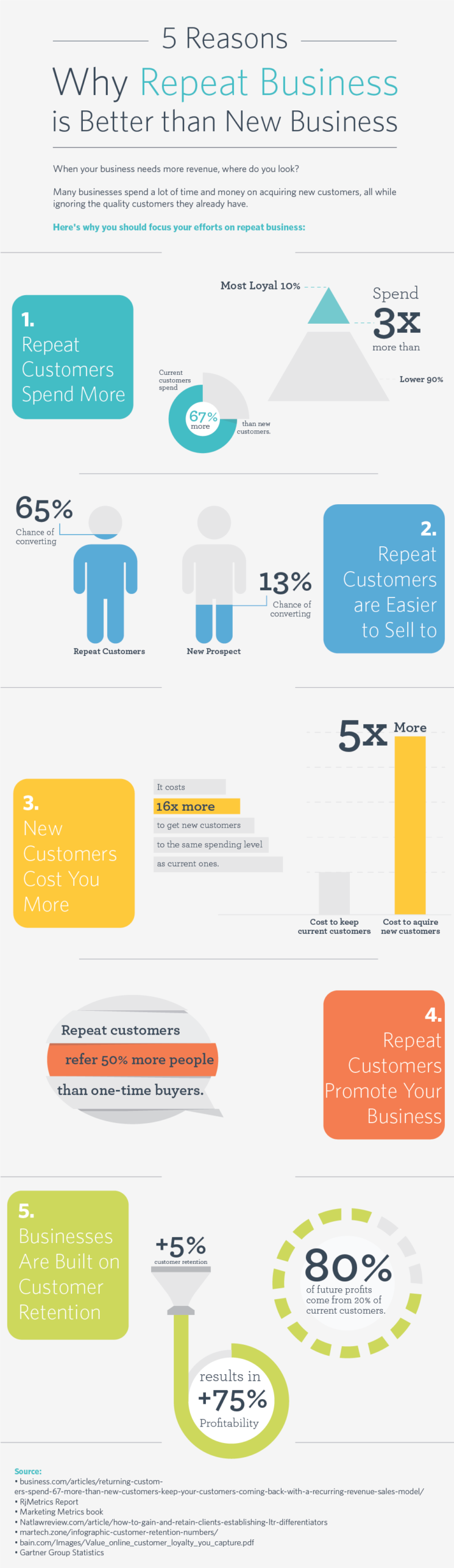
Investing in repeat business costs you less and makes you more.
The result? Your business prospers with less stress and effort.
How can you start driving repeat business? Email marketing is the easiest way to reach your existing customers and encourage them to shop with you again.
When you start a marketing agency, your first impulse might be to keep your focus general.
After all, staying general will open you up to a broad range of clients, right?
Getting too specialized might turn people away.
But let’s be honest with ourselves for a moment.
It’s nearly impossible for a small agency or lone consultant to be an expert in all areas of digital marketing.
Staying on top of the latest marketing trends is not easy, and you risk spreading yourself too thin — which can lower the quality of service you’re providing to your clients.
Why should you consider specializing instead?
While offering a wide variety of services is tempting, knowing your strengths helps you stand out from the competition.
Specializing gives you a better chance of becoming an expert in your field and allows you to focus your time. Which ultimately allows you to charge higher fees and attract better clients.
What if one of your clients wants a service you don’t offer?
Think about why your clients come to you. They come to you because they want to outsource to an expert.
Take a page out of their book. If your clients are looking for a service you don’t specialize in, outsource or partner with an agency that does.
Finding partners might be challenging at first, so look for agencies that are part of your network who you know will offer the same level of quality service.
Is there a baseline of services that you should offer?
Most marketing agencies tend to focus on a core set of services — such as web design, SEO, email marketing, social media marketing, and digital advertising.
A good rule of thumb is to focus your brand identity on a couple of services that you enjoy the most and then offer a couple of supplemental services if they fit in well with your expertise.
Constant Contact Solution Provider, Vee Smith, explains “I lead with website and email marketing, because they’re my favorites and what I prefer to do, and that usually leads on to other projects.”

Having a specialty doesn’t mean your business stops evolving
Once you decide to pursue a certain specialty, keep yourself open to new developments in your industry. Staying stagnant won’t do your business any good.
For example, if your focus is email marketing, it’s likely you’re focusing a lot more on mobile-responsive templates than you were a few years ago.
Stay up-to-date on best practices and shift your focus slightly when necessary.
Avoid the pitfall of generalist marketing agencies
As counterintuitive as it seems, speaking to a broad audience won’t bring you the business you’re looking for.
Your prospective clients want to work with an agency that understands their specific challenges and has plenty of expertise in that area.
Embrace your niche and start attracting more of the right types of clients.
Looking for ways to get more clients for your marketing agency? At Constant Contact, we help marketing agencies get in front of new clients and increase their revenue. You’ll get a dedicated Account Manager, access to professional marketing tools and training, and increased exposure for your agency. Learn more about our Solution Provider Program here.
CASL is short for the Canadian Anti-Spam Legislation that went into effect on July 1, 2014.
The law currently remains in effect with no changes.
July 1, 2017 marked the end of the “three-year transitional period” and you must obtain permission for all addresses you are mailing to regardless of how long or when you acquired the address.
What is CASL?
CASL intends to protect electronic commerce in Canada by deterring damaging and deceptive forms of spam, such as:
- Identity theft
- Phishing
- Spyware
What does CASL require from businesses?
CASL requires all businesses to obtain and document consent to send commercial emails to Canadians.
This means that if you have Canadian email addresses in your email marketing database, the law is applicable to you even if your business is based in the U.S. or any other country outside of Canada.
What do you need to do to make sure you’re CASL-compliant?
We’ve build several tools and features to help you be CASL compliant. We’ve also created a new CASL Resource Center where you can find all the information you need to build an email marketing strategy with CASL in mind.
If you’re wondering what you need to do to be CASL-compliant today, there are three steps we recommend:
Step 1: Review your email address collection methods
For all Canadian email addresses added to your email marketing database before July 1, 2014, CASL requires you to document express consent from your customers.
For all Canadian email addresses added to your email marketing database after July 1, 2014, CASL requires you to document consent, either implied or express.
Implied consent is inferred based on actions, such as having an existing business relationship (making a purchase or donation, for example). In order to maintain implied consent, a contact must initiate a business action with you at least once every two years. If express consent is not obtained within the two-year window, best practice is to move the contact to the “unsubscribe” state
Express consent is obtained when you explicitly ask your potential contacts for permission to send them email, and they agree. Once you obtain express consent, it is good forever or until someone opts out.
If you use the Constant Contact website sign-up form to collect email addresses it will contain the necessary information and you will have a record of express consent from your contacts that is documented within your Constant Contact account.
If you are using methods other than the Constant Contact website sign-up form, such as a third-party sign-up form, manually uploading a list, or a paper sign-up form, you’ll need to make sure you’re adding the appropriate CASL-compliant language to all of these sign-up methods and save documentation of the contact’s express permission.
Step 2: Obtain express consent
For contacts added prior to July 1, 2014, you must be able to document express consent before July 1, 2017 (three years after the law goes into effect). After this date, all (Canadian) contacts older than two years without express consent must be moved to the unsubscribed state.
We recommend you start taking any necessary actions to comply with CASL sooner rather than later.
Review your email list and answer the following:
- Do you have any contacts with an email address ending with .ca?
- Do you have any contacts with a Canadian physical address or phone number associated with an email address?
If the answer is yes, we recommend sending a dedicated email to your Canadian contacts asking them to confirm their opt-in status by clicking a link within the email. When a contact clicks on the opt-in link in the email, the contact will be tracked as express consent by Constant Contact.
We created a special CASL template to make this process simple for you.
Step 3: Make sure ongoing communications have appropriate CASL required information
All marketing emails you send must contain the following information in order to be CASL compliant.
Make sure you can answer “yes” to the following questions:
- Does the email clearly identify the person, business, or organization sending the message?
- Does the email identify the Email Service Provider?
- Does the email have a mechanism for people to easily unsubscribe at any time?
- Does your email contain a valid mailing address and either a telephone number, email address, or web address?
Note: All emails sent through your Constant Contact account include the information above and will be in compliance with CASL.
Permission-based email marketing is the best route to developing long-lasting customer relationships.
We’ve seen that businesses that focus on permission-based marketing demonstrate that they value the trust and privacy of each and every customer. As a result, they have better open rates, less spam reports, and more opportunities to grow their business.
By building permission-based lists that follow CASL requirements, you’ll keep yourself safe by being in compliance and set yourself up for marketing success! Explore these resources specific to Canadian small business owners or common questions about Canada’s anti-spam legislation and skyrocket your business growth.
Passion pushed you to start your small business, but now you find your profits aren’t what you’d like.
To keep your business open, you need to increase sales and revenue — which is easier said than done, isn’t it?
You’re competing with larger businesses that have more robust marketing budgets.
But whether you have a brick and mortar store or are getting your business online, smarter tools like email marketing for ecommerce makes it easy and affordable to compete.
Here are five proven ways to increase revenue using online tools.
1. Encourage repeat business
Many businesses put all their energy into gaining new customers while neglecting to retain existing customers.
Business relationships are all about trust. And who trusts you more than those who have already done business with you?
Gain repeat business by encouraging customers to join your email list. With email marketing, you can continually communicate with your customers, keep them updated on your latest products and services, and persuade them to do business with you again.
Tip: If your business has a storefront, check out these three easy ways to build your email list in store.
2. Provide value with coupons and discounts
The phrase “spend money to make money” is used often for a reason.
It’s absolutely true.
In your case, the phrase may sound more like “make less money on one sale to make more on future sales.”
Make your customers an offer they can’t refuse through coupons and discounts to encourage future business.
Coupons are especially effective for new customers who are on the fence about purchasing from you. Give them a little push by providing a limited time incentive.
Take a look at how poet GennaRose Nethercott encourages future event bookings and commissions with a $50 discount:
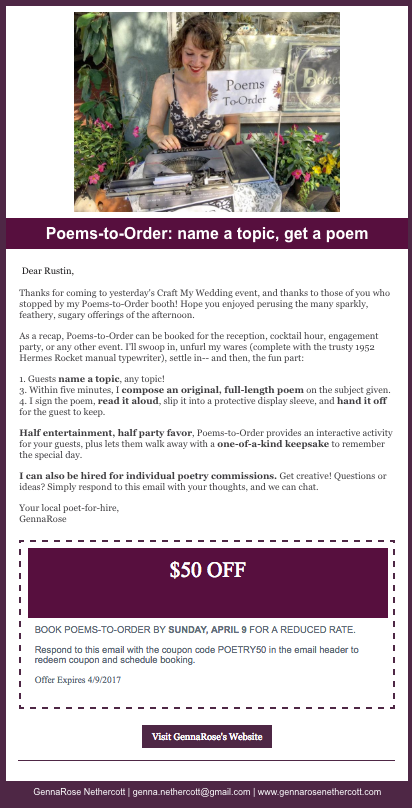
3. Show off your industry expertise
Whether someone is looking for a plumber or a pastry chef, they want the best goods and services their money can afford.
You’re an expert in your industry, but are you making that known?
Reinforce your expertise by sending out newsletters containing advice relevant to your industry. Consistently send these emails and your audience will begin relying on you for your insight.
You can write blog posts on topics relevant to your industry or provide a roundup of resources written by others in your field. If you’re using articles from other sources, just be sure to mention the original source.
When your customers require a good or service you provide, your business will be the first one they think of.
4. Take advantage of ecommerce
Ecommerce is growing 23 percent each year, with 51 percent of Americans preferring to shop online. However, 46 percent of small businesses still don’t have a website. If you fall into this category, you are leaving massive amounts of revenue on the table.
If you have a business that only sells in-store, it’s time to bring your products to the web. It’s easier than ever to get started with an online store and integrate with ecommerce marketing automation tools.
5. Consider outsourcing your marketing
Despite your best efforts, you might not have the extra time needed to successfully market your business.
Rather than spreading yourself too thin, try asking for help.
By outsourcing your marketing to a professional, you will be able to give the other aspects of running your business the time and energy they deserve.
Work with a professional who knows what works and who will always make you more money than they cost you.
TIP: Constant Contact has expert Marketing Advisors available to help you find ways to increase revenue through marketing. Get help by calling our LIVE Helpline at 1-888-IDK-MKTG (1-888-435-6584)
Increase revenue by focusing on proven strategies
By following these five steps, you’ll begin increasing revenue for your business today, keeping your doors open tomorrow.
Looking for more small business marketing tips? Sign up for our newsletter! Our Hints & Tips newsletter includes the latest marketing trends and tips — delivered to your inbox twice each month.
You need your small business to bring in money reliably.
But your customers are inconsistent and getting them in the door seems more like luck than science.
How can you turn things around to create a profitable small business?
Don’t worry — with just a few simple marketing tactics, you have the power to create a consistently profitable small business.
Get started with these five tactics:
1. Focus on your existing customers
Small businesses are always on the hunt for new customers.
What many don’t realize is that the fastest way to reach new customers is to nurture relationships with your existing customers.
Use email marketing to stay fresh in your customers’ minds and drive repeat business. A simple monthly email newsletter will keep your audience up-to-date on what’s going on at your business and drive them towards a sale.
In fact, 66 percent of consumers have made a purchase as a result of an email marketing message.
New to email marketing? Try Constant Contact for free! Sign up for a 60-day free trial.
2. Encourage recommendations and reviews
Your current customers love your business.
They are already recommending you to their friends and family. You just need to further encourage they sing your praises online — where their testimonials are publically visible.
Ask for your happy customers to leave reviews on your businesses’ Facebook page.
Encourage your audience to share your email newsletters. And ask for reviews on sites that are relevant to your business, such as Yelp, TripAdvisor, or Trustpilot.
Then, make sure you’re sharing these positive reviews in your marketing. Take a look at how Inn at Seaside shows off their positive TripAdvisor reviews in their email newsletter:
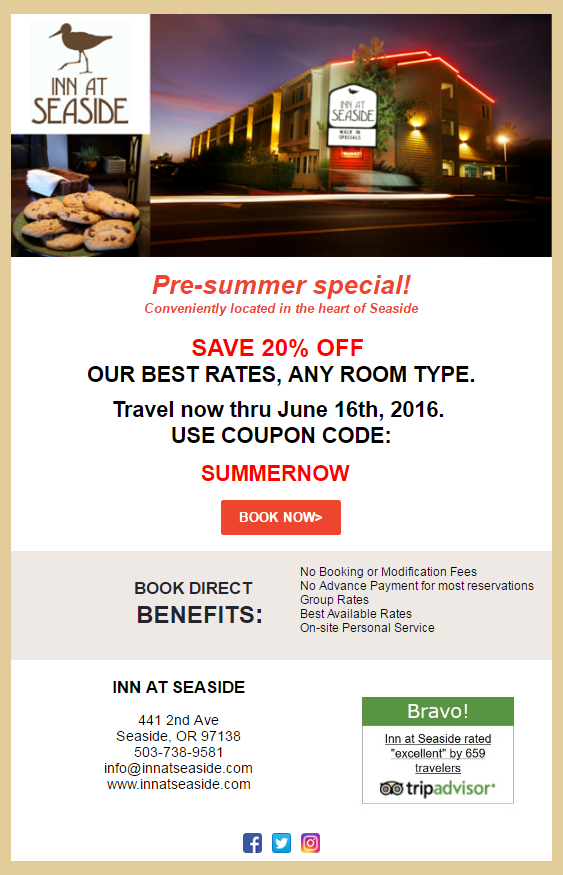
3. Dress (your website) to impress
81 percent of shoppers research online before buying.
And yet, many businesses still aren’t making their website a priority. When potential customers visit your website, you want to deliver an excellent experience with clean, easy-to-navigate design.
If you have yet to create a website for your business, look into options like HostGator or Bluehost.
Creating your website doesn’t have to be a huge undertaking. Start your site with these five website essentials and then add on as needed.
Soon you’ll have an online presence that converts potential customers rather than pushing them away.
4. Build and leverage a strong social media presence
Once you have a great website and a loyal following, it’s time to build up your social media presence.
Social media allows for you to engage with your current and potential customers, addressing any questions they have while also defining your brand identity.
With so many social media channels out there, it can seem overwhelming getting started.
Rather than trying to be everywhere, start by developing a presence on the channels your customers visit the most.
Not sure which channels to start with? Send an online survey to your current customer to help you determine which channels to prioritize.
Hint: For more social media help, make sure to visit our Social Media Quickstarter.
5. Track your success
You’ll never know what kind of impact your efforts are making if you aren’t measuring their effectiveness.
You should constantly review the numbers behind your marketing. Important metrics may include email click-through and open rates, website traffic, and social media engagement.
You might find that what you’re doing is working perfectly. More likely though, you’ll see that your tactics could be working better and you’ll be able to adjust your strategy accordingly.
Use these resources to improve your analytics:
- Google Analytics: 5 Reports You Need to Know About
- How to Measure Email Marketing Beyond Opens and Clicks
- How to Master Email Measurement in 3 Easy Steps
Ready to put it all together?
Creating a profitable small business doesn’t happen overnight.
But by focusing on your existing customers, encouraging shares and reviews, building a professional website and social media presence, and measuring what matters — you’ll set yourself up for a steady stream of new and repeat customers to fuel your business.
Looking for more small business marketing tips? Sign up for our newsletter! Our Hints & Tips newsletter includes the latest marketing trends and tips — delivered to your inbox twice each month.
How many business tools do you currently have open in your web browser?
Whether you are a small business or nonprofit organization, you probably have multiple places to go to hunt down metrics for your recent marketing campaigns.
Wouldn’t it be easier if everything was in one place?
One of the best ways to save time and review your metrics is with business dashboards.
Business dashboards connect hundreds of applications you use on a regular basis, curating the data you want into one easy-to-read display.
Let’s take a closer look at a few business dashboards that offer a clean, crisp way to analyze your all your marketing results, including Constant Contact’s reporting.
1. Dasheroo

If you’re new to business dashboards, Dasheroo has pre-built templates to get you started quickly
Dasheroo lets you analyze your Constant Contact email reports and contact lists. You can create a dashboard showing the total number of email address added to your list and track the overall engagement.
Sending one email to several lists? Dasheroo lets you track engagement based off of each list, giving you insight into how well your email performed with different audiences.
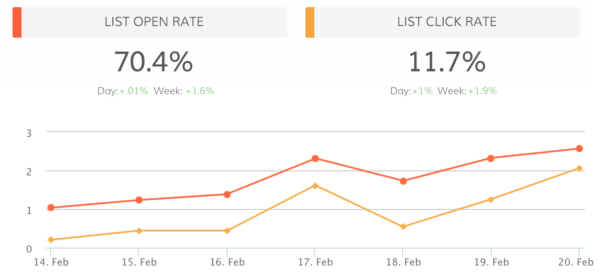
You can even review the overall success of your last 30 emails alongside other business apps, including Google Analytics and your social media channels.
2. TapClicks

TapClicks has created over 100 integrations to visualize and compare marketing activities, including your email marketing activity in Constant Contact.
Running online advertisements through Google AdWords or Bing? TapClicks lets you create categories that help you measure success based on your marketing channels.
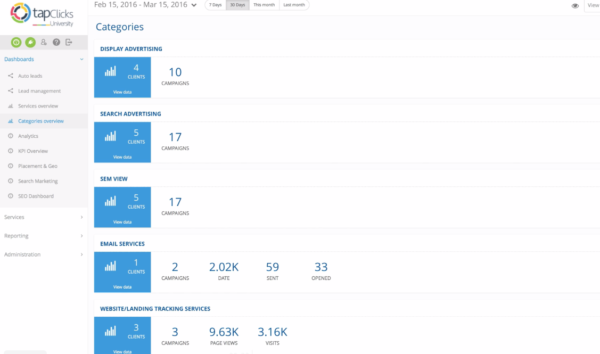
A great way to leverage one of TapClicks’ dashboards is by viewing your Constant Contact email reporting with your website traffic.
Whether you’re running a special discount or holding an event, you can create a dashboard to understand the increased website traffic from your emails.
3. Cyfe

Cyfe lets you monitor individual departments, projects, websites and more with their dashboards online or from your mobile device.
You’ll get a variety of tools including custom widgets to display data from your business’s databases.

You can also set your dashboard on TV mode, rotating dashboards and displaying your results at the office.
Whether you’re keeping tabs on your expenses or simply keeping a close view on your latest projects, Cyfe offers a variety of pre-built templates to get you started.
Looking for more tools to manage and grow your email marketing efforts?
Our Apps & Integrations Page has a full listing of our integrations — including integrations with Outlook, WordPress, QuickBooks, and more.
Search by your business needs to discover integrations that can work for you.
Visit our Apps & Integrations Page for a full list of tools that integrate with Constant Contact.
Every website needs a refresher now and then to make sure everything’s working properly, looking good, and meeting the goals you need it to.
The beginning of spring is a good time to take on any the projects you’ve been putting off, and we’re betting a website refresh is overdue for you.
This month, take some time to spring clean your website and make sure everything’s in good working order.
Here are seven steps to guide you through the process.
1. Make sure all your software and plugins are up-to-date
You might feel like you see an alert for a new software or plugin update every other day.
It’s easy to ignore them when they seem so constant, but oftentimes those updates specifically address security vulnerabilities and sometimes they provide additional improvements and features as well. It’s in your interest to keep things up-to-date.
Check for any updates available to the software and plugins you use on your website and take the time to download the newest version of everything.
Often, these updates don’t take too long and they can make a big difference to how secure your website is.
2. Review your analytics to pinpoint potential issues
Your analytics can give you a quick look at potential issues on your website.
Do some pages have abnormally high bounce rates? Then you should give those a look to see if you can identify something about the design or copy that’s keeping people from sticking around.
Do mobile users convert at much lower rates than desktop users? Maybe you need to update your buttons or forms to be more intuitive on mobile.
Starting with your analytics can save you some time as you go through the upcoming steps since you’ll know which pages, forms, and links are the most likely to need your attention.
Tip: Here are five Google Analytics reports to focus on.
3. Check for broken links
You know the feeling when you’re on a website, click on a link you’re interested in, and get the dreaded 404 page.
Inevitably, pages will move and websites will be left with broken links that disappoint visitors, unless you make a point to stay on top of it.
Ideally, this is a job you should tackle once every few months, but it’s easy to let it get away from you. If you haven’t checked for broken links in a while, this website refresh is a good time to do it.
You can use a free broken link checker to quickly simplify the process of finding all your broken links. Then, you just need to get in there and make updates.
4. Give it a proofread
You probably proofread every word on the website before it went up, but even so, minor errors have a way of slipping through.
Most of us have had the experience of noticing a months old typo in something we were sure we’d properly proofread at the time.
Take this opportunity to read over your website. If you have a lot of pages or a blog, this may take a while, but it’s worth it to make sure that you don’t have any embarrassing typos on the site for all your visitors to see.
Tip: Make sure your website is free of any of these 12 common grammar mistakes.
5. Confirm your pages look good on mobile
Mobile should be a key part of your marketing strategy — from mobile responsive email templates to mobile-friendly website design.
Not only do you need to make sure that you have a mobile-friendly website, you should also make sure that each page on your site looks good on mobile and any action you want your visitors to take is as easy to accomplish on mobile as it is on desktop.
Spend some time browsing your website on a mobile device. Find friends that have a different type of mobile device than you and spend time browsing the site on their device as well.
You want to know for sure that your pages look good and are easy to follow on mobile, that the buttons and links are big enough to be easy to click on a small device, and that the site is intuitive to use and navigate in its mobile form.
6. Do a content audit
A content audit can accomplish a few really important things for you. It will:
- Show you what types of topics and content perform the best
- Give you a clear picture of what topics you’ve covered thoroughly and help you identify gaps in your coverage
- Allow you to identify the pieces of content that could benefit from an update or are worth repurposing into additional pieces of content
Basically, it can provide you with a wealth of valuable information to fuel your content strategy in the months and years to come.
As with the proofreading, this is a step that can take some real time if you have a good amount of content, but it could potentially save you time by helping you realize the potential of further promoting the content you already have or using it in new ways.
Don’t be afraid to promote an older piece of content in your email marketing or social media, as long as it’s up to date.
Tip: Boost your website traffic by sending relevant content to your email list and linking back to your site.
7. Look for new internal linking opportunities
While conducting your content audit, be on the lookout for internal linking opportunities.
If you’re actively thinking about SEO in your current content strategy, then you’re probably already good at including internal links in the new content you create. But how often do you go back and look for opportunities to link to the newer content from the old?
This is your chance to find those opportunities and take advantage of them to improve your on-site SEO. It’s something that’s easy to forget to do, but worth the time it takes.
Make your website clean as a whistle!
These seven steps will take time and work, but as with giving your home a thorough spring cleaning, you’ll feel better when it’s done. And you’ll have a website that does its job better as a result.
Did you know that people are two times more likely to share a negative interaction than a positive one?
In the age of smartphones and social media, people are quick to tweet about your business when things go wrong.
Luckily, a negative tweet doesn’t have to be a disaster for your business.
Here at Constant Contact, we use our @CTCTHelp Twitter handle to provide customer support and transform negative feedback into a positive experience.
We’ll show you how you can analyze, respond to, and resolve negative tweets and reviews on Twitter in three easy steps.
1. Analyze
Seeing a negative tweet — especially one that you feel is unwarranted — can be frustrating.
Realize that you can’t take it personally. I repeat you CANNOT take it personally.
Take a step back, a deep breath, and a few minutes if you need to. The last thing you want to do is reply with an angry tone and escalate the problem.
With a calmer view, it’s time to analyze the tweet — what exactly are they upset with? Can you tell or do you need more information?
140 characters is not a lot to work with, so it’s best to gather all you can from their initial tweet. You can also take a peek at their Twitter profile to see if it offers any additional context of their conversation style and what’s important to them.
2. Respond and Apologize
Even if you think the tweet is unwarranted, it’s time to put yourself in your customer’s shoes. They are taking the time out of their day to tweet a complaint because they believe they’ve somehow been wronged or slighted.
To have a customer or client feel that way, for any reason, is a big deal. There’s always room for improvement and this tweet may be a sign of that.
If you need more information, you can send a tweet with an apology and ask for the details that you need to correct the situation.
Something like: “I’m so sorry! Please DM your username (details, information, etc.) so we can take a look & work on this for you.”
However, if you can keep the interaction public then try your best to do so. You don’t want your customer to feel as though you’re trying to “hide” their complaint.
At @CTCTHelp, we try to keep our interactions public unless we have to ask for account specific information. (We’ll never ask you to publicly send us your account details. Maintaining the privacy of a customer’s information is essential!)
Either way, we usually see the tides of the interaction turn once the customer knows we’re following up on the situation and working for them.
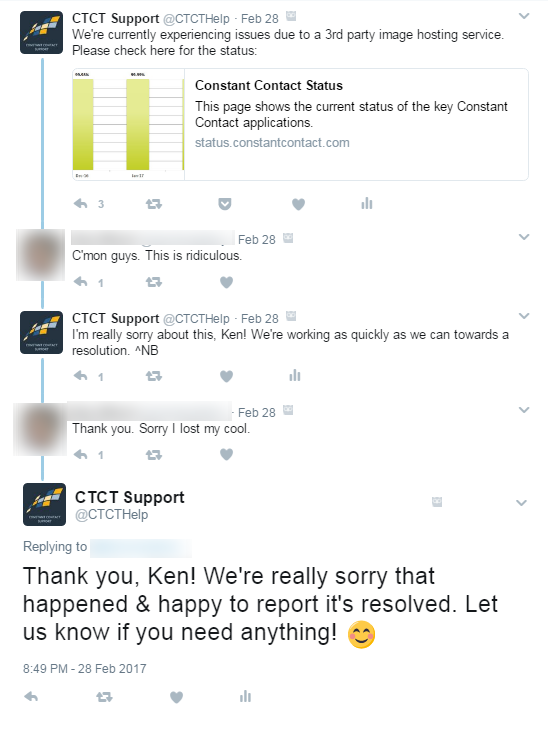
What if the customer is complaining about a process or procedure, but there isn’t a way around the source of their aggravation?
We’ve found that simply sending off an apology isn’t enough, and a trite, “We’re sorry but that’s our policy,” doesn’t carry over well at all.
Avoid the words “policy” and “procedure” as much as possible; there are no good connotations to be had there. Explain the reasoning behind the policy if you can.
We might say: “I’m sorry for any frustration! This is in place for the privacy & security of our customers’ information.”
Oftentimes, when you explain the reasoning behind an undesired process — especially when that reason is for your customer’s benefit — they’ll be more understanding and willing to work with you.
3. Resolve
Don’t forget to follow through on what you’ve told your customer you’ll do. If you’ve offered to look into the situation and make it right, then do it.
You can even follow up with a customer delighter if your customer had a really negative experience. Something like a discount or other gesture of goodwill shows you take a quality experience seriously.
If the interaction is publicly visible, you’re not only making a good impression on the affected customer, but also every person who visits your Twitter profile and sees the interaction.
Customers are looking for exemplary experiences with businesses, so try to see a negative tweet as an opportunity to show off how responsive and authentic your brand and business can be.
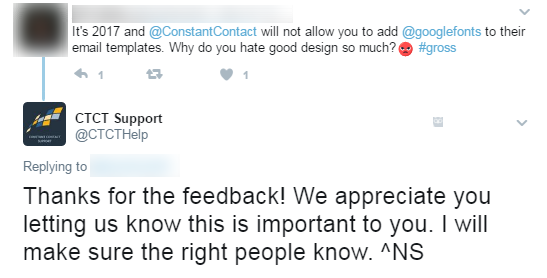
Don’t leave your audience hanging! Twitter is a very fast paced network, so the faster you can address and resolve the issue the better.
Even if you can’t resolve the issue right away, make sure to respond in some form as quickly as possible.
A short and sweet tweet saying, “Thank you again for taking the time to provide your feedback! We really appreciate that!” acknowledges their complaint and speaks volumes about how your business cares.
Transform negative feedback into a positive for your business.
9 times out of 10 you’ll be able to repair a relationship with an angry tweeter, just remember to put yourself in their shoes, understand their complaint, and address it appropriately.
Remember that you’re working for both your customer and your business and that this is your chance to show everyone on Twitter just how great a job you can do!
Following these practices has helped our support handle, @CTCTHelp, rank as #1 in an independent study of top SaaS companies providing support on Twitter, and I hope they’ll help you, too!
Have questions about how you can use Twitter for customer support for your business? We’re here to help! Leave us a comment with your questions.
Keeping your small business in business isn’t easy.
And being a family business makes things even more challenging.
If you want your business to flourish for generations to come, you need to address your biggest challenges head on.
Luckily, you aren’t alone. Many small family businesses face the same problems and have learned to solve them.
Here are five common challenges — as told by family businesses — and how to overcome them.
1. The problem: You’re facing burnout
You can’t escape the stress of your job by just going home.
Family business blends the line between work and life, making burnout almost inevitable.
If excitement and ambition are the fuel that powers your business, burnout is the equivalent of your engine frying.
When Andy and Jackie King sold their house to start A&J King Artisan Bakers, they vowed to avoid burnout any way possible.
“Everyone knows small business owners who get burnt out… We wanted to live somewhat normal lives after a certain amount of time,” Andy explains.
The solution: Delegation
After working hard to establish their business, Andy and Jackie focused on hiring quality employees. They filled positions that they could do themselves to avoid burning the candle at both ends.
“You don’t want to build a place that is completely dependent on you,” said Andy.
Avoid burnout at your business by making smart hiring decisions and delegating effectively.
Use these hiring resources to help:
- How to Write a Job Posting in 5 Easy Steps
- 5 Easy Ways to Successfully Onboard a New Hire
2. The problem: You’re struggling through the slow season
If your business is seasonal, you know this problem all too well.
While there’s barely enough room for you to stand in your own store during the summer, winter tends to leave your shop looking like a ghost town.
This can have you feeling helpless and at the mercy of your audience. But there are ways to regain control during these difficult times.
“We maintain seasonal hours during the spring and fall due to lower foot traffic in the area compared to the peak summer season,” says James Estes, owner of Landfall Restaurant in Cape Cod, Massachusetts. “Often, we have to run incentives to get locals and regulars in the door.”
The solution: Leverage your audience
When times get tough, lean on your loyal audience to help you through.
“Email marketing and social media have been a great way for us to take word-of-mouth marketing to the next level,” explains Landfall’s co-owner, Donny Estes.
Your email list is your greatest asset when you’re trying to drive revenue during times of drought. Send out special deals, highlight your inventory, and continue to stay in the minds of your potential customers.
Here’s an example of a coupon they sent to their subscribers to drive business during the offseason:
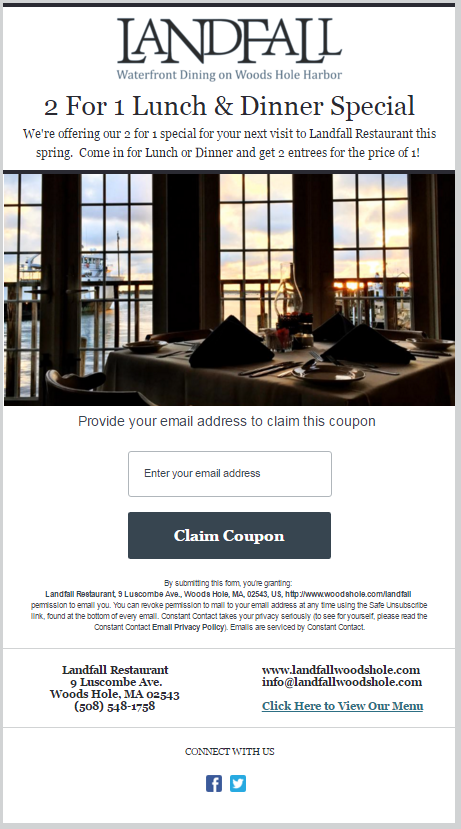
Read their full story here for more advice: How One Seasonal Restaurant Stays Busy During the Offseason.
3. The problem: You’re not adapting quickly enough
“If you’re not morphing, and changing, and growing, you’re slowly dying,” said Andrew Martin.
As third and fourth generation farmers at Honey Pot Hill Orchards, Andrew and Chelcie Martin know all about the struggle to evolve and stay relevant.
For multi-generational family businesses in particular, it’s easy to repeat what’s been successful before and hold onto family traditions.
But business is constantly changing. If you aren’t changing with it and keeping up-to-date on trends, you will get left behind.
The solution: Don’t be afraid to try new things
Growing your business cannot be left to chance. While Honey Pot Hill Orchards only used print advertising at first, they’ve recently adopted more digital channels to grow and connect with their customers.
“My family has never really been on the forefront of technology, but we’re doing okay,” says Chelcie. “We’re doing email marketing, Facebook, TV advertising, advertising through Google AdWords, and trying to do a shift more toward digital.”
Don’t be resistant to change at your family business. While some family traditions add to the character of your business, new opportunities help you stay current.
Use these resources to get started with email and social media marketing:
- Why Now is the Perfect Time to Start Email Marketing
- 10 Ways Social Media Marketing Can Help Grow Your Business
- [Guide] How to Design the Perfect Email Newsletter
4. The problem: You aren’t fully committed
You care deeply about your business.
If you didn’t, you wouldn’t be putting all your spare time, energy, and money into it.
But something’s holding you back.
Maybe it’s the other job you still hold. Maybe it’s the mentality that your business is just for side money.
No matter what it is, you will need to be 100 percent focused on your business if you want it to really take off, which means making some hard decisions.
That’s where Libby and Brad Birky of SAME Café found themselves before they made the plunge.
“Either we’re gonna really jump in and do this,” said Libby “Or we’re gonna back off and go back to our old lives.”
The solution: Jump all the way in
Brad quit his other job, taking a $60,000 pay cut in the process.
On paper, this might seem crazy. But Libby and Brad knew that for SAME Café to survive, it required all their attention and time.
5. The problem: You’re disorganized
You have a well-developed business with an audience of loyal customers. Don’t let disorganization be your undoing.
As a family business that has been in business for over 20 years, Mother Earth Pillows has a customer database of over 3,500 contacts.
“One of our biggest problems initially was that we knew we were missing lots of interest areas because we didn’t have our contacts well organized,” said Karen Kowal, founder of Mother Earth Pillows.
Solution: Create a system
Creating a simple organizational system is essential to keeping up your business and reaching your audience effectively.
For Karen, her system involved organizing her contacts into multiple email lists.
“We created a general list for our retail customers. And then we have a list of people who live in the area and want to know about specials in our local store.”
Here’s a look at how Karen started grouping her contacts, based on their interests:
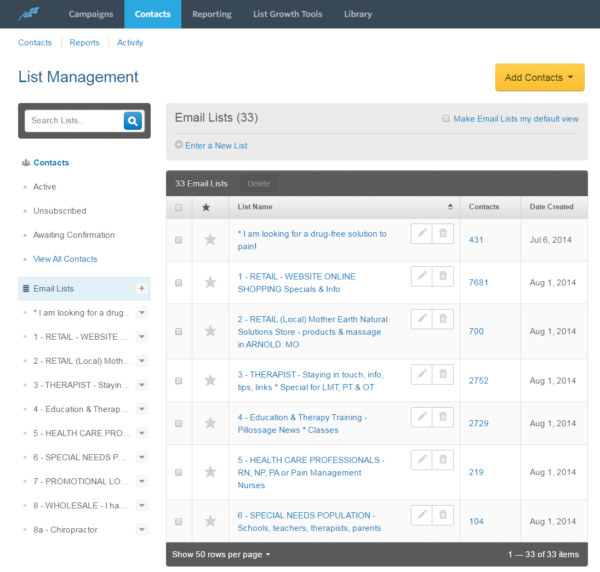
Here are some tips to keep your email marketing organized:
- How to Create an Email Marketing Plan (That You’ll Actually Stick To)
- How to Clean a Messy Contact List in 5 Easy Steps
- 4 Ways to Segment Your Email List to Get the Right Message to the Right Audience
Keep your family business in business with these tips!
Running a family business has plenty of challenges. How will you react?
Will you run from them and ignore any issues entirely?
Or will you face your challenges head on, taking the necessary actions to keep your small family business afloat?
What challenges does your business run into? Any advice you’d like to add to the list? Let us know in the comment section!
I’m sure you’ve asked yourself, “How often should I send email?”
Weekly? Monthly? Any time sales are low?
Start with this question: How many times do you have to ask kids to do something?
Usually, more than once.
It’s often the same with email marketing.
It’s not that people on your email list are children, it’s that they’re busy and your business isn’t their top priority.
If you don’t ask multiple times, you might miss out on sales.
Are you missing out on sales because you’re not sending enough email?
When it comes to email, there are three things you probably want to do more of: Segment, Simplify, and Send.
- Segment: Separate your contacts into different lists based on their interests.
- Simplify: Don’t try to say too much in your emails. Stay focused on one main action.
- Send: Send a series of emails to remind subscribers to take action.
Approaching email marketing this way means you’re not relying on one message to do all the heavy lifting. You’re focused on getting the right messages to the right people at the right times.
Why do multiple emails work?
Think about this scenario.
Have you ever started one task, but then got pulled in another direction? It’s often the same for your customers.
Even if they want to take advantage of an email offer you send them, they can get pulled into something else before they can take action. And then your offer is forgotten.
That’s why we recommend sending a three-email series about a time-based promotion.
A time-based promotion has a time associated with it, like a sale or event.
Your email series would look like this:
- Announcement
- Reminder
- Last chance
The three-email series gives you three opportunities to move people to action.
Here’s an example of a three-part email series you could send to promote a Valentine’s Day sale:

Start with an announcement of the sale a couple weeks in advance. Remind them a week later. And give them one final chance to act a day or two before the sale ends.
Pay attention to when people make a purchase in relation to the emails you send.
Opens and clicks alone can be deceiving. Instead, try to tie your emails to a specific business result.
Be sure to use our worksheets to measure your email marketing to get a better understanding of the business impact of your emails.
You may also find that opens and clicks don’t always coincide with sales. For example, your last-chance email may receive the lowest open and click rate but results in the most sales.
Don’t use the excuse, “I don’t want to bug people!”
You may hesitate to send more email because you think you’re going to bug people.
But a survey from Marketing Sherpa found that over 60 percent of customers prefer to receive emails from brands at least weekly.
Yes, you need to send more email than you think.
Don’t rely on one email to bring in all your sales.
Just like kids, adults need to be asked more than once too!
Your customers want more than promotional emails from your business.
Are you giving them tips to use your product effectively? Have you introduced them to the people behind your business? When was the last time you asked them for feedback?
To drive sales with email marketing, look for ways to provide value and build customer relationships. Don’t make your emails all about you.
Use these email writing prompts whenever you get stuck.
We get it. Sometimes coming up with an idea is the hardest part.
If you’re stuck, use these 20 writing prompts as inspiration.
Download your writing prompt worksheet to get started right away!
And check out a few examples from other small businesses:
-
Provide a “how-to” tutorial
Orange Cycle, Orlando, Florida
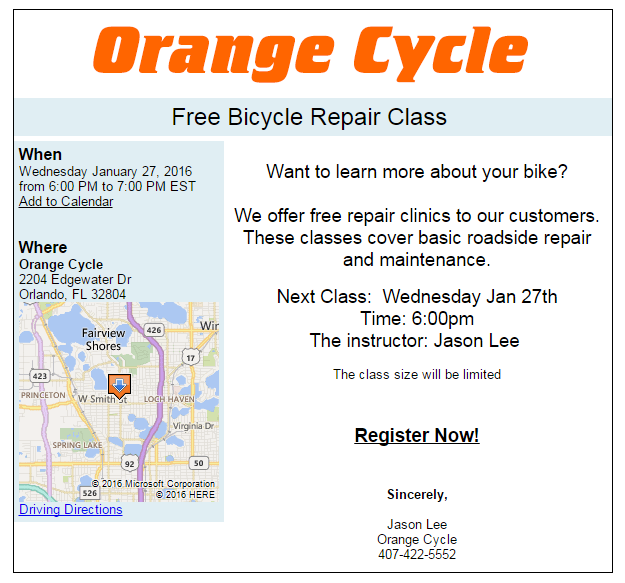
-
Provide a gift guide
The Basketry, Luling, Louisiana

-
Highlight your social media profiles
Art Impressions, Salem, Oregon
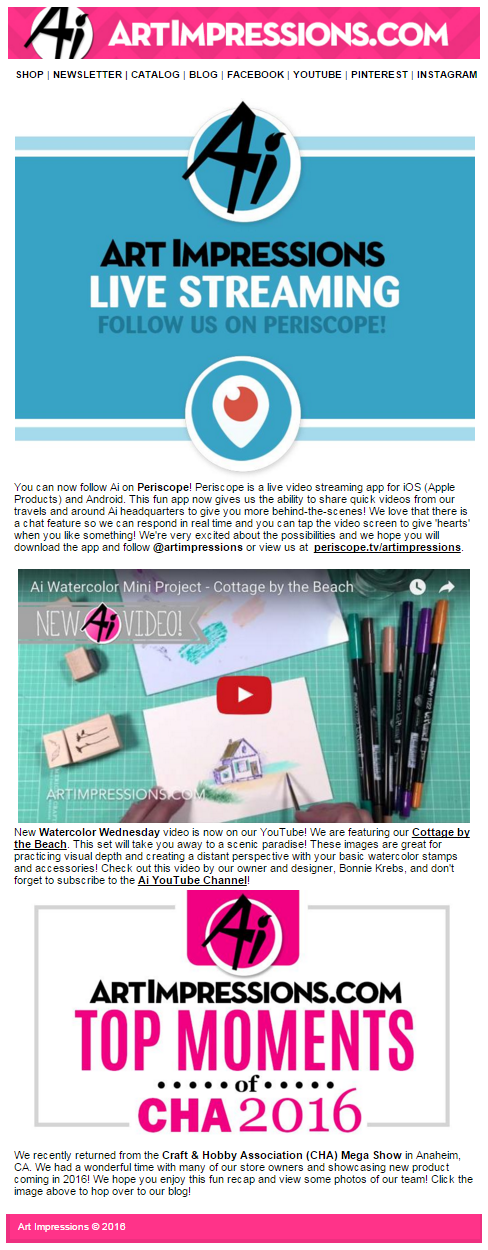
Kick writer’s block to the curb!
With these email writing prompts in your back pocket, you’re ready to create a compelling email for your audience.
Start with one of Constant Contact’s mobile-responsive email templates, choose one of the ideas from our list, and create your next email in minutes.
Log in to create your next email.
Not a Constant Contact customer? Start your free 60-day trial today!