Do you have a high website bounce rate? Are you attracting a lot of traffic, but failing to turn those visitors into customers?
Having a million organic visitors sounds like quite an accomplishment, but ultimately, that traffic is worthless unless you can use it to drive business.
What if I tell you there’s a simple four-step process you can use to turn your organic visitors into leads and paying customers, no matter what niche or industry you’re in?
It’s not an instant fix — you’ll need to invest some time into getting this process set up.
But once you do, you’ll be surprised at how efficiently it works, and what a big impact it can have on your bounce rate…and bottom line.
Let’s get started turning that traffic into customers.
Step 1: Understand what your visitors are looking for
Let’s face it: just because you drive tremendous website traffic doesn’t mean that you can easily turn your website visitors into customers.
That’s because not every organic visitor is your ideal customer. They may just be browsing without any intention of making a purchase, or it could be that you don’t offer what they’re actually looking for.
Understanding your website visitors is critical for your business. Here are a few tips to learn more about them:
- Find organic search terms: In Google Analytics, you can get detailed insights by looking at the organic search terms report. You’ll find that an increasing number of results are listed as not provided; to extract that data, you may want to add a filter to your Google Analytics profile.
- Find your most popular content: Once you identify which pages attract the most traffic, you can focus your efforts on optimizing these posts for improving conversions.
- Find the highest converting pages: Understanding the highest converting pages will help you to learn what kind of content attracts customers for your business. Often you’ll find there’s a big difference between your most popular content and your highest converting content.
- Onsite search: By analyzing your onsite search trends, you can understand what your customers are expecting on your site and if they’re actually getting what they want. This is a great way to identify gaps in your content.
By understanding your audience, you’ll know exactly what they’re looking for, and how your business can meet their needs. Next, we’ll take a look at how you can use that data to convert visitors to customers.
Step 2: Encourage new visitors to opt-in to your email list
When you dig into your analytics in step one, you’ll probably find that about the majority of your first-time visitors will never return to your site.
In fact, it takes six to eight touches on average to generate a viable sales lead.
That’s why collecting email addresses from your potential customers is vital to your business. With an email newsletter, you can keep in contact with your customers until they’re ready to convert.
A simple email signup form won’t get you many subscribers, though. Most people are skeptical about giving away their email addresses to just anyone.
As a marketer, it’s your job to give them a compelling reason to share their email address with you. You can do that by offering a lead magnet: an incentive to offer potential buyers in exchange for their email address.
Lead magnets are usually valuable digital downloads such as ebooks, templates, cheat sheets, whitepapers, etc.
In step one, we looked at ways to understand what your organic visitors are looking for on your site. Armed with that data, you know exactly what kind of lead magnet to create to convert visitors to subscribers.
By offering a targeted lead magnet to your visitors, you’ll see your email subscribers skyrocket.
Step 3: Reengage abandoned visitors
What if your visitors aren’t ready to opt in to your email list during their first visit to your site?
You don’t have to give up on them. Here are a few ways to give them a second chance to connect:
- Remarketing on social media
Remarketing ads allow you to target people who have recently engaged with your site. You can grow your email list by creating a customized ad promoting your list building campaign.
For example, take a look at this Facebook ad that promotes a lead magnet:

Just like the above ad, rather than sending them to one of your blog posts, you can encourage them to visit a landing page that is optimized for building your email list.
- Use an exit-intent popup
Onsite remarketing is another great strategy to convert an abandoning visitor into a subscriber. It detects user behavior and prompts your visitors with a targeted exit-intent popup at the precise moment they are about to leave.
You can use an opt-in form builder like OptinMonster to create targeted exit-intent popups.
Because you’re targeting customers on your own site, it’s very cost effective compared to a remarketing ad campaign.

Step 4: Convert your email subscribers into customers
Ultimately, in order to convert those subscribers, you’ll have to nurture your leads from the moment they sign up till when you send your sales pitch.
Here are a few tips to help you nurture your email list:
- Segment your leads: You can segment your leads into distinct groups on the basis of different stages of customer lifecycle. This way, you can send customized emails addressing the needs of each stage.
- Write effective email copy: Writing email copy that converts is both an art and a science. Make sure to have a good balance between useful, engaging content, and promotional copy.
- Test and refine: Last but not least, keep an eye on your email reports. Measure how engaging your email newsletter campaigns are in terms of open rate and click-through rate. Make sure you test and refine the campaigns on a regular basis for better results.
Decrease your website bounce rate, increase your loyal customers
Now you know how to decrease your website bounce rate and convert your traffic into customers.
By understanding your visitors’ needs, converting them to email subscribers, and nurturing leads via your email newsletter you’ll see that bounce rate go down and your sales go up in no time!
Looking for more online marketing tips? Sign up for our newsletter! Our Hints & Tips newsletter delivers our best marketing resources straight to your inbox.
About the Author:
Syed Balkhi is the founder of WPBeginner, the largest free WordPress resource site. With over 10+ years of experience, he’s the leading WordPress expert in the industry.
Syed is also the founder of several popular software companies such as OptinMonster, WPForms, MonsterInsights, and others that help small businesses grow & compete with the big guys. His software runs on over 3 million websites serving billions of impressions every month. You can learn about his suite of companies at the Awesome Motive website.
When you first start marketing your business, keyword research probably isn’t at the top of your list of priorities.
You’re busy enough trying to set up a website, post on social media, and grow an email list.
Do you really need to worry about keyword research too?
Using the right keywords makes it easier for people to find your business online.
When people are actively searching for products or services you provide, keywords help you show up — which translates into more new customers and more sales.
For example, if you own a plumbing business in Ashland, Massachusetts, using keywords helps customers find and get in touch with you.
If you’re afraid that keyword research is something you’ll never be able to master, it’s time to stop selling yourself short.
You can get started using keywords by following these five simple steps.
1. Listen to your customers
Hopefully, you’re doing this step already! Listening to customer questions and providing your expertise is probably part of your daily routine.
To get started with keyword research, the first step is to start a master list of customer questions.
For a plumber, those questions might include things like:
- How do you fix poor water pressure?
- When do I need to replace my water heater?
- How can you fix a clogged kitchen sink?
Keep note of these questions — especially the ones you hear most frequently — and jot down the specific wording your customers use when asking for your help.
2. Type their questions into a search engine
Now that you have a list of frequently asked questions, put yourself in your customers’ shoes and search for the answers online.
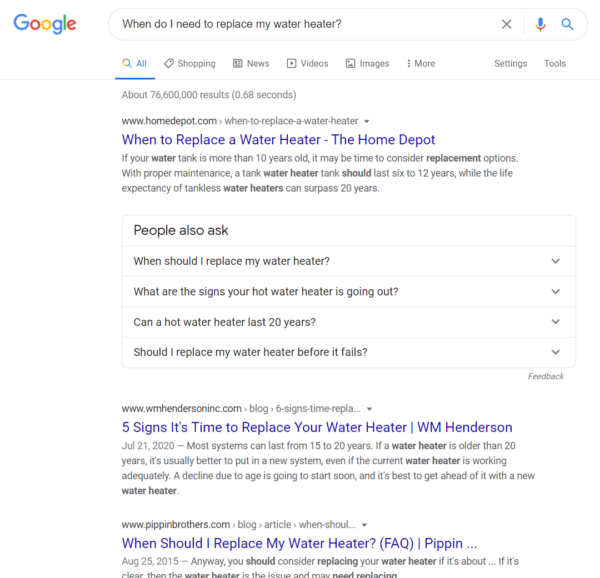
You’ll see some paid results at the very top, followed by the organic search results (which are the results you don’t have to pay for.)
Search engines like Google use factors like audience size and website traffic to determine rankings — but small operations can still snag a top spot. Keep in mind that Google changes results based on location, so if your plumbing business is in close proximity to the person searching for information you have a better chance of showing up.
Tip: Scroll down to the bottom of the search results page to look through related searches as well. This will give you more insight into the mindset people are in when searching out information related to your business.
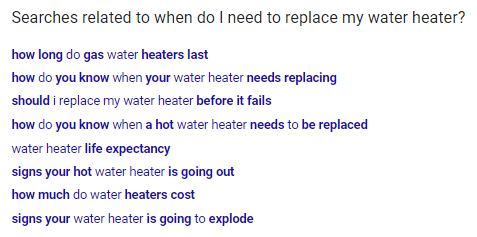
In the example above, it’s clear people are also interested in things like how much a water heater will cost them and how they can be sure their water heater is in good condition.
3. Research the popularity and competition of keywords
This brings us to the “research” part of keyword research. Using a tool like Google Adwords or Moz’s Keyword Explorer to take a look at how many searches certain keywords are receiving each month.
The best keywords are in the sweet spot of high search volume (lots of people are searching for them) and low competition (not a lot of people are using them on their website.)
So while a general term like “water heater” will be difficult to rank for, keywords a little more specific like “water heater prices,” “water heater installation,” “water heater repair,” or “electric water heater” will be easier for you to rank for faster.
4. Start using keywords on your website
When you’ve identified some keyword phrases you’d like to start ranking for, you need to develop a plan to use these keywords on your website.
Your plumbing business would probably start by adding a “Water heater repair” page to your website. Make this page easy to navigate to from your homepage and add the keyword “water heater repair” to the page URL, page content, page headings, and in the name of any images you include on the page.
This makes it super clear to search engines that your page is focused and that people searching for information on “water heater repair” will get exactly what they’re looking for.
Once you’ve created your page, promote it in your email newsletter and social media channels to drive traffic to the page.
Bonus: Establish more credibility by writing follow-up blog posts that delve into a topic further. For example, you could write a blog post to help customers choose between gas and electric water heaters, then link to your “Water heater repair” page so that readers can learn more about your services.
5. Track your results
Once you’ve done some work to identify and use keywords for your website, check in with your website analytics to see how you’re doing.
Tools like Google Analytics will tell you where your website traffic is coming from. Take a look at the “Organic Search” traffic to see if you can see any steady increases there.
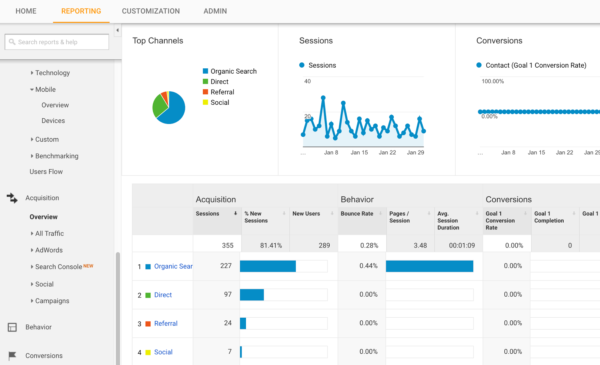
Results won’t happen overnight, but even small increases in traffic can go a long way in getting your business in front of new potential customers.
Take a look at which search terms are bringing people to your site. If there’s a topic that seems especially interesting to people, write some additional blog posts and email newsletters on this specific topic.
Ready to find the right keywords for your business?
If you’re eager to get started with keywords and get in front of more new customers, watch our FREE webinar: How to Show Up on the First Page of Google (And Get More Business from Your Website)
Ever wonder why your website conversions aren’t growing despite increased traffic?
Generally speaking, organic visitors are more likely to convert because they’re more targeted than any other source of traffic.
According to Eric Siu, SEO leads have a 14.6 percent close rate, while outbound leads (such as direct mail or print advertising) have only a 1.7 percent close rate.
That being said, more organic traffic doesn’t always equal more conversions.
A few common reasons for that include:
- Your organic traffic is unqualified.
- Your brand isn’t trustworthy.
- Your offer isn’t compelling.
- Your site isn’t optimized for driving more conversions.
Let’s take a detailed look at these common problems, and how you can fix them.
1. Your organic traffic is unqualified.
Are you targeting short keywords that have millions of searches per month? While that might seem like a good strategy to attract a lot of traffic, that traffic usually won’t do you as much good as you think.
If you’re looking to drive qualified organic traffic to your site that will actually convert, you need to focus on ranking your site for relevant long tail keywords.
Long tail keywords are typically three or four keyword phrases that are very specific to what you’re selling.
Users who type long tail keywords on Google are generally more qualified because they have a clear idea about what they want. Even though the keyword volume for such keywords might be lower, ranking for those keywords ensures that you’re attracting the traffic that’s more likely to convert.
There are many ways to find long tail keywords for your site.
- Look at the related search queries below the Google search result.
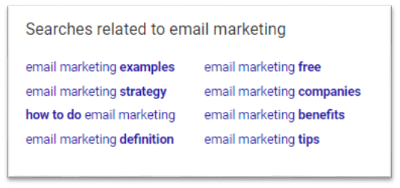
- Look for the keyword suggestions in Google when you type.
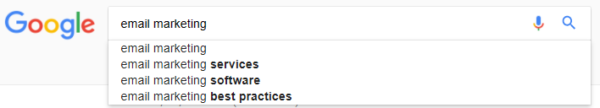
- Use Google AdWords Keyword Planner by leveraging include and exclude functions.
- Use a keyword research tool like Answer the Public or SEMrush.
2. Your brand isn’t trustworthy.
Repeat visitors often trust or distrust a brand based on their prior experience with that brand.
That means you can earn the trust of your visitors over time by delivering exactly what you promise and consistently satisfying their needs through online marketing channels like email marketing.
But how can you gain the trust of your first-time visitors?
You can rely on various trust factors that make you seem more authoritative and trustworthy. Here are a few trust factors you can rely on:
- Customer reviews: To gain trust, rather than talking about yourself, let your customers talk about you by publishing testimonials on your site. By using testimonials, WikiJob successfully increased their conversions by 34 percent.
- Publish case studies: Case studies show your customers how you’ve helped other people just like them. This helps you to earn the trust of your visitors and convince them to become your customer.
- Trust badges: Using trust badges is another great strategy that is proven to boost conversions. From Crazy Egg’s graph below, it’s clear that including a trust mark on your site is more effective for building trust than creating a professional looking design.
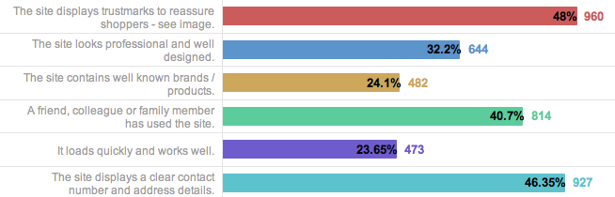
You should also encourage new website visitors to stay connected with you by joining your email list.
3. Your offer isn’t compelling.
If you’re not a first-entry to market, one of the biggest challenges you’ll need to tackle is to make your product stand out from your competition. To do that, you need to understand the real reasons a customer purchases your product.
For example, when we first launched WPForms, our goal was to make it the most beginner friendly contact forms plugin in market.
Instead of going with a feature first mindset, we built it with UX first mindset because the market has already been well served by a feature-rich plugin, Gravity Forms. Going with a UX-first mindset clearly differentiates our product from the rest.

If you’re looking to create compelling offers, you need to find solutions to questions like: Who do you sell your products or services to? What problem does your product solve, and How do you do it better than your competition?
If you can’t set yourself apart from your competition, your offer won’t be compelling enough to make sales.
4. Your site isn’t optimized for conversions.
Increasing traffic without A/B testing your site is like pouring water into a bucket with a hole. Just as a leaky bucket can’t hold water, your website can’t succeed if you’re not focused on fixing the loopholes in your website conversion funnel.
How can you start conversion optimization in the first place?
Here are a few tools to help:
- Google Optimize: Google Optimize is a free A/B testing and personalization product by Google. It lets you easily conduct experiments to see what works best on your site.
- OptinMonster: The best lead generation tool on the web, OptinMonster allows you to test your lead generation forms to boost conversions.
- Crazy Egg: It’s one of the best-known heat map tools available. It tells you how visitors click and scroll through your website.
To get started with testing, come up with a hypothesis to test against your current website and check if they boost conversions.
That means instead of blindly making changes on your site based on your assumptions, you can test them to understand whether they can bring a positive impact.
Ready to boost your website conversions?
Increasing your conversions isn’t easy. It takes time and perseverance to build a strategy that can generate conversions.
But by following the above tips, you’ll avoid some common pitfalls and effectively encourage your website visitors to purchase your products.
Looking for more online marketing tips? Sign up for our newsletter! Our Hints & Tips newsletter delivers our best marketing resources straight to your inbox.
About the Author:
Syed Balkhi is the founder of WPBeginner, the largest free WordPress resource site. With over 10+ years of experience, he’s the leading WordPress expert in the industry.
Syed is also the founder of several popular software companies such as OptinMonster, WPForms, MonsterInsights, and others that help small businesses grow & compete with the big guys. His software runs on over 3 million websites serving billions of impressions every month. You can learn about his suite of companies at the Awesome Motive website.
