
Like many online marketplaces, eBay is an excellent platform for gaining brand visibility and connecting with a broader audience of new customers. However, putting your products up for sale online is just one part of maximizing the benefits of online marketplaces. When you invest time into eBay listing optimization, you will reap the rewards of increased visibility.
If you’re unfamiliar with eBay or looking for new ways to refresh your listings, don’t worry! This article will cover the basics of eBay listing optimization.
How to start selling on eBay
It helps to envision eBay as a search engine similar to Google. With roughly 182 million active buyers on the site, eBay listing search engine optimization is the key to unlocking a large audience with intent to purchase. If you’re serious about selling your product on eBay, there are a few steps to follow, including:
Setting up your seller account
First, you’ll want to set up a seller account. The process includes:
- Confirming your legal name
- Providing your address
- Setting up payment methods for standard fees
- Becoming PayPal verified
Creating an eBay listing
Whether you’re a seasoned seller or new to the platform, there’s no need to stress. eBay is well known for its user-friendly listing process. After following the “create a listing” button, you have access to features such as:
- Your listing title. Users can include an attention-grabbing title and subtitle — which can boost your listing’s search engine optimization, or SEO, with the right keywords.
- SKU numbers. Using the new listing tool, you can include your own SKU number.
- Specific details. Include specific details such as brand or category to boost your SEO.
- Condition listing. By listing the condition your product or item is in, you can quickly let customers know exactly what they’re purchasing.
- Description. Your item description is another opportunity to utilize relevant keywords to boost your eBay listing search engine optimization.
- “Sell it faster” feature. Another way to boost your item’s visibility is to promote your listing or use volume pricing to attract interested buyers.
Beyond standard details like pricing and delivery, you can use the preview feature to view your listing the way prospective customers will see it.
Adding photos
Much like optimizing your Google Business Profile listing, an essential step toward improving your eBay listing is to include photos. Potential customers are much more likely to purchase your product when they can view multiple high-quality photos. Taking the time to invest in high-quality photos for your business is a great way to instantly show visitors to your profile that you are a trustworthy seller with excellent products.
Pricing your product
Before you list your product, you’ll need to decide how you want to price the item. Pricing elements to consider include:
- Fixed pricing. A fixed price makes it easy for buyers to purchase your product without engaging in a bidding war or waiting for the results.
- Auction-style pricing. Auction-style listings are sold to the highest bidder.
- Shipping costs. Many items on eBay have a maximum shipping cost, depending on the category. Choose a reasonable shipping price by basing it on your out-of-pocket shipping expenses. Whenever possible, include free shipping to entice new customers.
Managing your eBay listing
Once you’ve created your listing on eBay, the next steps are to keep up with buyer questions, check for new bids, and continue your listing management. When you start selling items, keep in mind that a great way to create a positive experience for your customers is to ship the item promptly after purchase.
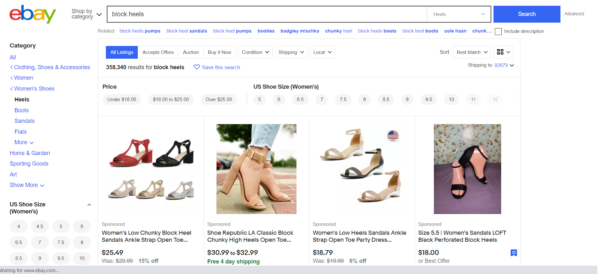
Do’s of eBay listing optimization
Much like optimizing the SEO of your website, there are some essential steps when it comes to improving your listing. Seven do’s of eBay listing optimization include:
1. Create an accurate description of your product
As with any online store, it is important to provide an accurate and detailed product description on eBay. This will help instill trust in potential customers and make sure you avoid being flagged by eBay. To minimize your chance of attracting negative attention, from customers and eBay, focus on:
- Creating accurate and fact-based descriptions
- Writing full and complete descriptions
- Using easy to understand language
Tell potential customers about the awesome details of your product, how much they will pay for shipping, and when they can expect their item to arrive.
2. Optimize your keywords
One of the most important functions of a great SEO tool is helping you choose the right keywords. Doing keyword research and using the right tools can work wonders for boosting your SEO and gaining access to more customers.
As a rule of thumb, choose between three and five keywords to focus on. You can use relevant keywords in your:
- Title. As you craft your title, choose the most relevant and high-volume keywords. Be careful not to overstuff, but include keywords that give shoppers a clear idea of the product.
- Subtitle. The subtitle is a great place to incorporate additional keywords. You can help minimize keyword stuffing in your title by moving less relevant keywords to the subtitle. Subtitle keywords may include the color, size, or even category of your product.
- Description. Use your description to really sell your product! Incorporate related keywords throughout as you detail the function, appearance, and even feel of the item you are selling.
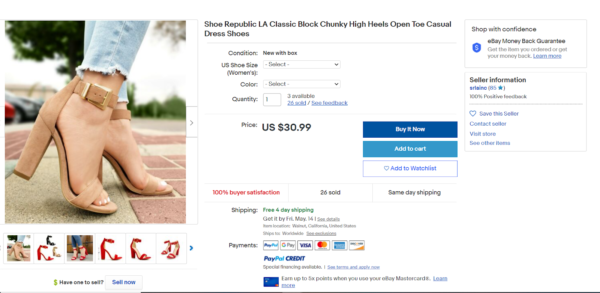
3. Include unique identifiers
Whenever possible, include UPCs and ISBNs. Unique identifying numbers help search engines to locate a product for people who are looking to make a purchase. Fortunately, eBay makes it easy to include codes in your listing. Make sure to include identifiers in addition to a rich description, never in place of it.
4. Include multiple pictures
From social media posts to websites to product listings, customers love to see high-quality photos of products they’re interested in buying. You should plan on including at least two photos of your product. When you include pictures of your item, you are much more likely to attract and convert interested customers.
When taking product photos, be sure to use great lighting, creative staging, and modeling that shows off the item in action.
5. Offer free shipping
When you offer free shipping to your customers, you earn a chance to appear in “free shipping” searches. Many eBay shoppers prefer to buy products that come with free shipping — and who wouldn’t? Take advantage of this extra exposure and stay competitive amongst similar sellers.
6. Offer reliable shipping
Once your customer has made a purchase, continue building a positive connection with them by being reliable in your shipping habits. Create clear expectations about your shipping process and stick to them. When you are consistent with your shipping time, you will gain improved exposure to eBay shoppers.
7. Be flexible with returns
eBay appreciates sellers who are flexible with their returns — so much so that it will help boost your SEO on the site. Set your return window for at least two weeks to gain increased visibility among your prospective customers. When you create your listing, be sure to include guidelines that clearly list the return window, exceptions, and other expectations.
Don’ts of eBay listing optimization
As you build your listing, keep these six don’ts of eBay listing optimization in mind:
1. Avoid keyword stuffing
Although the right keywords are beneficial to your search engine optimization, stuffing too many keywords into any element of your listing can hurt your visibility. Keyword stuffing — using an excessive amount of keywords — is considered to be negatively manipulating a search engine.
As you start incorporating keywords into your description or title, make sure to keep your count under five in any given element of your listing.
2. Don’t include identifiers without a product description
ISBNs and UPCs will boost your SEO when used correctly. However, if you include a product number without a complete description, eBay may remove the product. Avoid damaging your visibility by including 200 to 300 words about the brand, category, and function of your product.
3. Don’t use low-quality photos
When you use photos that are blurry or manipulated, you risk negative attention from both eBay and customers. Rightfully so: customers want to get an accurate mental image of the product they are purchasing. Instead, take the time to upload photos that you have professionally staged and have taken with a high-quality camera.
4. Avoid duplicating your listings
eBay uses product listing pages that are unique to its sellers. Because of this, buyers may be able to find endless duplicates of the same product from different sellers. Some sellers attempt to get ahead by creating multiple listings of the same product or posting from multiple accounts. However, eBay actively tries to remove these annoying duplicates.
If eBay discovers users who are breaking their rules, they will lower your ranking in any relevant searches. Avoid this penalty by creating one high-quality listing for each product. It may be tempting to use this loophole, but the repercussions are never worth it. Instead, focus on building a reputable business that follows eBay’s rules and regulations. Both eBay and your customers recognize and reward quality marketing over black hat tactics.
5. Don’t redirect buyers
eBay provides users with the freedom to write creative descriptions to market their products. However, new eBay sellers often make the mistake of attempting to redirect eBay shoppers to their own online store. This violates the site’s listing rules and can damage your visibility. When creating your listing, never try to:
- Send potential customers to your own online store
- Link to the product on a different online marketplace for a cheaper price
- Link to email campaign signups
- Link to your other products
6. Don’t give up
A common mistake that sellers make is to give up and delete their accounts. However, the stronger tactic is to stick with your new eBay account! Optimizing your listings takes time. Even as you improve the elements of your item’s listing, it is likely to take weeks or months to see your product climb eBay’s search results.
The more time you spend on the platform, the more positive SEO qualities you can build. Over time, eBay and your customers will recognize you as a reliable seller and your visibility is likely to grow. If you’re feeling discouraged, don’t worry! Continue learning more about search engine optimization and apply your newfound skills to your growing business. You’ll find that even the smallest steps towards eBay listing optimization will pay off in the form of satisfied and loyal customers.
Next Steps
eBay is a powerful tool for selling your products online. Ultimately, your goal is to get your listing seen by as many eBay customers as possible. Beyond promoting your product through Google Ads or social media ads, the best way to gain visibility is through careful listing optimization. The process takes time, but the results will be well worth it!
Now that you’ve learned how to improve your eBay listing to gain higher visibility and new customers, are you ready to get started? Gain more insights into how to use SEO to attract buyers by reading The Download, a free marketing guide.




