
I can hear it now, “decorate what?”
I know; I was incredulous at first too. I mean, who “decorates” an email template? The answer to that is; everyone who uses email marketing “decorates” their email template.
What we’re really talking about here is holiday email design. Decorating is just another way of saying designing, or in this case, using the branded design you currently use for your newsletter and sprucing it up for the holidays.
Why you should decorate an email template for the holidays
Decorating your newsletter template for the holidays helps to get your readers into the holiday spirit. It’s a reminder of the joy and festivities that are coming, and it helps them to think about what they may need during the season — whether it’s a gift for a loved one or a much-needed spa day when it’s all over.
And, having the right holiday email design can help get you in the spirit of the season as well.
How to create the best holiday email design for your brand
There are two ways you can go about decorating your email template for the holidays.
- Decorate your current, branded email template
- Brand a pre-decorated email template
Decorate your current, branded email template
For me, this is the fastest and easiest way to decorate an email template for the holidays, but it might not be that way for everyone.
Decorating your already branded email template is as simple as:
- Adding holiday colors that compliment your brand colors
- Using holiday imagery
- Providing holiday-related content
Examples of a branded template that has been decorated for the holidays
First, let’s take a look at the branded template that I created for this article:
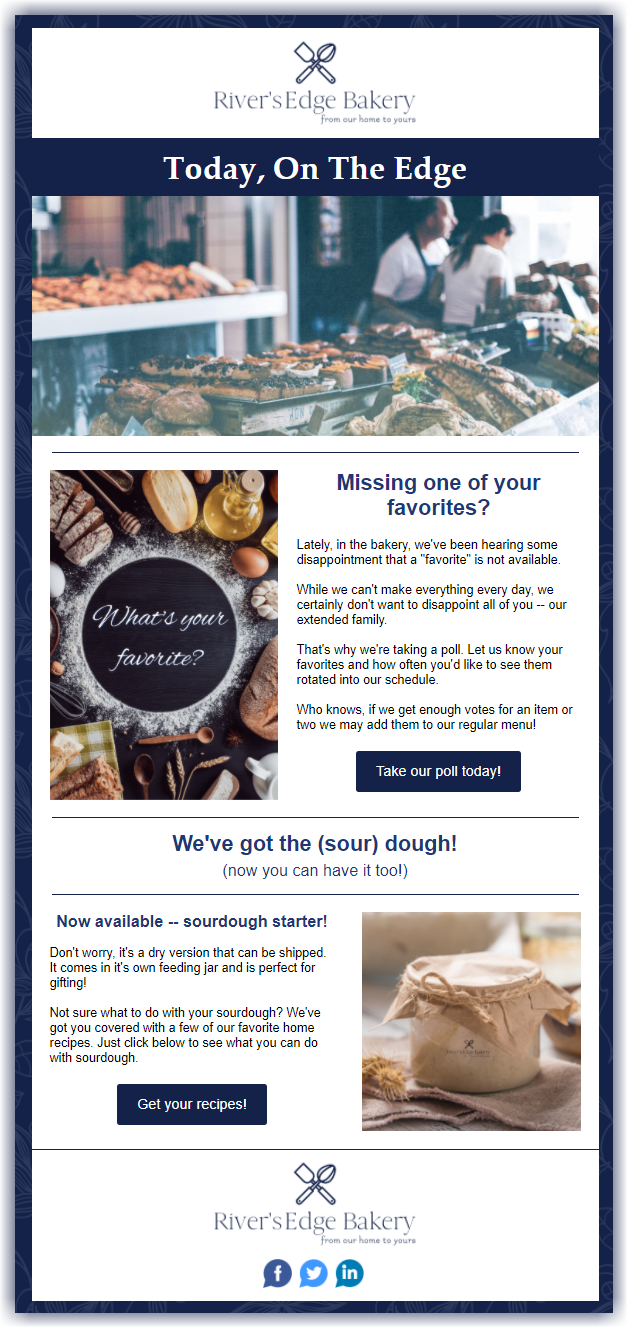
This email template is branded for a modern bakery whose primary brand color is deep blue. The email template is clean, crisp, and follows best practices.
To find out more about branding your email template, read How to Brand Your Emails So That You Look Like a Pro in the Inbox.
Here’s how you keep that look and feel while also having an email template that is decorated for the holidays:
Fall email decorations
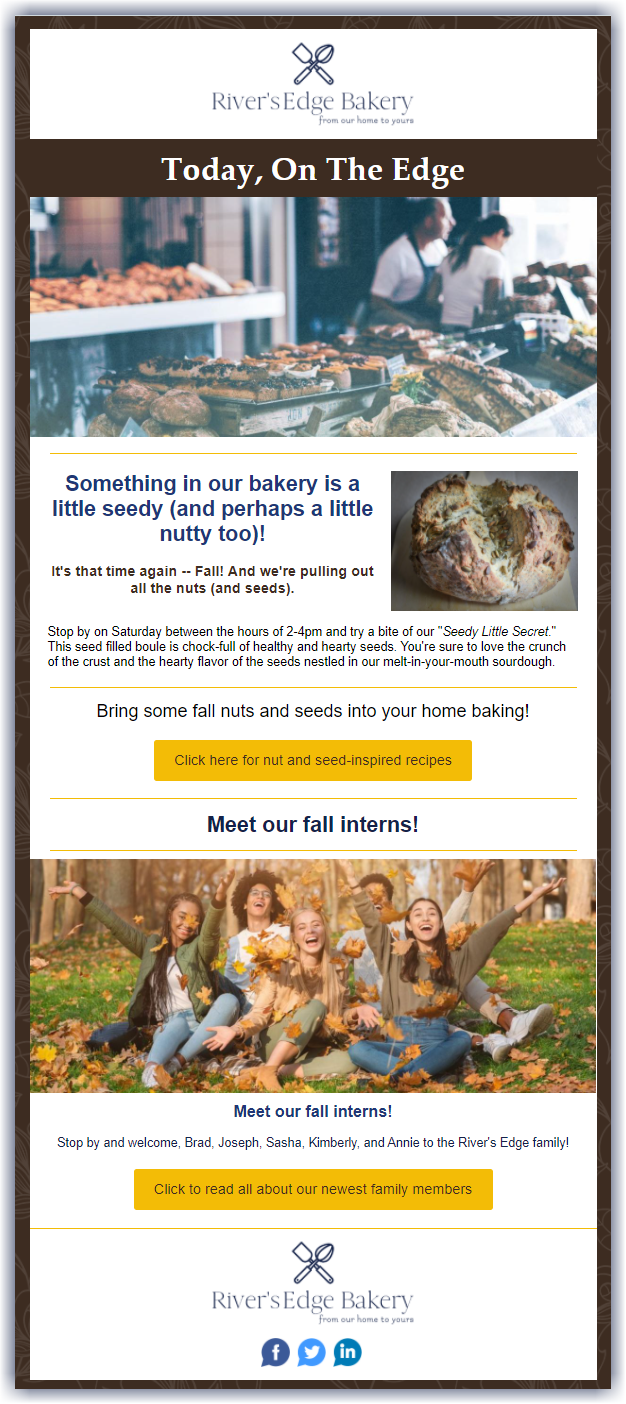
Christmas email decorations
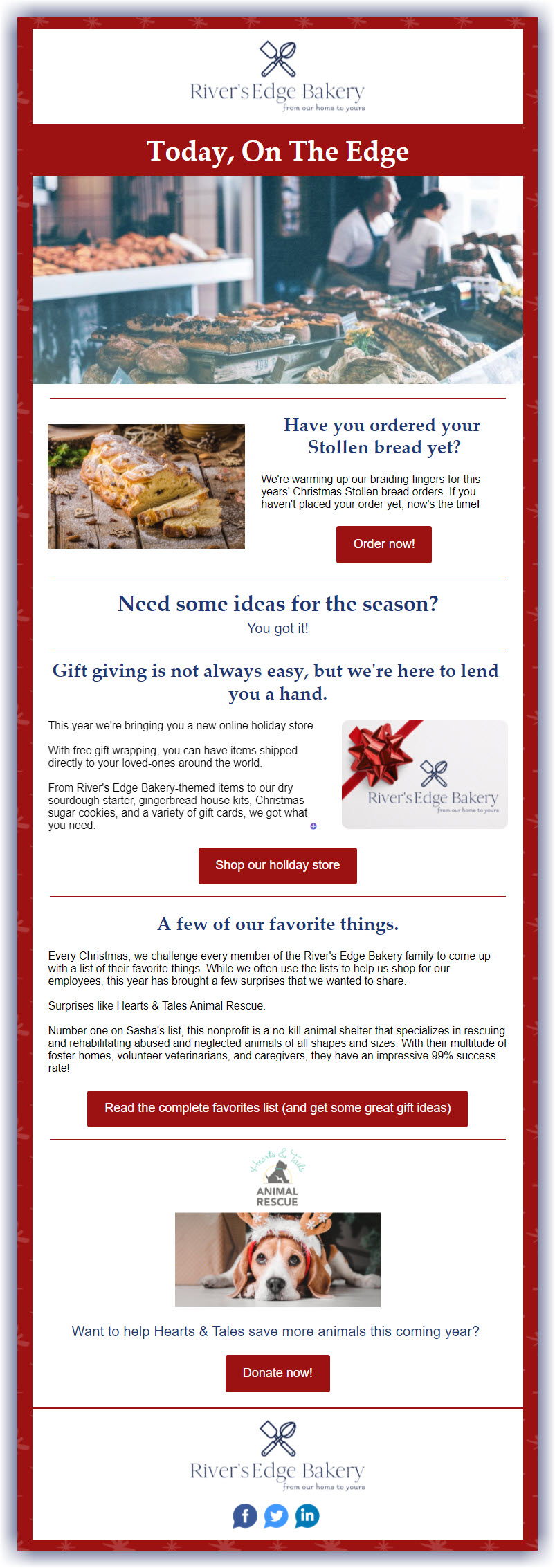
As you can see in both of these examples, the colors complement the deep blue of the brand (which is key). They also keep the same basic layout and except for the color change they look identical above the fold. Meaning, the header is basically identical in each version with the company logo, the title of the newsletter, and the first image (which is the same as the main page on the website) not changing from version to version. Another thing to notice is that the bottom of the template doesn’t change either.
For me, this is the easiest way to decorate your email template for the holidays because you simply create a copy of your existing branded template and start swapping out colors, images, backgrounds, and content — not much different than creating your regular newsletter or email campaign.
Brand a pre-decorated email template
If you want to send out a special occasion email campaign (in addition to your regularly scheduled email) and you want something a bit more fun or lively, you can always choose to insert a GIF into an email or use a GIF email template and add your brand elements to it (where you can).
For example, I’ve taken this pre-formatted .gif template:
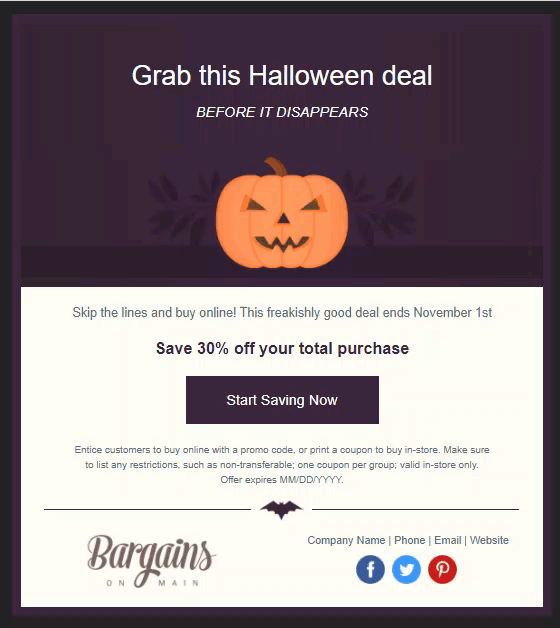
And made it my own:
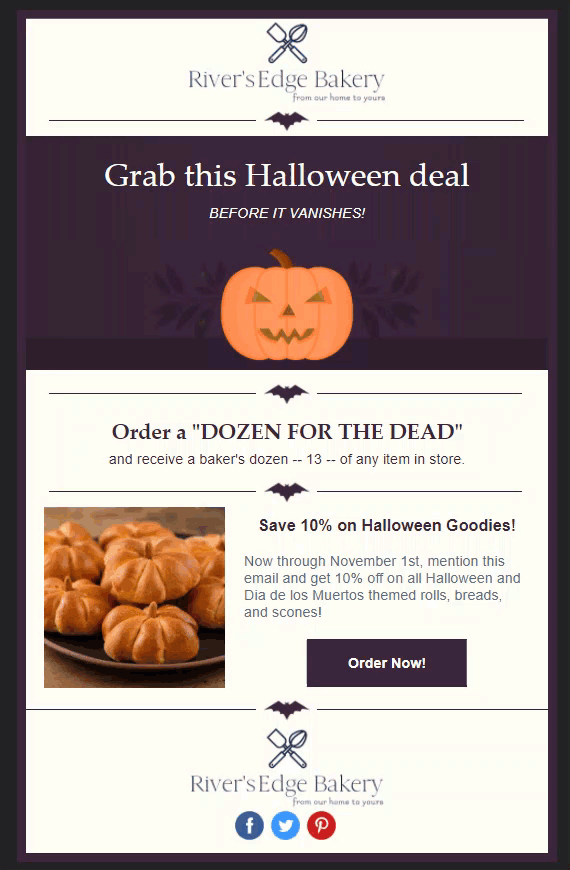
By taking a few branded components from the newsletter email template — particularly the logo, and layout style, I was able to turn the .gif email campaign into this branded version.
Simple, easy, and full of holiday spirit!
Creating a holiday email design really is that simple — and easy! So, decorate your email templates for the holidays and share the spirit of the season with your readers!
Don’t forget to decorate your website for the holidays as well!




